Creating a video that feels personal and engaging doesn’t have to be a time-consuming or technically complex task. With Visla’s AI-powered tools, you can craft videos that sound and look uniquely yours, without ever stepping in front of a camera if you don’t want to. By combining AI avatars with voice cloning, you can produce content that reflects your style, personality, and brand voice at scale.
What exactly is an AI Avatar?
An AI avatar is a digital character created with artificial intelligence that can serve as your on-screen representative. Think of it as a photorealistic stand-in that can present your content exactly the way you want, whether that means matching your current look or embodying an entirely new persona.
Visla’s AI avatars are powered by advanced image generation technology. You provide details (such as age, hairstyle, outfit, and expression) and AI transforms those details into a lifelike image or video-ready model. This avatar can then be animated to speak your script with perfect lip-sync, eye contact, and gestures. The result? You appear on camera without ever pressing “record.”
An avatar can reflect your real appearance or be completely fictional. This flexibility makes them ideal for scenarios ranging from corporate training to social media storytelling.
What is AI Voice Cloning?
AI voice cloning captures the unique qualities of a human voice (tone, pitch, cadence) and recreates it so the AI can speak in that same voice. Once you’ve cloned your voice, you can simply type a script and your AI avatar will say it in your own tone and inflection.
Voice cloning in Visla is designed to be fast and accurate. You provide a short, high-quality voice recording, and the AI builds a voice model that can pronounce new sentences naturally, as if you were speaking them in real time.
The benefit here is huge: you can create consistent, personal-sounding audio without re-recording every single line. It also keeps your brand voice front and center.
How to create a custom AI Avatar
You can create an AI avatar in Visla in two ways: from scratch using a prompt, or by uploading a photo.
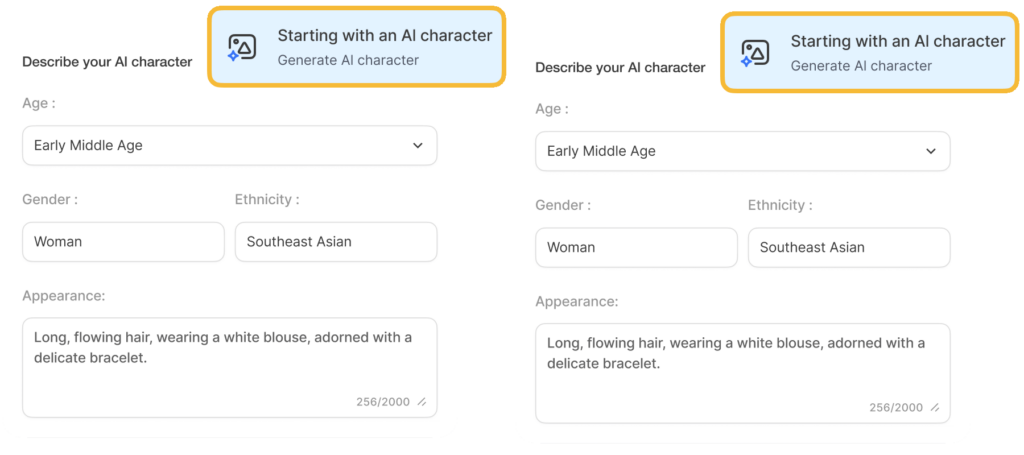
Build an avatar from scratch using a prompt
Want to bring your vision to life from the ground up? Describe your avatar in detail and let Visla handle the rest.
- In the left sidebar, click on “Create Avatar.”
- Select “Generate Image.”
- Enter details such as age, gender, ethnicity, and specific appearance traits.
- Click “Generate Preview” to see what your avatar will look like.
- Finalize the design and save your custom AI avatar.
Upload a photo to generate your avatar
If you want your avatar to look just like you, or like a specific person, start with a photo.
- In the left sidebar, click on “Create Avatar.”
- Choose “Select Photo” and upload a high-resolution image, import one, or capture a photo directly from your webcam.
- Adjust the language, voice, and overall look of your avatar. You can even give it a name.
- Your custom AI avatar is now ready to use.
How to clone your voice
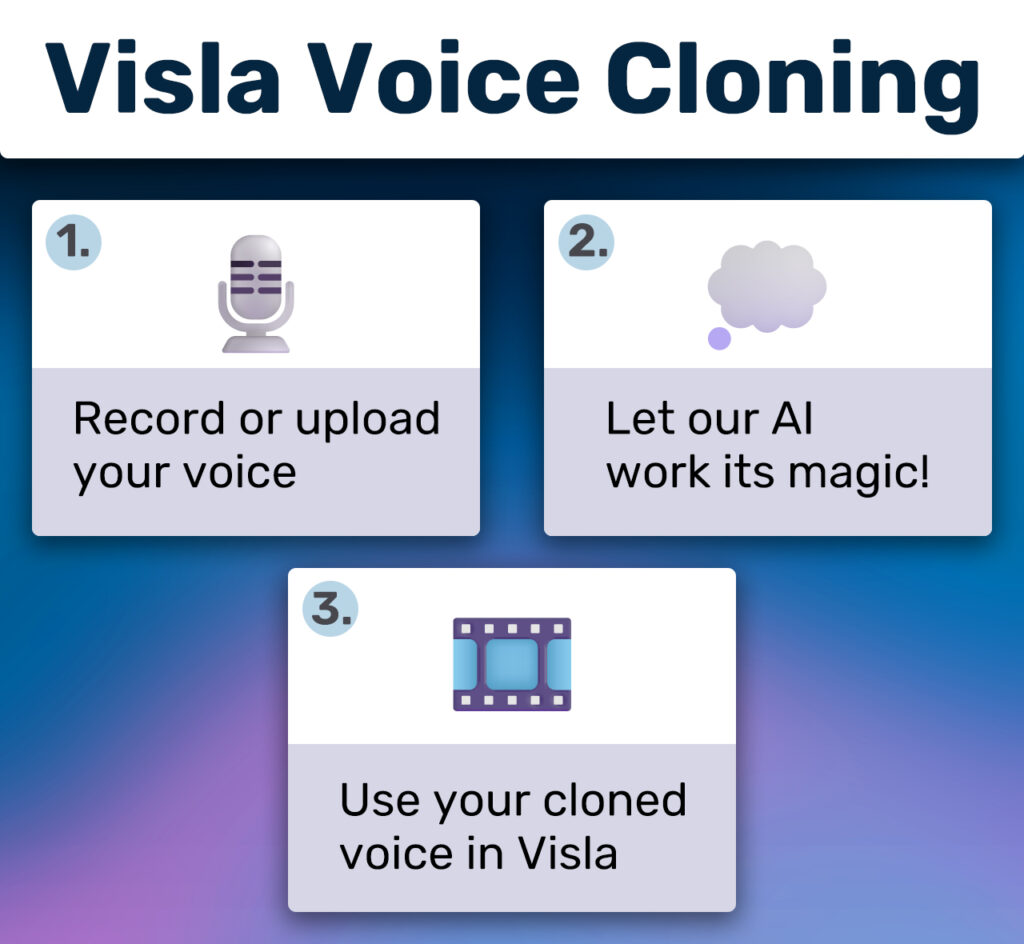
1. If you already have a clean audio file of your voice, click “Upload” and select the file. Prefer to record on the spot? Choose “Record” and speak directly into Visla.
2. Visla will provide you with a short script to read aloud so the AI can capture your voice accurately. For best results, enable “Background Noise Suppression.” Once you’re ready, click “Start” and read the script naturally.
3. When you’re finished, Visla’s AI will process your voice sample and generate your cloned voice within minutes.
4. Now that your voice is cloned, you can apply it to any video project. Simply select your cloned voice during the creation process.
Why personalizing your video just makes sense
Personalization is a key driver of audience engagement. Here’s why combining AI avatars and voice cloning in Visla is such a powerful strategy:
1. Consistency at Scale
When your brand voice and visual presence remain uniform across all your content, your audience begins to recognize and trust you. With an AI avatar and cloned voice, you can achieve that consistency without filming every time. Whether it’s a product demo, training series, or marketing campaign, your presence stays unmistakable.
2. Time Savings
Video production often involves tedious setup—adjusting lighting, positioning cameras, and redoing takes. Once your avatar and voice are ready, Visla’s AI eliminates most of these steps, allowing you to create polished videos in minutes. This means you can shift your focus from setup to storytelling.
3. Accessibility and Flexibility
Life doesn’t always give you the perfect studio conditions. With AI-driven tools, you can produce professional-quality content from a busy office, your home desk, or even on the go. Your avatar and voice model work flawlessly in any environment, freeing you from location constraints.
4. Creative Freedom
Sometimes you want to experiment with a fresh look or new language for your message. Your avatar can instantly change styles, while your cloned voice can speak in multiple languages without losing authenticity. This opens the door to reaching diverse audiences and testing creative directions without additional recording sessions.
FAQ
No, you don’t need any specialized gear beyond a computer or mobile device with a microphone. For the best results when cloning your voice, use a clear, high-quality mic and record in a quiet environment. The AI handles the rest, ensuring professional quality without extra hardware.
Yes, Visla’s AI avatars can deliver scripts in multiple languages, making them ideal for global audiences. When paired with voice cloning, you can have your cloned voice speak fluently in different languages. This feature lets you localize content without recording multiple takes.
A cloned voice in Visla sounds highly authentic because the AI analyzes tone, pitch, and pacing from your sample. The result is a voice model that’s natural and lifelike, capable of expressing emphasis and emotion. Listeners will often be unable to tell it apart from a live recording.
Absolutely. You can modify your avatar’s appearance at any time by generating a new version or uploading a different reference image. Similarly, you can create a fresh cloned voice by uploading or recording a new sample whenever needed
Yes, Visla uses strong security protocols to protect your uploads and recordings. Your files are processed securely, and you control how and where they’re stored or used. Data privacy is a priority, ensuring your assets remain safe and accessible only to you or authorized team members.

