Video creation is transforming. You no longer need a camera crew, green screen, or even your own voice to bring a story to life. Enter: the AI avatar. This isn’t just a gimmick. It’s a game-changer for creators, marketers, educators, and businesses of all sizes.
What is an AI Avatar, really?
An AI avatar is a digital spokesperson powered by artificial intelligence. It looks human. It talks like a human. But behind the scenes, it’s working from a script and synthetic voice, designed to deliver your message clearly and consistently.
Most AI avatars use deep learning models to animate facial expressions and mouth movements based on your written script or audio. In other words, the avatar lip-syncs in real time as if it were speaking naturally. You can choose from pre-designed avatar characters, or even create custom versions that look and sound like a specific person.
This isn’t just about animation. It’s about scaling communication. AI avatars are ideal for explaining complex topics, personalizing content at scale, and creating high-quality videos without appearing on camera.
And no, you don’t need any editing background. Modern AI video tools (like the one we’ll walk through shortly) handle everything for you, from avatar selection to script syncing to final export.
How to add an AI Avatar to your video (step-by-step)
Ready to build your first video with an AI avatar? Follow these steps to make it happen in Visla.
Step 1: Start a new video project
Click on “Create Video.” This will launch the AI Video Agent.

From here, input your script or prompt. You can also upload any assets you want to include, like images, audio, video clips, URLs, PDFs, and more.
Step 2: Choose an avatar
On the left-hand sidebar, head to the Avatar tab. By default, the “Emma” avatar will be chosen for you. However, you’re free to switch the avatar or simply remove it.

Pick from over 100+ public avatars (free for all users) or select a Custom Avatar if you’re in a paid workspace. Custom avatars let you personalize your project using a likeness unique to your brand or team.
Step 3: Configure the avatar preview settings

Toggle the preview mode depending on your workflow:
- Full-motion preview ON: Avatar is animated during editing.
- Full-motion preview OFF: Avatar shows as a still image until you export.
The still image setting can help your editing tool run faster if you’re building a complex, scene-based project.
Step 4: Select your video layout

Customize the visual layout of your avatar using one of these formats:
- AI Dynamic Layout: Let Visla determine the best avatar positioning.
- Avatar Over B-Roll: Avatar appears on top of stock or uploaded video footage.
- Avatar Full Screen: The avatar takes center stage.
Want to match your tone or brand? Use the Wallpaper tool to generate a background that aligns with your content.
Step 5: Edit and position the avatar
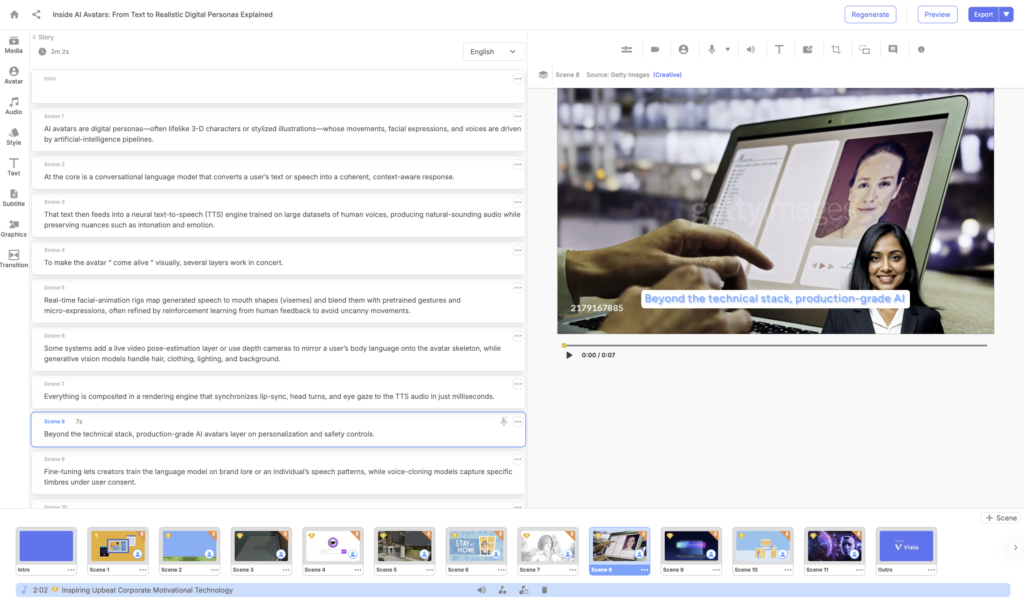
Once you enter Visla’s powerful Scene Based Editor, you can refine exactly how your avatar appears:
- Drag, resize, and reposition the avatar anywhere on the screen.
- Edit the script as needed. The avatar’s lip-sync and voiceover will update automatically.
- Replace or remove the avatar mid-project.
- Need to add an avatar to a later scene? Use the left toolbar or scene preview toolbar.
Step 6: Export and share
When your edit is locked in, hit export. Visla will render your video with the avatar narration and synced lip movement.
That’s it. You’ve just created a professional, AI-powered video with a digital presenter in a matter of minutes.
Why Use an AI Avatar in the First Place?
Because it makes your video better, faster, and easier to produce. But let’s break that down and look at why you would use an AI avatar at all.
1. No camera needed
Not everyone loves being on camera. AI avatars allow you to communicate without recording yourself. You still sound like a pro, minus the pressure.
2. Speed and scalability
Creating videos at scale can be expensive and time-consuming. AI avatars let you build dozens of professional-looking videos without booking talent, setting up lighting, or editing raw footage.
3. Consistent messaging
Whether you’re producing a library of training modules or creating personalized sales pitches, avatars deliver your message the same way, every time.
4. Localized and multilingual options
Need a video in Spanish, Japanese, or French? Many AI avatars come in multiple languages and accents. Some even support regional dialects.
5. Future-proof content
Since Visla’s avatars are script-based, you can update the content later without re-shooting. Just revise your script and export a new version. Easy.
Real-world use cases for AI Avatars in video
Let’s talk practical application. Here are just a few ways creators and companies are using AI avatars today:
Internal training
Roll out onboarding videos, SOPs, and HR updates without overloading your comms team. With avatars, one person can create an entire training course that feels personal and polished.
Sales enablement
Send prospects a tailored video pitch narrated by an avatar. It’s more engaging than a static slide deck, and it helps reps move faster without needing to record every take.
Customer success
Create FAQ videos with friendly digital avatars answering common questions. These are easy to update as your product evolves, and they’re available 24/7.
Education
Educators and instructional designers can use avatars to bring learning content to life. Whether you’re teaching language, history, or software, avatars add visual consistency and remove the need for on-camera talent.
Marketing campaigns
From landing pages to YouTube ads, avatars add a modern flair to your messaging. You can even A/B test different avatar scripts to see what resonates best.
Events and webinars
Create pre-recorded segments for webinars or virtual events using AI avatars. Need a video for each speaker? No problem. With avatars, you can generate them all in parallel.
Product demos
Instead of a screen recording with voiceover, try using an avatar that explains each feature in a polished, on-brand way.
FAQ
An AI avatar is a digital human powered by artificial intelligence that can speak, move, and deliver your message on camera. It mimics natural facial expressions and lip-syncs to scripted dialogue, making it perfect for creating videos without needing a real person on screen. AI avatars are commonly used in marketing, training, and explainer videos. They’re a fast, scalable way to produce polished, engaging content.
The best AI avatar creator depends on your needs, but Visla is a top choice for its blend of quality, flexibility, and ease of use. Visla offers 100+ public avatars and supports custom avatar creation for brand consistency. It integrates seamlessly with scene-based editing, AI narration, and video generation tools. Whether you’re a solo creator or a business team, Visla delivers powerful AI avatar creation without a steep learning curve.
To add an AI avatar to your video, start by uploading your script and media into a video creation platform like Visla. Then choose your avatar from a selection of public or custom options, and position it using layout tools. The avatar will automatically lip-sync and narrate your script. From there, you can refine placement, update dialogue, and export your final video.
You can use an AI avatar to narrate explainer videos, deliver training content, create personalized messages, or enhance marketing campaigns. They’re especially helpful when you want a human presence without needing to record yourself. Simply input your script, choose an avatar, and export a professional-quality video. AI avatars are ideal for scalable, on-brand communication.
An example of an AI avatar is a digital presenter reading a sales pitch, complete with natural voiceover and facial animation. Platforms like Visla let you select avatars based on gender, ethnicity, and tone to match your audience. Some businesses even create custom avatars that mirror a real team member or spokesperson. These avatars can be used across video content for consistent and engaging delivery.
May Horiuchi
May is a Content Specialist and AI Expert for Visla. She is an in-house expert on anything Visla and loves testing out different AI tools to figure out which ones are actually helpful and useful for content creators, businesses, and organizations.

