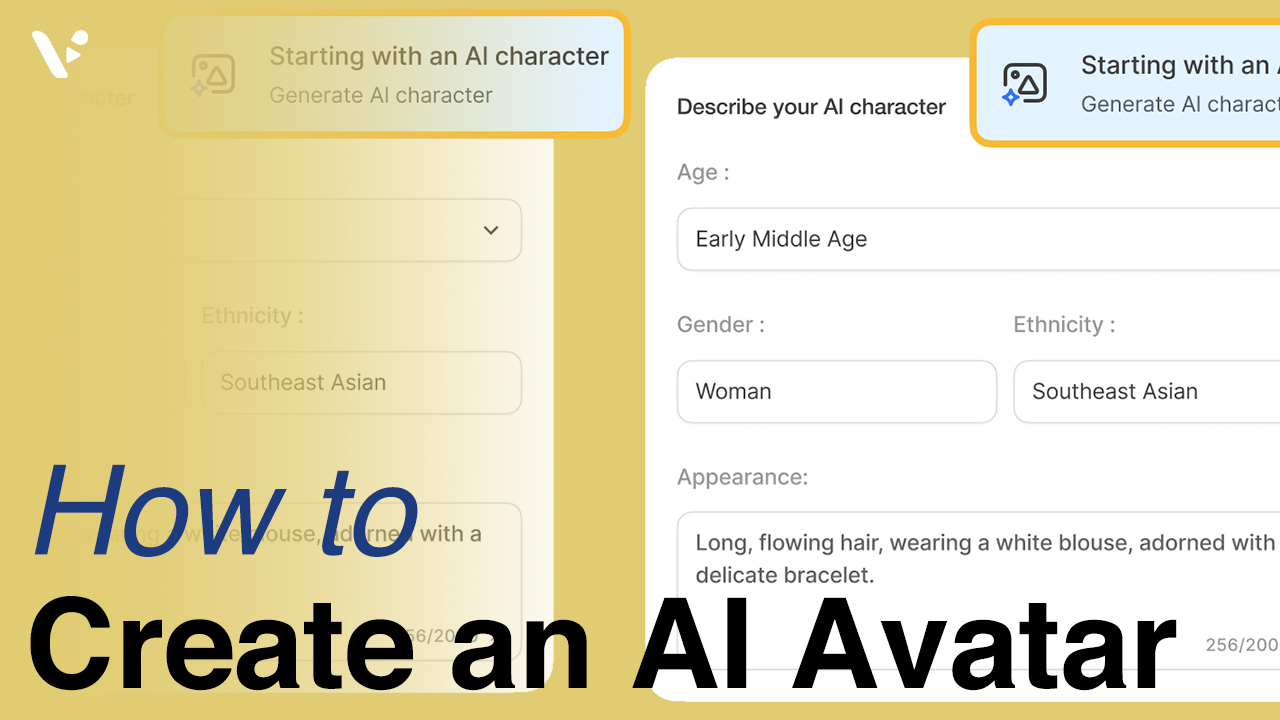Custom AI avatars are no longer science fiction, they’re a practical tool for modern video creation. Whether you’re camera-shy, short on time, or just want consistency, custom avatars let you deliver polished, human-like performances with zero hassle. And with the right platform, creating one is easier than you might think.
What exactly is an AI Avatar?
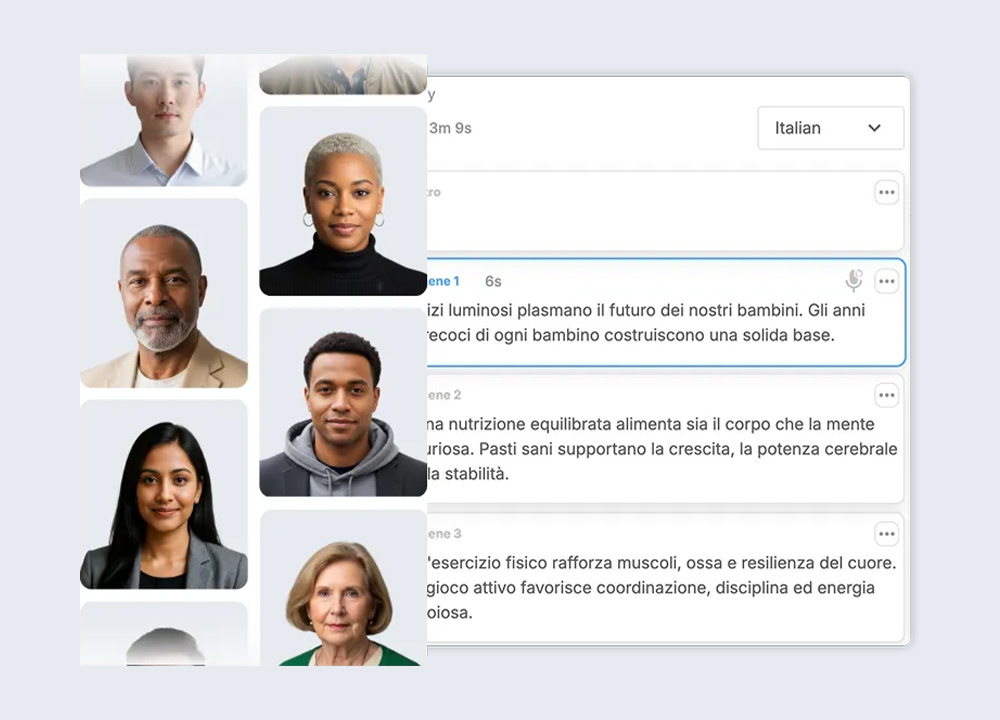
An AI avatar is a digital person powered by artificial intelligence. It looks like a real human, moves like one, and even talks in a way that feels natural. But the kicker? It’s not human. It’s an advanced model that takes your input (like text, audio, or even your facial movements) and turns that into a lifelike on-screen performance.
Think of it as a stand-in. A stand-in that never needs coffee breaks, always hits their mark, and shows up ready to record on a moment’s notice.
Behind the curtain, AI avatars rely on a mix of voice synthesis, facial animation, and language models to generate their on-screen behavior. But you don’t need to understand the technical weeds to use one. What matters is the outcome: you write a script, or drop in some text, and the avatar brings it to life. Instantly. No cameras, no green screens, no lighting rigs.
Some AI avatars are prebuilt, modeled from actors or generated characters you can pick from a library. Others? They can be customized to look like you or anyone else (within reason, of course). That customization is where things start to get fun.
A step-by-step guide to creating your own custom AI Avatar
Creating your own AI avatar doesn’t have to feel like you’re booting up a spaceship. If you’re using a platform like Visla, the entire process is surprisingly quick and kind of fun. Here’s how to do it.
1. Choose your creation method
In your Visla dashboard, hit the “Create Avatar” option. You’ll see two paths: generate an AI character, or start with a photo.
2A. Generate an AI presenter
Go this route, and you’ll describe what you want your avatar to look like. You can specify details like age range, ethnicity, and gender, but the real magic happens in the prompt box. Want a 40-something executive with a calm, confident presence? Just say it. Visla will generate four options based on your prompt. Not loving them? Hit “Generate Again.”
Once you’ve found a face that works, you’ll choose their voice, speaking language, and name. Done.
3A. …or, start from a photo
If you’d rather the avatar look like you (or a specific person), use a photo. You can upload one, pull it in from your Visla media library, or take one with your webcam.
Here are the must-follow rules:
- Photo must be front-facing
- No open mouths
- No multiple people, animals, or cartoons
- Natural expressions only (closed-mouth smile = perfect)
Crop your photo to 16:9, check the terms of service, and select your avatar’s voice and language. Give them a name, hit generate, and you’re all set.
4. Create variations of your custom AI Avatar
Once your avatar is live, you can create different looks or language options. Want your avatar to wear something new? Speak Spanish instead of English? No need to start from scratch. Just duplicate it, tweak the voice or appearance, and generate a fresh version.
5. Manage and use your custom AI Avatar
All your avatars live in your Workspace settings under the avatar tab. From there, you can drop them into any Visla project just like you would any video clip.
Heads up: Custom avatars are only available to users in paid Workspaces. Free users can still create videos with avatars, you just have to choose one from Visla’s public avatar library.
Why make a custom AI Avatar?
You could use a public avatar. There are plenty to choose from. Visla alone offers more than 100 options, with a diverse range of appearances and languages.
So why bother going custom?
You want brand consistency
Let’s say you’re the face of your business. Or maybe your brand has a unique tone and aesthetic that a stock avatar just can’t match. A custom avatar locks in your look and feel. It makes every video unmistakably yours.
You need control
With public avatars, anyone can use the same one you pick. That’s fine for internal comms or training. But if you’re putting video out into the world? You want something that stands out, not one that gets confused with another company’s explainer.
Where custom AI Avatars make the biggest impact
Custom avatars are more than a cool trick. They’re a versatile tool that fits neatly into almost any video workflow. Here are a few places they shine.
Training & onboarding
Skip the awkward screen recordings and outdated training videos. With an avatar, you can deliver consistent, professional onboarding content across departments or regions. Update it easily whenever your processes change.
Marketing & sales
Your avatar becomes your spokesperson. Use it to deliver personalized outreach, explain your product, or introduce new features. They work around the clock, at scale, in any timezone.
Customer support
Create a library of how-to videos or FAQs where your avatar walks users through common fixes. Way more engaging than a PDF.
Internal comms
Roll out announcements, updates, or even internal shoutouts with a custom face your team recognizes. It adds a human layer without requiring a live presenter.
FAQ
Not at all. Platforms like Visla are built for non-editors and streamline the process from start to finish. You can generate and use your avatar with just a few clicks, with no prior experience necessary.
Yes, and that’s one of the best features. Once your avatar is created, you can duplicate it and assign a different voice or language to each version. This makes it easy to reach global audiences without re-recording anything.
Your photo should be front-facing with good lighting and a neutral background. Avoid open mouths, extreme angles, or anything cartoonish. A closed-mouth smile and centered eyes work best for accurate results.
Yes, custom avatar creation is exclusive to paid Visla Workspaces. Free plan users can still make AI videos, but they’ll need to choose from Visla’s public avatar library. Upgrading unlocks the full customization experience.
Definitely. You can clone your avatar and customize each version with a different look, name, voice, or speaking language. This is especially useful for multilingual messaging or adapting your avatar for various roles.
May Horiuchi
May is a Content Specialist and AI Expert for Visla. She is an in-house expert on anything Visla and loves testing out different AI tools to figure out which ones are actually helpful and useful for content creators, businesses, and organizations.