Key Points
- Proper preparation before diving into editing video, such as setting goals and organizing assets, sets the stage for a smooth editing experience.
- A balance of creativity and strategic planning ensures your final video not only captivates but also resonates with your target audience.
- Leveraging AI in your video editing process streamlines the workflow, allowing for quick and efficient production of high-quality content that aligns with your business objectives.
Ready to elevate your business and connect with your audience like never before? Get the inside track on how to edit video for your business to create compelling, high-quality content without the steep learning curve.
Whether you’re new to the game or a seasoned pro, this guide walks you through everything from the importance of video in today’s market to the groundbreaking AI tools that can make your editing process a breeze. Let’s unlock the full potential of video content for your business.
Why Video Content Is Important to Businesses
In today’s digital landscape, video content reigns supreme. But why has video become such a critical medium for businesses? Delve into the transformative impact of video on engagement, reach, and, most importantly, revenue.

Video has become the go-to medium for brands aiming to connect with their audience. High-quality videos not only catch the eye but also drive engagement and conversions. With people consuming more video than ever, businesses see increased ROI, better customer engagement, and improved brand visibility. So, it’s no surprise that incorporating video into a marketing strategy is now more than just a nice-to-have—it’s a must.
Before You Start Editing Your Video
Jumping straight into the editing process might seem tempting, but a little prep work goes a long way. It’s important to understand the crucial steps you should consider before diving into video editing, whether you’re using traditional editing platforms or AI-powered platforms like Visla. Let’s set the stage for a smooth editing experience.
Outline Your Video Goals
Before hitting the edit button, be clear about what you aim to achieve with this video. Whether it’s increasing website traffic, boosting product awareness, or driving user engagement, having a well-defined goal will guide your editing decisions and keep the video focused.
Decide on a Style and Tone
Consistency matters, especially in branding. Decide on a video style and tone that aligns with your brand’s image and message. This coherence will help in better connecting with your target audience and in reinforcing your brand identity.
Choose the Right Footage
Quality in, quality out. Make sure to select high-resolution footage for the editing process. This ensures that the final video maintains visual integrity. Also, it’s a good idea to have a mix of shots—wide, medium, and close-up—to create a dynamic viewing experience. An all-in-one tool like Visla will automatically choose the best stock or personal footage for your needs.
Organize Your Assets
Nothing derails an editing session like having to hunt for files. Keep all your video clips, audio tracks, and graphics in one easily accessible location. This organization helps in streamlining the workflow and makes the editing process more efficient.
Before any cutting and pasting happens, these foundational steps can set you up for a more effective and focused video editing process. With the prep work done, you’re now ready to explore the exciting world of video editing.
Editing Video for Business
Now that you’re all set up, let’s dive into the core of the matter: how to edit video with AI or traditional software. Whether you’re a Premiere Pro aficionado or a Visla enthusiast, this section breaks down the editing process into manageable steps.
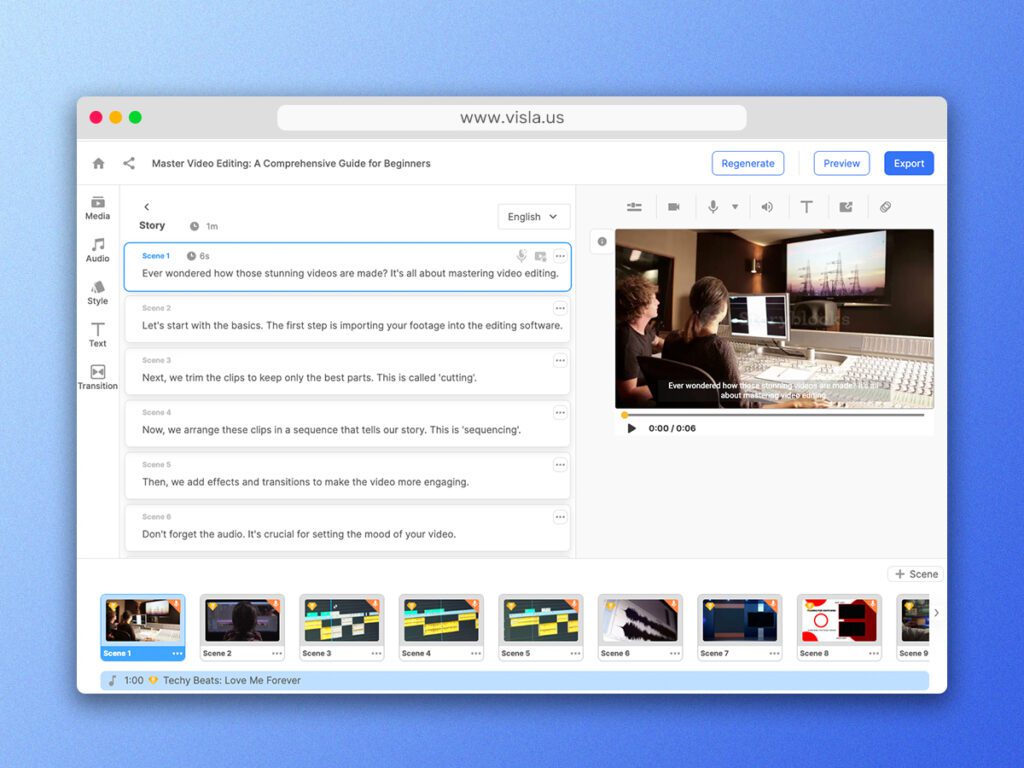
Importing Your Files
Regardless of the tool you’re using, the first step involves importing all your media files—video clips, audio tracks, and images—into the editing software. This ensures you have all elements at your fingertips, ready to be pieced together.
Basic Cuts and Transitions
Now comes the cutting and trimming of video clips. In traditional software like Final Cut Pro or Premiere Pro, you’d manually drag and drop clips into the timeline. If using an all-in-one tool like Visla, you benefit from automated cuts, making the process faster and more efficient.
Audio Synchronization
Quality audio takes your video to the next level. Make sure to align the audio tracks with your video clips, paying attention to sound levels and timing.
Color Grading and Filters
Color grading enhances your video’s visual impact. It’s important to get that color palette right for a more compelling video.
Adding Titles and Graphics
No video is complete without some text or graphical elements. Use titles to introduce new sections and graphics to emphasize key points.
Final Review and Export
Last but not least, review the video for any last-minute changes. Double-check for consistency in audio levels, transitions, and overall flow. Once satisfied, export the video in the desired format.
There you have it! You’ve navigated the essentials of how to edit video with AI or conventional tools. These steps aim to guide you through a seamless editing process, resulting in a high-quality video that achieves your business objectives.
Dos and Don’ts of Editing Video
Now that you’re well-versed in the how-tos of video editing, it’s time to refine your approach. This section outlines some critical dos and don’ts to help you navigate common pitfalls and excel in the editing process.
Dos
- Do Plan Ahead: Knowing your video’s purpose and target audience helps guide your editing decisions for a more compelling final product.
- Do Keep It Consistent: Maintain a uniform style, tone, and color scheme throughout the video to reinforce your brand identity.
- Do Pay Attention to Pacing: Vary your shot lengths and transitions to keep the audience engaged but not overwhelmed.
- Do Use High-Quality Assets: Always opt for high-resolution video clips, audio, and graphics to ensure a polished, professional look.
- Do Review Thoroughly: Before exporting, double-check for errors or inconsistencies. A final review can catch small issues that make a big difference.
Don’ts
- Don’t Overuse Effects: Special effects and transitions can enhance a video, but too many can distract from the message.
- Don’t Ignore Audio: Poor audio quality can ruin even the most visually stunning video. Invest time in getting the sound right.
- Don’t Rush the Editing: Cutting corners can lead to sloppy results. Take your time to create a well-crafted video.
- Don’t Forget Accessibility: Consider adding captions or subtitles to make your video accessible to a wider audience.
- Don’t Skip the Call to Action: A video should guide the viewer toward a specific action, like visiting your website or signing up for a newsletter. Make sure to include a clear CTA.
By keeping these dos and don’ts in mind, you’re setting the stage for video content that not only looks great but also resonates with your audience. It’s all about balancing creativity with strategy to deliver videos that help achieve your business goals.
The Final Cut on Editing Video for Business
In the rapidly evolving world of digital marketing, mastering the art of video editing isn’t just a skill, it’s a business imperative. You’ve journeyed through the essentials, from understanding why video content is indispensable to discovering how to edit video from start to finish.
The aim? To make your life simpler while amplifying your business impact. Now, equipped with AI tools and best practices, you’re ready to create engaging, high-quality videos that resonate with your audience and drive your business objectives. Time to press ‘play’ on your next big marketing success.

Mark Horiuchi
Mark is a Content Writing Specialist for Visla. In a past life, they’ve worked as a content analyst and product expert for an in-house video content marketing team and a freelance blog writer for a wide range of clients.
