By Melinda Xiao-Devins and Gaozong Vang

Every great video starts with a script.
Before diving into filming, whether for a YouTube product launch or a quick TikTok clip, a script keeps you organized and helps in creating an engaging and memorable video.
Are you struggling to write a script? If you find yourself staring at a blank page, this guide can help.
How To Make an Effective Video
As you work on your script, it can help to think about what makes a video effective. No matter what type of video you set out to create, consider the following key elements:
| Element | Description |
| Content Idea | Your core ideas or topics will influence the scope, style, and tone of your script. |
| Purpose | The purpose of your video, whether to inform, entertain, educate, or persuade, dictates the script’s direction, presentation style, and the ideal platform for sharing. |
| Video Type | The type of video you create, such as an explainer video, testimonial, tutorial, or product review, shapes your script’s structure and your video’s pace. |
| Style | Your chosen style, such as formal or casual, must align with your audience’s preferences and the video’s purpose, and influences the content and cadence of your script. |
| Tone | The tone of your script is crucial in conveying your message and depends on the audience, style, and chosen platform. |
| Pace | The pace of your video is determined by the nature of your script and the chosen platform. |
5 Important Steps To Write the Best Video Script

1. Create a Brief
A video brief is a document that outlines the main focus of your story, why you’re telling it, and how you plan to convey it through video. Creating a brief allows you to plan out the details of your video in advance and ensures everyone working on the project is on the same page.
A video brief should be tailored to your needs, but generally detail your video’s audience, purpose, and story summary, while also incorporating crucial logistical aspects like filming details, equipment, crew, and budget. Finally, visual references for tone and intended publishing platforms are also important.
Once it’s complete, share a final copy with the rest of your team and ensure everyone signs off on it before moving on to the next step.
2. Write an Outline
Before diving into your script, we recommend creating an outline first. This will help you establish the main points of your story and determine which scenes will make it into the final script. Think about including the following elements in your outline:
- A hook: a statement or action in the introduction that draws viewers in
- A question: a pain point or problem that your video is going to solve
- A resolution: answer the main question or walk viewers through the solution
- A call to action (CTA): tell viewers what they should do next
Ask yourself what questions your audience might have and how your video can answer them. Your story should address your audience’s pain points in a way that is clear, concise, and easy to follow.
3. Choose the Right Script Template
There is more than one way to write a script, and the template you choose should support the type of video you plan to create.
If you’re creating a how-to or educational video, a two-column script might work best. This type of script uses one column for the visuals (main action, b-roll, cutaways, etc.) and one column for the narration.
Use our Two-Column Script Template (make a copy)
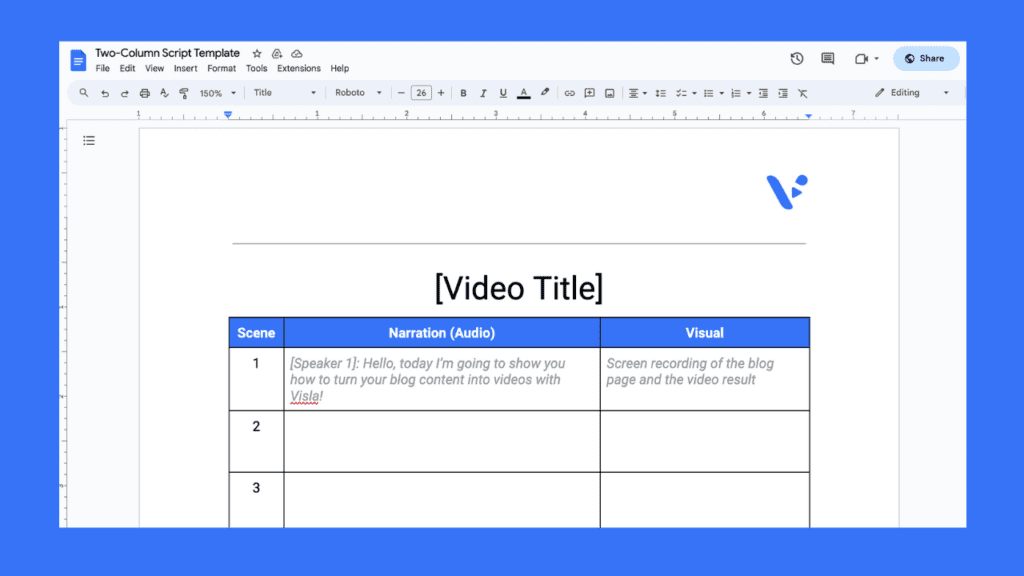
Single-column scripts are better for creating longer, narrative-style videos and use indented lines to show actions, dialogue, and camera direction. If you’re interested in creating this type of script, Celtx offers useful tips for writing and structuring single-column scripts.
4. Start Writing
Once you’ve chosen a template, it’s time to start writing. Use your outline as a reference point as you fill in important details like dialogue, actions, setting, and scene changes. Everyone who reads your script should be able to picture how the video will look on screen.
As you write, here’s how you can best communicate your message:
- Write effective dialogue: Your dialogue should be tailored to your audience. For example, your dialogue should be quick and conversational for YouTube or social media videos.
- Add camera cues: If the person appearing on-screen needs to reference a visual element (b-roll, text pop-up, etc), include clear cues in the script.
- Make it detailed: Your script should outline scene changes, stage actions, prop requirements, shot angles, and any other information relevant to the cast and crew.
A good script makes it easy to execute on the day of filming.
5. Edit Your Script
It’s easy to overlook mistakes when you’re in the midst of writing. Once you’ve finished your first draft, leave plenty of time for edits and rewrites.
Reading your dialogue out loud (or having someone read it to you) is a great way to catch unnatural-sounding dialogue or abrupt transitions. If something doesn’t sound right, it probably won’t sound great in the video.
As you edit, look for elements that can be trimmed down or presented in a more effective way. Brevity is key. Depending on which platform you intend to share your video, shorter videos may perform better than longer ones.

Whether you’re writing a simple script for a TikTok video or planning out an entire video series, an effective script can make the filmmaking process much easier.
Now that you’ve written the perfect script, check out our guide to creating engaging video content or learn how to turn your scripts into videos with Visla.
