Figma introduced a series of AI-powered tools at its 2025 Config conference, signaling a shift beyond its origins as a design application. The company is evolving into a platform for end-to-end digital product development. These additions may affect workflows for professionals across design, development, marketing, and content teams.
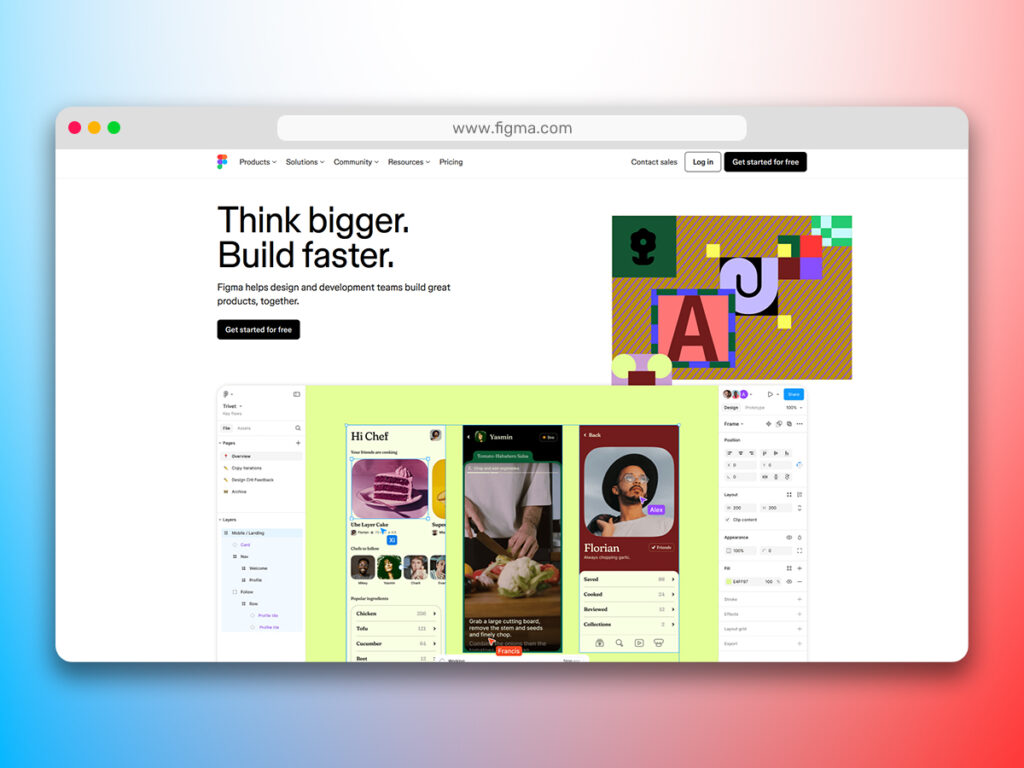
What is Figma Sites?
Figma Sites enables users to turn designs into fully responsive websites directly within the platform. This reduces the need to export or rebuild designs in separate tools for web development.
- AI coding assistant: Generates interaction code based on natural language descriptions.
- Templates and layouts: Provides pre-built templates that are responsive and customizable.
- Integrated CMS: A content management system, planned for release later this year, will allow in-platform content editing.
- Non-technical editing: Enables updates to images or text without developer support.
Figma Sites is in beta for Pro plan users. The AI coding assistant and CMS features are scheduled for phased rollout.
What is Figma Make?
Figma Make is a tool for generating interactive prototypes using text prompts. It can be used for both new and existing designs.
- Prompt-driven creation: Allows users to describe apps or interfaces in natural language.
- Automatic interactivity: Connects screens and elements without manual linking.
- Real-time editing via AI: Supports instant adjustments through conversational inputs.
- Optional code editing: Users can review and modify the generated code.
This feature is also in beta and currently available to professional plan users. Future plans include broader integrations.
What is Figma Buzz?
Figma Buzz is aimed at marketing teams producing brand-aligned content. It leverages existing design systems to ensure consistency.
- Template governance: Designers can define locked styles that others reuse.
- AI-generated imagery: Supports image creation and background editing from prompts.
- Bulk output: Enables the creation of many content variations from structured data.
- User-friendly interface: Designed for non-designers to create visual content efficiently.
Buzz is in open beta and is expected to become part of a new, lower-priced “Content” plan.
What is Figma Draw?
Figma Draw integrates vector illustration capabilities directly into the Figma platform. This reduces the need for third-party software when creating detailed graphics.
- Drawing tools: Includes expressive brushes and texturing options.
- Advanced vector editing: Features tools such as lasso selection and multi-path control.
- Typography and pattern tools: Supports curved text and complex fills.
- Platform-wide use: Draw tools can be used across Sites, Buzz, and other Figma products.
This feature is generally available to all paying users.
Figma’s strategy with these updates
These updates reflect Figma’s goal of becoming a unified platform for creating digital products. Traditionally, teams relied on multiple tools: Figma for UI design, Webflow or WordPress for site building, Illustrator for vector graphics, and Canva for marketing assets. Figma now provides native alternatives to each of these tools.
A proposed acquisition by Adobe back in 2023, valued at $20 billion, was blocked by regulatory authorities. In the aftermath, Figma has continued to expand its feature set independently.
Potential impacts of the updates include:
- Consolidation of creative workflows into one platform
- Reduced reliance on external development and design tools
- Shortened feedback cycles and faster project completion
- Broader participation in content and design workflows
The integration of generative AI could reduce repetitive tasks, allowing users to spend more time on higher-level planning and design decisions.
Taken together, these changes suggest Figma is working to position itself as a central workspace for digital product teams. The inclusion of AI and system-wide design consistency features may support improved collaboration across disciplines and streamline product development from concept to release.
Creating web video content with Visla

While Figma’s new tools support web and content creation workflows, teams still need high-quality videos to complete the picture. Visla can be used alongside Figma to produce polished video content for use on websites, in product demos, or across marketing campaigns. From screen recordings to AI-edited video assets, Visla integrates well into the broader design and publishing pipeline.

