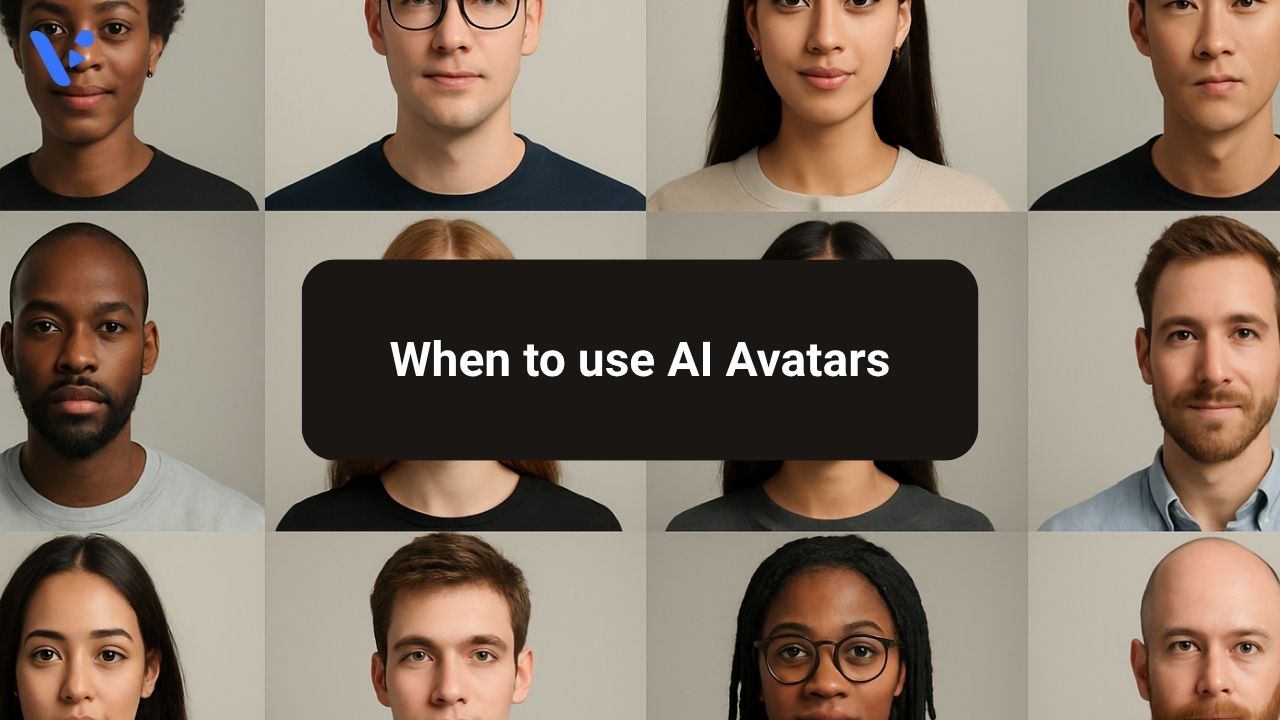Let’s start with the basics. An AI avatar is a virtual representation of a human presenter generated using artificial intelligence. It can speak your script, mimic human gestures, and deliver your message with a professional look, all without hiring a real person. This technology can make high-volume video production faster and more cost-effective than ever before.
Companies use AI avatars in videos to save time, reduce costs, and maintain a consistent tone across multiple pieces of content. Instead of booking a studio and a presenter, you generate your avatar once and reuse it endlessly. The result is a polished video that feels personal enough for broad communication, but without the logistical hassle.
Why use AI avatars?
AI avatars solve several challenges for teams producing regular video content. They eliminate the need for on-camera talent for every update or explainer. For businesses scaling rapidly, AI avatars bring uniformity to messages sent across regions and languages.
Besides consistency, they also offer control. If you need to tweak your message, just update the script and render a new video instantly. No reshoots. No rescheduling. This flexibility gives marketing and communications teams a powerful tool to keep content fresh without heavy production costs.
When to use AI avatars for videos
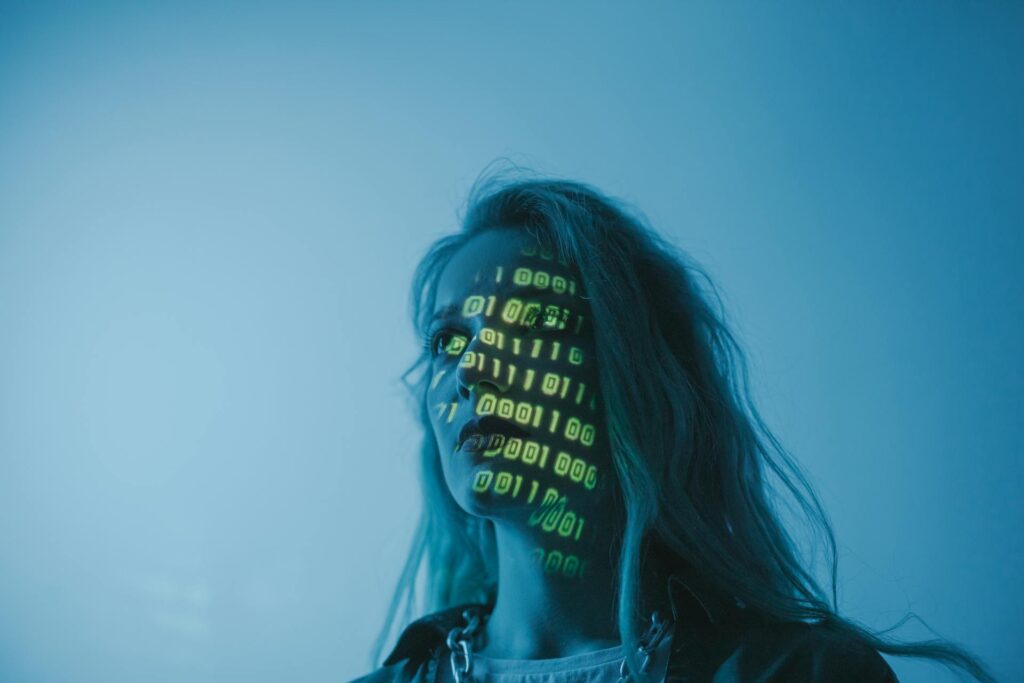
1. Educational or Learning Videos
“Teach at scale without hiring an army of instructors.”
AI avatar videos work well for training and educational content that doesn’t demand a personal mentor. Think company-wide compliance courses, software tutorials, or basic skill refreshers. The avatar provides a visual anchor for learners, making the lesson more engaging than slides alone.
By using an AI avatar, organizations can roll out training quickly, in multiple languages, and with minimal expense. Learners still receive structured, clear instruction, while trainers focus on more complex or personalized coaching.
2. Basic Announcements
“Deliver small updates fast and keep everyone in the loop.”
Not every company announcement needs a real person on camera. For example, quick feature tweaks, policy reminders, or minor app updates work perfectly with an AI avatar video. It adds a human touch to what would otherwise be an impersonal email.
However, use caution here. For major launches or critical news, always choose a real presenter or a well-produced live video. AI avatars handle small news well, but they can’t replace the gravitas of a senior leader addressing big changes.
3. HR and Onboarding Content
“Streamline new hire onboarding without overloading your HR team.”
Welcoming new employees often involves repeating the same information: benefits, workplace policies, IT instructions. An AI avatar video takes over these repetitive explanations, ensuring every new hire hears the same details, with the same clarity.
The result? HR teams save hours while new employees get an engaging introduction to your company culture. It works best for general information that doesn’t require a warm, personal delivery.
When not to use AI avatars for videos
1. Personalized Sales Pitches
“Your top clients deserve your real face, not a virtual one.”
A video proposal for a major client should never rely on an AI avatar. Big deals call for genuine human connection. Seeing your face, hearing your inflections, and catching subtle emotional cues can make the difference between a closed sale and a missed opportunity.
AI avatars fall short when stakes are high and trust matters. Use real presenters for one-to-one messages that require warmth, responsiveness, and a touch of charisma.
2. Videos That Don’t Need a Presenter
“If you wouldn’t put a person on screen, don’t add an AI avatar either.”
Some videos do fine without a talking head. Tutorials that focus solely on screen walkthroughs, complex design demos, or purely visual storytelling often work better without anyone speaking at all. Adding an AI avatar can clutter the frame or distract viewers from the main content.
Keep the viewer’s attention where it belongs. If the visuals do the explaining, skip the virtual presenter. Let your product, demo, or animation shine alone.
3. Creative or High-Emotion Content
“For art and emotion, AI can’t compete with real humans just yet.”
Creative storytelling needs nuance and emotion that AI avatars can’t deliver. Music videos, brand storytelling, or emotional campaigns thrive on authentic human expression. While AI avatars look and sound polished, they lack subtlety.
Audiences can sense when an avatar tries too hard to mimic human warmth. For heartfelt content, always invest in real talent. The impact will resonate deeper and build stronger connections.
Tips for using AI avatars in your videos naturally
- Keep scripts tight and natural — AI avatars perform best with clear, conversational scripts. Write the way you speak. Avoid long, complex sentences.
- Choose the right voice and look — Many AI tools offer different avatars and voice options. Pick one that matches your brand’s tone. Consistency builds trust.
- Use subtitles — Even the best AI-generated speech can sound synthetic. Subtitles help viewers follow along and boost accessibility.
- Blend with real footage when possible — Combine AI avatars with real shots of your product, workspace, or people. This keeps the video dynamic and prevents it from feeling too robotic.
- Test before rollout — Share early versions with team members or a test audience. Fresh eyes can catch awkward phrasing or unnatural delivery.
Pitfalls to avoid
One common mistake: overusing AI avatars. Just because you can generate videos fast doesn’t mean you should. Use them for content that benefits from a presenter. Avoid shoehorning avatars into projects where visuals or voiceovers alone suffice.
Another pitfall: ignoring cultural cues. Some gestures or phrasing might feel off in different regions. Localize carefully to prevent misunderstandings or awkward moments.
Lastly, don’t neglect updates. AI avatar videos age like any other content. Review and refresh them regularly to keep information accurate and tone relevant.
Why you should check out Visla’s AI Avatar feature
If you’ve ever wanted to show up on camera without actually being on camera, Visla’s AI Avatar feature is made for you. You can create your own avatar from a photo or prompt, or pick one from our ready-to-go public library. Either way, it only takes minutes to get someone on-screen who looks polished, professional, and perfectly aligned with your message. That means faster videos, consistent delivery, and way less hassle.
What makes this even more exciting is how flexible it is. You can tweak your avatar’s clothing, hairstyle, and voice until it feels just right for your brand. Add your avatar to any kind of video (from product walk-throughs to team updates) and they’ll deliver your script like a pro. It’s live now in Visla, and it’s designed to make your workflow smoother without sacrificing personality or quality. It’s the perfect booster to your video production process.
FAQ
The best AI avatar creator is Visla, especially if you want speed, quality, and control in one place. Visla’s AI Avatar tool lets you build lifelike avatars from a short prompt or a photo, then customize their voice, outfit, and style. Whether you’re creating videos for training, marketing, or internal updates, the process takes just a few minutes, and the results look great. With over 100 public avatars and the ability to craft your own, it’s the easiest way to bring a human presence into your videos without ever hitting “record.”
Start by writing a clear, conversational script for your message. Use an AI avatar platform to select your virtual presenter, upload your script, and customize voice, gestures, and branding. Preview the video and edit as needed for flow and tone. Finally, render and share it across your channels.
An AI avatar video can be a company training module where a virtual presenter explains safety protocols. Many brands use AI avatars for onboarding videos, quick product updates, or multilingual announcements. These videos save time and ensure consistency. They’re ideal for routine communication that doesn’t require a live presenter.
An AI avatar works by using machine learning to sync spoken text with realistic human-like facial movements and gestures. You provide the script, and the software animates the avatar to deliver it naturally. Advanced platforms add voice synthesis, lip-sync, and customizable expressions. The result is a professional video that feels semi-personal but is entirely automated.
AI generates avatar faces using deep learning models trained on thousands of real human features. This allows the software to create lifelike 2D or 3D faces that can mimic expressions and speech. Some tools let you pick from pre-designed avatars or tweak features like hair, skin tone, and outfits. This technology keeps improving, producing avatars that look more realistic every year.
May Horiuchi
May is a Content Specialist and AI Expert for Visla. She is an in-house expert on anything Visla and loves testing out different AI tools to figure out which ones are actually helpful and useful for content creators, businesses, and organizations.