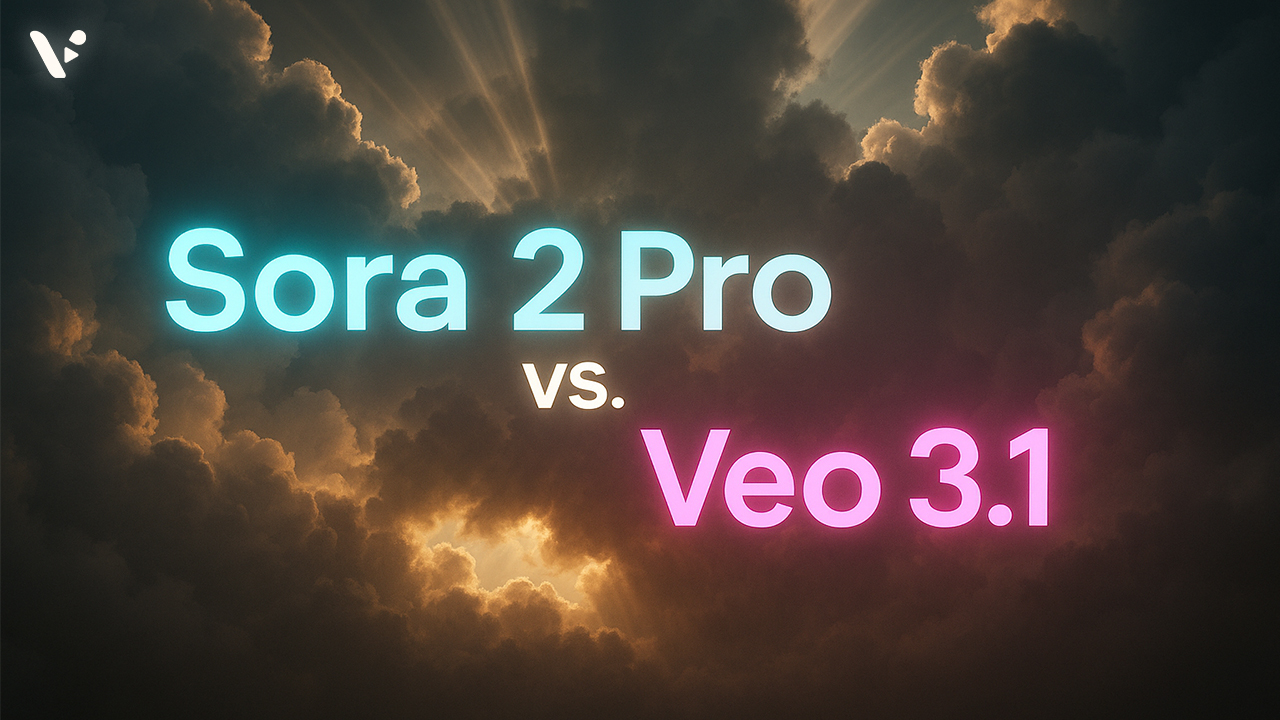I’m keeping this simple and honest: no multi-shot timelines, no continuity stitching, no editor magic. Just single clips. You give the prompt, you get the shot. The goal is to compare how Sora 2 Pro and Veo 3.1 look on screen, and how their in‑clip audio supports that look. Think texture, motion, lighting, faces, and overall vibe.
What is Sora 2 Pro?
Sora 2 Pro is OpenAI’s highest‑fidelity version of Sora for single‑clip generation. The pitch is straightforward: longer shots than most peers, very realistic motion, and synchronized audio that includes dialogue, ambience, and sound effects. You control duration and resolution with parameters, and steer style and motion with prompt text. In short, it aims to feel like a real camera behaves in a real space.
What Sora 2 Pro does in this test context
For our purposes, Sora 2 Pro takes a written prompt and produces a single video clip. You define length and aspect ratio up front, then describe the content, camera, and sound. If you ask for a rack focus, it tries to rack; if you ask for rain on a neon street, expect reflections, water behavior, and bokeh that look plausible. Audio is generated with the video, so lip movements and SFX can land at the right moments.
What is Veo 3.1?
Veo 3.1 is Google’s latest Veo release focused on visual control and fidelity inside a single shot. It retains Veo’s strong style steering and adds richer native audio, so you can describe not just how things look but how they should sound. The big idea is visual obedience: when you say “do this” and “look like that,” Veo tries to stay locked to your direction.
What Veo 3.1 does in this test context
For this test we stick to one clip at a time. Veo 3.1 accepts descriptive prompts about subject, camera, lighting, and sound, and it aims to deliver convincing textures and composition. Veo 3.1, according to Google, is designed to adhere closely to prompts, so we’ll see if that ends up being true.
Testing the differences between Sora 2 Pro and Veo 3.1
To keep this fair, I used the same prompt for each test. I moved from basic to complex and kept each one at eight seconds in landscape. No external reference images, no first‑frame or last‑frame constraints. Just the prompt itself.
Where to try Sora 2 Pro and Veo 3.1 in Visla
Both Sora 2 Pro and Veo 3.1 are available to paid Visla users. If you are on a free plan, you can still experiment with Sora 2 and Veo 3.0 to get a feel for each model’s personality before upgrading.
Test #1: basic prompt
Prompt
Macro close‑up of a white running shoe on a seamless tabletop. Start sharp on the knit toe box; slow rack focus to the laces by 2.5s; micro‑pan reveals subtle emboss near the eyelets; dust motes drift in a hard top‑light. Keep brand marks generic and minimal. Palette anchors: white, light gray, soft shadow blue. Sound: studio air, soft fabric rustle as the shoe rotates a few degrees.
What I saw and heard
Veo 3.1: The shoe itself looks convincing. The knit reads as knit, the silhouette makes sense, the shoelaces are in place, etc. Where it veers is the camera movements. Instead of my requested rack plus a tiny pan, it opts for a gentle hero spin. It is pretty, just not quite the exact move I specified. The dust motes show up and look nice, if a bit large. Audio is subtle and unobtrusive.
Sora 2 Pro: This one hugs the brief more closely. I get a recognizable rack from toe to laces, then a restrained micro‑pan that lands on the eyelets. A cut appears near the middle that I did not ask for, but it looks good and feels like something a real-life product DP might do. The audio is fine as well.
Winner: Sora 2 Pro
It simply followed the camera choreography better, and the extra cut felt purposeful rather than distracting.
Test #2: medium prompt
Prompt
Medium close‑up, interview lighting (soft key camera left, cooler rim right). A 20‑something barista in an apron looks to lens and says, “We roast our own beans, and you can tell when you drink our delicious coffee.” Camera holds steady; shallow depth; subtle skin speculars. Cut to a close‑up of the cup of to‑go coffee itself. Gentle jazz music and the soft sounds of overlapping conversations in the background.
What I saw and heard
Veo 3.1: This is a strong showing. The barista looks natural under the soft key and the cool rim pops the silhouette. The camera obeys the hold, skin has just enough sheen, and the cutaway is clean. If I nitpick, the generated voice lands a little flat, like a placeholder take on the first pass. The pretend jazz background music is shockingly not bad, and the cafe room tone sells the space.
Sora 2 Pro: Also visually solid. The lighting reads, the cafe feels alive, and the shallow focus is pleasant. The voice does not quite match the face here, and the audio overall sounds, well, rough. I hear a lot of compression and noise, which distracts from an otherwise nice clip. You can fix audio in post, but given how bad it sounds it would take a lot of work. When generating a quick AI clip like this, you don’t want to then spend minutes, maybe hours trying to fix audio issues.
Winner: Veo 3.1
Veo nails the brief end to end. Even with the flat-sounding voice, the total package works, and the background music avoids that “stocky” feel that can trip models up.
Test #3: complex prompt
Prompt
This is a single long tracking shot with no cuts. A camera follows a flying taxi from behind as it speeds through the air traffic and towering skyscrapers and buildings of a neon‑lit, rainy cyberpunk city at night. The camera seamlessly enters the taxi to briefly show the taxi driver and the single passenger, before it exits the other side to swing around to show the front of the flying taxi. The audio should include the sound of the flying taxi’s engines, a brief snippet of the conversation inside the taxi, the ambient sounds of the city and the rain, as well as a pulsing, noisy EDM song soundtracking the entire scene.
What I saw and heard
Veo 3.1: This model clearly wants to help, and in helping it breaks my rule. Instead of one tracking shot, it inserts cuts at the entrance and exit beats. To its credit, the cuts are stylish and the city looks slick: glossy reflections, believable rain streaks, and clear neon color separation. The EDM-inspired background music is energetic, and the engine whine slots in cleanly. The cuts, though, chop up the flow.
Sora 2 Pro: I prefer the taxi design here. It has that grounded, industrial vibe that sells scale. Sora also refuses to honor the no‑cut directive, and in fact cuts even more than Veo. Motion is weighty and the parallax feels right, but the extra edits break the illusion of a single camera gliding through space.
Winner: Veo 3.1 (narrowly)
Both clips disobey the “no cuts” instruction. Veo’s cuts are better staged and its color and rain read a touch more cinematic to me, which is why it edges this one. Still, neither perform well here, which is fair. This is a tough prompt to handle.
A summary of how Sora 2 Pro and Veo 3.1 performed
| Category | Veo 3.1 | Sora 2 Pro | Edge |
|---|---|---|---|
| Camera choreography | Tends to stylize (e.g., hero spins); tasteful if off-brief | Follows nuanced moves (rack, micro-pan) more faithfully | Sora |
| Rule obedience (no-cuts, holds) | Will insert cuts, but they feel intentional | Also inserts cuts; sometimes more aggressively | Veo (slight) |
| Lighting & look | Interview lighting pops; rain/neon reads cinematic | Clean and natural; strong object realism | Veo (slight) |
| Audio quality | Consistently usable: ambience/music/FX sit well; voice a bit flat | Voice-to-face mismatch and compression can distract | Veo |
| Object realism | Convincing overall; strong environmental polish | Product macro fidelity and motion precision feel dialed | Draw (different strengths) |
| Out-of-the-box, minimal post | Most “ready to ship” (music/room tone sell the scene) | Visuals solid; audio often needs work | Veo |
| Best use cases | Talking-heads, atmospherics, complex cityscapes (if cuts are okay) | Product macros, shots needing exact camera choreography |
May Horiuchi
May is a Content Specialist and AI Expert for Visla. She is an in-house expert on anything Visla and loves testing out different AI tools to figure out which ones are actually helpful and useful for content creators, businesses, and organizations.