May Horiuchi
-

How To Edit Video for Your Business
—
in How-TosReady to elevate your business and connect with your audience like never before? Get the inside track on how to edit video for your business to create compelling, high-quality content without the steep learning curve. Whether you’re new to the game or a seasoned pro, this guide walks you through everything from the importance of…
-
Feature Friday: Visla Makes Your Presentations Better
—
Hey there. It’s Feature Friday. Looking to up your video game for presentations or training sessions? Look no further. Visla offers a robust video recording feature that not only amplifies the impact of your message but also streamlines the entire video creation process. Imagine effortlessly combining media files like PDFs, images, or videos into your…
-

How To Do Corporate Video Production
—
in How-TosReady to dive into the world of corporate video production? This comprehensive guide unpacks everything you need to know, from types of corporate videos to the key roles involved and even budgeting. Boost your brand, engage your audience, and achieve your business goals with high-quality video content. What Is Corporate Video Production? Want to elevate…
-

How To Use Video Metadata To Make the Best YouTube Video
—
in How-TosEver scratched your head, pondering the secret sauce behind videos that skyrocket to the top of YouTube searches? Unlock the door to understanding video metadata, the unsung hero of YouTube SEO. As you delve deeper, you’ll unravel how this behind-the-scenes element can supercharge your videos’ visibility, ensuring they stand out in the vast digital ocean…
-
Feature Friday: Record Your Important Meetings With Visla
—
Welcome back to Feature Friday. Are you excited about elevating team collaboration to the next level? Visla boasts powerful meeting recording features, designed to make your business interactions more dynamic and effective. Compatible with popular platforms like Zoom, Google Meets, Microsoft Teams, and Webex, these features are changing the game for better team communication. Why…
-
Feature Friday: Visla Now Lets You Edit Your Audio by Text
—
Welcome back to Feature Friday. Do you dread editing your audio files, hunting down every filler word or trying to cut out pauses? It’s fair if you do. But, Visla’s new feature simplifies this process. Whether you’re dealing with voice-overs, interviews, or podcasts, Visla’s transcript-based editing has you covered. This tool lets you cut and…
-
Feature Friday: Updated Visla Mobile App Boosts Video Production
—
Welcome back to Feature Friday. Before you kick your shoes off and enjoy the end of your work week, join us to learn about the new features in Visla’s updated mobile app. Now, you can easily turn scripts, audio files, and blog URLs into videos that are ready for any business use case. The New…
-
Feature Friday: Brand New Spanish Language Support
—
Exciting news for Visla users aiming to broaden their horizon: generating and translating videos in Spanish has now become a breeze. Cater to a global audience and take your business’s video content to the next level by leveraging the power of Visla. How To Generate a Video in Spanish Expand your audience by generating videos…
-

Video Marketing Trends To Help Grow Your Brand in 2023
—
in ListiclesEveryone loves video content. In fact, you might have paused a video to read this very blog. But what are some video marketing trends to be aware of? In today’s marketing landscape, nothing captures attention and drives engagement quite like video content. A recent survey found that 91% of consumers want brands to produce more…
-
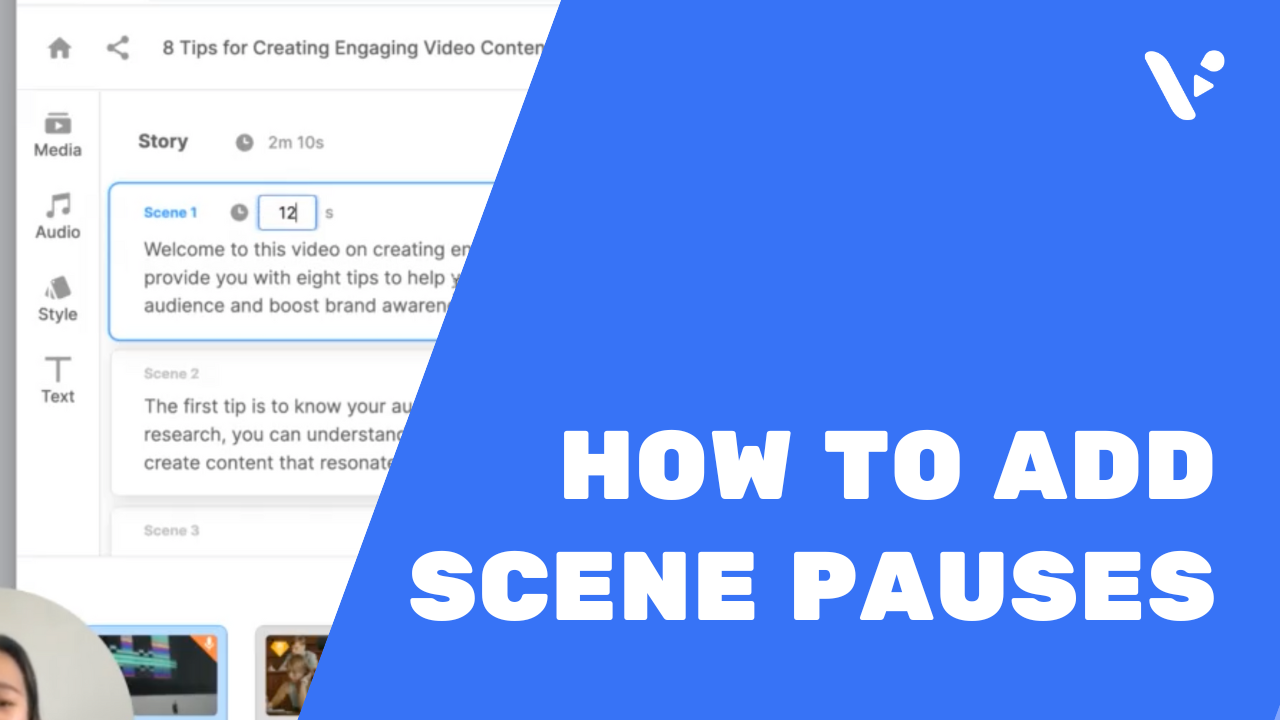
Feature Friday: Adding Pauses Between Scenes, Explained
—
For this Feature Friday, all of us here at Visla are thrilled to unveil an improvement to our video editing tools: giving users the ability to add pauses between scenes. This much-requested feature offers users like you greater flexibility and control over the pacing of Visla’s AI-generated videos. How to Add Pauses with Visla Integrating…
