Category: Guides
-

AI-Generated Video Clips vs Stock Footage: A Practical Guide for Business Videos
—
in GuidesQuick Answer: AI-generated video clips vs stock footage AI-generated video clips give you custom visuals on demand, while stock footage gives you real-world footage with predictable realism and licensing terms. For common scenes like office conversations, city flyovers, transit movement, and laptop-in-a-cafe b-roll, stock wins on instant believability and AI wins on specificity, brand fit,…
-
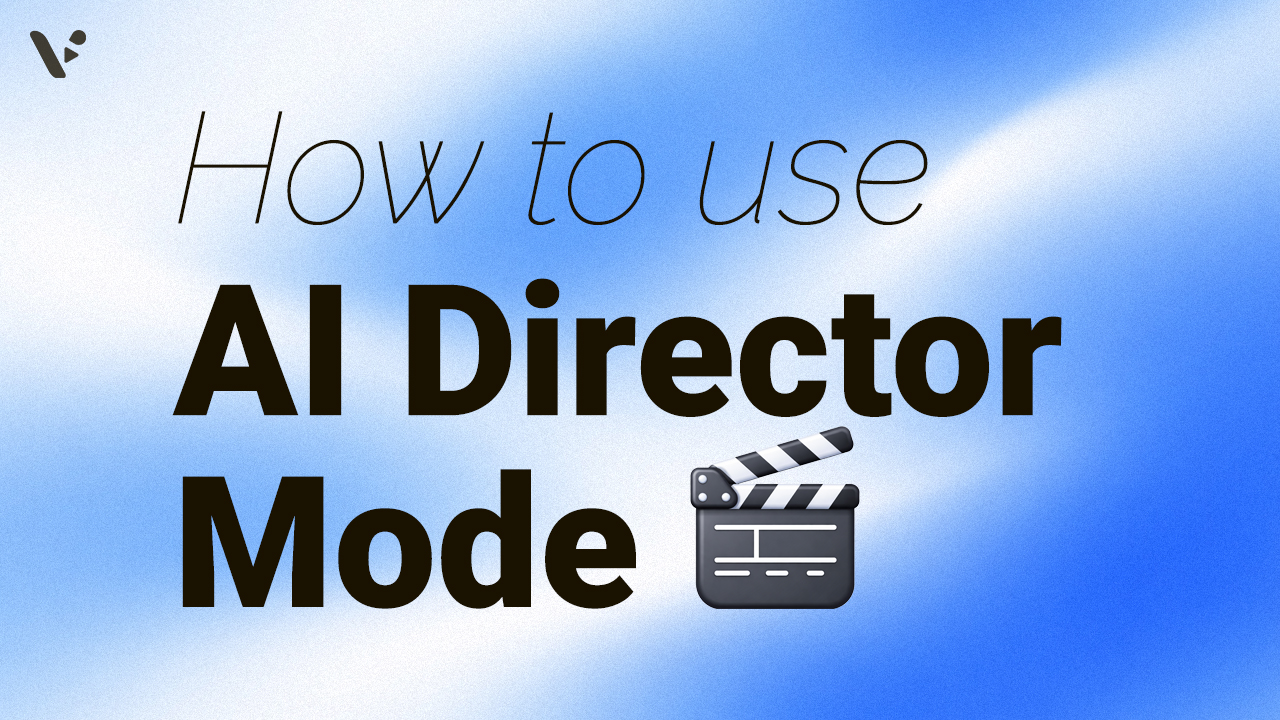
How to Use AI Director Mode in Visla
—
in GuidesQuick Answer AI Director Mode helps you create cohesive AI videos that stay consistent across multiple scenes, not just one short clip. You start with any input, add your characters, objects, environments, then Visla generates an AI storyboard you can edit. Next, you choose which scenes stay as storyboard images and which ones become full…
-
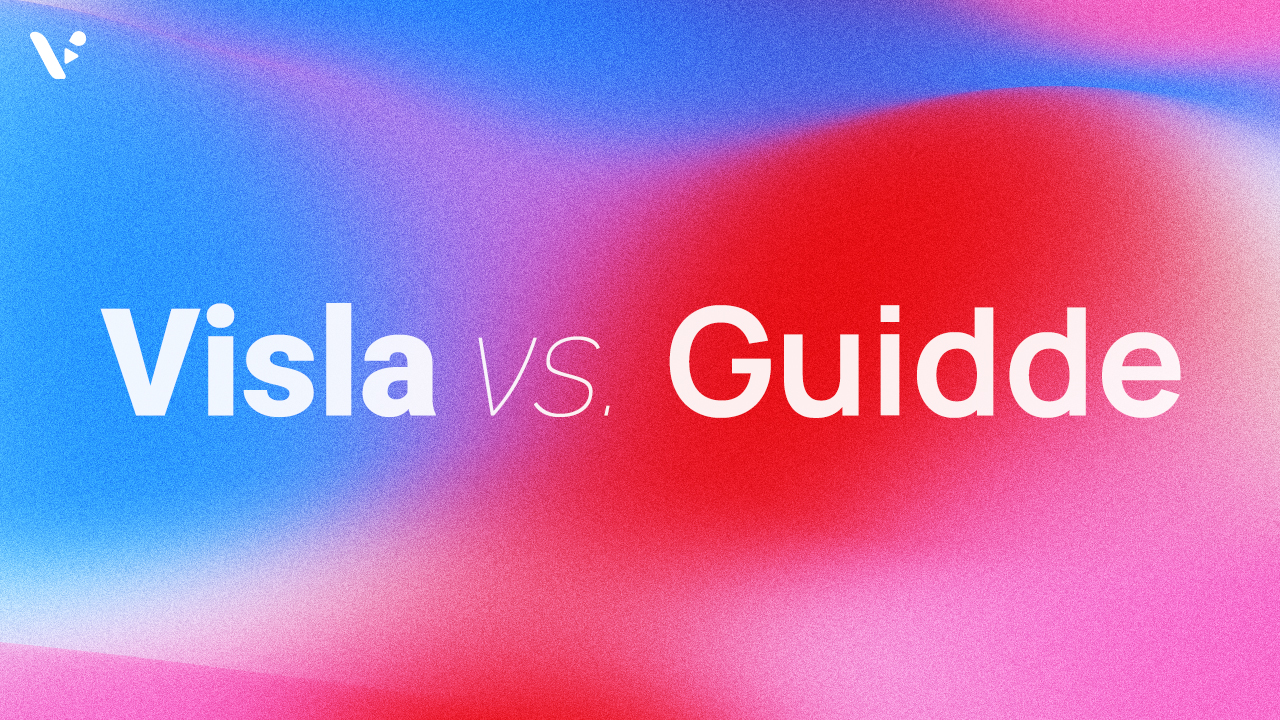
Visla vs Guidde: which AI screen step recorder is right for your team?
—
in GuidesIf you have ever tried to document a tricky workflow, you know how painful it feels to juggle screenshots, arrows, and long text explanations. Tools like Guidde and Visla exist so you do not have to do that by hand anymore. They both use AI to turn a recording into a step by step guide,…
-

ChatGPT Images update: what it changes, what it doesn’t, and how I’m actually using it
Quick answer ChatGPT Images is OpenAI’s latest image creation and editing experience inside ChatGPT, and it feels like a real shift from “fun demo” to “useful tool.” It generates fast, edits surprisingly cleanly, and follows instructions better than most earlier text-to-image models. While I won’t be dropping Photoshop for precision work or brand-heavy assets, I…
-

5 Major Holiday Trends on Social Media for 2025
—
in GuidesQuick Answer: What are the biggest holiday trends in 2025? Holiday 2025 is all about values-first shopping, social-first discovery and shopping, creator-led, user-generated content (UGC), short-form, interactive video experiences, and an extended holiday runway. To win, brands need video-forward, mobile-native campaigns that put real customers and creators front and center. These campaigns need to be…
-

Visla Adobe Express Plug-In: AI Video Creation Right Inside Your Designs
—
in GuidesVideo is still one of the most powerful ways to share a message, but it often feels like the most intimidating. Between editing timelines, choosing visuals, writing scripts, and keeping everything on-brand, it’s easy to get stuck. That’s where Visla’s Adobe Express plug-in comes in. It puts smart, AI-powered video creation directly inside a design…
-
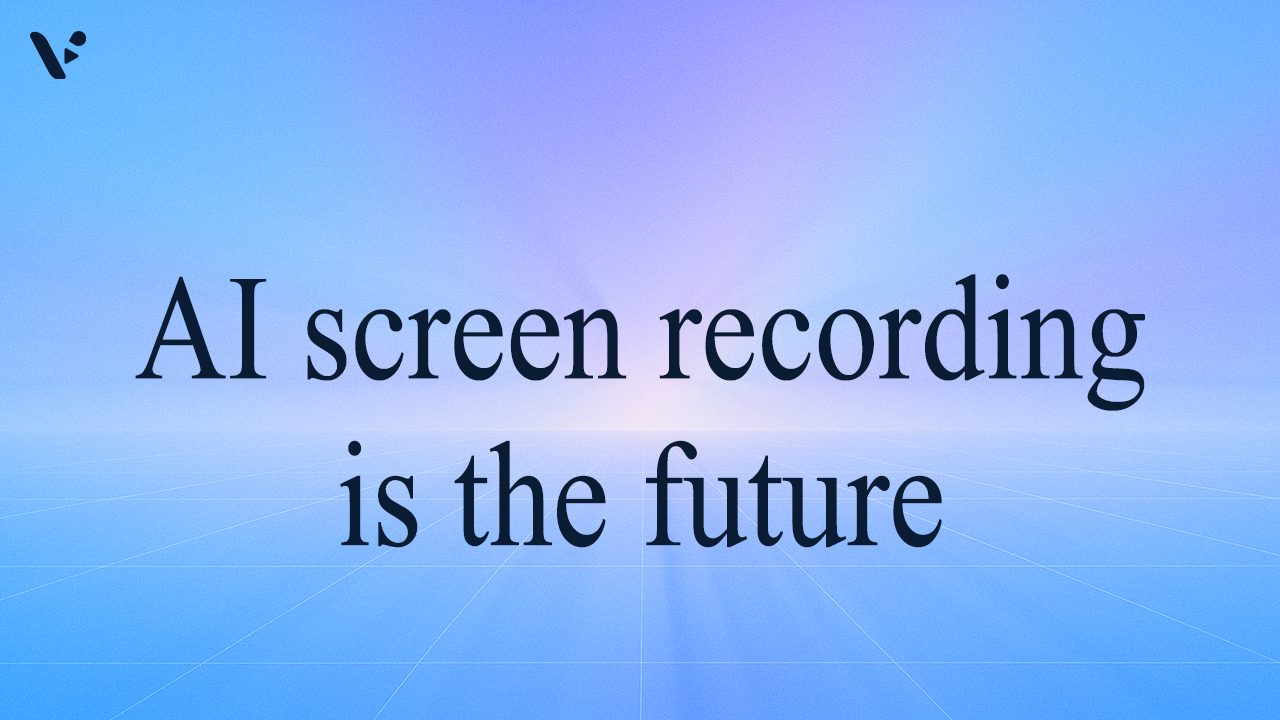
Why AI screen recorders are replacing traditional screen recorders
—
in GuidesIf you’ve ever finished a screen recording, watched it back, and thought, “This feels rough,” you’re definitely not alone. Traditional screen recorders capture everything exactly as it happens… but they also capture awkward pauses, background noise, and the moment you say, “Wait, let me start that again.” These days, teams move fast and want to…
-

Learning & Development (L&D) + video: a practical guide
—
in GuidesQuick answer: How do Learning & Development and Video go together? Video can speed up all of your learning & development processes. Keep most videos under 6 minutes, script for chapters, add checkpoints, caption everything, and mark up your pages so search engines can surface key moments. Pair video with practice, coaching, and on‑the‑job application.…
-

What Is Learning and Development (L&D)? Definition, Models, Strategy & ROI
—
in GuidesQuick answer: What is learning and development? Learning and development (L&D) is the HR function that builds employees’ skills, knowledge, and capabilities so the organization can meet its goals. It covers strategy, skills mapping, program design and delivery, on-the-job enablement, and measurement, using models like ADDIE for design and Kirkpatrick for evaluation. Also called “training…
-
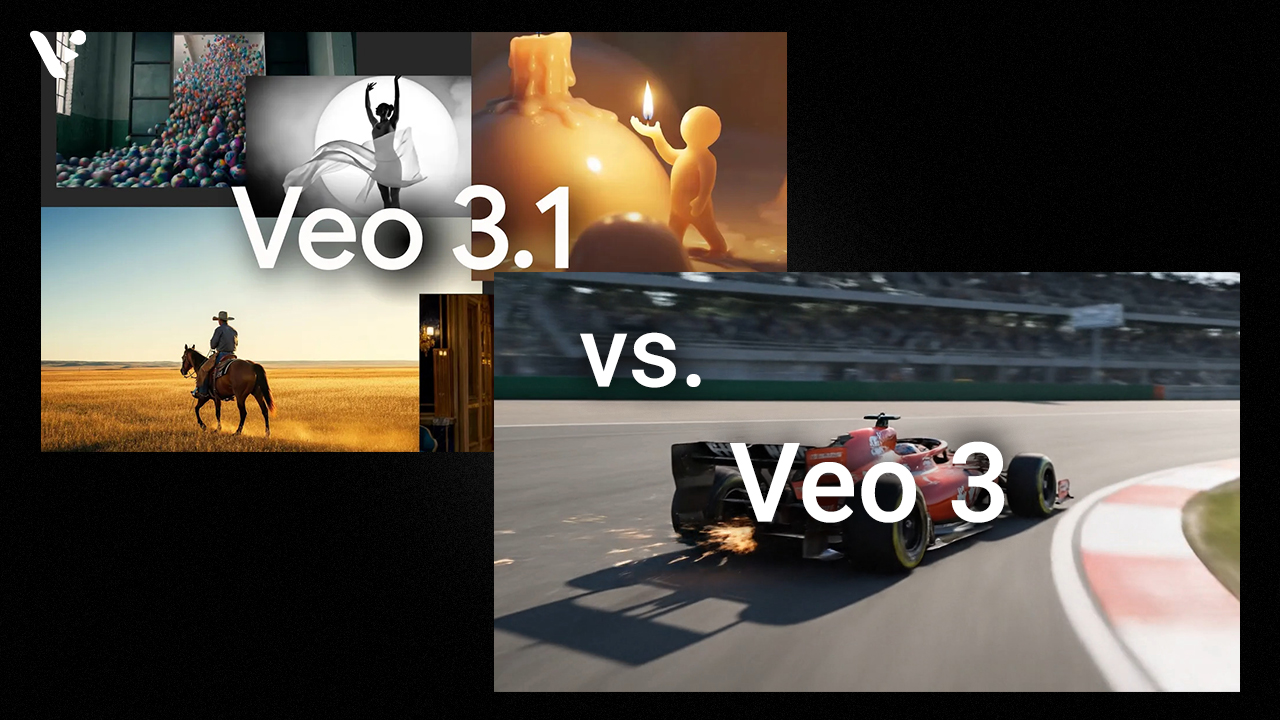
Veo 3.1 vs. Veo 3: what’s the difference?
—
in GuidesWhat is Veo 3? Veo 3 is Google’s first widely available release in the “Veo 3” family that made high‑fidelity, short‑form AI video broadly practical. It’s the one you probably tried first: solid, versatile, surprisingly cinematic when you prompt it well. In plain English: Veo 3 turns a well‑written prompt into a short (4, 6,…
