Welcome to another Feature Friday, and happy Chinese New Year.
AI video generation is a game-changer for businesses looking to enhance their video production workflow. Visla’s Private Stock feature is at the forefront of this innovation, offering a seamless way to repurpose existing video and image assets into high-quality stock footage.
Understanding Private Stock
Visla’s Private Stock is a feature designed to streamline the video production process by allowing you to upload your existing videos and images so they can be used by our platform. This tool facilitates the easy repurposing of assets, ensuring that businesses can maintain a consistent brand image across all video content.

For Free Users
Free users can upload assets directly from their computers or import videos already present in Visla. However, they are required to manually add video descriptions and tags, a step crucial for the effective organization and retrieval of footage.
For Premium Users
Premium users benefit from Visla’s AI, which automatically tags videos, saving valuable time. Still, it’s advised to review and refine these tags, especially to include unique brand names or specific actions not recognizable by AI.
How to Generate an AI Video Using Your Own Footage
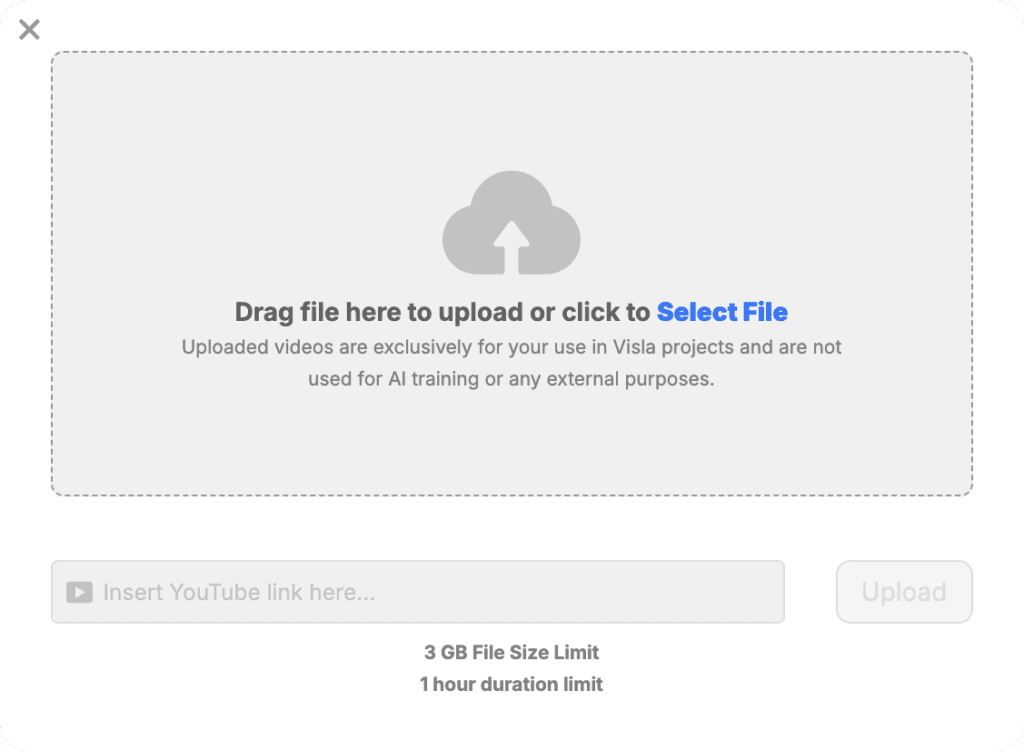
Generating a video using your own footage with Visla’s Private Stock can be distilled into a simple, step-by-step process:
- Upload Your Assets: Access your “Clips library” from the home page, navigate to the “Private Stock” tab, and upload your videos and images directly or import existing ones from Visla.
- Asset Processing: Once added, your assets will undergo AI-driven scene detection and auto-tagging. Premium users enjoy the added benefit of automatic video description and tagging.
- Manual Tagging (For Free Users): Manually input video descriptions and tags to ensure accurate and efficient asset categorization.
- Review and Edit Tags (For Premium Users): Check the AI-generated tags and descriptions for accuracy, adding any necessary brand-specific keywords.
- AI Video Generation: From the home page, select “create video” and input your video idea. Customize your footage selection by choosing from your private stock, ensuring only the most relevant assets are used.
Best Practices for AI Video Generation
To maximize the benefits of Visla’s Private Stock for AI video generation, consider the following best practices:
| Best Practice | Description |
|---|---|
| Detailed Descriptions and Tags | Whether you’re a free or premium user, ensure each video in your private stock is accompanied by comprehensive descriptions and relevant tags. This enhances the searchability and usability of your assets. |
| Regular Asset Review | Make it a habit to periodically review and update the descriptions and tags of your private stock. This ensures all assets are accurately categorized and easily accessible for future video projects. |
| Strategic Asset Selection | Carefully select assets that align with your brand identity and the specific message you aim to convey in your video content. Utilize Visla’s AI to help suggest the best matches from your private stock. |
| Monitor AI Processing Time | Keep an eye on the amount of AI processing time you have left, especially as you add more assets to your private stock. This helps in managing your resources effectively and avoiding unexpected interruptions. |
