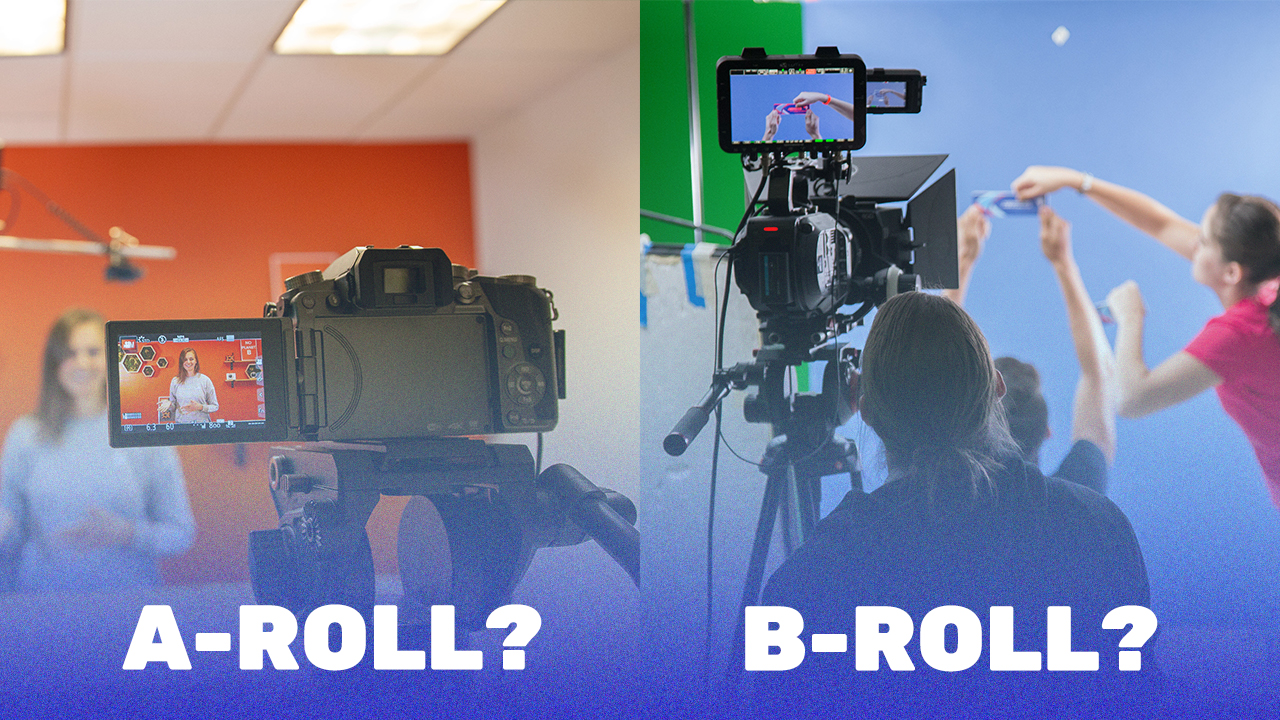Quick answer: what is b-roll?
B-roll is secondary footage intercut with your primary (A-roll) footage to add context, cover edits, establish place, and keep viewers engaged. In practice, that means you might cut from a CEO interview (A-roll) to product close-ups, workflow visuals, or customer reactions (b-roll) to show what the speaker is saying, smooth transitions, and reinforce key points.
Also, why is it called “b-roll?”
The term dates back to film workflows that used two synchronized rolls: an A-roll (principal shots) and a B-roll (alternate or interleaved strips used to hide splices and add inserts). Even in the digital era, the name stuck for supplemental visuals.
B-roll vs. A-roll (and how they work together)
- A-roll is your primary story: interviews, narration, or main action.
- B-roll supports that story: cutaways, action details, context shots, transitions, and textures.
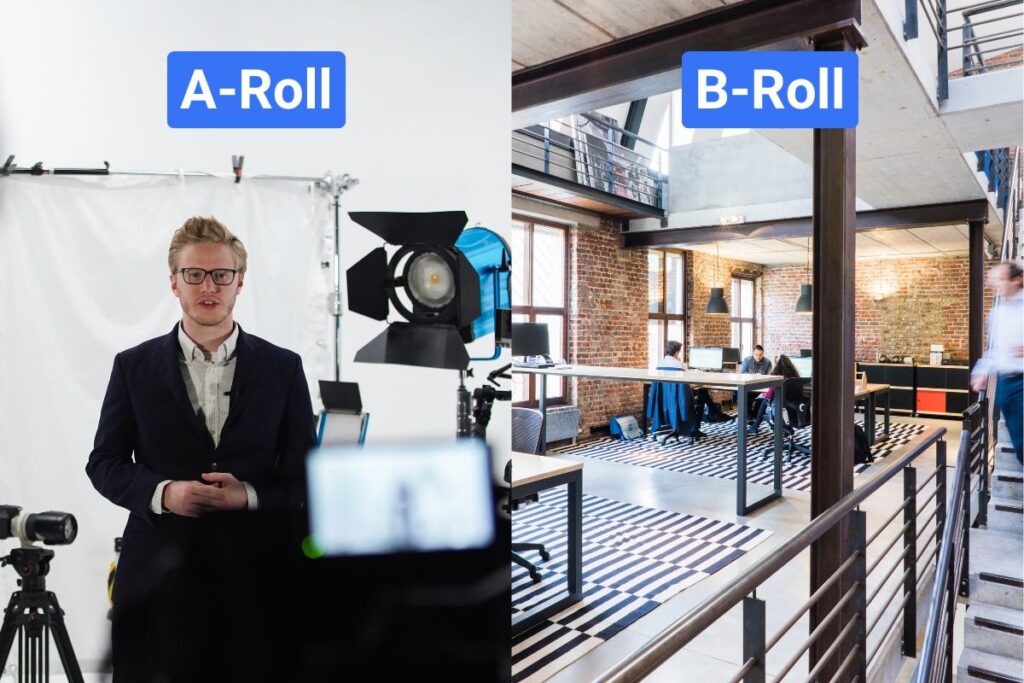
Used together, A-roll tells; b-roll shows, making edits feel natural while boosting comprehension and production value.
How b-roll makes your videos better
- Clarity & context. Visual proof (dashboards, product use, environment) turns abstract claims into concrete understanding.
- Smoother edits. B-roll covers jump cuts, hides retakes, and creates elegant transitions.
- Pacing & engagement. Alternating shot sizes and actions prevents “talking-head fatigue.”
- Brand reinforcement. Scenes of your team, space, and product keep your look and feel consistent.
All of this is why professional editors plan b-roll up front, not as an afterthought.
What makes good b-roll footage?
Quality matters. For b-roll to serve its purpose effectively, it has to be more than just visually appealing. First, relevance is key. The footage should relate directly to the subject matter or concept being discussed in the primary a-roll footage. If you’re discussing quarterly sales in a business meeting video, shots of spreadsheets or sales graphs make for relevant b-roll. Second, variety is essential. Mix up your shots with different angles, focal lengths, and subjects to create a richer visual tapestry. Third, keep it high-quality. Blurry or shaky footage can distract from the message instead of enhancing it. Investing in good equipment and planning your shots in advance can go a long way in making your b-roll impactful.
How to shoot great b-roll footage
Knowing how to shoot great b-roll footage is a key part of your corporate video strategy.

1) Plan the story beats. Outline your A-roll talking points, then list the visuals that prove or illustrate each one. A simple shot list prevents “pretty but pointless” footage. It’s good to have your script ready, too.
2) Cover every idea three ways. For each beat, try a wide (context), a medium (action), and a detail (hands, UI, textures). This gives editors options for rhythm and emphasis.
3) Favor purposeful movement. If you move the camera, make it motivated (entering a room, following hands, revealing a feature). Keep moves stable—use a tripod, monopod, or gimbal when needed.
4) Record longer than you’ll use. Hold shots when capturing (10–20 seconds is a friendly baseline) so you can find the perfect in/out points later. You’ll cut them shorter in the edit.
5) Build natural transitions. Get a couple of pans, tilts, push-ins, or rack focuses you can use as visual bridges between scenes.
6) Mind light, hands, and backgrounds. B-roll is often seen faster than A-roll, so contrast, clean backgrounds, and legible actions are crucial.
Sample b-roll shot list
Not sure where to start? Here’s a quick, repeatable list you can use for promos, explainers, or testimonials.
- Opener (establishing): A quick location or brand moment that sets context.
- Problem/context cutaway: The “before”: screen, workflow, or environment that needs help.
- Product in action: Hands using the product; key features demonstrated clearly.
- Human reaction: Nods, smiles, over-the-shoulder looks; real people sell the story.
- Macro detail: Close-ups of textures, logos, UI taps, or satisfying micro-actions.
- Transition movement: Simple pans, slides, or a rack focus to bridge scenes smoothly.
- Proof & brand: Dashboard metrics, packaging, signage, or a tasteful logo lockup to close.
B-roll for vertical & short-form content
Creating for TikTok, Reels, or Shorts? Your b-roll needs to move faster and speak louder in less space. Think 9:16 first: center key action, leave safe margins for captions and UI, and frame faces and products higher than you would in landscape.
On pacing, tighter wins: clips in the 0.8–2.0s range keep energy up and reduce viewer drop-off. Aim for clear subject motion (hands, eyes, product actions), and cut on the beat if you’re using music. Texture matters, too: mix wide context shots with punchy macros and over-the-shoulders to keep the scroll-stopper vibe going.
Finally, design your b-roll to be readable on a phone at arm’s length. High contrast, bold edges, simple backgrounds. If a detail won’t pop on a 6-inch screen, get closer or light it better.
Editing: how to use b-roll well
- Cover jump cuts gracefully. Lay b-roll over trims, retakes, or line swaps.
- Match action to meaning. Cut to b-roll as the speaker mentions it for immediate comprehension.
- Vary rhythm. Mix shot sizes; let a few moments breathe, then punch in with detail to re-engage.
- Front-load the good stuff. Hook early with your most striking b-roll to earn the viewer’s time.
Where do I find b-roll?
- Shoot your own. Always the best fit for on-brand, specific needs.
- Stock libraries. Fast coverage for locations, lifestyle, abstracts, and transitions. Just match the license to the project.
- AI-generated/abstract inserts. Useful for conceptual cutaways and transitions; avoid using AI to depict real people or sensitive/regulated scenarios unless your brand and platform rules explicitly allow it.
Rights & licensing basics for b-roll (stock, owned, and “editorial use only”)
Stock footage is licensed, not owned. “Royalty-free” stock typically allows broad use after purchase; other options (rights-managed or rights-ready) are scoped by usage, territory, and duration. Read the license terms. Oh, aand save the receipts.
Editorial vs. commercial. “Editorial use only” clips are for newsworthy/informational contexts and generally can’t be used in ads, promos, or endorsements because people/places/logos aren’t released. For business/marketing videos, choose creative/commercially cleared clips, or work with a rights team to secure additional permissions.
Fair use ≠ free use. Fair use is a legal defense evaluated case-by-case (purpose, nature, amount, effect). It’s risky for marketing content; when in doubt, license or shoot your own material and talk to counsel.
How Visla makes finding the perfect b-roll easy
Creating eye-catching videos can be time-consuming, especially when searching for the perfect b-roll. That’s where Visla comes in. It’s your all-in-one solution for AI-assisted video creation, editing, and more. Let’s discover how Visla can match you with the ideal b-roll, streamlining the entire creative process.

Visla’s AI changes the way you source and incorporate supplemental footage. To begin, Visla analyzes whatever you start with (which can include an idea, a URL, a text/script, a PPT/PDF, or existing footage, audio, or images). Using AI, it then selects complementary b-roll footage from our extensive video library.

Free stock for everyone. Starting out? Visla pulls relevant, high-quality b-roll footage from our free stock video library.
Premium video libraries when you need more. Want deeper coverage and more specific looks? On premium plans, Visla can also source from Storyblocks and Getty Images, right inside your project. Pro users can add Getty Images as an add-on for even broader options, while Business and Enterprise include access to both premium libraries out of the box.
Visla Private Stock
Keep your best, on-brand footage close and have it automatically surfaced when it makes sense. Private Stock is your team’s secure, searchable library for owned clips, product shots, customer footage, and brand visuals. Upload once, have our AI tag it, and let Visla’s AI use your Private Stock in b-roll recommendations so your videos stay authentic, consistent, and compliant with your brand. It’s the fastest path to “this looks like us.”
FAQ
A-roll is your primary story: the interview, narration, or main action. B-roll is the supporting footage that adds context, hides cuts, and keeps energy up. Think of it as the visuals that show what your A-roll is talking about.
Plan for more than you think: a safe rule is 3–5× the final runtime. For interviews, aim for 10–15 varied cutaways per minute of A-roll (wide, medium, macro, action). Clip length: 2–5 seconds works well in landscape. For vertical/short-form, go tighter—~0.8–2.0 seconds to keep the scroll engaged.
Right inside your video project. Start with free stock, then expand with premium libraries (Storyblocks and Getty Images) available on paid plans. You can also upload your own brand footage and save it as Private Stock so Visla’s AI recommends your owned clips when it makes sense.
Yes, AI is great for abstract cutaways, transitions, and establishing shots. Avoid using it to depict real people, sensitive claims, or regulated scenarios. Some platforms require disclosure for realistic synthetic or AI-altered media, so follow current platform rules and your brand guidelines. Pair AI inserts with real footage for credibility.
Extra options save edits. Capture more angles, actions, and durations than you think you’ll need; you can always trim in post, but you can’t invent missing coverage.
When recording, hold steady shots long enough to give yourself choices. 10–20 seconds is a common baseline. When editing, most cuts in corporate/marketing videos land much shorter (often just a few seconds) to keep pace.
Generally no, as editorial-only media isn’t cleared for advertising or promotional use because it lacks releases for people, properties, and logos. Choose creative/commercial stock or secure additional rights.
No, it isn’t an acronym. The name comes from working with A and B rolls of film during analog editing, and it’s now shorthand for supplemental visuals.
May Horiuchi
May is a Content Specialist and AI Expert for Visla. She is an in-house expert on anything Visla and loves testing out different AI tools to figure out which ones are actually helpful and useful for content creators, businesses, and organizations.