Ready to propel team communication into overdrive? Forget the days of lengthy email chains and tedious conference calls. Enter the future of seamless collaboration and engagement with video.
From deep-diving into the importance of video in the modern workplace to hands-on tips for using AI-powered platforms like Visla, you’re about to discover how to revolutionize the way your team interacts.
Why Video Is Important to Your Team
In today’s fast-paced business landscape, effective communication stands as a cornerstone for success. But have you considered how crucial video is among your team communication tools? In the coming section, discover why video plays a key role in enriching dialogue, enhancing productivity, and fostering a cohesive team environment.
Video opens up a multitude of opportunities for richer, more effective communication within your team. The visual component adds a layer of intimacy and clarity that text-based or audio-only communication often lacks. When team members can see facial expressions or read body language, the context of the message becomes clearer.
Not to mention, video allows for real-time collaboration, interactive training, and efficient updates. All these elements combine to create a more engaged, informed, and cohesive team, ultimately contributing to improved business outcomes.
How to Best Communicate With Your Team With Video
You’ve got questions about video as a team communication tool? Great! In the business world, effective communication can make or break a project. Video serves as an incredibly versatile way to streamline conversations, train employees, and share updates. Let’s dig into how you can utilize video for optimal communication within your team.
1. Tutorial and Training Videos
When it comes to onboarding new team members or upskilling current ones, tutorial and training videos are golden. With the help of visual aids and demonstrations, these videos can efficiently convey complex instructions and procedures.
The advantage? Team members can pause, rewind, and rewatch the content until they fully grasp it. Not only does this allow for a self-paced learning environment, but it also frees up managerial time. And let’s not forget about the benefits of standardized training. With a one-size-fits-all video, everyone gets the same, high-quality training, minimizing room for error and enhancing overall performance.
2. Update and Announcement Videos
Imagine this: a new product feature rolls out, and you need to update the team, or maybe there’s an upcoming change in company policy. Instead of calling a team meeting that disrupts everyone’s workflow, consider update and announcement videos. These brief, targeted clips allow you to share essential news in a more engaging manner than a written memo or email.
With video, you can put across the tone and emotion behind the message, leading to better comprehension and retention. And here’s another perk: these videos become a record that team members can refer back to for clarity, ensuring everyone stays on the same page.
3. Team Collaboration and Brainstorming Sessions
Team collaboration reaches a whole new level when you introduce video into the mix. Virtual brainstorming sessions via video conferencing platforms enable an interactive, face-to-face experience that helps in bouncing ideas around and gauging immediate reactions.
The visual aspect enhances engagement, making it easier for participants to pick up on non-verbal cues, which text-based communication often misses. Screen-sharing capabilities also let you present visuals or documents, thereby enriching the discussion. So, instead of settling for text-based chats, make team brainstorming more dynamic and impactful with video.
4. Testimonials and Success Stories
Celebrating team achievements fosters a positive work culture. How better to capture these wins than through testimonials and success stories in video format? These short, engaging clips allow team members to share their experiences on successful projects, collaborations, or innovative solutions. A heartfelt video often resonates more effectively than written acknowledgments, instilling a sense of pride and motivating the entire team.
Additionally, these videos can serve dual purposes: internal motivation and external marketing. Your team gets a morale boost, and your marketing department gets content that showcases your organizational successes.
5. Asynchronous Collaboration
The reality of today’s globalized work environment means team members often operate across different time zones. Enter asynchronous video messages, one of the most accommodating team communication tools. These are pre-recorded videos shared via a platform accessible to team members whenever they log in. It could be an update, a query, or even a quick instructional guide.
Asynchronous video messages allow for flexibility in collaboration, enabling team members to absorb the content at their convenience. This results in better work-life balance and ensures that critical messages get the attention they deserve.
How to Best Use Visla to Collaborate With Your Team
Navigating the world of team communication tools can be a challenge, but Visla is here to simplify things. This all-in-one, AI-assisted platform revolutionizes how teams interact via video. From easy sharing to powerful editing features, discover how Visla elevates team communication to the next level.
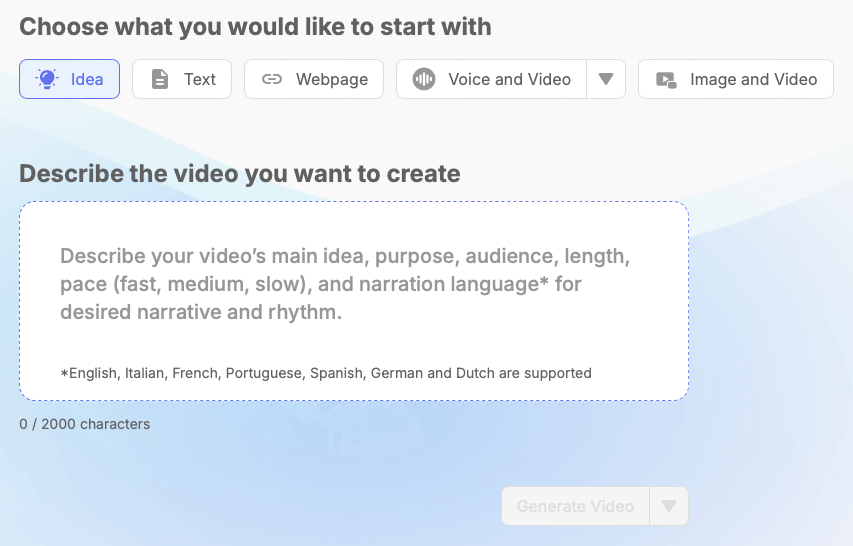
Visla serves as a game-changer for team collaboration. With its robust video creation and editing capabilities, creating the perfect communication piece becomes a breeze.
Let’s say you want to share a quick tutorial with the team. Screen recording and camera recording features allow for dynamic content creation, capturing every important detail. Once the video gets recorded, AI-assisted editing helps to remove any filler words or unnecessary pauses, making the content concise and to the point. Now, sharing is just as effortless. The platform facilitates quick and secure distribution of videos, ensuring everyone in the team has access.

