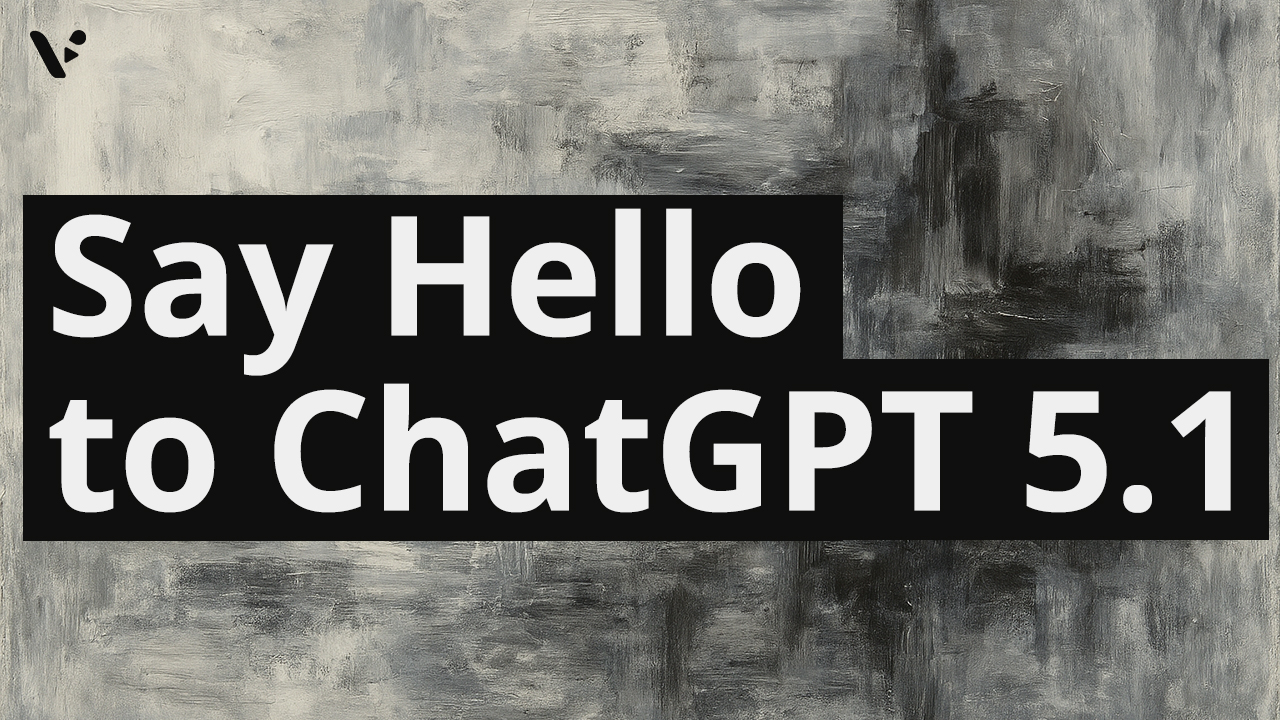ChatGPT 5.1 at a glance: quick answers and key definitions
If you use ChatGPT for work, GPT 5.1 simply tries to make your life easier. OpenAI released it as an upgrade to GPT 5 that focuses on better conversations, stronger reasoning and more ways to tune the assistant to your style.
Here is the short version.
- ChatGPT 5.1 refers to the overall update to the GPT 5 family that you now see in ChatGPT and the API.
- GPT 5.1 Instant acts as the default everyday model for most chats. It answers quickly, follows instructions more reliably and chooses when to think a bit longer on harder questions.
- GPT 5.1 Thinking behaves like a deeper reasoning mode. It adjusts how long it thinks per question, which helps on complex planning, analysis and code.
You can treat GPT 5.1 as a more refined version of GPT 5 rather than a completely new generation.
What is ChatGPT 5.1: key features and real world benefits
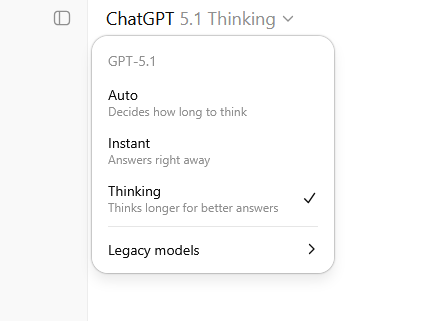
OpenAI positions GPT 5.1 as the next iteration of GPT 5, not a clean break. The company trained it on the same general stack as earlier GPT 5 models but focused on a few practical goals.
- More natural conversations. Instant and Thinking both use a warmer and more conversational default tone. You should notice fewer stiff responses and smoother follow up questions.
- Better instruction following. GPT 5.1 tries harder to respect specific constraints. When you ask for a certain length, format or style, it keeps those requirements in mind more consistently.
- Adaptive reasoning. The Instant model now decides whether to spend extra compute on a question. Simple prompts get a fast response. Harder prompts trigger more internal reasoning before you see an answer.
- More approachable explanations. The Thinking model still targets difficult tasks, but it trims jargon and undefined terms. That helps when you ask it to walk you through technical topics.
If you only care about outcomes, GPT 5.1 should feel like a version of ChatGPT that gets out of your way more often. You spend less time rephrasing prompts or fighting with tone.
GPT 5.1 Instant: the fast everyday assistant for ChatGPT
GPT 5.1 Instant sits behind most conversations in ChatGPT. OpenAI tuned it for speed and for general usefulness across a wide range of tasks.
In day to day use, Instant:
- Responds faster than Thinking for short or simple tasks.
- Uses adaptive reasoning only when a question needs extra depth.
- Handles summaries, email drafts, brainstorming and light coding comfortably.
- Keeps a friendly, easy to read tone by default.
You can think of Instant as the model that helps you move work forward during the day. You reach for it when you want quick drafts, structured notes or a second set of eyes on a plan. For many users, the Auto mode in ChatGPT will route most queries to this variant.
Here is a simple view of how Instant compares to Thinking.
| Feature or aspect | GPT 5.1 Instant | GPT 5.1 Thinking |
|---|---|---|
| Typical speed | Faster on everyday tasks | Slower on hard problems, similar on easy ones |
| Main strength | General productivity and chat | Deep reasoning, analysis and planning |
| Best for | Drafts, summaries, light code, everyday Q&A | Complex code, multi step logic, research style work |
| Reasoning behavior | Uses extra thinking only when needed | Adjusts thinking time per question in a more fine grained way |
GPT 5.1 Thinking: advanced reasoning for complex questions
GPT 5.1 Thinking focuses on problems that need structure and persistence. It still works for normal conversation, but it shines when you ask it to reason through a multi step workflow or to debug tricky code.
You might prefer Thinking when you:
- Design or review detailed technical architectures.
- Break large projects into phases, milestones and risks.
- Analyze tradeoffs in a decision with many moving parts.
- Work through math, logic or algorithmic problems.
Thinking adapts its internal effort to the question. It spends less time than GPT 5 on simple prompts and more time when you push it with layered instructions. The result feels closer to a colleague who pauses to think before answering.
When will ChatGPT 6 arrive: how GPT 5.1 fits into the roadmap
Many people hear “5.1” and immediately ask about ChatGPT 6. Right now GPT 5.1 represents a point release within the GPT 5 family rather than the start of GPT 6.
OpenAI has not announced a GPT 6 model or timeline. The company instead chose to refine the GPT 5 series based on feedback from users who felt that GPT 5 did not always outperform older models.
In practice that means a few things for you:
- You should treat GPT 5.1 as the new default for everyday work.
- GPT 5 sticks around for a while inside a legacy menu for paid users, so you can compare behavior if you want.
- A true GPT 6 release, whenever it appears, will likely build on lessons from GPT 5 and 5.1 about tone, safety and routing.
If you felt that GPT 5 did not shift your workflow enough to justify switching from earlier models, GPT 5.1 tries to address that gap without waiting for an entirely new generation.
ChatGPT 5.1 personalization: personalities, tone controls and memory
One of the most visible parts of the ChatGPT 5.1 update lives in the new personalization options. Instead of writing a long system prompt in every chat, you now pick from pre made styles and tweak how the assistant responds.
In the Personalization settings you can choose a base personality such as:
- Default
- Professional
- Friendly
- Candid
- Quirky
- Efficient
- Nerdy
- Cynical
Each option keeps the same core capabilities but shifts the tone. Professional sounds more formal and polished. Friendly sounds warmer and more conversational. Efficient keeps replies short and direct. Quirky uses more playful language.
You can combine these personalities with other tools you already know.
- Custom instructions let you tell ChatGPT how you work, what you do and what it should prioritize for you.
- Memory lets the assistant remember stable preferences, projects and facts that you choose to store.
- New style controls (which OpenAI still rolls out) let you tune response length, warmth and formatting with simple sliders.
Together these features help ChatGPT 5.1 feel more like a consistent teammate across conversations. You do a bit of configuration once and see the effect in every new chat.
Here is a quick example of how you might combine options as a young professional:
| Goal | Personality choice | Extra settings that help |
|---|---|---|
| Write concise client emails | Professional or Efficient | Ask for short bullet first, then a polished paragraph |
| Plan a side project | Friendly or Nerdy | Enable more detailed answers and more questions back to you |
| Learn a new technical skill | Nerdy | Ask for structured lessons plus hands on exercises |
ChatGPT 5.1 safety: how OpenAI approaches risk and reliability
Safety still plays a central role in the GPT 5.1 release. OpenAI treats GPT 5.1 Instant and Thinking as part of the broader GPT 5 safety program rather than a separate effort.
At a high level, the company:
- Re ran safety evaluations for 5.1 on topics such as self harm, hate, violence and misinformation.
- Updated training and filtering steps to reduce harmful or misleading content.
- Added new evaluations for mental health and emotional reliance in line with earlier commitments.
- Tuned responses so that the models decline requests that push into unsafe territory and instead offer supportive, lower risk alternatives.
For you as a user, the main takeaway is simple. GPT 5.1 should not unlock new categories of behavior. It should keep the same guardrails that you expect, with better clarity and more consistent refusals when a request crosses policy lines.
Of course, no large language model behaves perfectly. You still need to check important facts, avoid sharing sensitive data and use judgment when you act on any suggestion.
GPT 5.1 for developers: API models and practical considerations
If you build on the OpenAI API, GPT 5.1 shows up as new model names that mirror the ChatGPT experience.
- A chat focused model exposes the Instant behavior for most workloads.
- A reasoning focused model exposes the Thinking behavior for demanding tasks.
You can use the Instant style model for user facing chat, quick answers, lightweight tools and many standard product flows. You can reserve the Thinking style model for flows that need careful reasoning, multistep tools or complex code.
As you design with GPT 5.1, a few practical tips help:
- Start with the Instant model for prototypes. It runs faster and often costs less.
- Introduce the Thinking model only where you see clear value in deeper reasoning.
- Respect the same safety policies that apply inside ChatGPT, especially for sensitive topics.
- Let users know when your product relies on thoughtful but fallible model output.
From a roadmap view, GPT 5.1 helps OpenAI align the ChatGPT interface and the API around the same mental model. You see Instant and Thinking in the chat product, and you call matching models in code. That consistency should make it easier to explain your AI features to colleagues and customers who already use ChatGPT in their daily work.
How to use ChatGPT 5.1 with Visla
Visla already has powerful built-in AI tools. This includes the Idea to Video feature, that takes whatever prompt you write and creates a script that becomes the scaffolding of an entire video, complete with b-roll footage, subtitles, an AI voiceover, and more.
However, if you want to test out ChatGPT 5.1’s capabilities yourself, here is a workflow that incorporates OpenAI’s new models and Visla itself.
- Have ChatGPT 5.1 write a script for you. Here’s an example prompt:
Write a 5–7 minute YouTube video script about [TOPIC] aimed at [audience, e.g. beginners / busy professionals / teens]. Use a hook in the first 10 seconds, then a brief introduction, 3–5 clear main points with examples, and a concise call to action at the end. Keep the tone [tone, e.g. friendly, authoritative, humorous], avoid jargon, and suggest simple on-screen visuals or b-roll ideas in parentheses as you go.
- Copy the resulting script. Then, open Visla and click on “Create Video.”

- Click on “Text.” A new window will pop up, giving you the option to paste in your “Script” or your “Text.” Make sure the “Script” option is selected, which means our AI won’t rewrite what you paste in. Click on “Confirm” after you’ve pasted in your script.
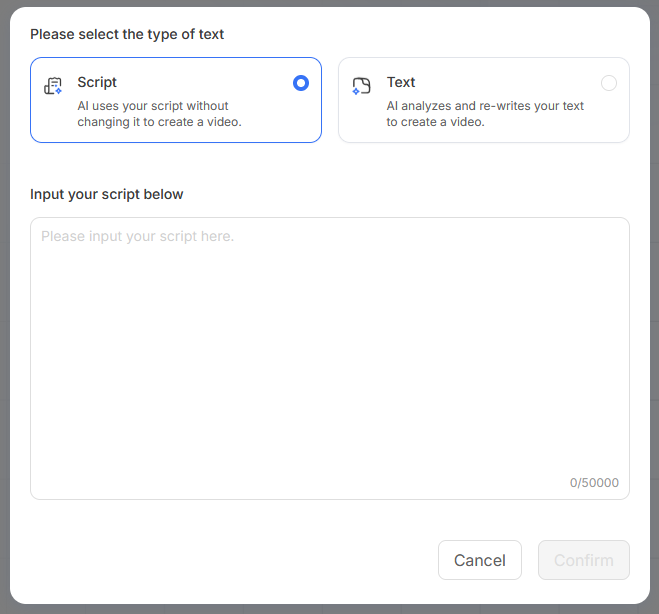
- You’ll be taken to a new page where you can tell our AI what you want your video to be like before it starts generating the first draft. You can control the Content Guide, language, duration, pace of the cuts. You can also add an AI avatar, change the AI voice for the voiceover, and choose the libraries our AI selects b-roll and background music from.
- When you’re ready, click on “Generate Video.” Our AI will work on creating the first draft of your video.
- When our AI is done generating your video, you’ll be taken to our Scene Based Editing interface. Here, you can edit and refine your video.
- When you’re done, click on “Export.” That’s it!
ChatGPT 5.1 is an upgrade to the GPT-5 family that focuses on smarter reasoning, more natural conversation, and better control over tone. It introduces two core variants, GPT-5.1 Instant and GPT-5.1 Thinking, that handle everyday chats and deeper reasoning tasks more intelligently than GPT-5. It also improves instruction following, so prompts about length, format, and style are more likely to be respected. For most users, ChatGPT 5.1 replaces GPT-5 as the new default experience in both ChatGPT and compatible OpenAI products.
GPT-5.1 Instant is the fast, general-purpose model that powers most day-to-day conversations in ChatGPT. It uses adaptive reasoning so it stays quick on simple questions while thinking longer on complex prompts that need more depth. GPT-5.1 Thinking is the advanced reasoning model for hard problems such as complex planning, detailed analysis, and large coding tasks. When you use Auto routing, ChatGPT decides whether Instant or Thinking is the better fit for each query so you do not have to pick manually.
ChatGPT 5.1 adds richer personalization so you can choose how the assistant sounds and responds. You can select from personalities like Default, Professional, Friendly, Candid, Quirky, Efficient, Nerdy, and Cynical to match your working style. These personalities layer on top of your custom instructions and memory settings, which let ChatGPT remember stable preferences and context you approve. OpenAI is also rolling out style controls that let you fine tune response length, warmth, formatting, and emoji usage without rewriting your prompt every time.
ChatGPT 5.1 builds on the GPT-5 safety framework with updated evaluations and mitigations for the new Instant and Thinking models. OpenAI re-ran safety tests for areas like misinformation, hate, violence, self-harm, and sensitive mental health conversations before deployment. The company now includes checks for emotional reliance and signs of delusions or mania, so the models respond more carefully in high-risk scenarios. For everyday users this means ChatGPT 5.1 should feel at least as safe as GPT-5 while giving clearer refusals and safer alternatives when a request crosses policy lines.
Developers can access GPT-5.1 through new OpenAI API models that mirror the Instant and Thinking behavior seen in ChatGPT. The chat-optimized GPT-5.1 Instant model is ideal for fast user interactions, lightweight tools, and typical assistant flows. The GPT-5.1 Thinking model suits applications that need deeper reasoning, multi-step tool use, or complex code generation and analysis. Teams can start with Instant for most endpoints, then selectively upgrade critical paths to Thinking where extra reasoning quality offsets the added cost and latency.
May Horiuchi
May is a Content Specialist and AI Expert for Visla. She is an in-house expert on anything Visla and loves testing out different AI tools to figure out which ones are actually helpful and useful for content creators, businesses, and organizations.