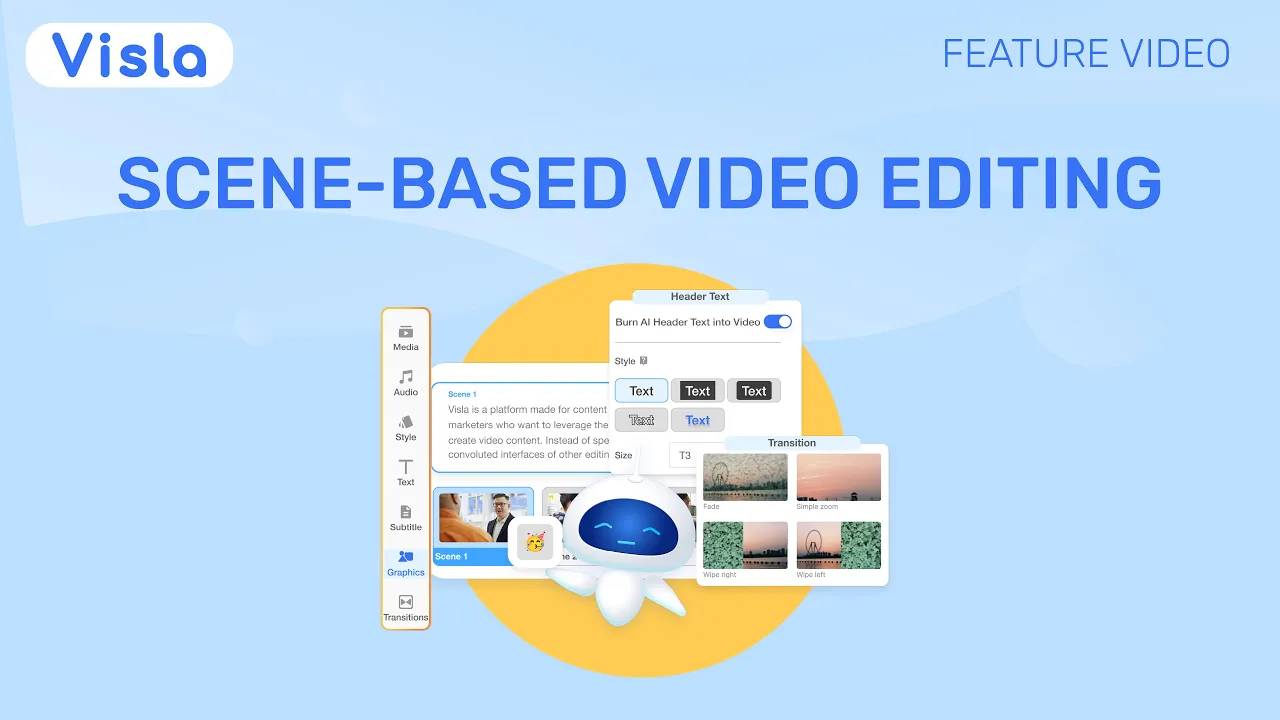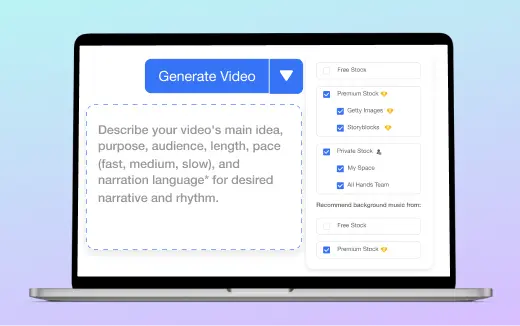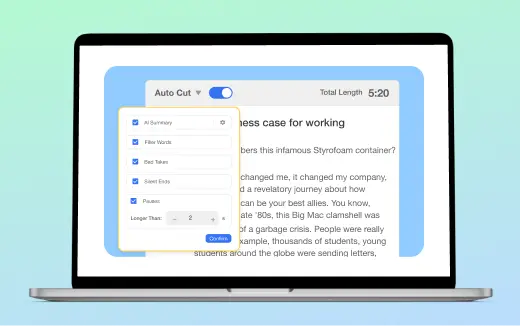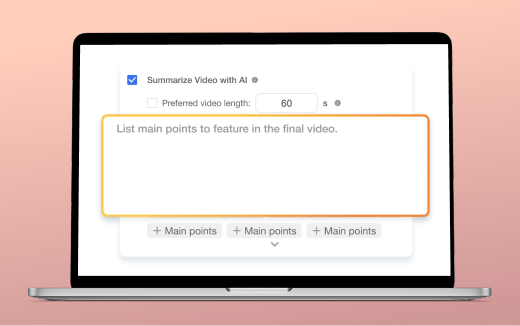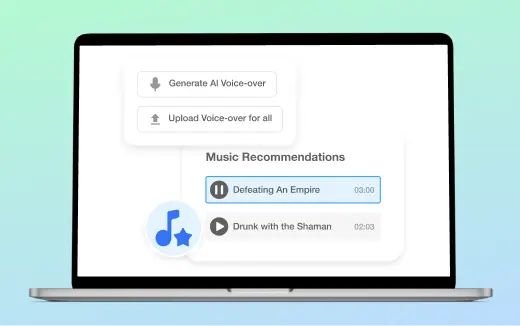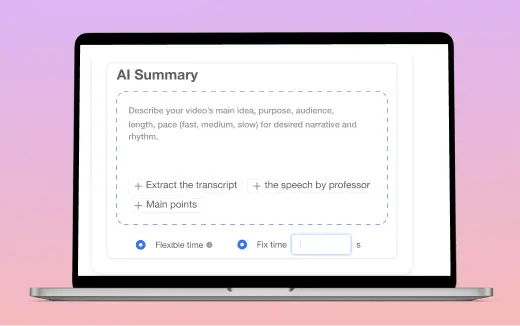Scene Based Editing
Refine your videos with scene-based editing. Rearrange, cut, and enhance each scene for a polished, professional finish—faster and easier than ever.
The Power of Scene Based Editing
Scene-based editing puts you in control, one scene at a time. Rearrange, trim, and merge effortlessly while keeping your creative vision intact. Visla makes editing faster and more intuitive, helping your team craft professional videos with ease.
How Scene Based Editing Works
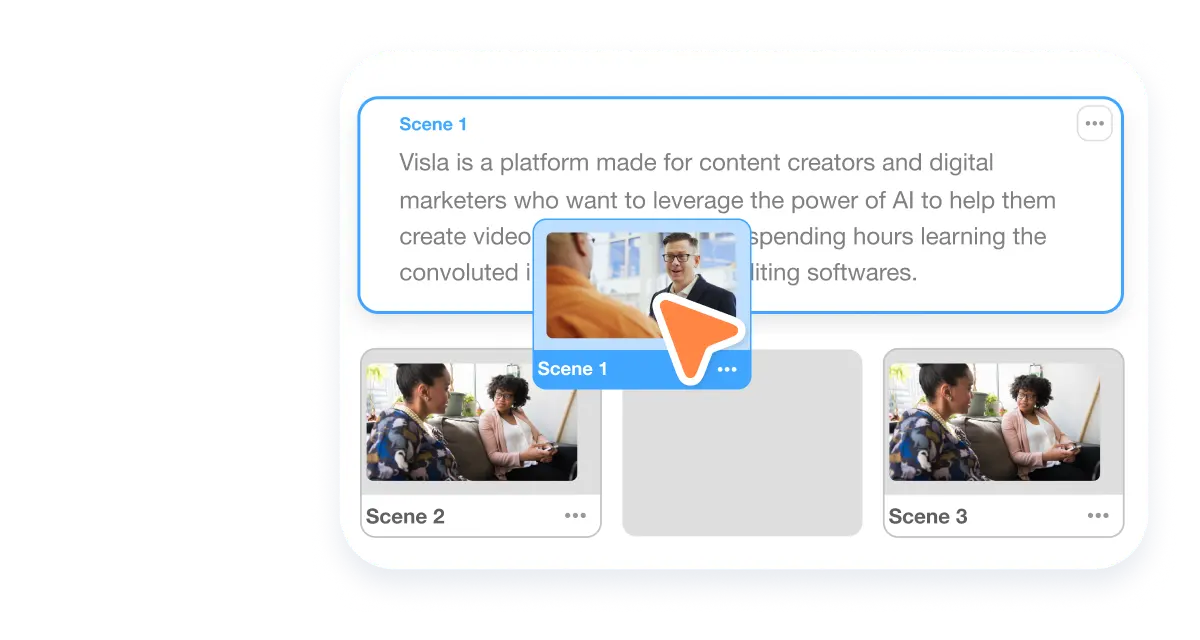
Rearrange Scenes
Need to refine the flow of your video? With Visla, rearranging scenes is effortless. Customize the sequence until your story unfolds exactly the way you envision.
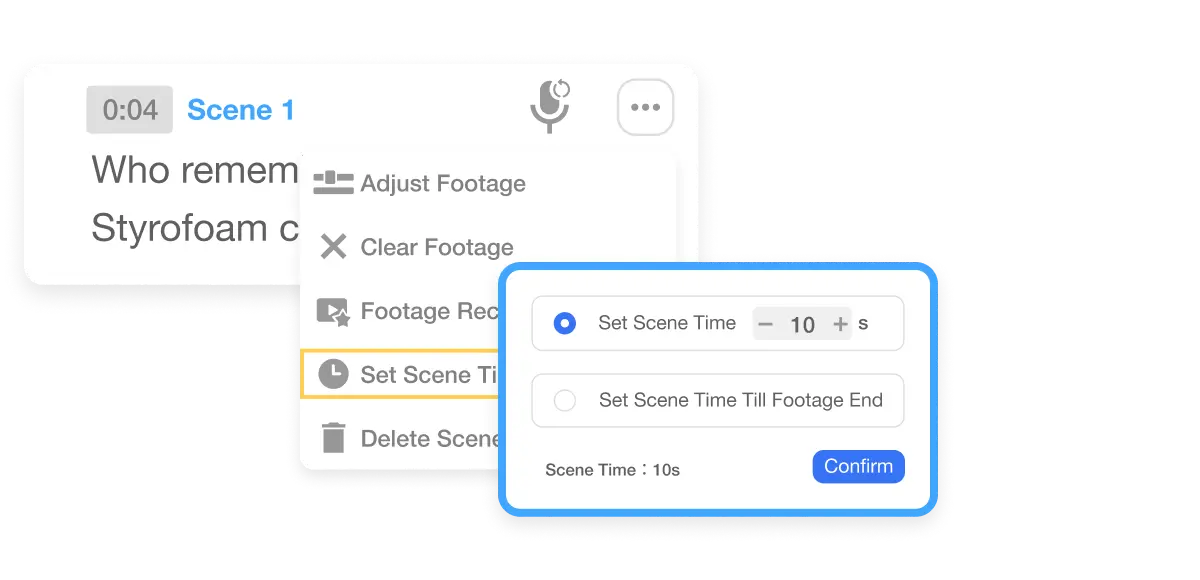
Tweak Scene Length
Find a scene that drags? Or another that could use a little more breathing room? With just a few clicks, you can ensure each moment has the right pacing and impact.
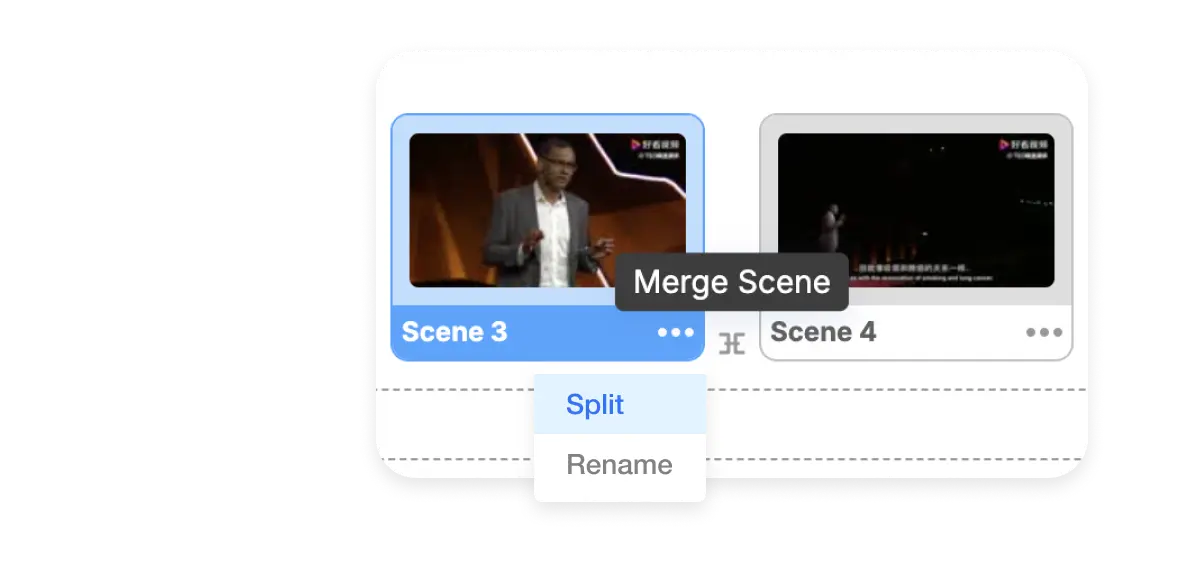
Cut and Merge
Striking the perfect rhythm in your video can be challenging. With Visla, you have full control—cut scenes to sharpen your pace or merge them for a more cohesive narrative.
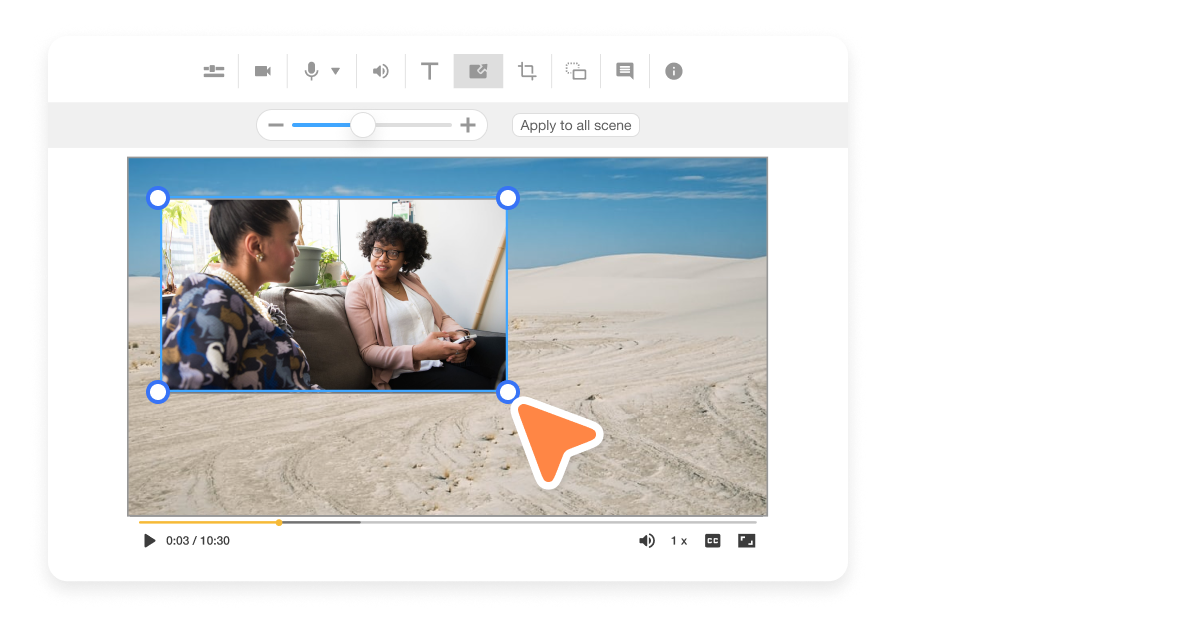
Footage Scaling
Easily resize footage within each scene to fit your creative vision. Whether you’re aiming for a picture-in-picture effect or experimenting with dynamic layouts, Visla gives you the flexibility to bring your ideas to life.
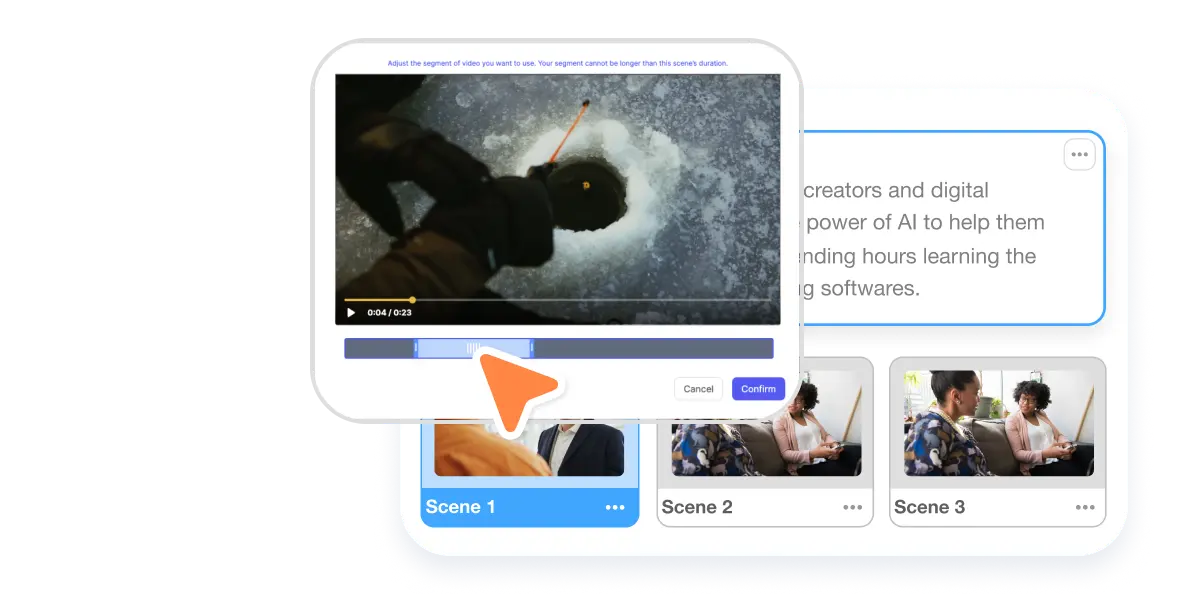
Endless Footage Options
Visla’s AI selects the best footage for every scene, but you're always in control. Seamlessly swap out clips from our extensive free stock library, premium footage library, or your own Private Stock.
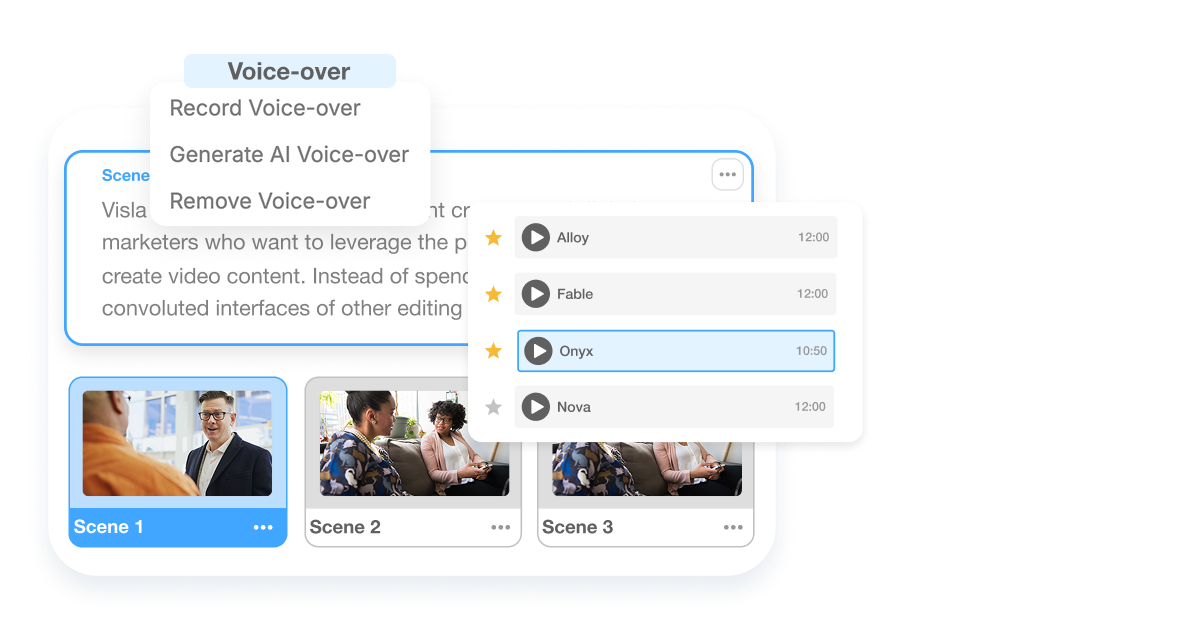
Update the Script on the Fly
Not happy with how the script reads? Instantly edit the text of any scene, and Visla’s AI will update the voiceover in real time.
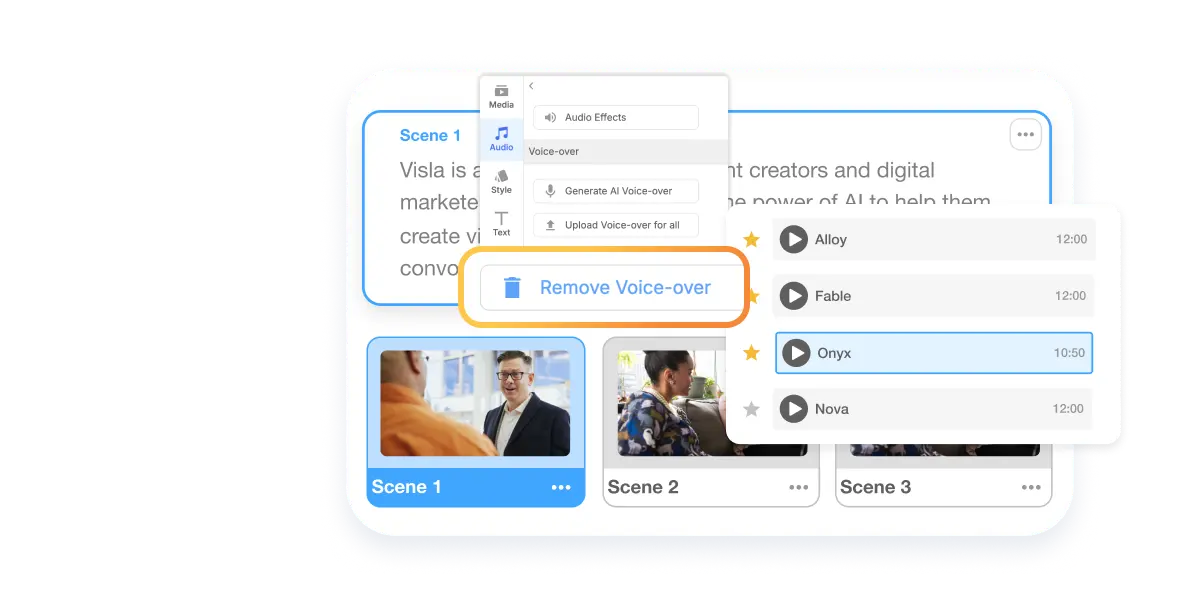
Magic Voice Overs
Visla’s AI-generated voice overs offer a wide range of options, including multiple languages. Prefer a visual-only experience? You can easily opt to remove voice overs as needed.
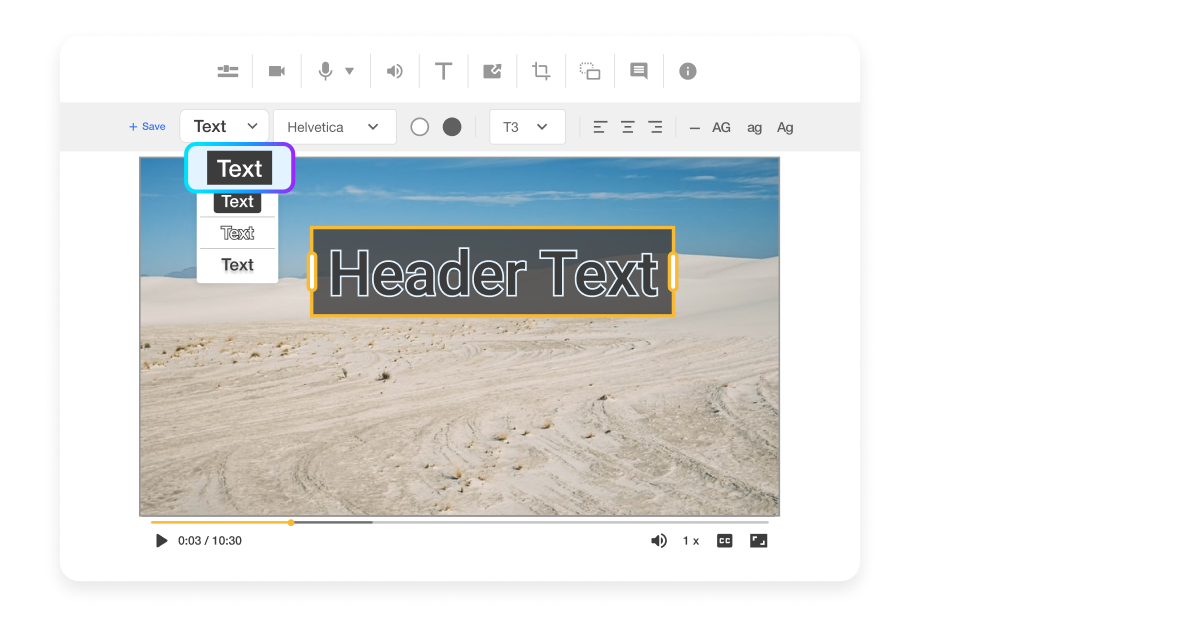
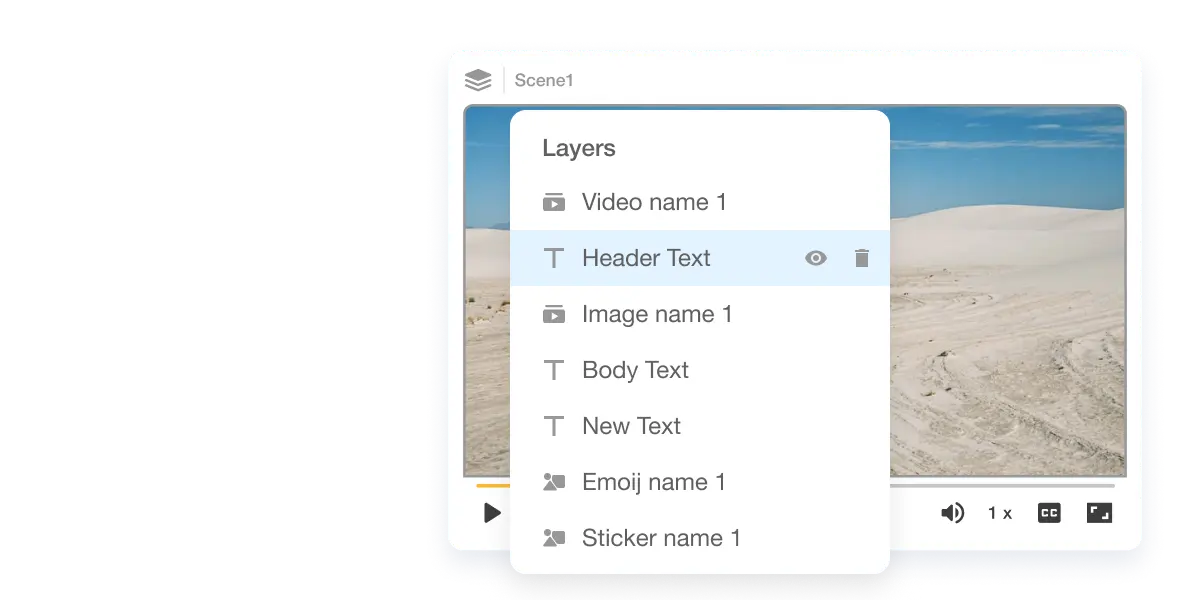
Layer Control
Visla gives you full control over layering elements in your video. You can position text, stickers, shapes, emojis, and 3D elements however you like. Stack, move, and adjust each piece to create a layout that fits your vision.
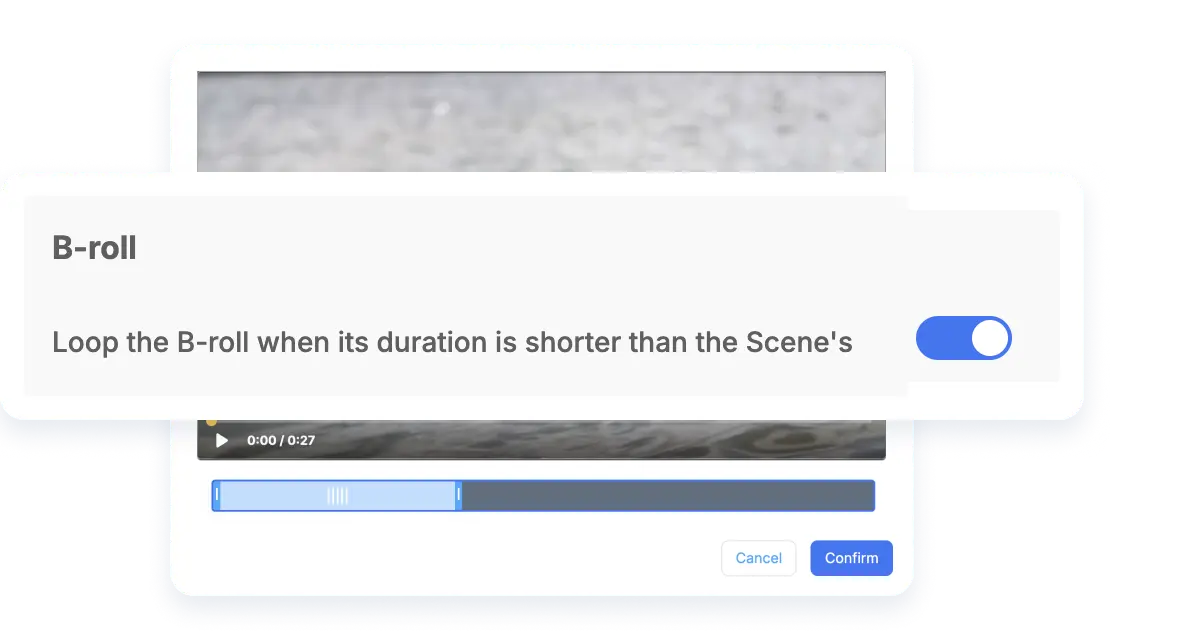
B-roll looping
If your scene is longer than your b-roll, don’t stress, you don’t have to go searching for a longer clip. Instead, you can loop the b-roll so it plays seamlessly until your scene is done. It’s a quick fix that keeps your video looking polished without extra effort.
- What is scene editing?Scene editing refers to the process of modifying, rearranging, or refining individual segments of a video to enhance the overall flow, pacing, and narrative structure. Visla’s scene-based editing features provide flexibility, letting users adjust scene length, merge clips, and even update the script or voiceover for a seamless editing experience. Perfect for creators aiming for precision and control in their video projects.
- What are Visla’s pricing options?Visla offers a Free plan for basic editing and Pro for advanced tools like premium footage and more storage. Need more? Upgrade to Business or Enterprise (talk to us) for full-scale video production. If you need more information, check out our pricing page.
- What are the 5 stages of video editing?Editing typically includes: assembly, rough cut, fine cut, final cut, and finalizing. Visla helps streamline these steps with easy scene adjustments, voiceovers, and custom graphics, making your editing process faster and smoother.