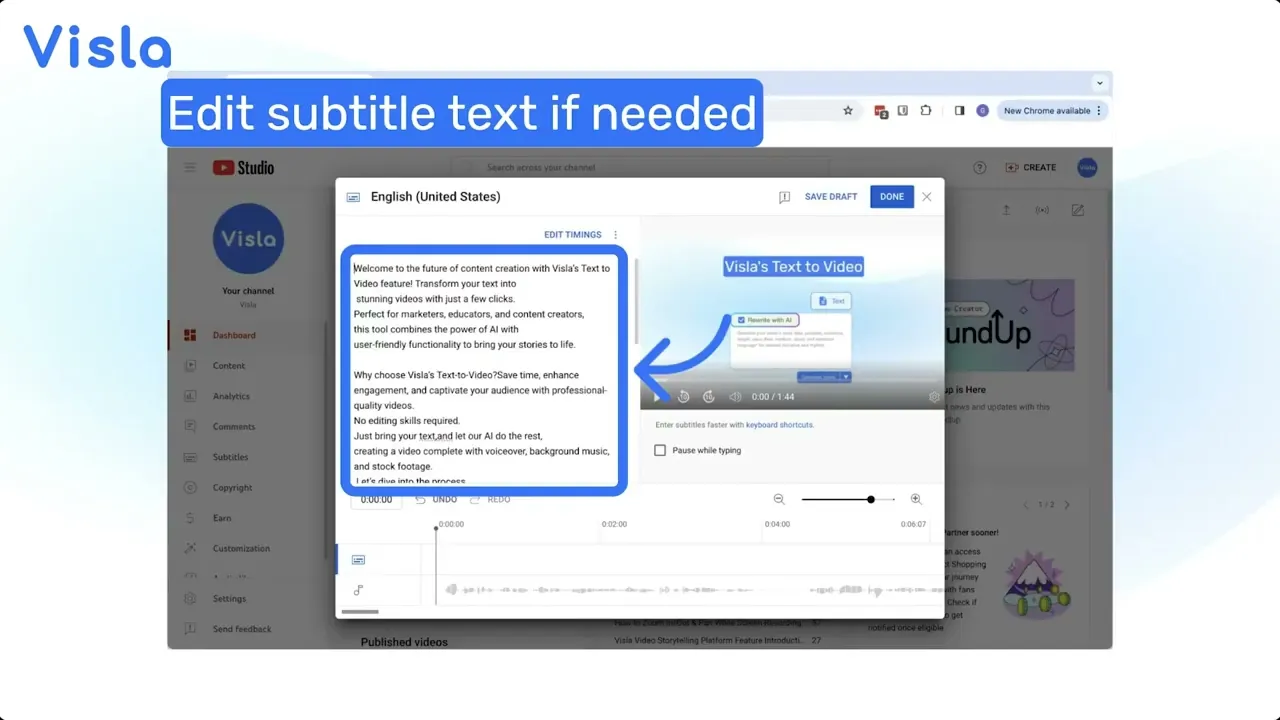Training New Hires
Learn how to train new hires effectively using Visla's Screen Step Recorder. Capture, enhance, and distribute instructional videos with ease.
Get Started for FreeWhy Use Visla for Training New Hires?
Visla's Screen Step Recorder allows you to develop clear, effective training resources. Effortlessly capture complex processes and leverage AI to generate step-by-step guides. Seamlessly share your training materials across your organization for streamlined onboarding and knowledge transfer. Explore Key Use Cases below for optimizing training efficiency and effectiveness.
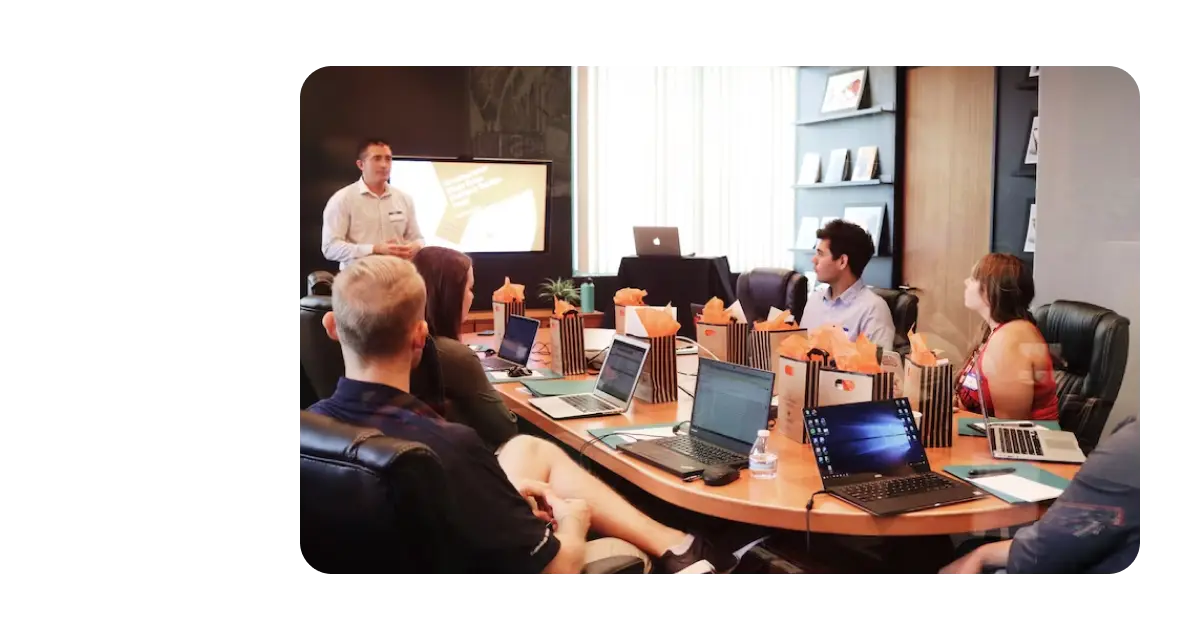
Employee Onboarding
Accelerate knowledge transfer: Provide clear, visual guides that cover essential company information and job functions.
Reduce time-to-productivity: Help new hires get up to speed quickly, minimizing dependence on trainers for basic tasks.
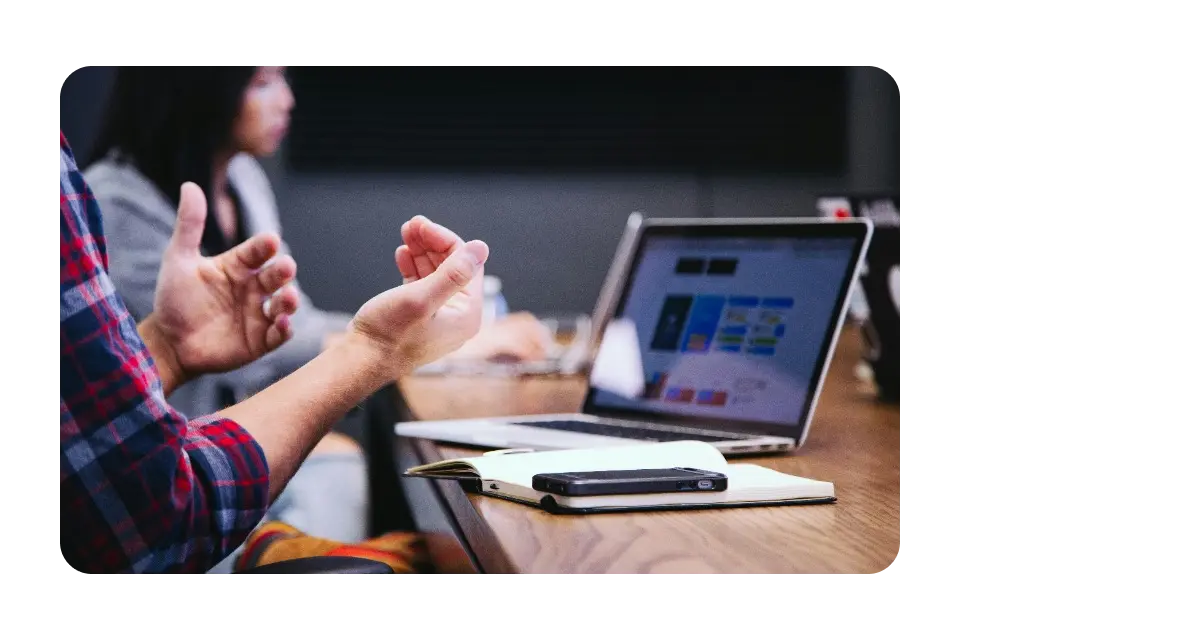
Process and Procedure Training
Step-by-step guidance: Break down complex workflows into easily digestible video segments.
Reduce errors and inconsistencies: Ensure adherence to standard operating procedures with clear, visual demonstrations.

Software and Tool Walkthroughs
Efficient software training: Demonstrate how to navigate and utilize essential software tools.
Minimize onboarding friction: Reduce the learning curve associated with new technology and software systems.

Safety and Compliance Training
Emphasize critical safety protocols: Visually demonstrate procedures to reinforce safe practices.
Ensure compliance adherence: Provide clear explanations of compliance regulations with easily accessible video resources.
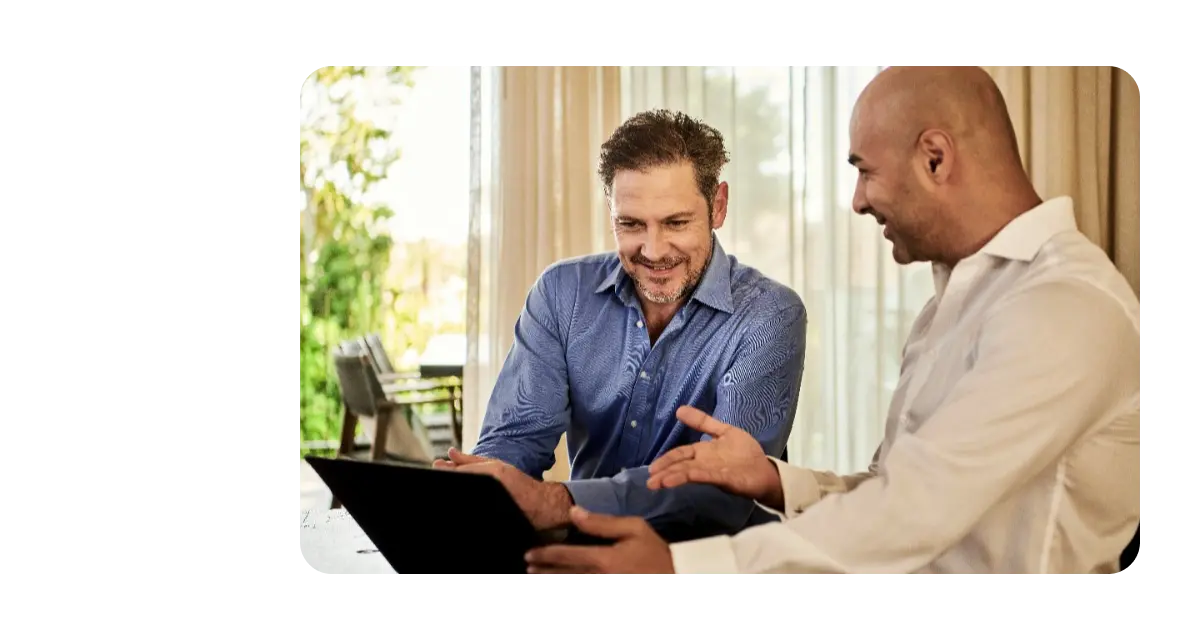
Product Demonstrations
Showcase product features: Highlight key product functions and benefits in a compelling format.
Enhance product understanding: Offer in-depth explanations for new hires, improving sales readiness or customer service.
How To Use the Screen Step Recorder to Train New Hires
The Screen Step Recorder makes it easy to create engaging step-by-step guides to help you train new hires.
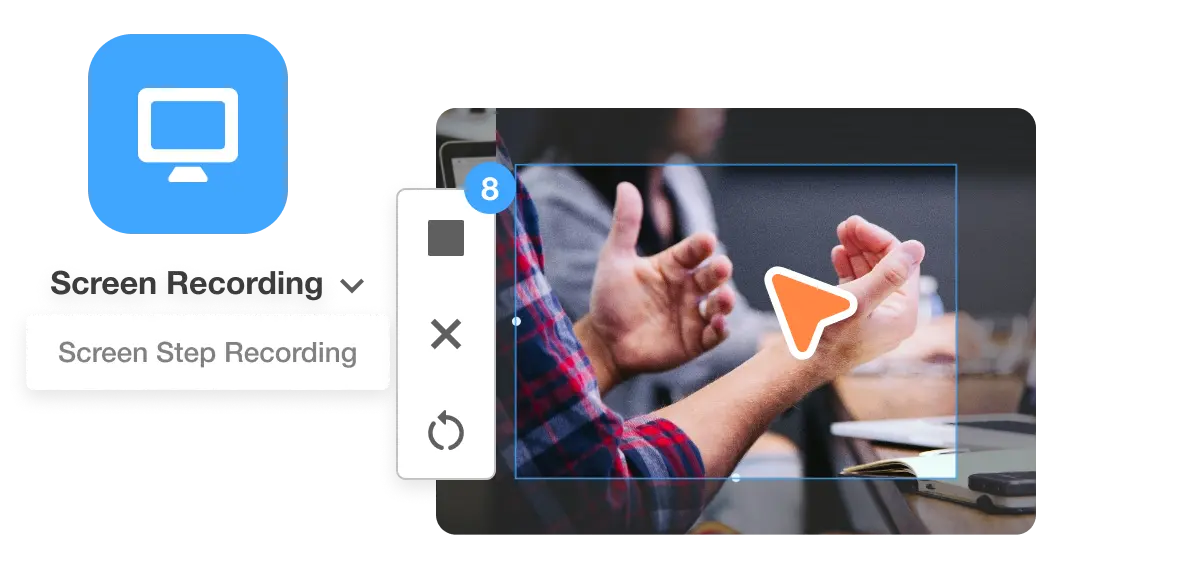
Capture Your Process
Begin with capturing the task or procedure you're teaching new hires.
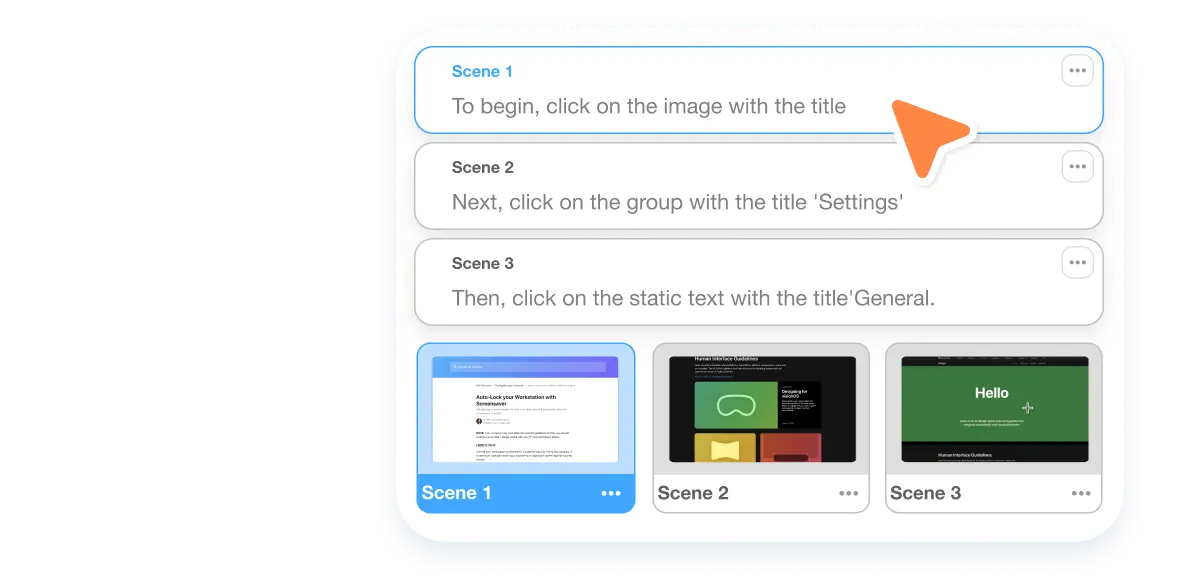
AI Magic
Visla's AI automates text overlays and scene generation, streamlining the creation of high-quality training guides.
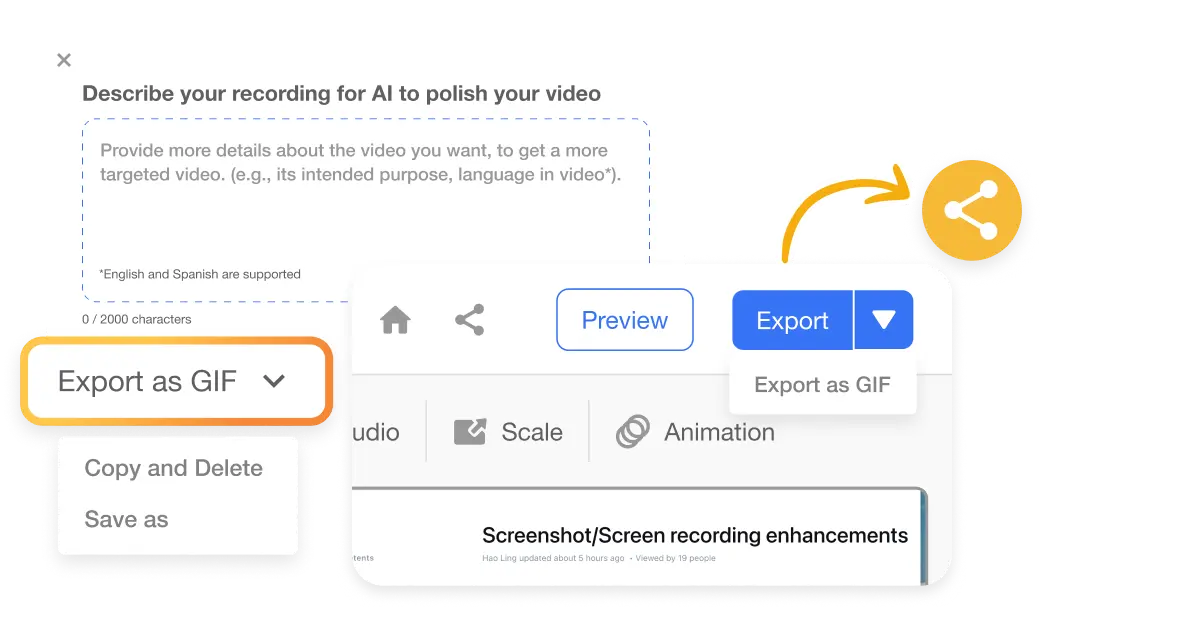
Distribute Anywhere
Visla allows you to easily distribute your training guides across platforms to engage a wide audience.
Watch our video guide made with Visla’s Screen Step Recorder
Start Creating with Visla
Create effective training materials that accelerate learning. Discover the power of Visla.
Get Visla for free