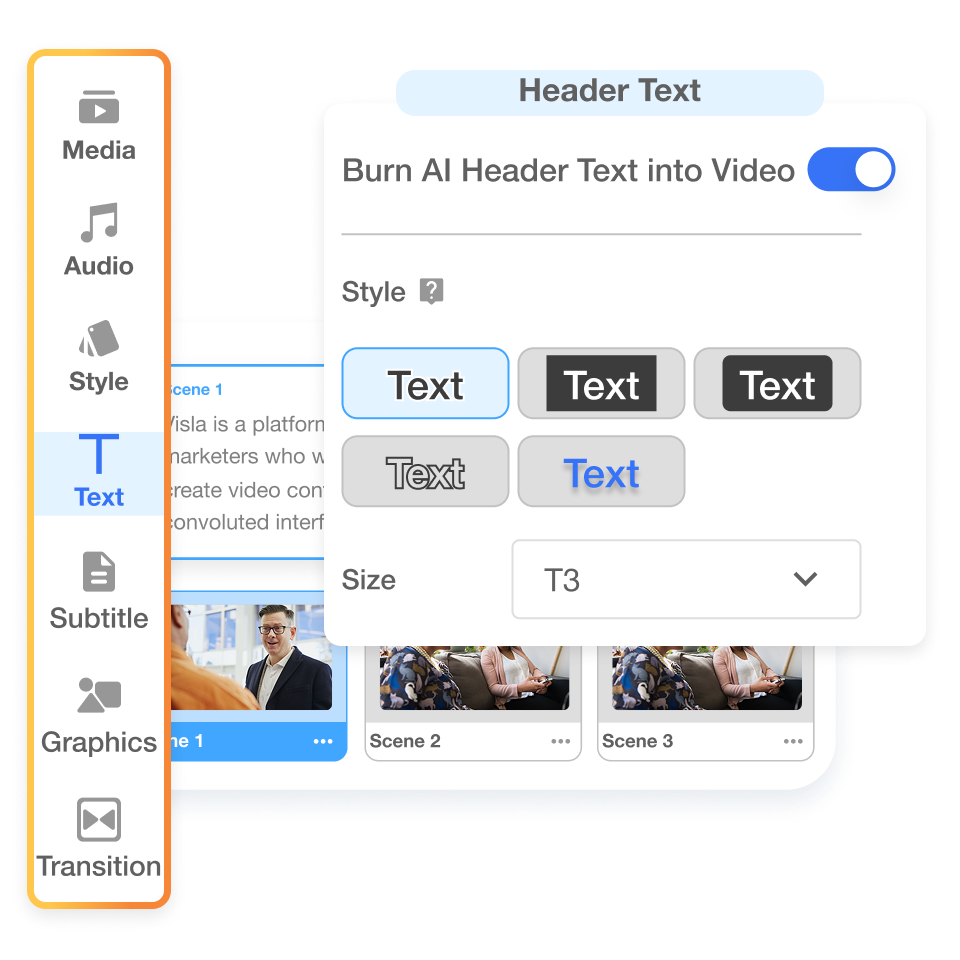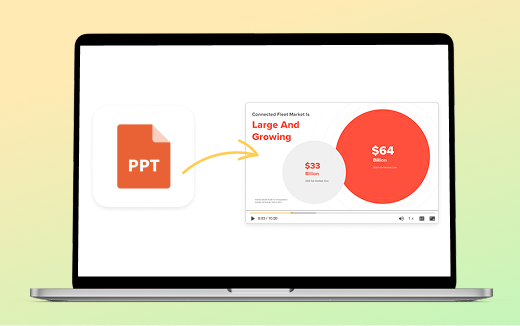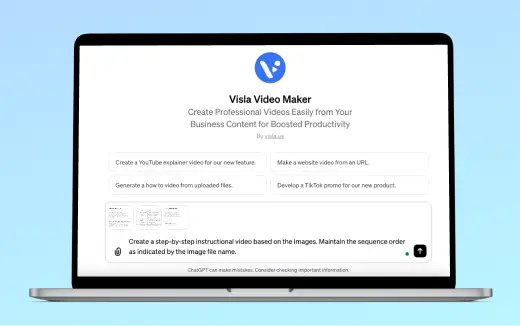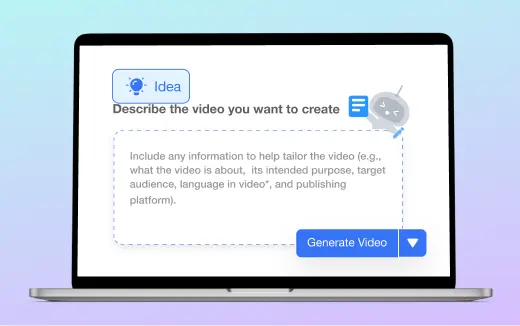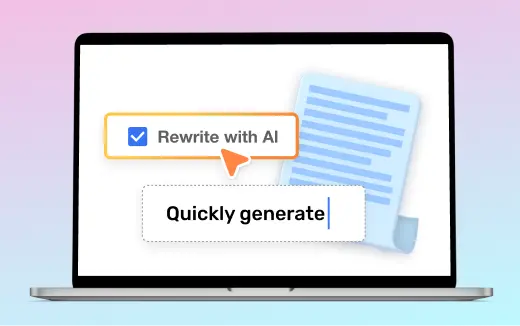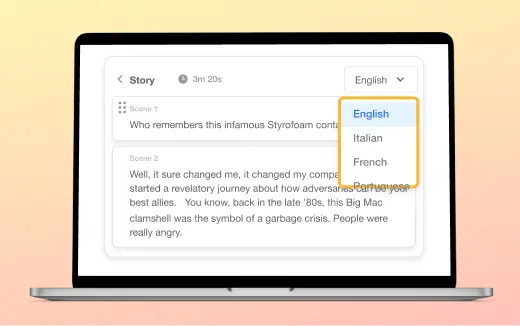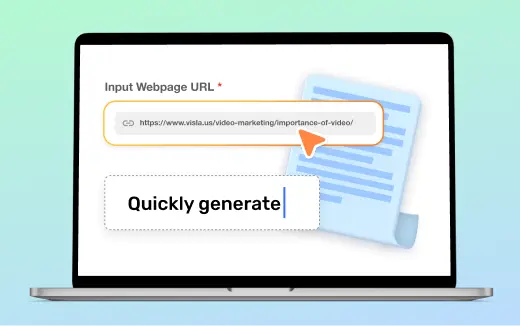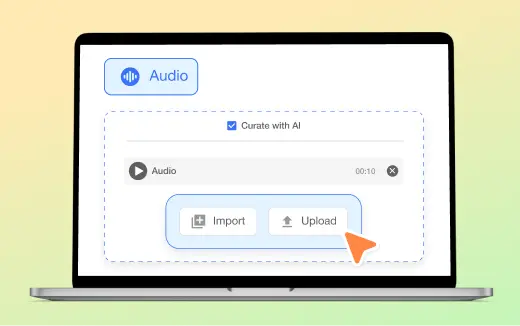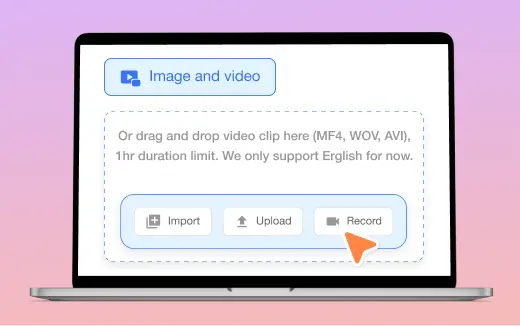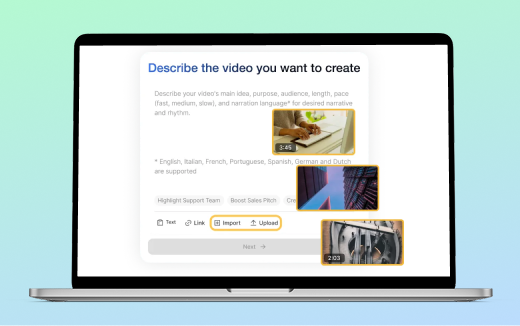PDF to Video
Bring your PDF documents to life using Visla, transforming them into complete videos.

Why make a video from a PDF?
PDFs are great for details. But sometimes, they just don’t hold attention. Turning your PDF into a video lets you tell your story in a clearer, more engaging way. Viewers are more likely to stick around when they can watch instead of read. Plus, videos are easier to share, quicker to explain, and more memorable overall.
How Visla turns PDFs into videos
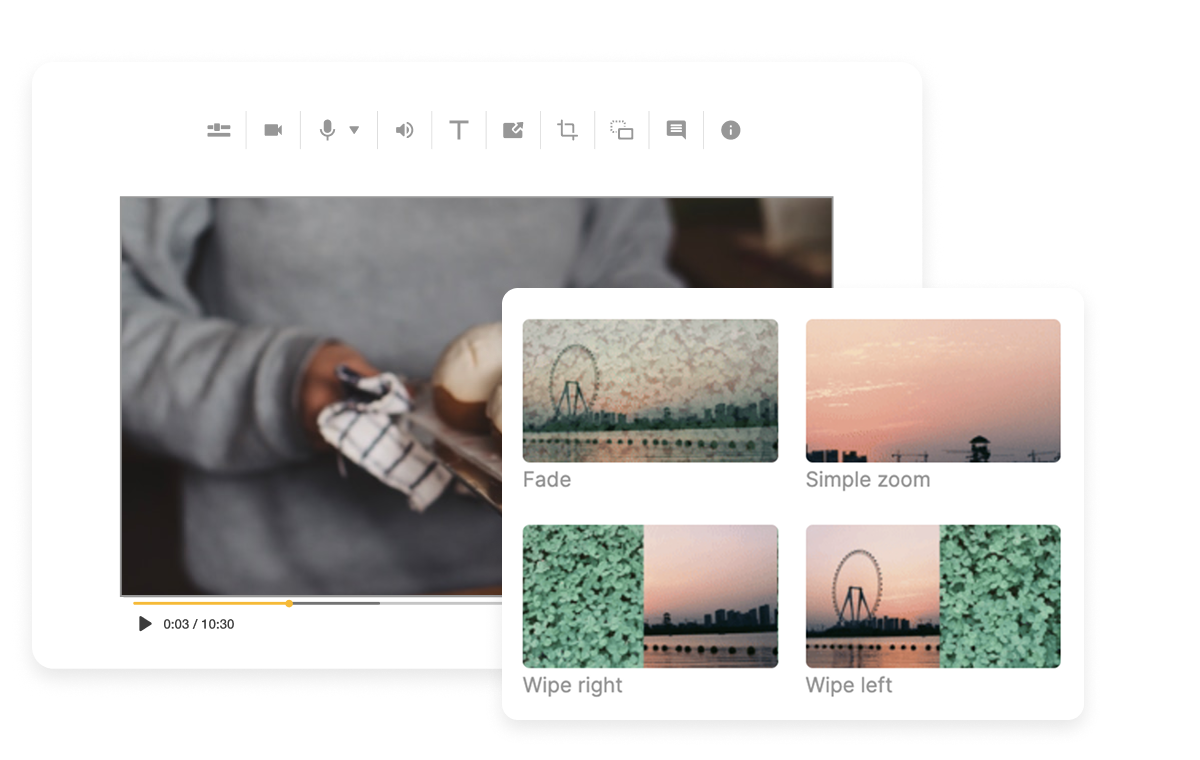
Bring your PDFs to life
Give your static document some motion. Visla transforms your PDF into a full-on video that feels modern, fresh, and easier to digest.

Make dry PDFs fun to watch
Text-heavy PDFs can be hard to sit through. With video, you can add music, voiceovers, visuals, and movement that make the message stick. It’s the same info, just way more memorable.
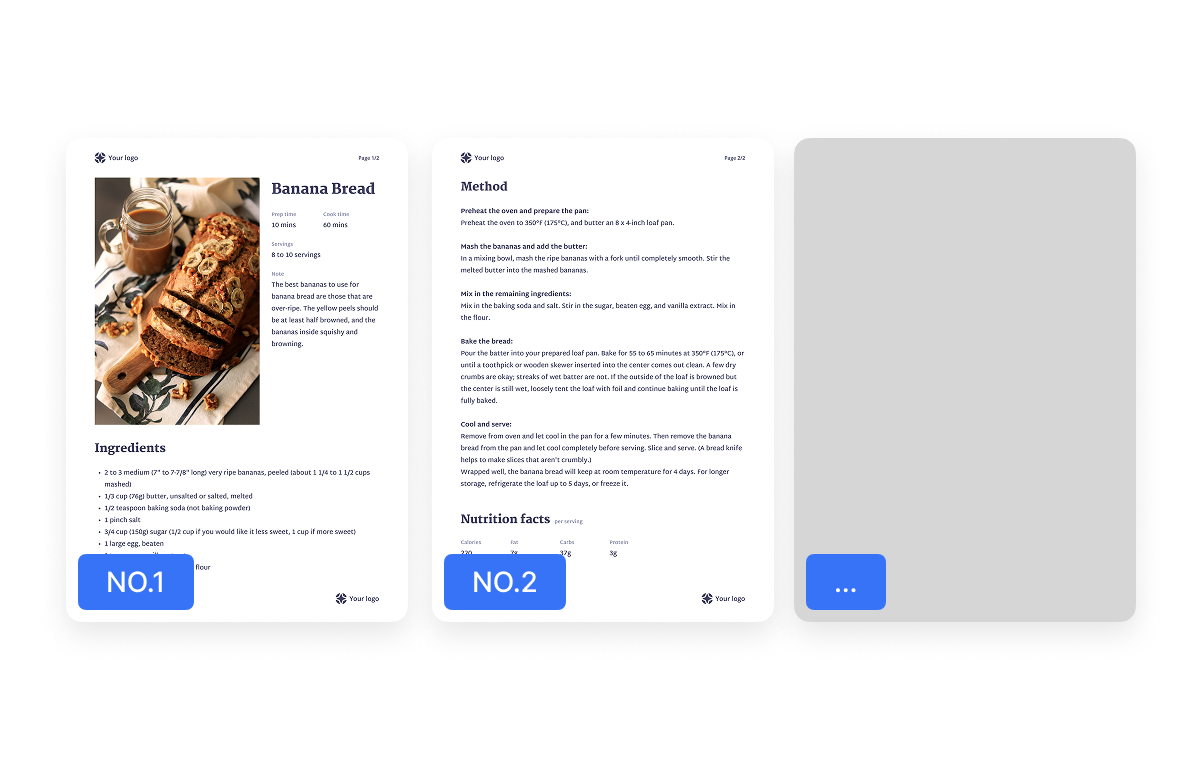
Page order? Perfectly preserved
No surprises here. Your PDF’s original structure stays in place. The video follows the order of your document, so your message flows the way you planned.
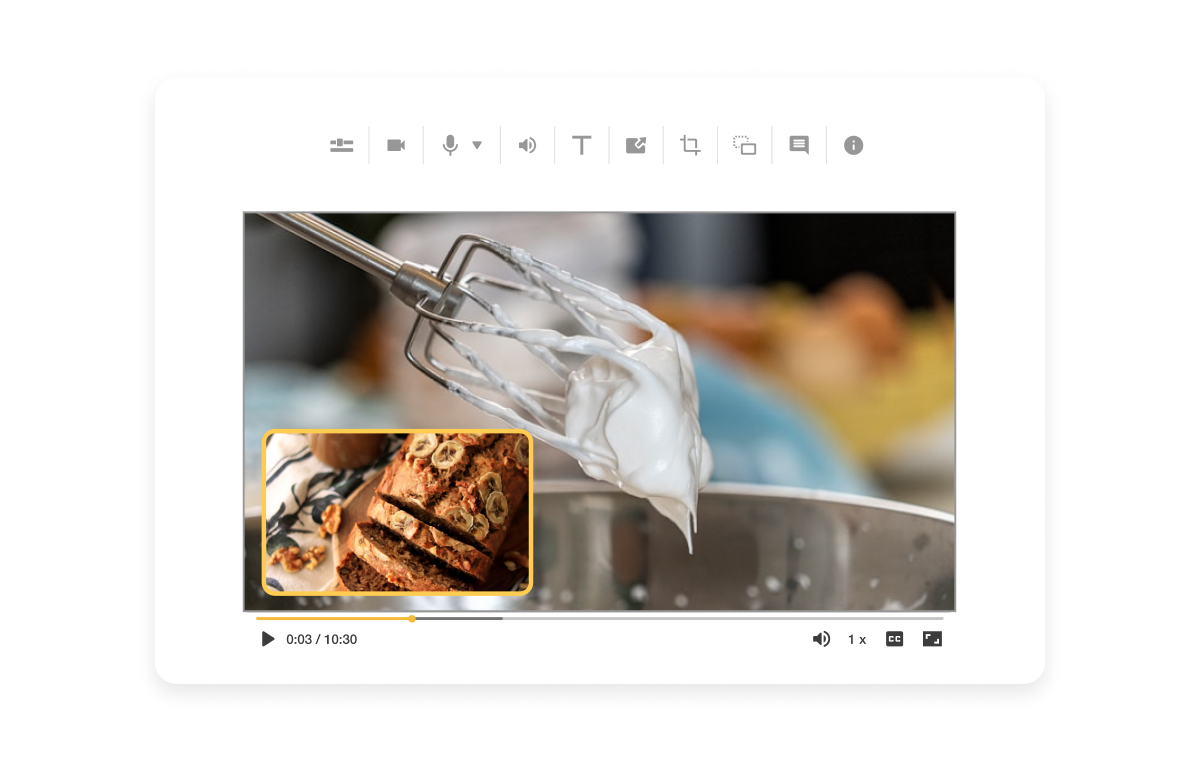
Pulls out every visual
Charts, graphs, photos, and anything else in your original PDF? Visla catches them all. Your visuals are automatically extracted and included in the video where they belong.
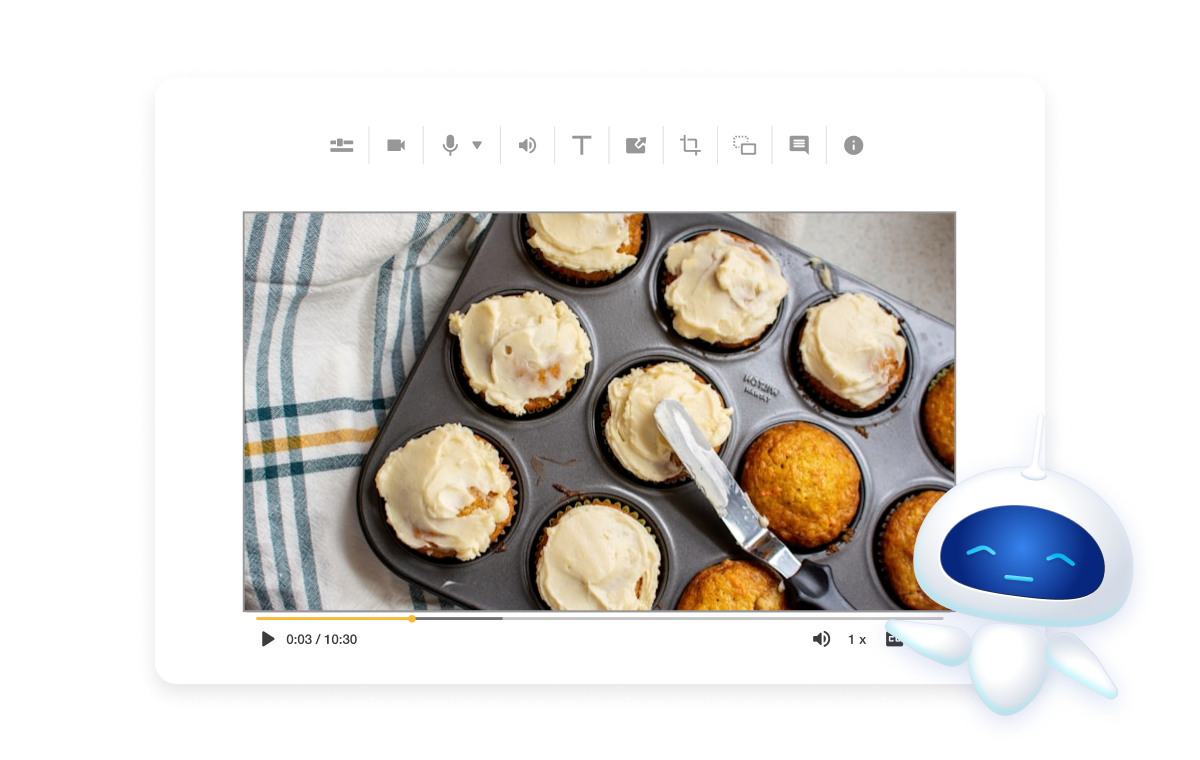
AI-powered, but always real
The video framework is helped along with AI. But your content is always human. Nothing is faked or generated from scratch; just your ideas, powered by Visla's smarts.

How to turn a PDF into a video
2. Pick your project type>
Once uploaded, tell our AI what kind of video you want. Choose from:
◦ Convert Text into Video: A punchier version of your content, perfect for quick scroll-stopping clips.
◦ Create a presentation video: A full voice-narrated explainer video that walks viewers through the document step by step.3. Customize the AI instructions>
Now, guide the AI. Choose your video length, pacing, voiceover voice (or even use your own AI-cloned voice), and which libraries the AI pulls background music and footage from. You can also use our pre-built content guides to speed things up.
4. Our AI will generate your video>
Kick back while the AI builds your video draft.
5. Edit in our scene-based editor>
Visla’s editor makes it easy to fine-tune. You can rearrange scenes, swap visuals, tweak text, or redo the voiceover with a different voice. You can even clone your own voice if you want a personal touch.
What teams benefit from PDF to video?
Education
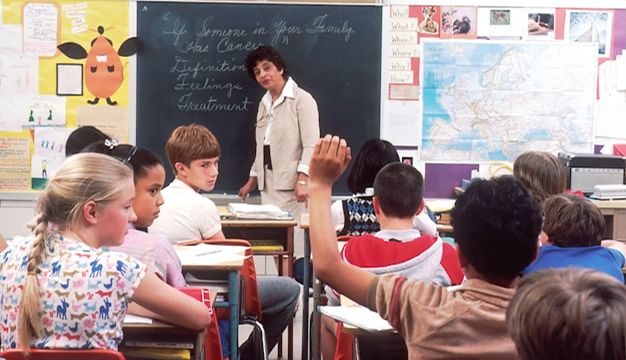
Turn classroom PDFs into engaging mini-lectures or visual study guides. For example, turn a long syllabus or reading packet into a short walkthrough with key highlights and visuals. Students stay more engaged when they can see and hear the material, not just read it. It’s also great for flipped classrooms or remote learning.
Marketing

Revamp whitepapers, one-pagers, or campaign summaries into scroll-stopping videos. Got a PDF case study? Turn it into a short, sharable success story for LinkedIn or email. Visla makes your static content dynamic, helping you get more eyes on your work without starting from scratch.
Sales

Convert technical PDFs, like product specs or slide decks, into quick explainer videos that prospects can actually sit through. For example, use Visla to break a 10-page product overview into a 90-second voice-narrated demo. You’ll save time, stand out, and close deals faster.
Business Communications

Turn dense internal docs into watchable updates your team won’t ignore. Instead of emailing a 5-page policy change, share a 2-minute video that hits the main points with visuals and voiceover. It’s perfect for quarterly recaps, team onboarding, or sharing company updates company-wide.
Frequently Asked Questions
What file types are supported?
Can I summarize long PDFs into shorter videos?
Can I customize the voice in the video?
Will I be able to edit the video after it's generated?
Will images, figures, graphics, and captions from my PDF be preserved?
Which aspect ratios are supported by the PDF to Video tool?
Can I add b-roll footage or screenshots?