Prompt
Open Visla and click Generate AI Video to open the prompt box. Select Sora 2 Pro as the model. Describe one focused shot in a few short sentences.

Sora 2 Pro in Visla: high quality AI videos on command.
 Generate AI Video
Generate AI Video

Sora 2 Pro is OpenAI’s premium text-to-video and audio model built for higher fidelity and tougher shots. It delivers realistic motion, crisp detail, and synchronized sound that follows your direction. You get more control, but renders may take longer than standard Sora 2. Visla makes Sora 2 Pro practical for teams by turning clips into reusable building blocks across your projects.
Open Visla and click Generate AI Video to open the prompt box. Select Sora 2 Pro as the model. Describe one focused shot in a few short sentences.
Pick the aspect ratio for your channel and set the duration you need for your video project.
Click Generate to create your clip. Your clip saves to your Teamspace so you can drop it into any Visla project and collaborate with your team.
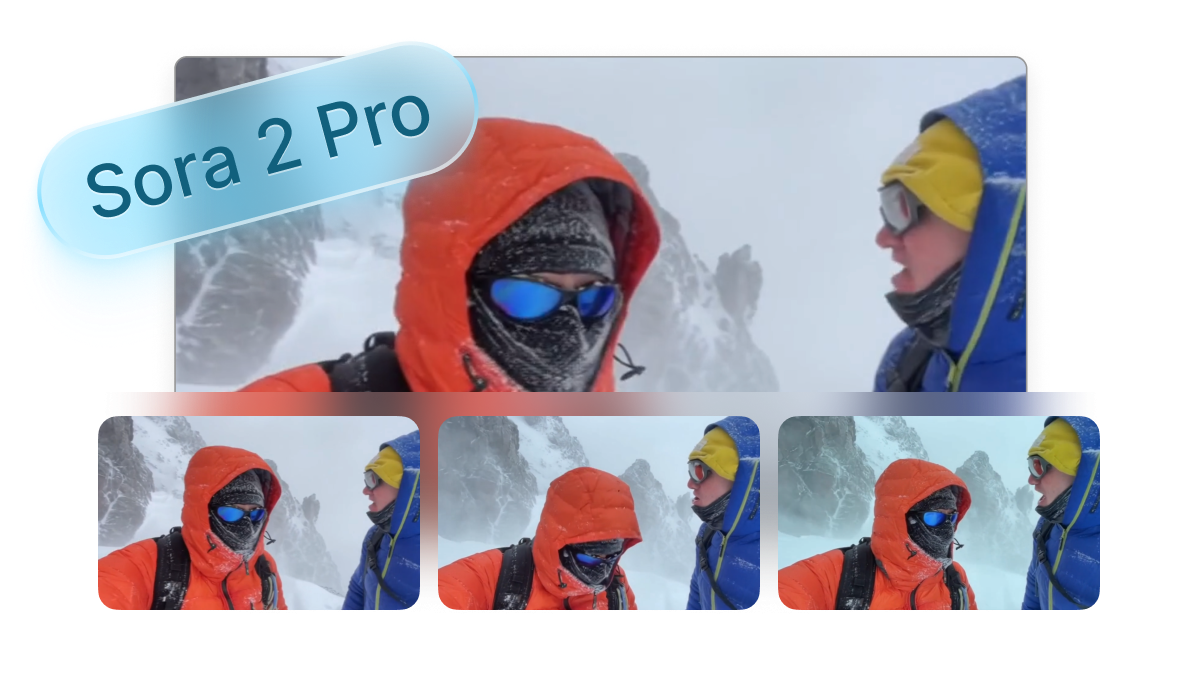
Sora 2 Pro aims for higher fidelity videos, so shots look clean and hold up in close-ups. You can control motion, camera, timing and more with your prompt for a clip that’s polished and pro-level.
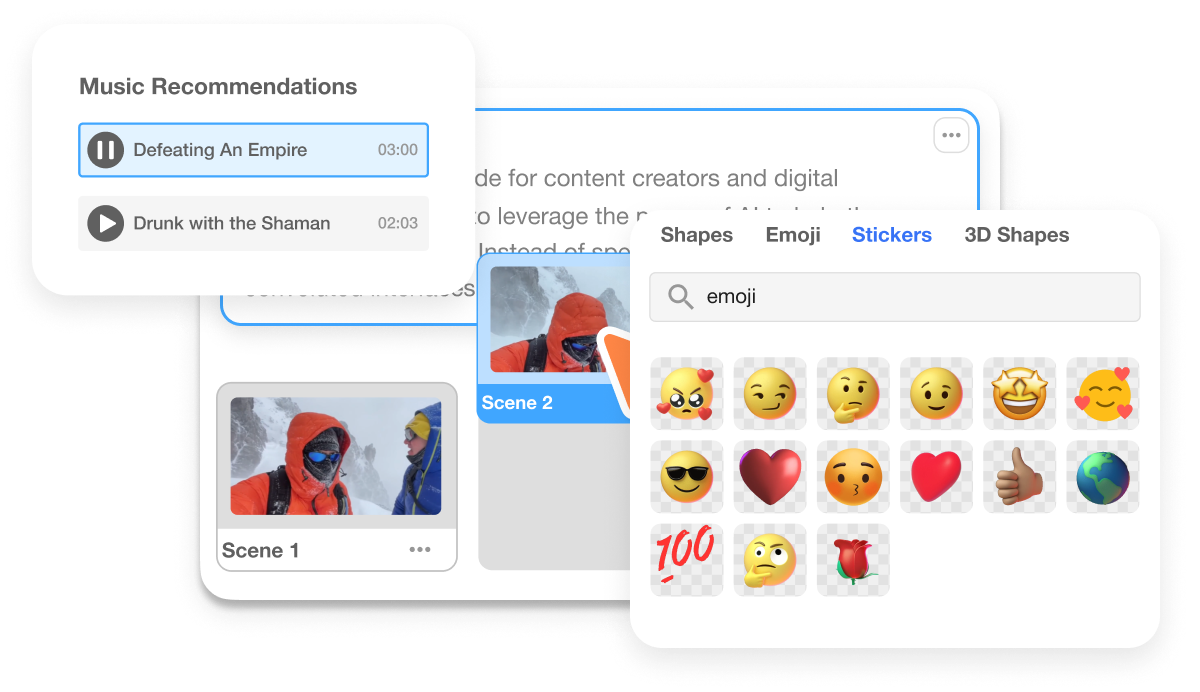
Start with shorter shots from Sora 2 Pro, then build complete videos in Visla featuring subtitles, background music, and AI voiceovers. With our scene-based editing platform, you can move clips, generate extra AI clips, drop in text and graphic overlays, and polish every moment.
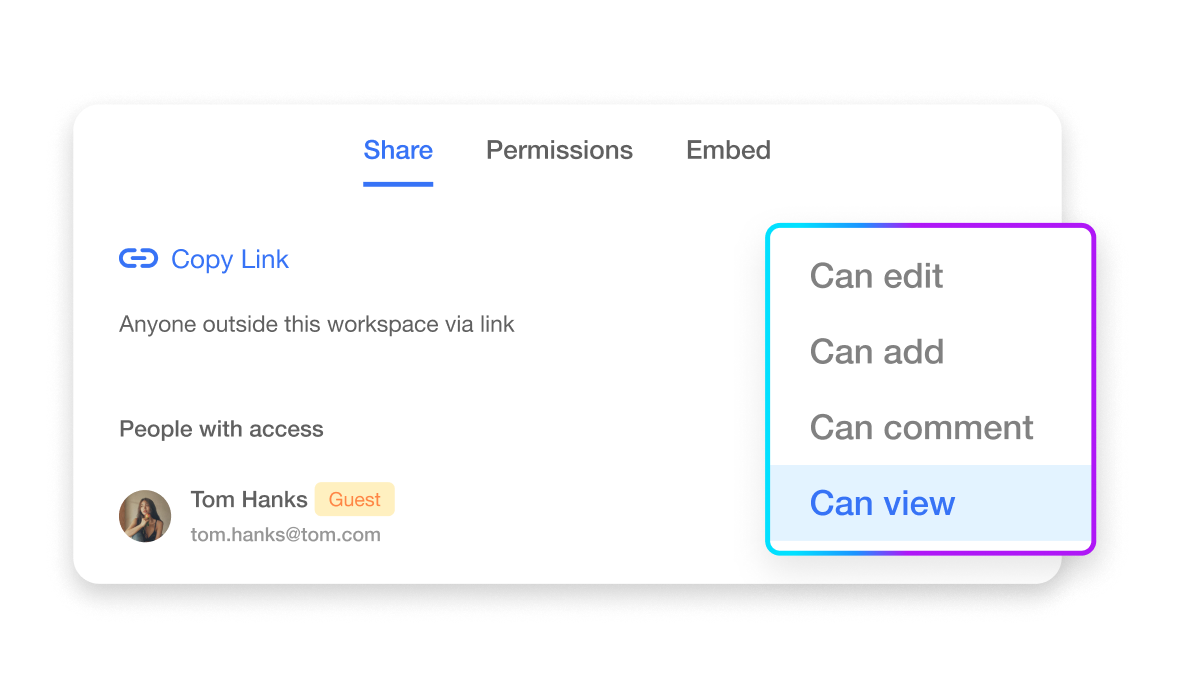
Everything lives in your Workspace and Teamspaces for quick reviews, approvals, and asset sharing. Keep brand elements consistent with shared assets and export in the formats your channels need.







 What’s the difference between Sora 2 and Sora 2 Pro?
What’s the difference between Sora 2 and Sora 2 Pro? Does Sora 2 Pro generate audio or should I add it later?
Does Sora 2 Pro generate audio or should I add it later? How long should my Sora 2 Pro clips be and which aspect ratios work best?
How long should my Sora 2 Pro clips be and which aspect ratios work best? Can I use Sora 2 Pro clips commercially and what about watermarks?
Can I use Sora 2 Pro clips commercially and what about watermarks? How do Sora 2 Pro clips fit into my Visla workflow?
How do Sora 2 Pro clips fit into my Visla workflow?