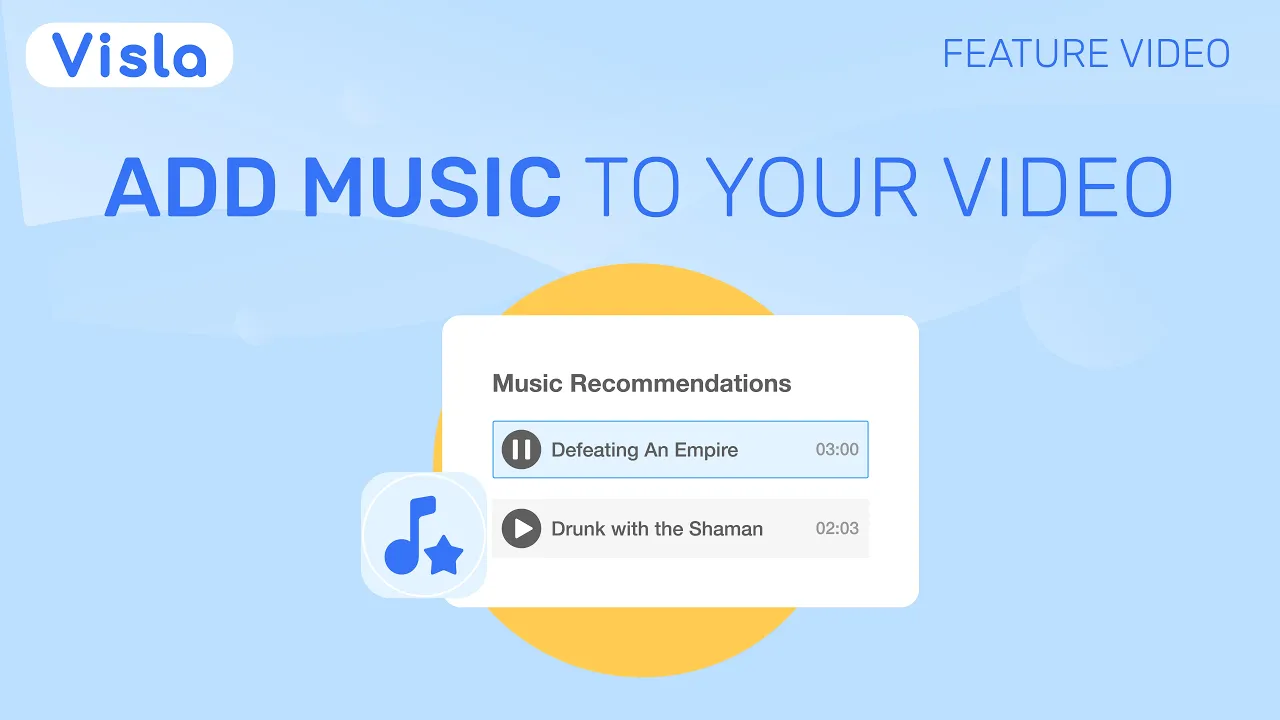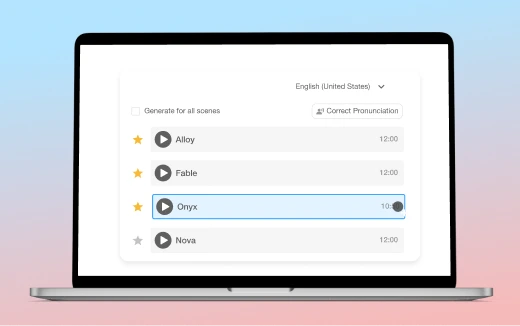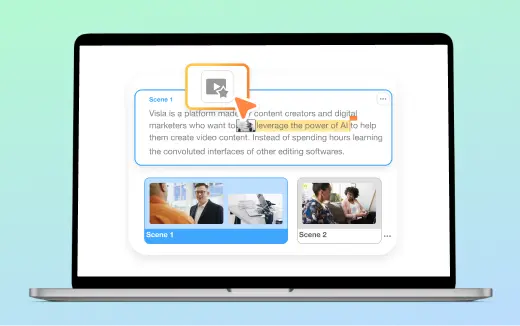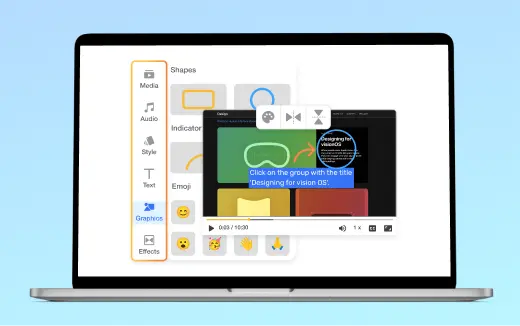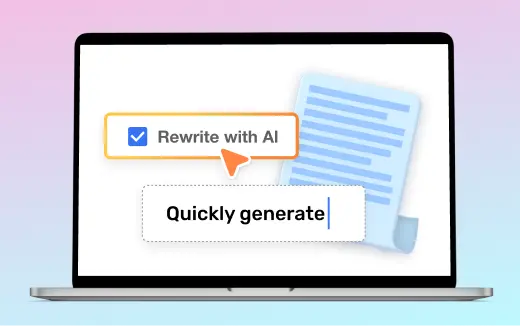Add Music to Video
Discover how to effortlessly add music to your videos with Visla, featuring AI-powered recommendations and a vast library of background music. Elevate your content with easy-to-use volume controls and the perfect tracks to enhance your video's impact and emotional connection with your audience.
The Power of Background Music in Professional Videos
Background music plays a pivotal role in enhancing the viewer's experience, setting the tone, and emotionally connecting with the audience. Incorporating the right background music can elevate your content, making it more engaging and memorable. With Visla, you gain access to sophisticated music features designed to harmonize perfectly with your video content.
Mastering Background Music with Visla
Visla's background music capabilities are designed with your creative freedom and convenience in mind, offering everything you need to fine-tune the auditory aspect of your videos.
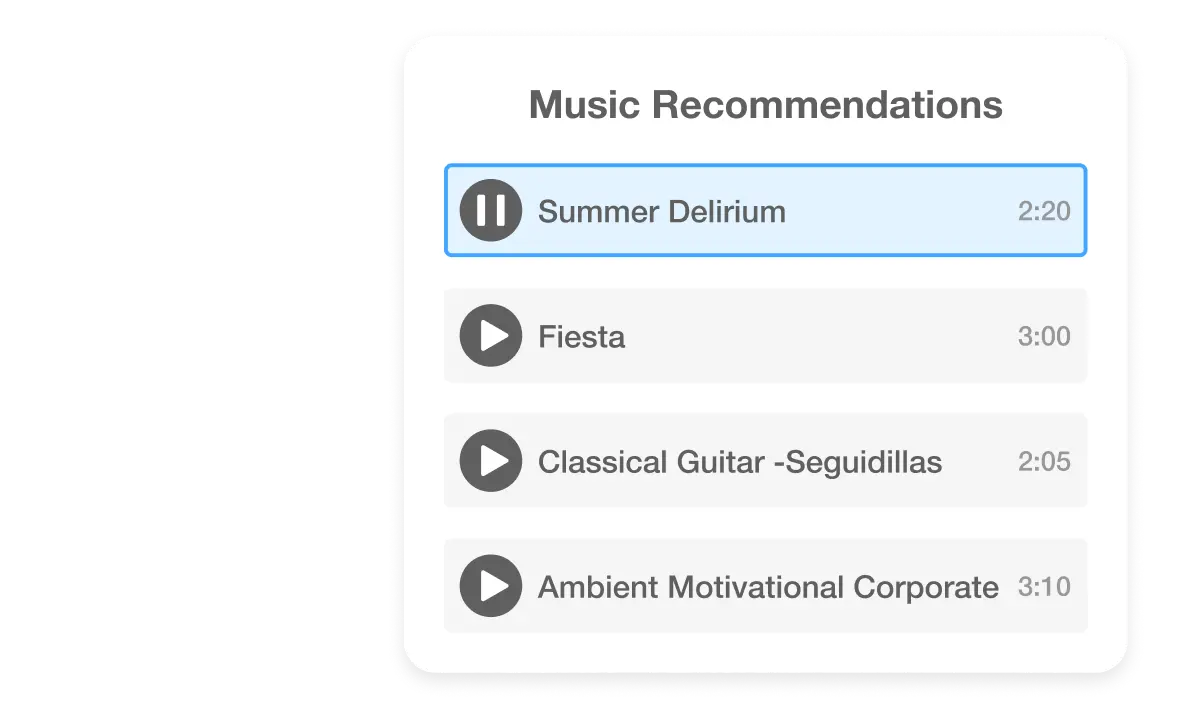
AI-Powered Music Recommendations
Before you even hit "generate", you can choose which music libraries our AI pulls from. Then, Visla’s AI recommends the perfect track to match your video’s vibe, so your content always sounds just right.
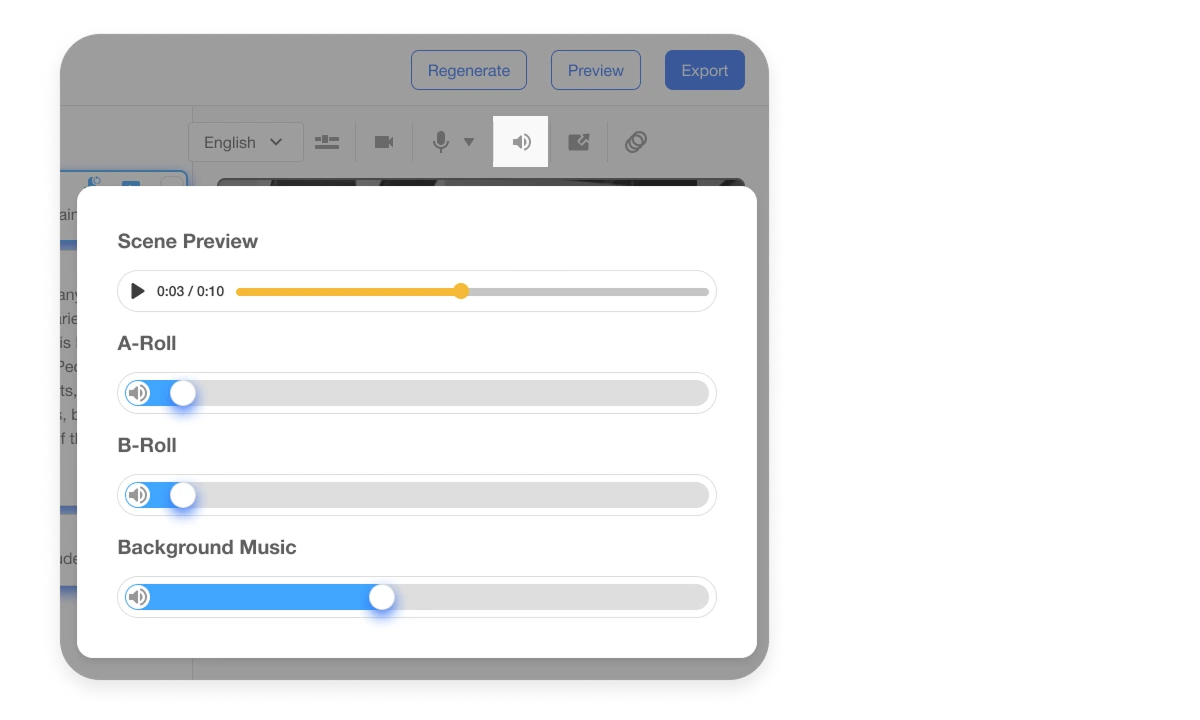
Control Your Music Volume
Take control of your audio levels with scene-by-scene and project-wide volume adjustments. Fine-tune voiceovers, music, and b-roll for crystal-clear content that delivers your message flawlessly.
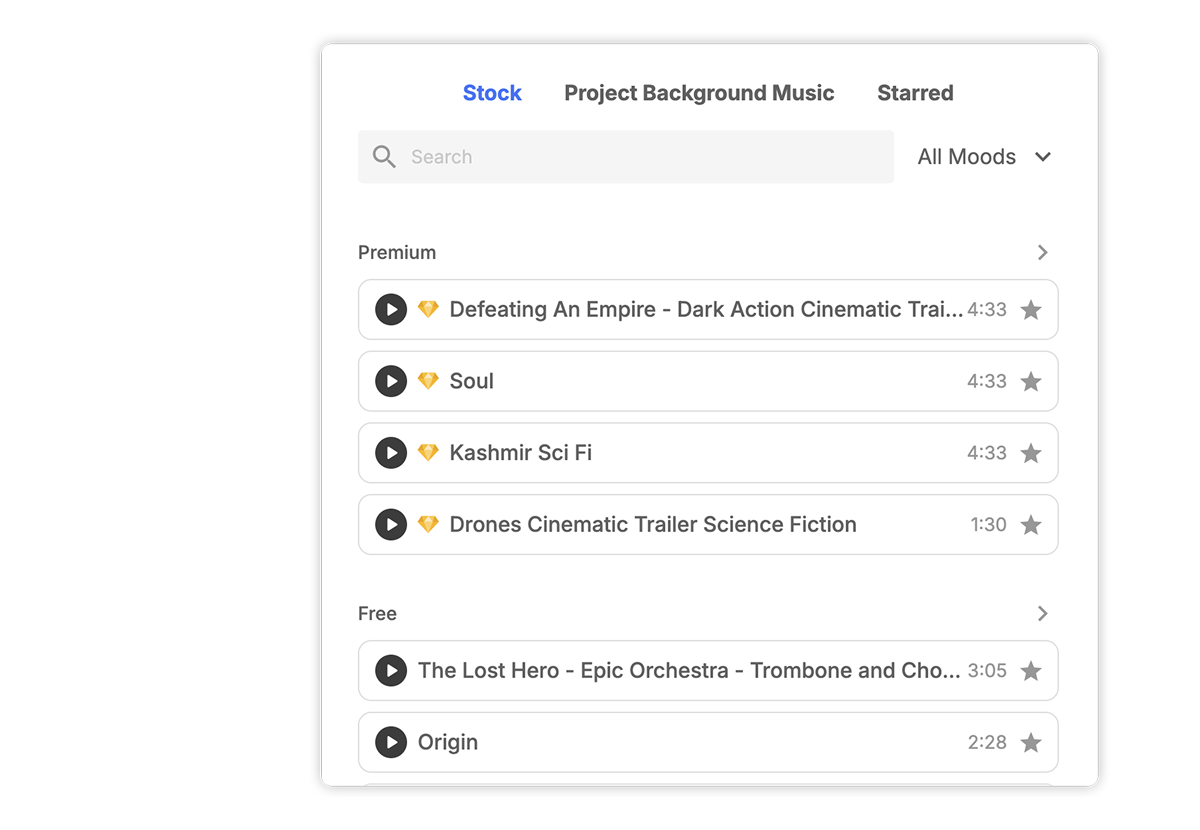
Explore an Extensive Music Library
Dive into Visla's vast library of background tracks to find the ideal sound for your video. Whether you're seeking something upbeat or mellow, our collection has you covered. For our premium users, an even wider selection of tracks is available.
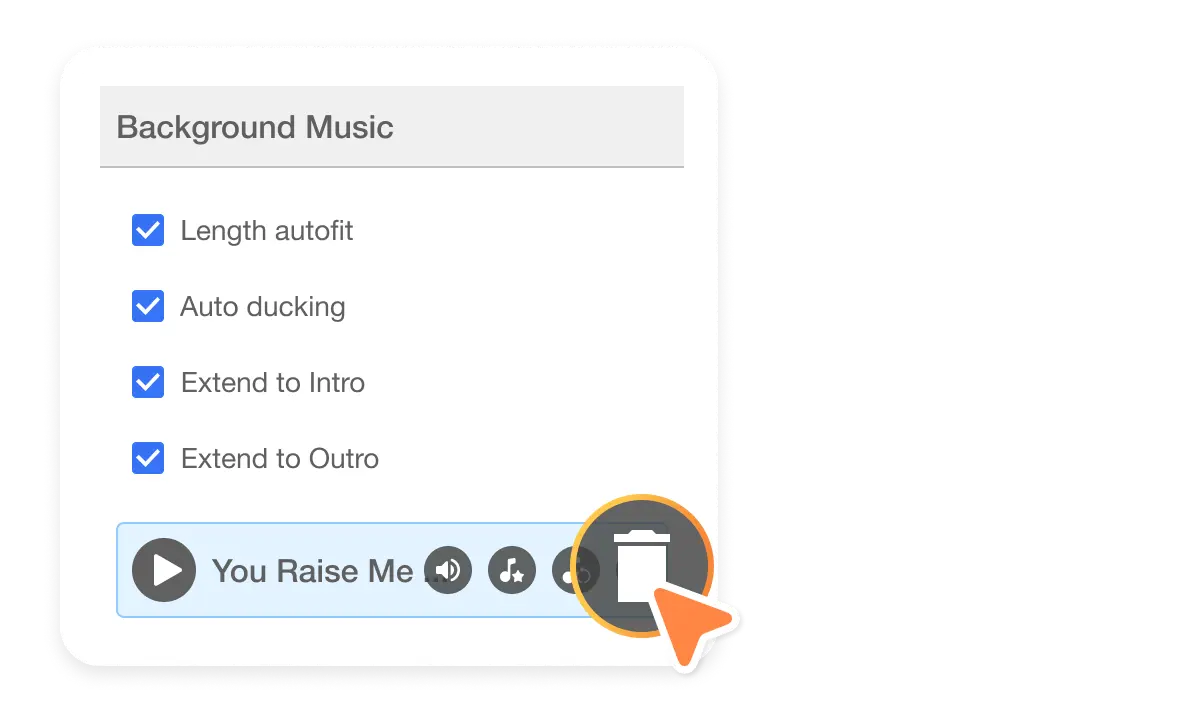
Personalize with Your Own Music
For those who have specific tracks in mind, Visla makes it simple to upload your own music. If you decide against using background music, removing it is just as effortless.
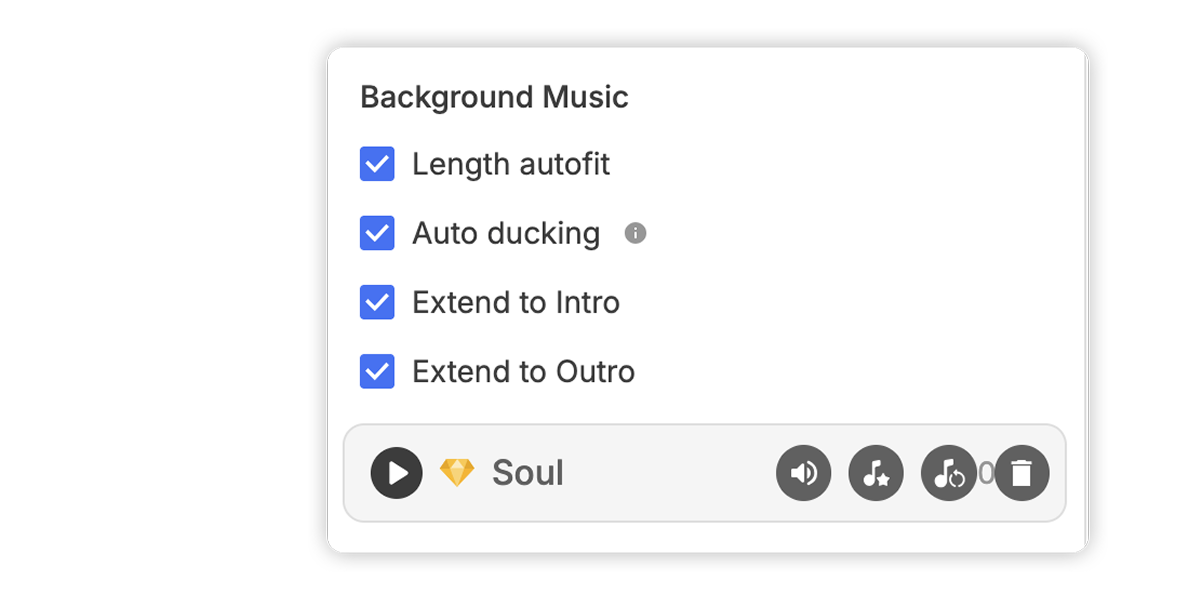
Intuitive Music Management
Control every aspect of your background music with ease, either from the sidebar or the control bar at the bottom of the screen. Features such as length autofit, auto-ducking, and extending music to fit your video's intro or outro are all at your fingertips, ensuring seamless integration with your content.
- How does Visla's video translator feature support multilingual video content creation?Adding music to your videos with Visla is a seamless process, designed to enhance your content effortlessly. Start by exploring Visla's AI-driven music recommendations, tailored to match the mood and tone of your video. For a more personalized touch, dive into our extensive music library to select the perfect track that aligns with your project's theme. If you have a specific sound in mind, Visla also offers the option to upload your own music, giving you complete creative control.
- Can Visla Automatically Recommend Background Music for My Video?Yes, Visla's innovative platform features AI-driven background music recommendations, meticulously selecting tracks that complement the emotion and pace of your video content. This smart feature takes the guesswork out of finding the right music, ensuring that the background score enhances the viewer's experience by perfectly matching the video.
- Can I remove background music?Absolutely! Visla supports background music removal. Click the trash icon to remove unwanted music from your project. Also Visla allows you to re-generate AI-recommended background music. Explore different options until you find perfect fit for your project.
- How do I adjust the volume?To adjust the volume of your video, click on “Volume control” icon within the the AI-recommended music section, Here, you can manipulate the volume by moving the slider.
Discover More Features
Boost Videos with Visla’s Background Music
Background music is essential for video production, transforming your content from good to unforgettable. With Visla's 'Add Music to Video' feature, making videos that resonate with your audience has never been simpler.
Get Visla for free