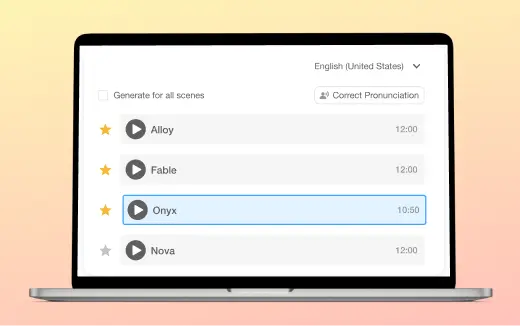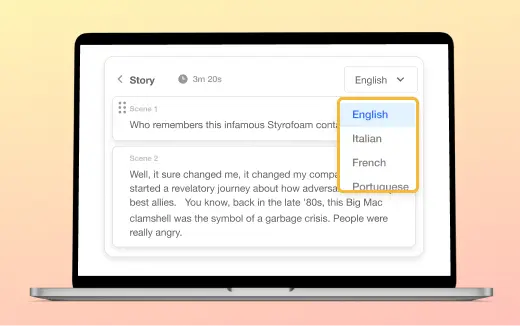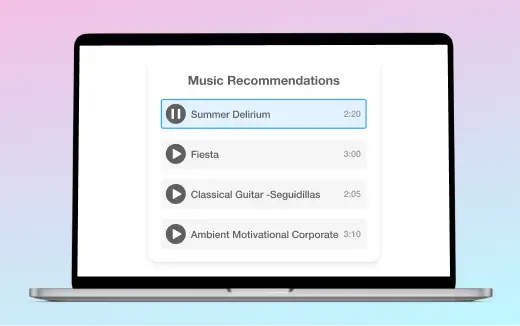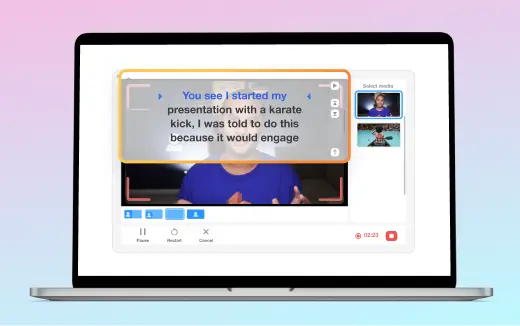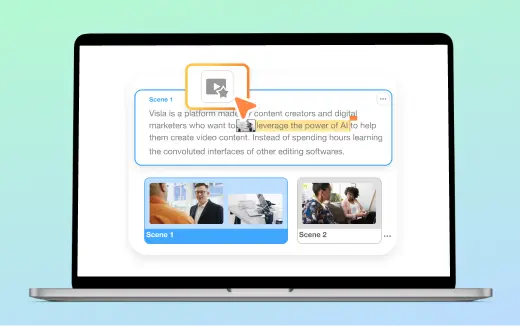Add Voiceover
Enhance your video projects with Visla’s voiceover tool. Record, adjust, and sync voiceovers effortlessly for clear and engaging video content.
Get Started for FreeTransform Your Video Projects with Voiceovers
Your videos deserve more than just visuals. Voiceovers add depth, clarity, and personality to your content. Whether explaining complex ideas, building brand consistency, or connecting with a global audience, a good voiceover ensures your message is delivered professionally and effectively.
Voiceover Magic: How it Works
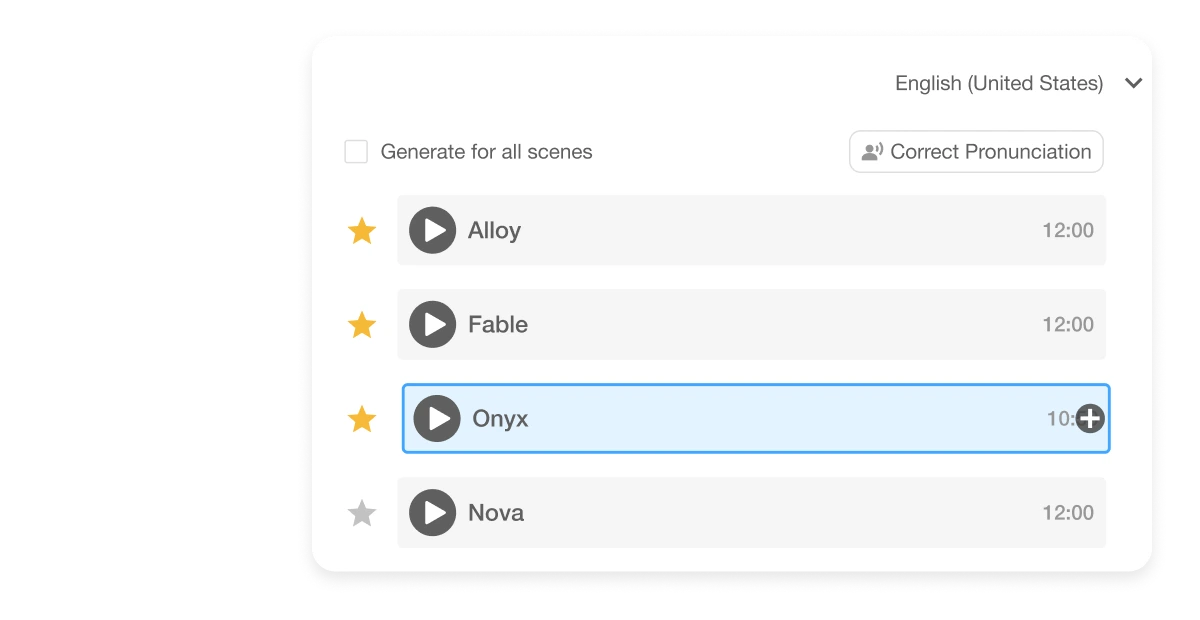
Bring Your Video Projects to Life
Record voiceovers for any scene in your video project, and Visla automatically syncs the timing. Voiceovers help bring your video projects to life and help you connect with your audience.

Fine-Tune Your Voiceover
Need to change how something sounds? Replace voiceovers in specific scenes without hassle. This flexibility ensures your message stays sharp and on point.
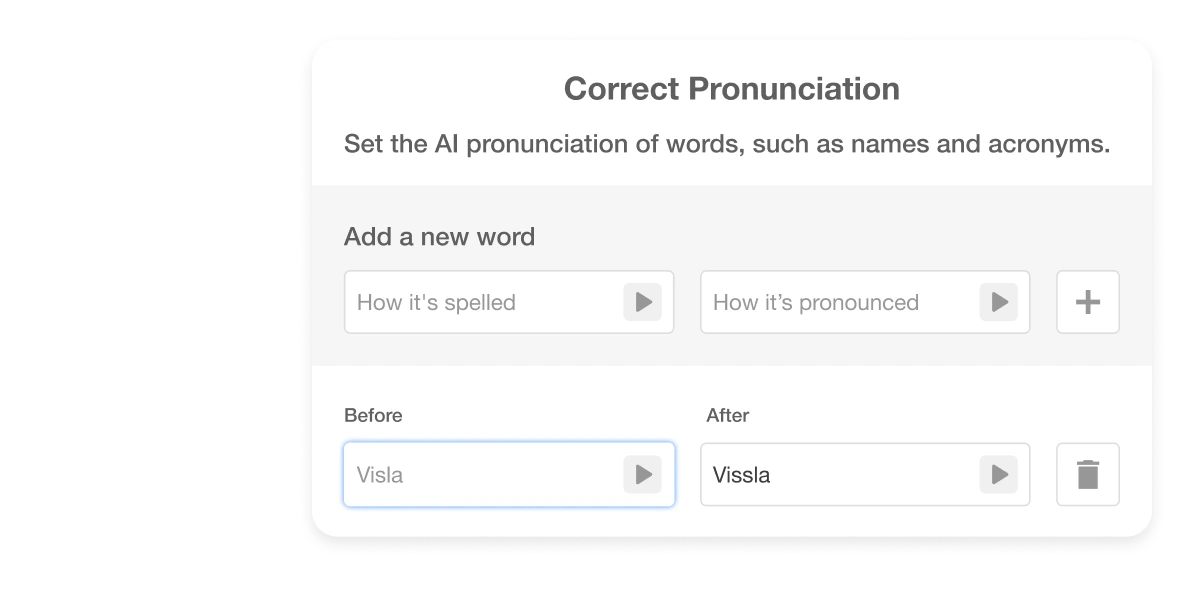
Let AI Do the Heavy Lifting
Visla’s AI voiceover feature offers natural-sounding voices with customizable accents and tones. Fine-tune pronunciation or generate voiceovers in multiple languages to engage a broader audience, all while staying true to your brand.

Change Volume Levels
Easily master your audio with precise scene-by-scene and project-wide volume controls. Fine-tune every element—voiceovers, music, and b-roll—to ensure your content is crisp, balanced, and delivers your message perfectly.
- What is a voiceover in video production?A voiceover is an audio narration that plays over your video content, adding depth and clarity to your message. It enhances engagement by helping explain concepts, tell stories, or convey emotions that visuals alone can't achieve.
- How much does Visla cost?Visla offers flexible pricing plans, including a free tier with essential features. For more advanced tools like AI-generated voiceovers, premium plans are available with added benefits for professional video creation. Explore the options on Visla’s pricing page.
- How do I add a voiceover to my video using Visla?To add a voiceover, simply record your narration within Visla or use its AI to generate a voiceover. The platform syncs it automatically with your video, making it easy to fine-tune or adjust as needed for a professional finish