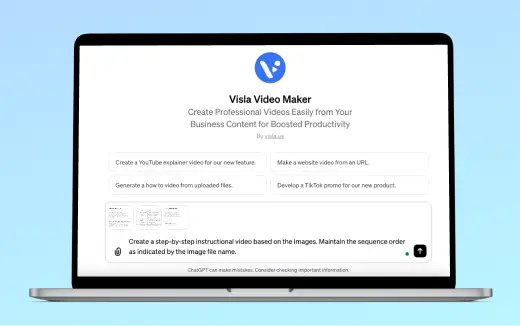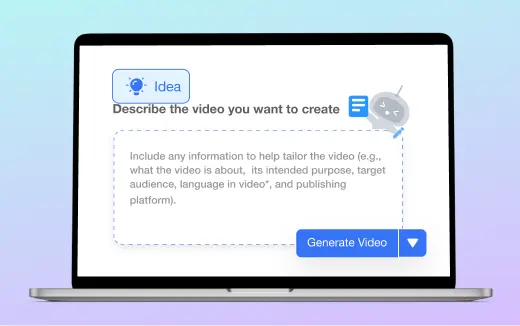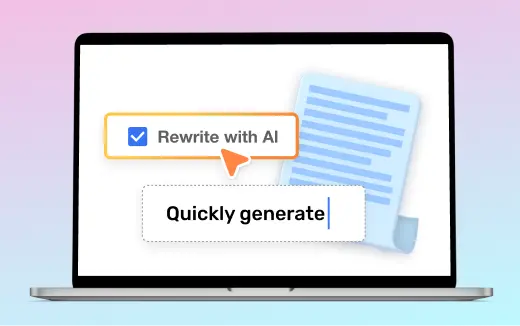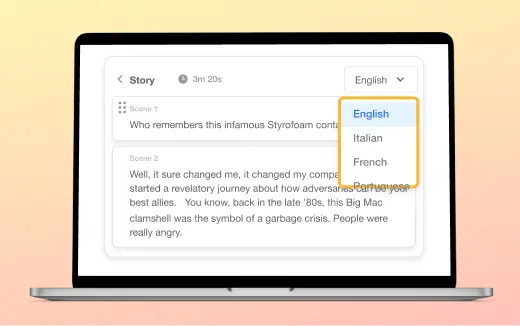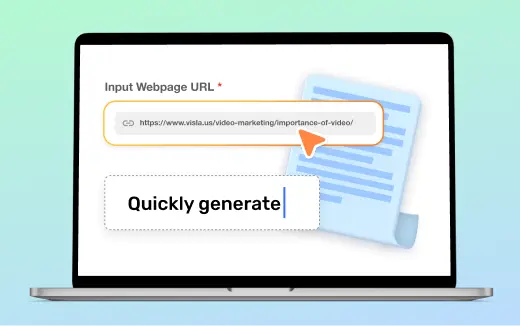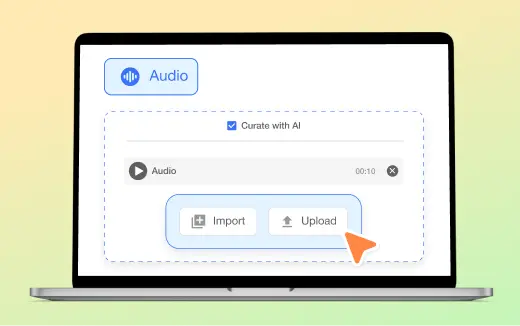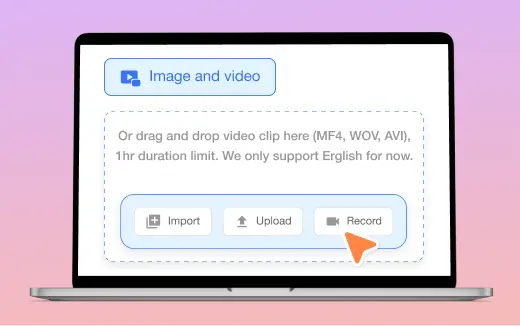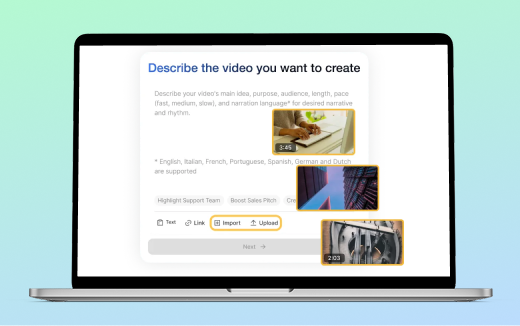PPT to Video
Turn your PPT presentations into polished, engaging videos, made easy with AI.
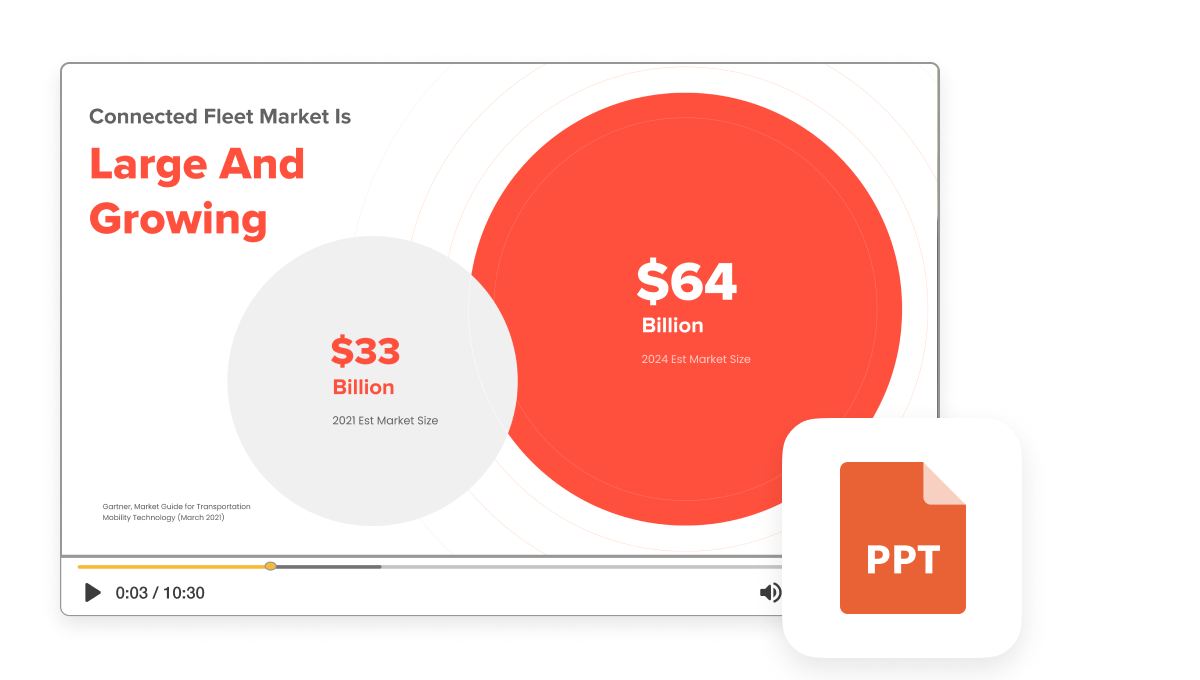
Why turn your PPT into a video?
Slide decks are static. But videos move, talk, and connect. Turning your presentation into a video makes it easier for people to watch, understand, and remember. Plus, you can add narration and your own video presence to bring the message to life. Whether you're sending a pitch, sharing a report, or explaining a process, a video just lands better. And yes, you can do it all in minutes with Visla.
What PPT to video actually means
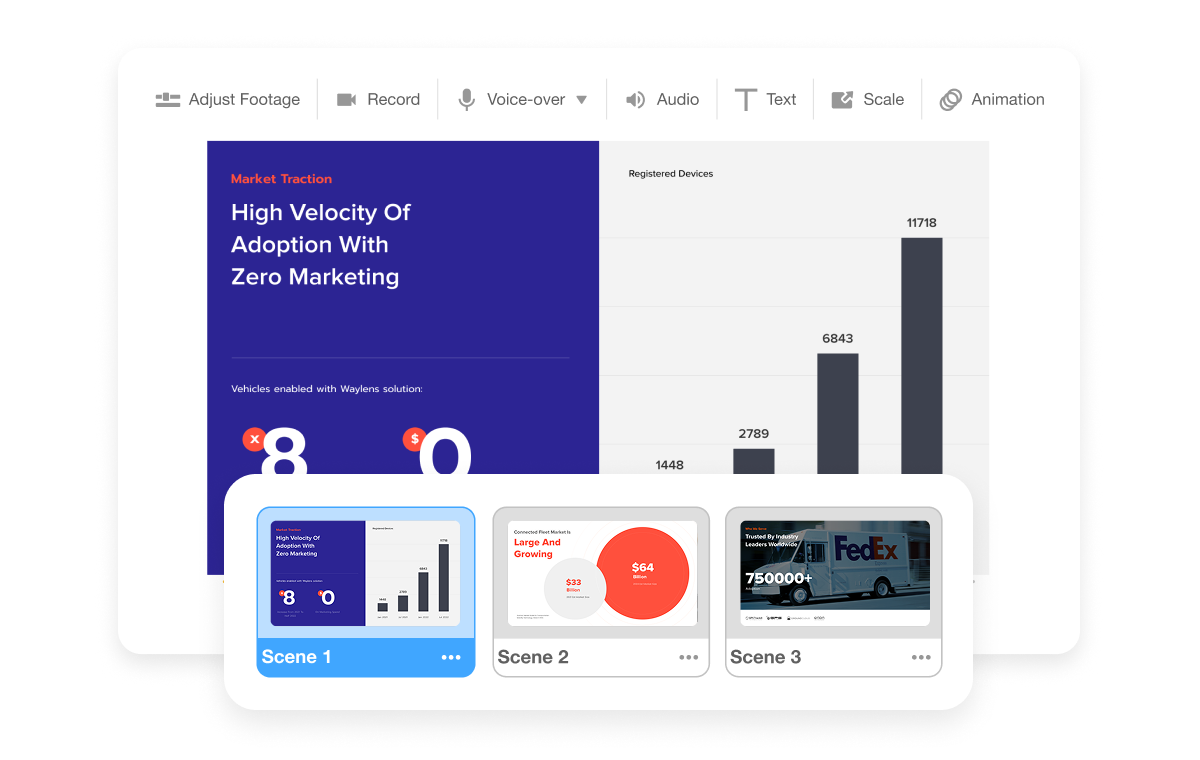
Turns your slides into a full video
Visla transforms your PPT file into a polished, scene-based video. Your original visuals stay intact. But now, they're paired with motion, voice, and personality. It feels like a real story, not just a series of slides.
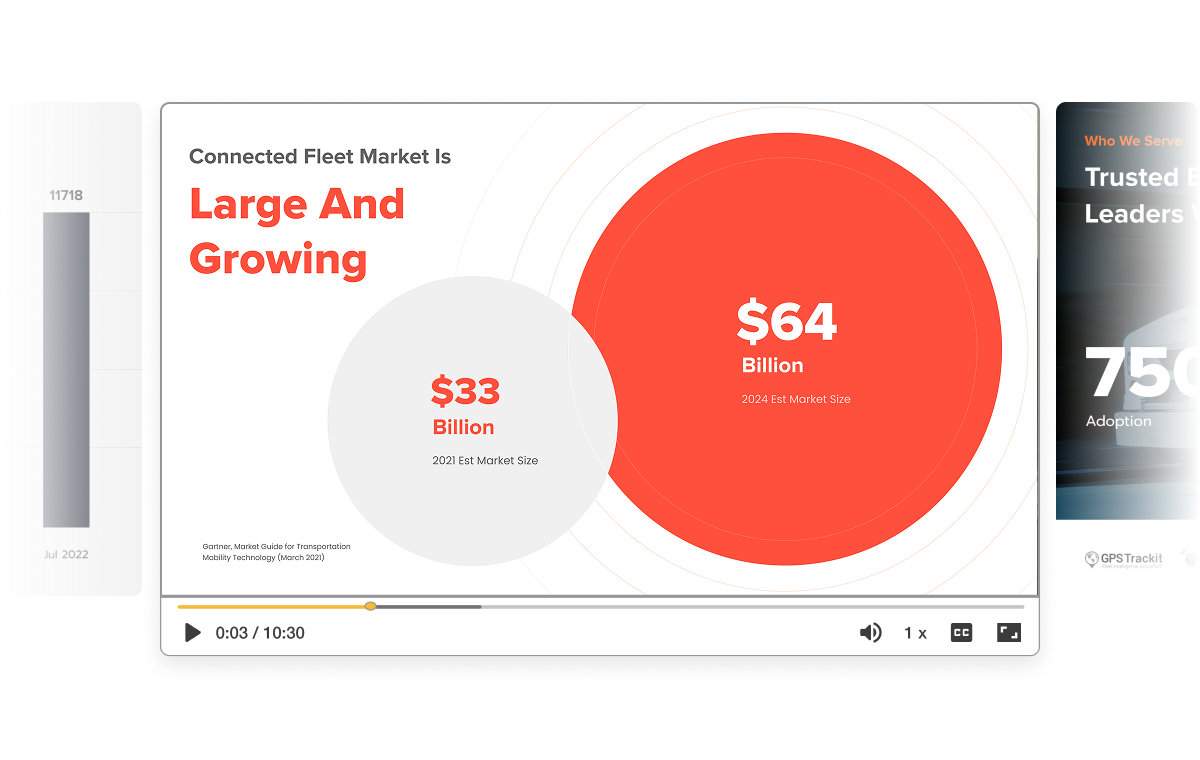
Keeps your slide order and structure
You spent time building a flow, and we honor that. Visla keeps everything in your presentation exactly where you put it. Each slide becomes its own scene, preserving your message and pacing. Your audience gets the full picture, just as you intended.
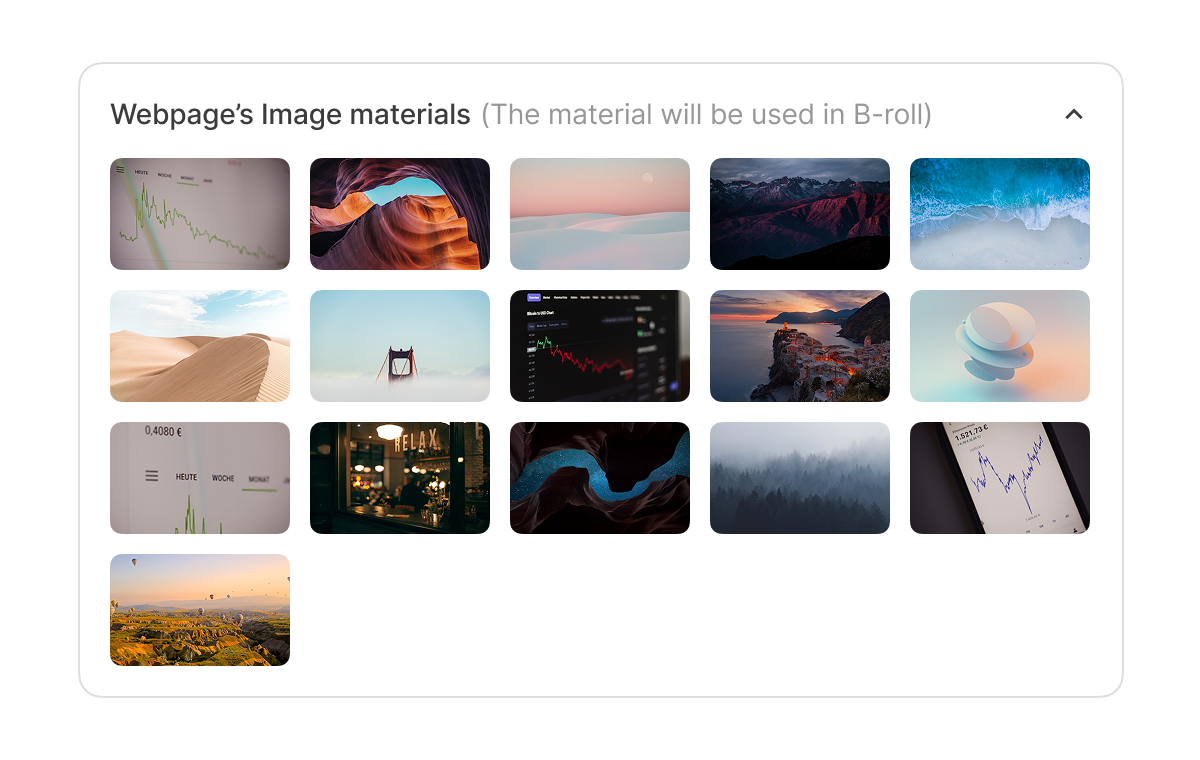
Pulls in charts, graphs, and visuals automatically
Got charts, images, or diagrams in your deck? Great! Visla grabs those and adds them as video-ready scenes, no extra work needed. Important data points don’t get left behind, they get showcased. Your visuals stay clear and front-and-center.
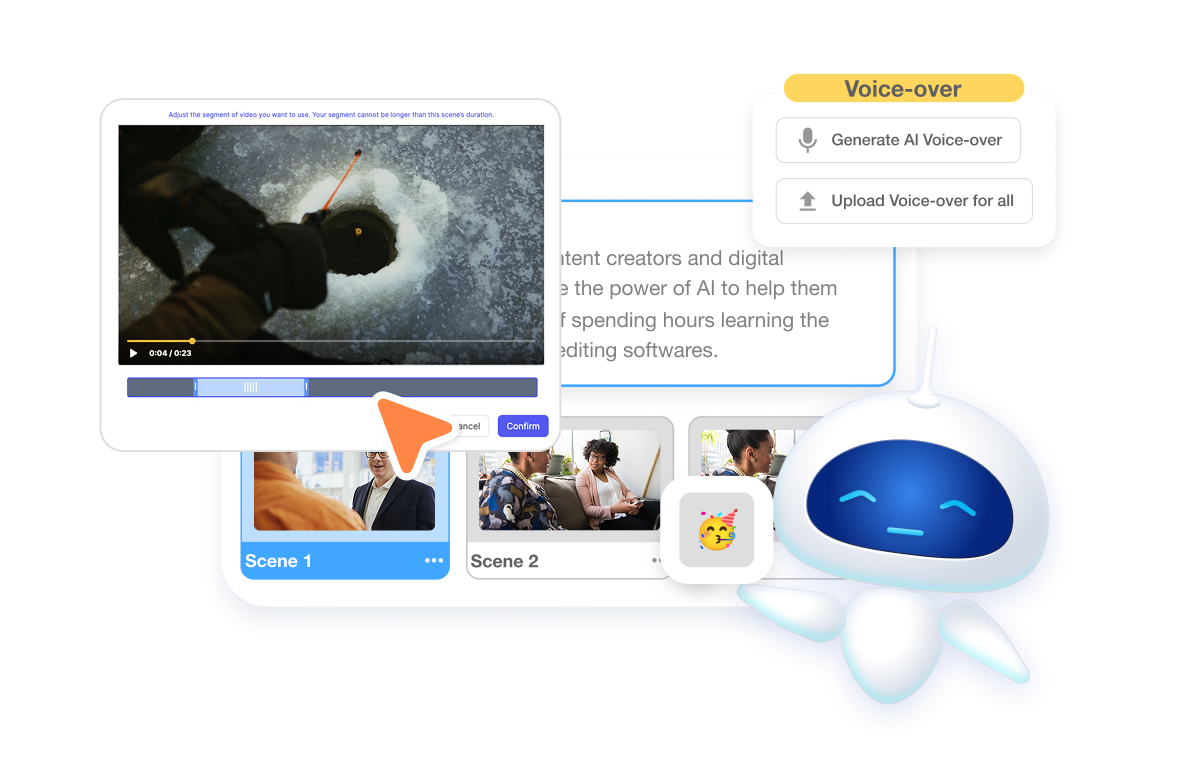
AI-powered, but still all you
Our AI builds the bones of your video. But your content? Your words, visuals, and footage stay 100% yours. No AI weirdness. Just the helpful kind of automation that saves you hours.

How to turn a PPT into a video
2. Guide the AI with Your Preferences>
Tell Visla what kind of video you're looking for. Pick a voice for your voiceover. Choose your pacing and duration. You can even decide where the AI should pull visuals and music from. It’s like having a personal editor, but way faster.
3. Let Visla Work Its Magic>
Once your preferences are set, Visla gets to work generating your video. It organizes your slides into scenes and applies your chosen voice or visuals. The draft is ready in moments. From there, you’re in control.
4. Polish It in the Scene Editor>
Now the fun part. Use Visla's scene-based editor to tweak everything. Move scenes around. Add overlays and callouts. Replace footage. You can do it all in our powerful scene-based editor.
What teams benefit from PPT to video?
Teachers and Trainers

Educators can turn static lesson plans into watchable, rewatchable videos. Great for flipped classrooms, remote learning, or building a content library. Students retain more when content is visual and engaging. And instructors save time by recording once, then reusing often.
Marketers

Turn slide decks into promo videos, explainer content, or social media snippets. It’s a fast way to scale your content while keeping brand visuals consistent. Visla helps you add polish without spending hours. Share your message in a format that audiences actually watch.
Sales Teams

Don’t just email a deck. Turn it into a personalized pitch video with your own voice and face right in the scenes. Your message feels more direct and engaging. It’s a smart way to stand out in a crowded inbox.
Internal Comms

Use video to share updates, project walk-throughs, or team wins—without repeating yourself over and over. Everyone gets the message, even if they miss the meeting. Plus, you can add context and personality that a static deck just can’t match. It makes internal communication feel more human.
Frequently Asked Questions
What formats of PPT are supported?
Is there a slide limit?
Can I edit the video after AI generation?
Can I use my own voice in the video?
Can I use Google Slides with Visla’s PPT to Video tool?
Can I use Gamma Presentation with Visla’s PPT to Video tool?
Which aspect ratios are supported by the PPT to Video tool?
Can I generate multiple videos from one PowerPoint deck?
Will images, figures, graphics, and captions from my PPT be preserved?