Prompt
Open Visla and click Generate AI Video to open the prompt box. Pick Veo 3.1 as the model. Write what you want to see and hear clearly.

Veo 3.1 in Visla: cinematic AI video clips in an instant
 Generate AI Video
Generate AI Video

Veo 3.1 is Google’s newest text-to-video model with native audio and stronger prompt control. It turns a tight idea into a short, cinematic shot with believable motion and sound. You get fast results for social, product moments, and intros. Visla makes those clips easy to generate, organize, and reuse across your team.
Open Visla and click Generate AI Video to open the prompt box. Pick Veo 3.1 as the model. Write what you want to see and hear clearly.
Choose the duration (up to 8 seconds per clip) and aspect ratio that fit your video project.
Click Generate to create your clip. The clip saves to your Teamspace so you can place it into any Visla project and collaborate with your team.

Veo 3.1 creates video and audio together, so motion, ambience, and speech arrive in sync. You start with clips that already feel polished, which saves time editing later on.
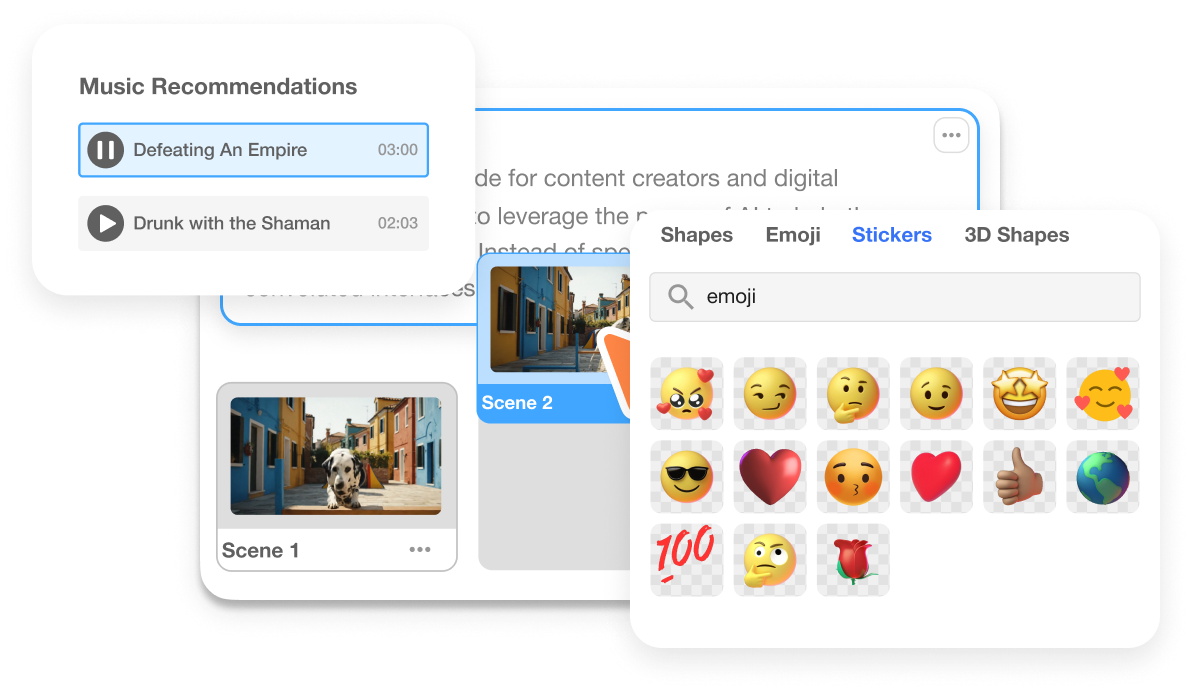
Generate focused shots with Veo 3.1, then build longer, complete video projects with Visla that have subtitles, background music, and AI voiceovers. In our scene-based editor, you can move these clips around, generate more AI clips, add text and graphic overlays, and much more.
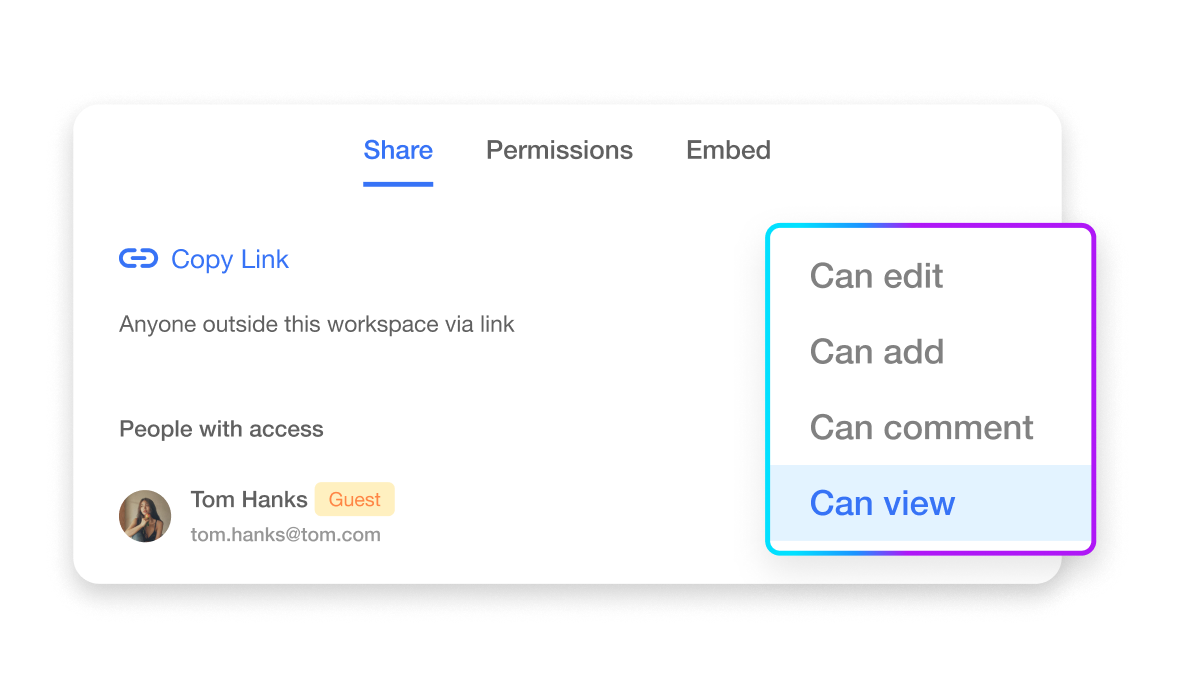
Everything lives in your Workspace and Teamspaces for quick reviews and approvals. Keep brand elements consistent with shared assets and export in the formats your channels need.







 What’s new in Veo 3.1 compared to Veo 3?
What’s new in Veo 3.1 compared to Veo 3? Why does Visla cap Veo 3.1 clips at 8 seconds?
Why does Visla cap Veo 3.1 clips at 8 seconds? Do I get insert or extend tools for Veo 3.1 inside Visla?
Do I get insert or extend tools for Veo 3.1 inside Visla? Which aspect ratios and resolutions work best?
Which aspect ratios and resolutions work best? Can I use Veo 3.1 clips commercially, and how does provenance work?
Can I use Veo 3.1 clips commercially, and how does provenance work?