Add Comments
Add comments at any level, never miss feedback, and streamline approval processes with easy commenting features in Visla.
Get Started for FreeEasy Commenting for Feedback and Collaboration
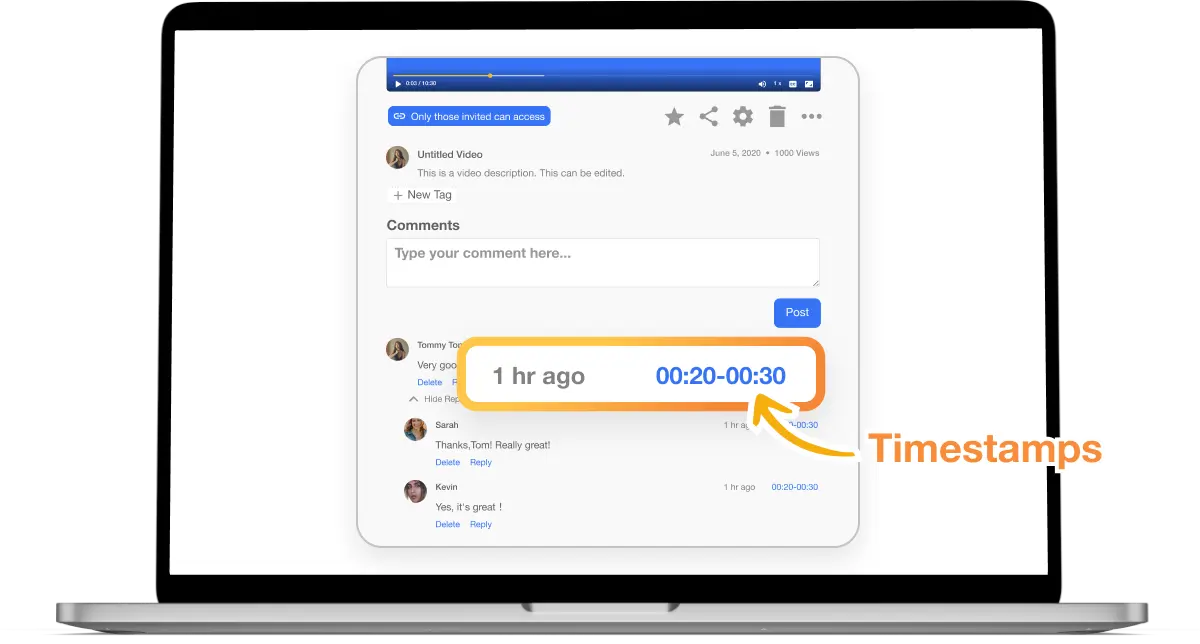
Comment on Any Level
You can add comments wherever needed—clip, scene, or project. For detailed feedback, comment directly on clips with precise timestamps, or provide broader insights by commenting on scenes or the entire project to address the overall vision.
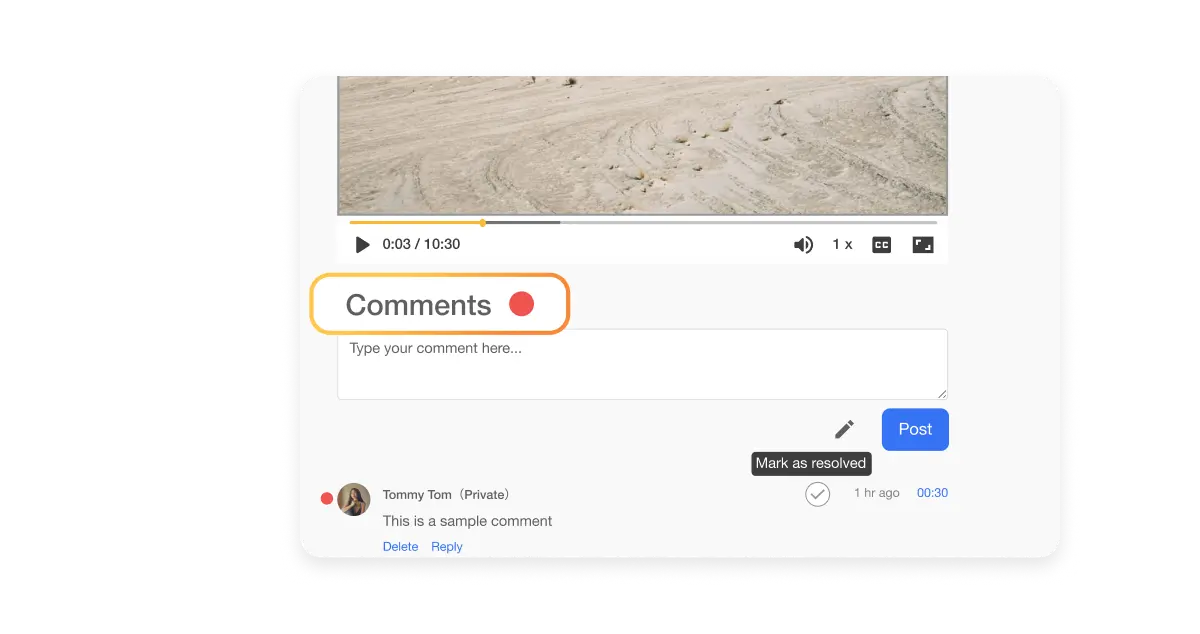
Never Miss a Comment
New comments are highlighted with a red dot, making sure your team stays on top of every update. This feature ensures that no feedback goes unnoticed during the review process.
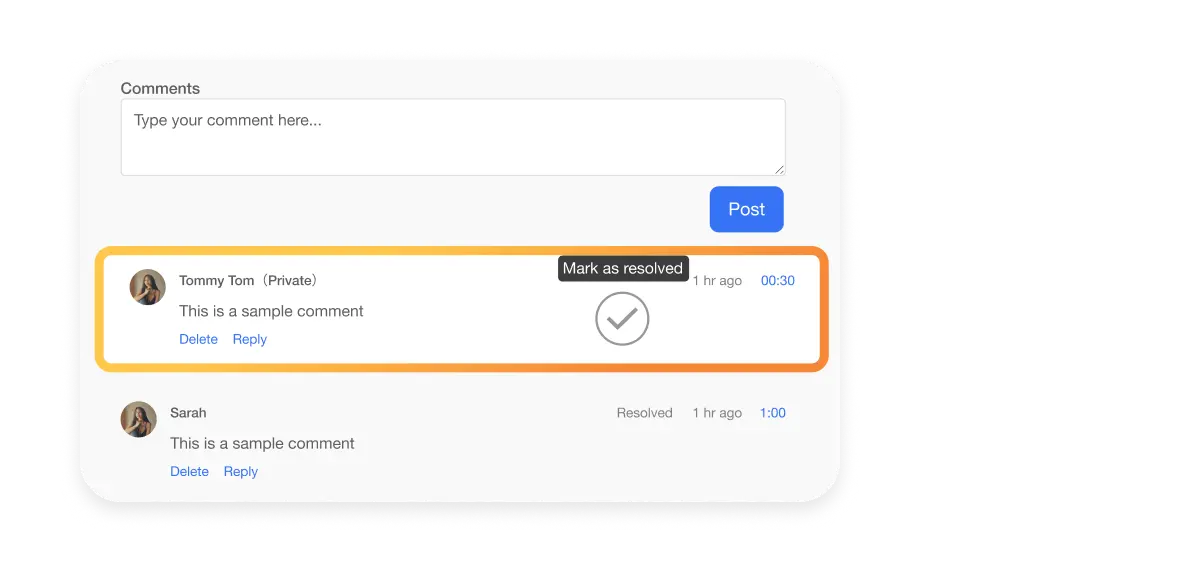
Leave Your Feedback
Streamline your feedback and approval process with Workspaces and Teamspaces. Commenting is integrated across these spaces, enhancing collaboration and efficiency.
Frequently Asked Questions
- How can I add comments to specific parts of a video in Visla?In Visla, you can easily add comments at both the clip level and the project level. Clip-level comments allow you to provide feedback on specific moments with precise timestamps, while project-level comments enable broader input on the overall video.
- What are the pricing options for Visla’s video collaboration tools?Visla offers flexible pricing options to fit different needs, including a free tier with essential features. For teams looking to maximize their collaboration and productivity, premium plans provide advanced tools and increased functionality. Explore our pricing options and find the right plan for your team here.
- What happens if I miss a comment from a team member in Visla?Visla helps you stay on top of all feedback by marking new comments with a red dot. This feature ensures that you never miss important input from your team, keeping the collaboration process smooth and efficient.
