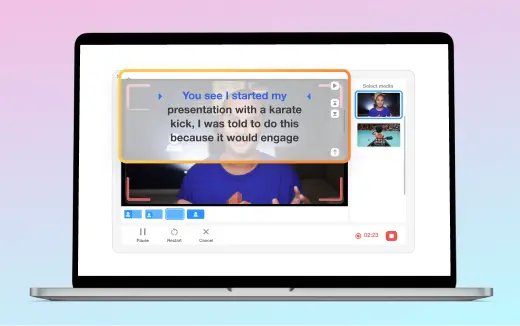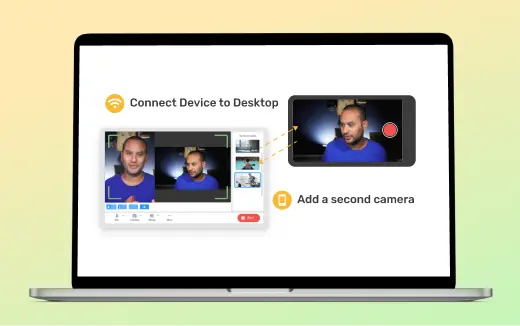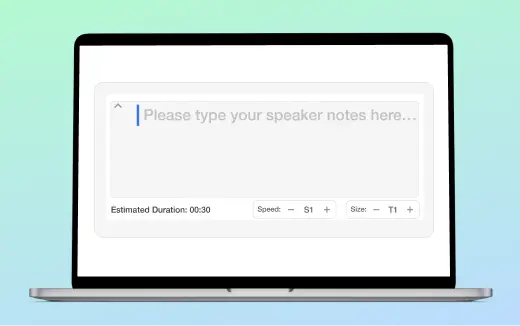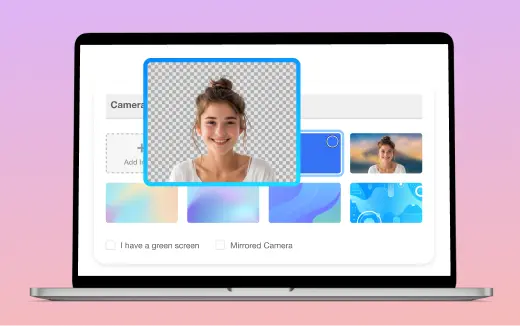Remove Camera Background
Remove your camera background effortlessly with Visla. Perfect for recording polished, distraction-free videos for meetings, presentations, and more.
Get Started for Free
Remove Your Camera Background With Visla
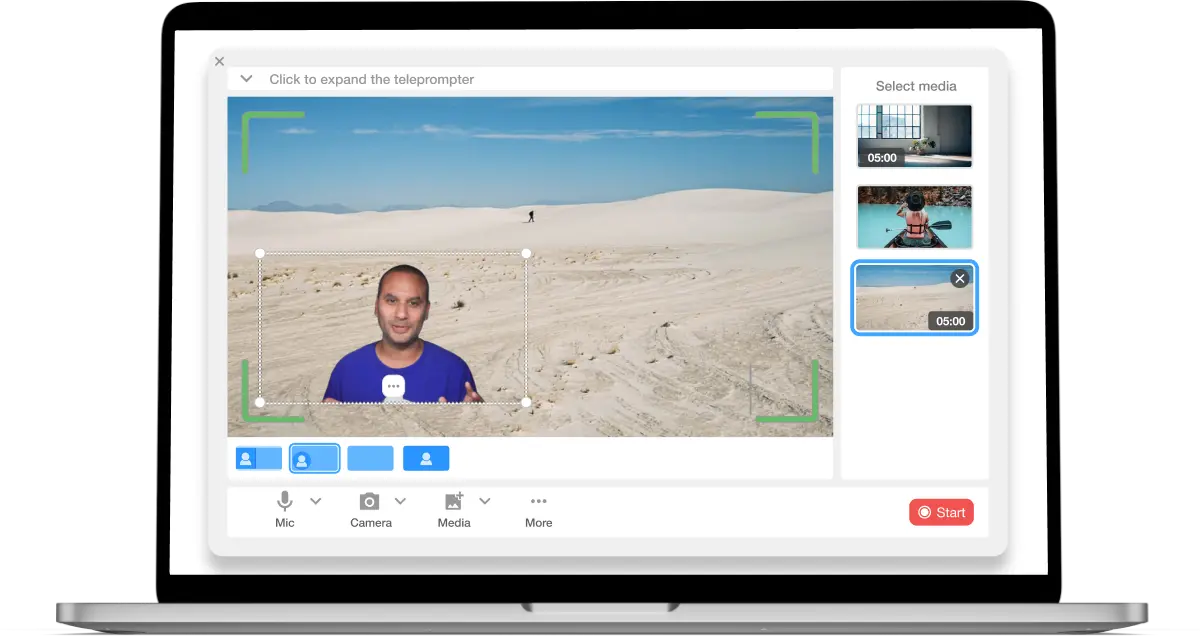
No More Distracting Backgrounds
Instantly remove your camera background for a polished, professional look—no green screen required. Customize your background with colors, Visla preset images, or your own to create clean, clear recordings. Say goodbye to complex setups and hello to easy, high-quality videos.
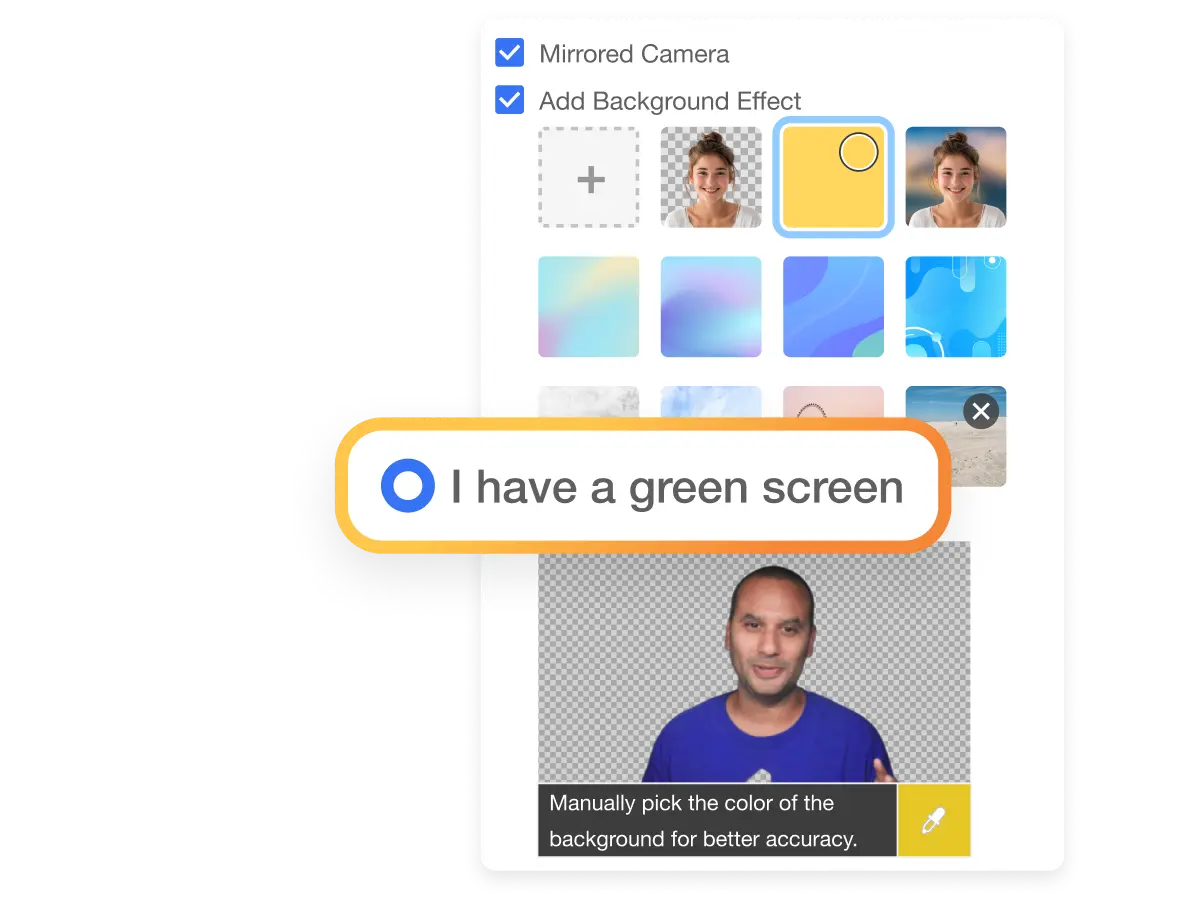
If You Have a Green Screen
For even sharper background removal, select the “I have a green screen” option. Fine-tune the effect by choosing the exact color to remove. No need to search for the perfect backdrop. Simply change it with Visla for a clean, professional look that ensures your message stands out and leaves a great impression.
Frequently Asked Questions
- How can I remove the background from my camera feed?With Visla, removing the background from your camera feed is quick and easy. Simply select the "Add Background Effect" option, and your background will be instantly replaced, giving your videos a clean, professional look without the need for a green screen.
- What is the pricing for Visla’s Remove Background feature?Visla offers several pricing plans to accommodate different needs, including a free tier that provides basic features and premium options for more advanced tools. For more details on pricing, visit the Visla pricing page.
- Do I need a green screen to remove the background?No, you don't need a green screen to remove your background with Visla. However, if you do have a green screen, selecting the "I have a green screen" option will make the background removal even more precise, allowing for cleaner, more professional-looking videos.