Add Graphic to Video
Transform your business communications by adding graphics to your videos with Visla's user-friendly features. Easily integrate shapes, arrows, and emojis to enhance clarity and viewer engagement.
The Power of Visuals in Video Content
Videos, when paired with the right graphics, not only capture attention but also significantly boost comprehension and retention. For businesses, this means delivering messages more effectively and creating memorable content that stands out in a crowded marketplace.
How to Add Graphics in Visla
Visla’s graphics toolset is designed to be intuitive, allowing you to add and customize graphics with just a few clicks, no design skills required.

Adding Shapes
You can add shapes such as rectangles, circles, and arrows. These graphics help direct viewer attention, frame important elements, or illustrate concepts. Customize these shapes to match your brand or highlight specific parts of your video by adjusting their color, orientation, and size.
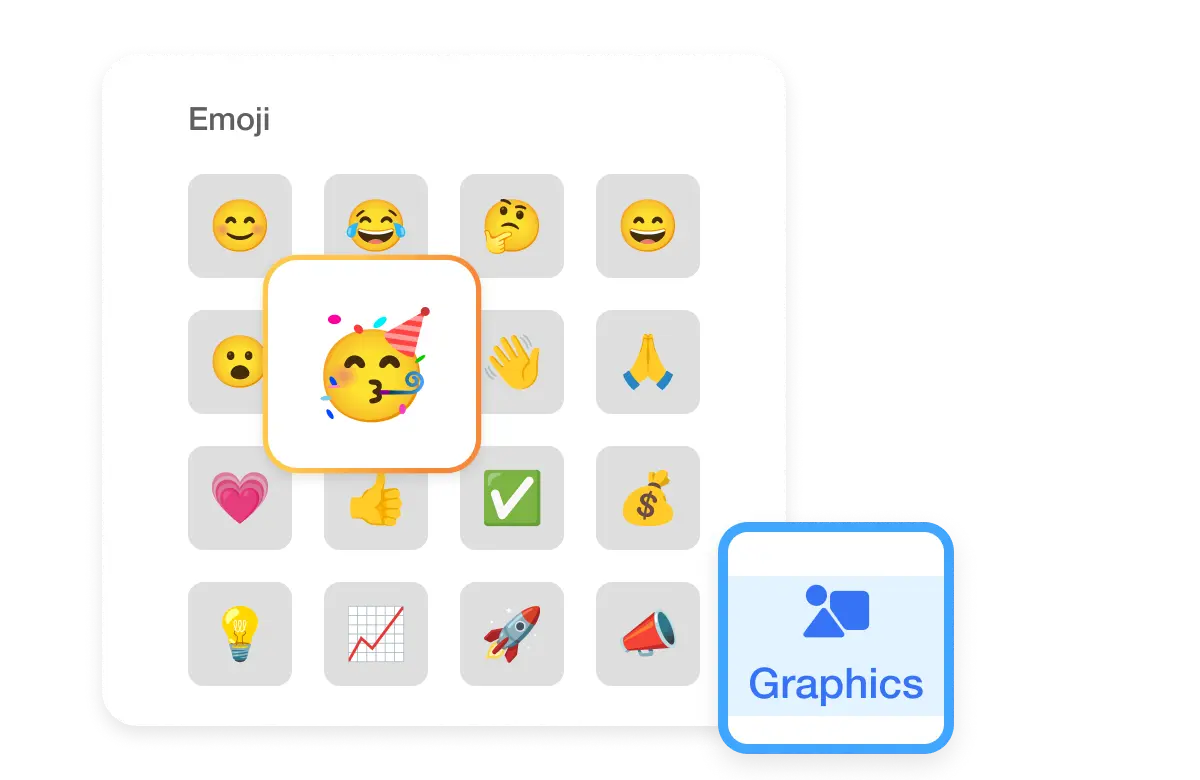
Incorporating Emojis
Add a touch of emotion or humor to your videos with emojis. These small, expressive icons can make your content more engaging and relatable, breaking down barriers between your brand and your audience. Use emojis wisely to complement your message, not overshadow it.

Add Stickers
Stickers make your videos fun and eye-catching, helping you grab attention and keep viewers interested. You can add and customize them easily, even if you’re not a designer. Just drag, drop, and you’re good to go.
- Can I Use Emojis in Professional Videos?Absolutely. While traditionally associated with casual conversations, emojis have gained a foothold in professional settings, offering a unique way to convey emotions, underscore key points, or simplify complex ideas. Visla's platform enables you to seamlessly integrate emojis into your videos, ensuring they align with your brand's message and tone.
- How Easy Is It to Customize Graphics in Visla?It's incredibly easy. Visla is designed with simplicity in mind, ensuring that anyone, regardless of their design expertise, can add and customize graphics in their videos. Whether you're looking to add shapes, change colors, adjust dimensions, or orient graphics to suit your video's needs, Visla provides a user-friendly interface that makes these adjustments a breeze.
- Why Graphics Are Important for Your Videos
Graphics in videos are more than just eye candy; they’re a strategic tool in conveying your message. For businesses, graphics like arrows and shapes direct the viewer’s attention to key points, making complex information digestible. Emojis, on the other hand, add a touch of personality, making your videos more relatable and engaging. This blend of visual cues and information not only enhances viewer understanding but also boosts retention, which is crucial in a business context where every detail counts.
Moreover, consistent use of graphics helps in brand reinforcement. By using brand-aligned colors and styles, businesses can subtly imprint their identity in the viewer’s mind. This consistency goes a long way in building brand recognition and trust, turning viewers into potential customers or loyal clients.
Unlock Enhanced Engagement with Visla's Graphic Tools
Start using Visla's graphics features today and see the difference it makes in your viewer engagement and message clarity. Elevate your video content beyond the ordinary and connect with your audience on a whole new level.
Get Visla for free

