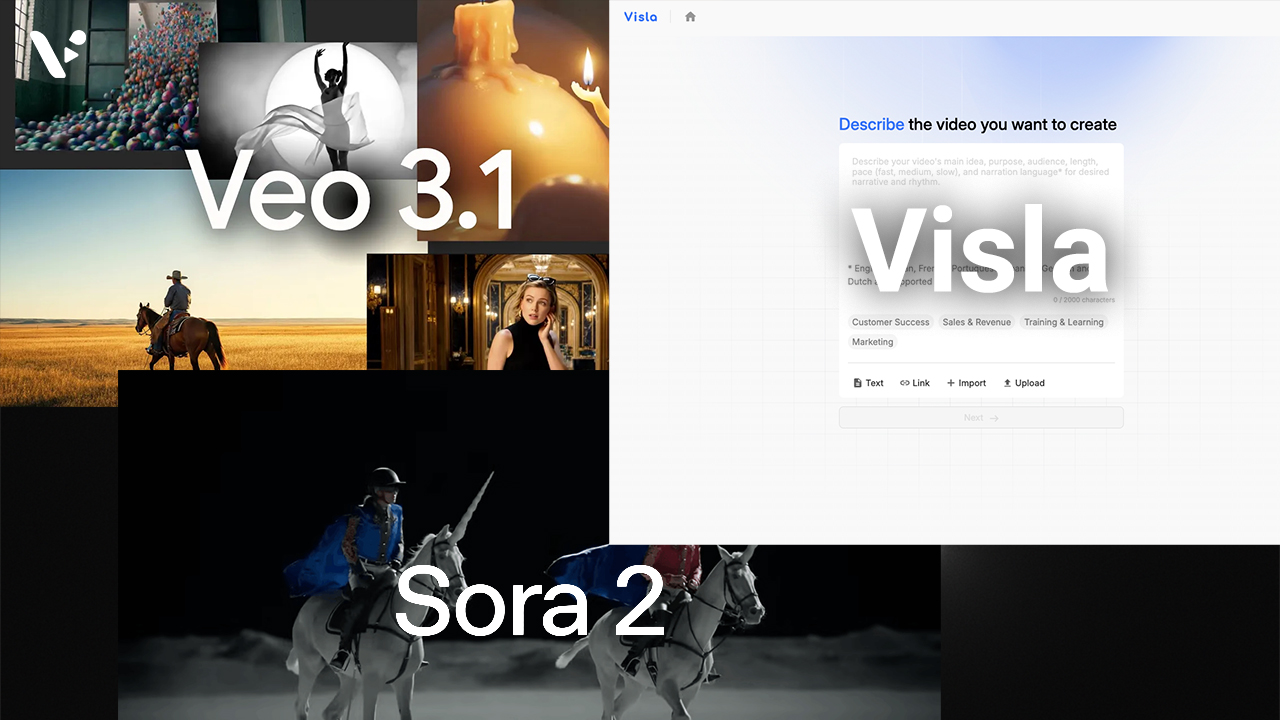Quick answer: when to choose Sora 2, Veo 3/3.1, or Visla
If you need raw, cinematic AI footage from a text prompt, you choose a model like Sora 2 or Veo 3/3.1. These systems generate short video clips from your ideas with impressive realism and control.
If you need a finished, on‑brand video that also includes script, subtitles, narration, music, text overlays, graphics, brand kits, Private Stock, editing, and team review, you choose a platform like Visla. Visla doesn’t compete with Sora or Veo. It integrates them. You can generate clips with Sora or Veo inside Visla, then use Visla’s storytelling and collaboration tools to ship a complete video.
What is Sora 2? Features, strengths, and common use cases
Sora 2 is OpenAI’s latest text‑to‑video and video‑plus‑audio model. You describe a scene or sequence, and Sora 2 creates a clip that looks and sounds realistic. The model focuses on accurate physics, synchronized sound, and tighter prompt adherence, so scenes feel grounded while still giving you creative range.
Why teams consider Sora 2
- Text‑to‑video speed. You go from a written idea to a realistic, lifelike video clip in minutes, which accelerates concepting, storyboarding, and pitch work.
- Realism and motion. Sora 2 models physical interactions well, so shots with movement (such as wind, water, fabric, vehicles) look convincing.
- Audio built in. Because Sora 2 generates audio along with video, you preview the emotional effect of a shot without extra sound design.
- Growing control surface. Tools like shot‑by‑shot planning and storyboarding help you steer the model toward the exact beats you want.
Where Sora 2 fits in a production workflow
- Pre‑vis and mood films. Turn scripts or treatments into moving reference clips that everyone can react to.
- B‑roll and cutaways. Fill gaps when you lack footage of a specific place, object, or action.
- Concept tests. Try several visual directions quickly before you commit resources to a final approach.
Typical limits of Sora 2 to keep in mind
- Clip‑level output. Sora 2 focuses on generating clips. It doesn’t manage brand kits, subtitles, or team approvals by itself.
- Narrative assembly. You will still stitch scenes together, write or refine the script, manage timing, and handle deliveries in another tool.
What is Veo 3 and Veo 3.1? Capabilities, controls, and where they fit
Veo 3 is Google’s high‑fidelity text-to-video model. Like Sora 2, it turns your prompts into cinematic clips and supports native audio. Veo emphasizes prompt following, realistic textures, and extended sequences, which helps with continuity when you need shots that feel like part of the same world.
Veo 3.1 builds on Veo 3 with richer audio and more narrative control. It strengthens prompt adherence and improves image‑to‑video transformations, which gives creative teams more ways to iterate on specific frames, characters, or environments.
Why teams consider Veo 3 or 3.1
- Strong prompt faithfulness. Veo often nails fine‑grained direction in the prompt, which helps when you care about shot‑specific details.
- Extended sequences. It supports longer scenes and smoother transitions, which matters for multi‑beat clips.
- Creative tools ecosystem. Veo connects with Google tooling like Flow, so teams that already live in that stack can test and iterate quickly.
Where Veo fits in a production workflow
- Cinematic inserts. Use Veo for hero shots or complex action that would cost too much to shoot.
- Alt takes and variations. Iterate across multiple versions of the same setup to stress‑test different stylistic choices.
Typical limits of Veo 3 and 3.1 to keep in mind
- Clip‑level output. Like Sora, Veo generates clips. You still need a platform to assemble, brand, caption, narrate, localize, and distribute.
- Team workflow. Veo doesn’t handle review cycles or multi‑user permissions by itself.
What is Visla? End‑to‑end AI video creation, editing, and collaboration
Visla is an all‑in‑one video platform for planning, generating, editing, branding, collaborating, and publishing. It works with your recordings, stock, AI‑generated clips from Sora or Veo, and Private Stock to build full videos that tell a clear story.
What Visla gives your team
- Story first. Start from an idea, script, blog post, PPT/PDF, webpage, audio, images, or existing footage. Visla uses its powerful AI video agent to create a complete video with voiceover, music, subtitles, and scene structure, then lets you refine every beat.
- Scene‑based editing. Visla’s scene-based editing platform lets you shuffle scenes, trim length, merge, swap b‑roll, and update the script. Visla updates the voiceover and subtitles in sync, so your edits stay tight.
- Brand kits and graphics. The brand kit lets you apply logos, colors, fonts, and text/subtitle styles globally. Lock them at the Workspace level so every team stays on brand.
- Private Stock. Build a searchable, labeled library of your own clips and images. Our AI can then recommend the best piece of footage for every scene in your future video projects.
- Recording built in. Capture your screen, your camera, or both. Use the teleprompter, add a second camera, record in segments, and pick the best takes.
- AI personalization. Create AI Avatars for on‑camera delivery and cloned voices for natural narration in multiple languages.
- Teamwork and approvals. Comment on exact moments, manage roles and permissions, and track usage without leaving the platform.
- API. Automate video creation at scale. Turn scripts, pages, or structured data into branded videos programmatically.
- Distribution‑ready output. Export in the right aspect ratio and resolution, share links securely, and embed where you need.
How Visla relates to Sora and Veo
There’s no overlap in the core job to be done. Sora 2 and Veo 3/3.1 generate clips. Visla turns those clips into finished videos. Inside Visla, you can generate with Sora or Veo, then keep going in the same project to add structure, brand, captions, VO, graphics, translations, and feedback. One place, start to finish.
Comparison table: Sora 2 vs. Veo 3/3.1 vs. Visla
| Category | Sora 2 | Veo 3 / Veo 3.1 | Visla |
|---|---|---|---|
| Primary role | Text‑to‑video model that generates short clips with audio | Text‑to‑video model that generates cinematic clips with audio and extended sequences | End‑to‑end video platform for planning, generation, editing, brand, collaboration, and delivery |
| What you get out of the box | AI‑generated video clip with synchronized sound | AI‑generated video clip with native audio and strong prompt adherence | A complete, branded video with script, voiceover, subtitles, music, graphics, transitions, and share links |
| Control features | Prompting, styles, storyboards, shot‑level guidance | Prompting, image‑to‑video, narrative controls, longer scenes | Scene‑based editor, timelines, script editing, brand kits, motion graphics, subtitles, music selection |
| Audio | Model‑generated audio embedded in the clip | Model‑generated audio embedded in the clip | AI voiceover, instant voice cloning, audio ducking, music fit, multilingual narration |
| Brand management | None | None | Workspace‑level brand kits, locked styles, global intros/outros |
| Asset libraries | Model output only | Model output only | Private Stock, free stock, premium stock, Getty add‑on |
| Recording | Not applicable | Not applicable | Screen recording, camera recording, multi‑cam, teleprompter, segment retakes |
| Collaboration | Not a collaboration surface | Not a collaboration surface | Workspaces and Teamspaces, roles and permissions, time‑coded comments, approvals |
| API | Access varies by provider | Access varies by provider | Visla API for programmatic video creation and management |
| Best for | Generating new footage ideas and B‑roll fast | Cinematic hero shots and longer, more controlled clips | Shipping finished, on‑brand videos that combine model clips with your media and team workflow |
Which should you use: Sora 2, Veo 3/3.1, or Visla?
Use Sora 2 when you want to explore visual directions quickly or you need a specific clip with complex motion and strong physical coherence. It shines in pre‑vis, concept tests, and B‑roll.
Use Veo 3 or 3.1 when you want prompt‑faithful shots with richer audio and longer sequences. It shines in cinematic inserts and any case where texture and continuity matter.
Use Visla when your goal is a finished video that follows a narrative structure and carries your brand from start to publish. You get planning, generation, and editing in one place, so your team can draft, review, refine, localize, and export without hopping between tools.
Why many teams run Sora or Veo inside Visla
Your projects rarely end at a single clip. You need script beats, branded titles, lower thirds, accurate captions, voiceover options, AI Avatars for on‑camera delivery, and a clean approval trail. You also need to record screens, capture explainers, and weave in your own footage.
Visla gives you that full stack. You can:
- Generate several Sora or Veo clips inside the project.
- Assemble a narrative with scene‑based editing and on‑brand graphics.
- Personalize with cloned voices and avatars, then translate if you need more languages.
- Collaborate with reviewers in the same timeline, then finalize and publish.
A few practical examples
- Product launch video. Use Sora to create atmospheric openers and Veo to generate a hero shot of your product in an impossible environment. Pull both into Visla. Add script, subtitles, on‑brand lower thirds, and a cloned executive voice for narration. Share for review, resolve comments, export in 16:9 and 9:16.
- Training module. Record your screen in Visla to demonstrate a workflow. Drop in Veo‑generated cutaways of a scenario, then use an AI Avatar for the host. Add chapters, captions, and branding in minutes.
- Founder story. Capture a camera recording with teleprompter support. Cut in Sora‑generated b‑roll to illustrate milestones. Finish with subtitles, music, a CTA slate, and a secure share link.
FAQ
Visla centralizes logos, colors, fonts, captions, and preset scenes in Branding and applies them across Workspaces so teams stay on brand. Admins set guardrails and role-based permissions so editors follow the right templates while stakeholders review and approve. You update brand assets once and new projects inherit the changes automatically. This approach scales cleanly across regions and vendors without constant manual fixes.
Private Stock stores your owned footage and images inside the editor as a searchable library, not as a detached file share. AI labeling and recommendations surface the best clips for each scene as you build the story. Workspaces keep client libraries separated so teams avoid cross-project mixups and protect rights. Producers drop the right shot into the timeline without context switching or re-uploading.
Yes. You request access, create an API key in Project Settings, and call endpoints to generate and manage videos from scripts, images, and clips. Paid plans can use the API, but you must attribute Visla and you cannot resell or white-label it. Teams connect the API to a CMS or data pipeline to auto-produce updates and save hours on routine content.
Visla captures screen and camera with a built-in teleprompter so presenters keep eye contact and pace. You add media during capture and turn step-by-step actions into instructional videos automatically. Multi-camera and mobile options give teams flexibility for demos and talking heads. Because recording lives next to editing, you move from capture to polished video without exporting files.
Visla organizes projects in Workspaces and Teamspaces with role-based permissions so the right people see the right work. Editors hand off work cleanly while reviewers leave comments and approvals in the same timeline. The platform favors orderly handoffs instead of everyone editing at once, which reduces conflicts. Teams ship faster because feedback, branding, and exports all live in one place.
May Horiuchi
May is a Content Specialist and AI Expert for Visla. She is an in-house expert on anything Visla and loves testing out different AI tools to figure out which ones are actually helpful and useful for content creators, businesses, and organizations.