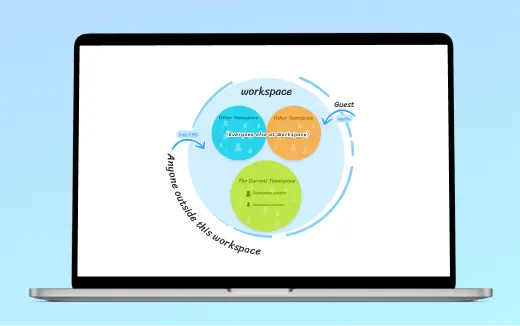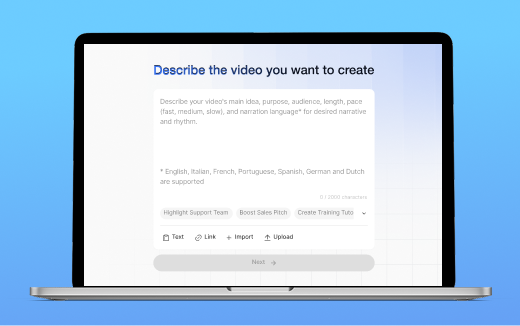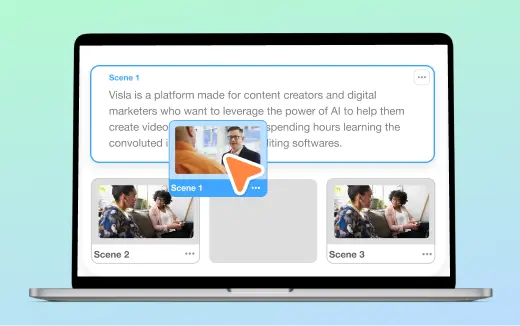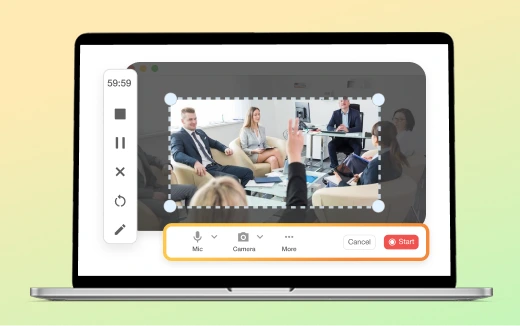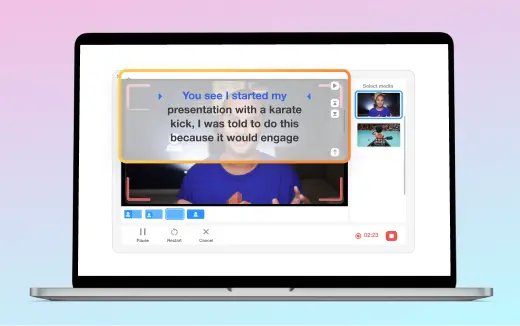Video Branding
Visla Video Branding keeps every video unmistakably yours by making brand consistency effortless and scalable.
Get Started for Free💡 How Visla keeps branding consistent across all video projects
Visla Branding centralizes brand assets and guardrails—logo, colors, fonts, captions, and scene presets—so every team and workspace can create on-brand videos quickly and consistently.
Consistent brand identity
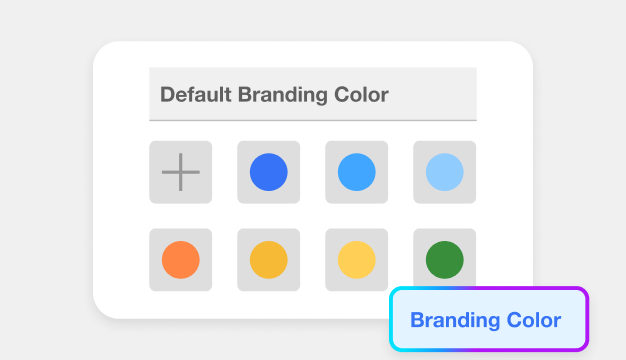
Maintain a uniform brand presence across all content.
Central brand management
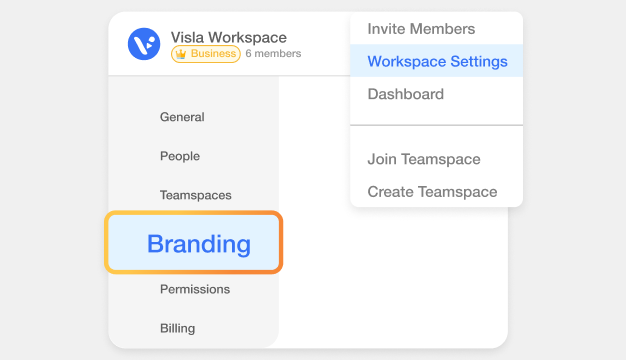
Easily control and update branding settings within Workspaces.
Flexible options
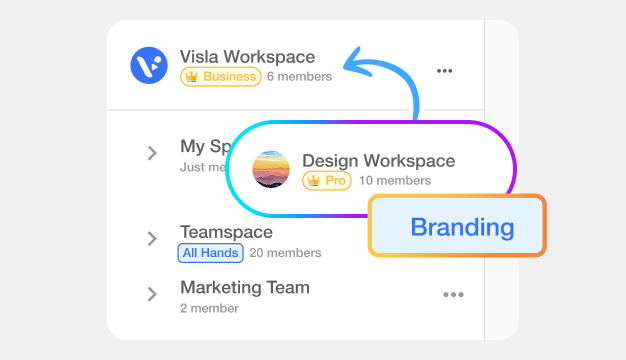
Different Workspace tiers offer customizable branding features tailored to your needs.
Easy collaboration
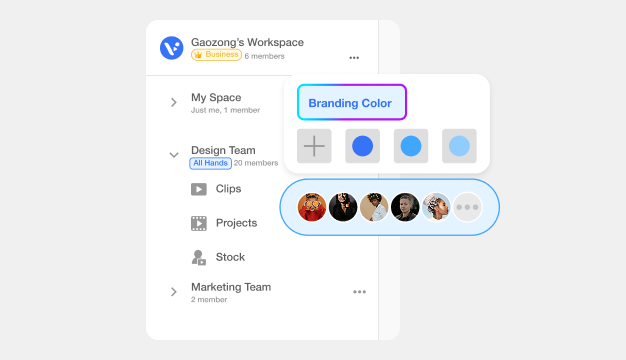
Ensure cohesive branding in team projects with shared Workspace settings.
Add your branding to every video with Visla Video Branding
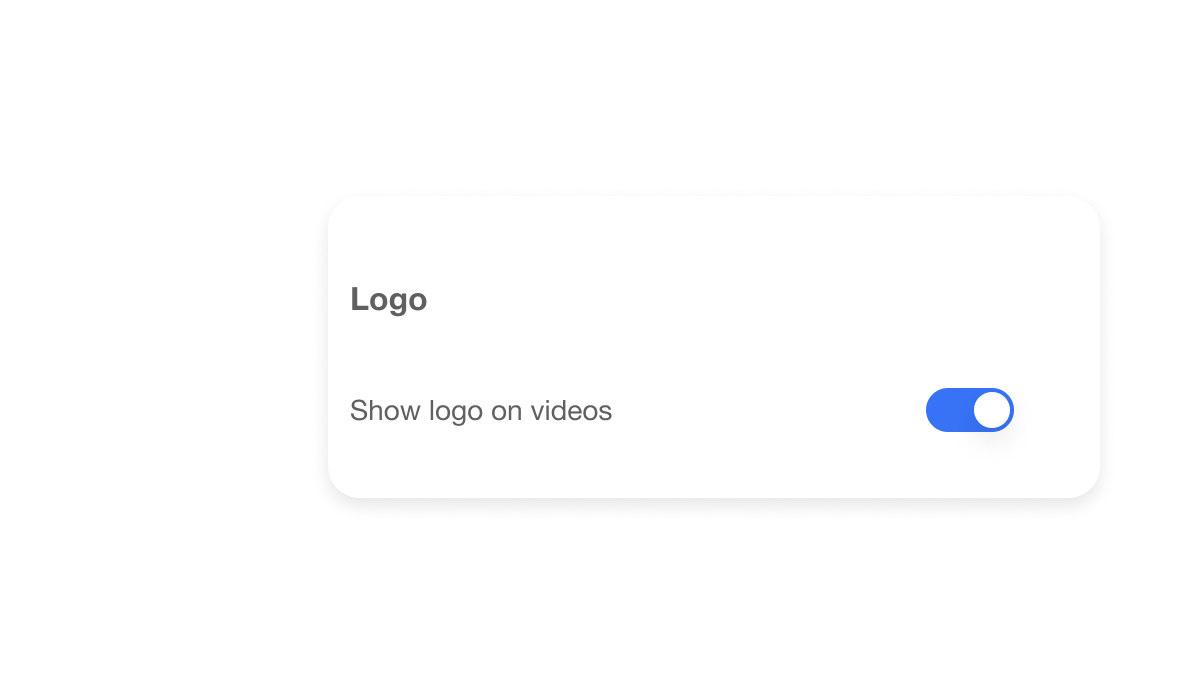
Add a logo overlay
Your logo is more than an image, it’s your brand’s signature. With Visla, you decide if it’s visible, where it appears, and whether it shows up in our embedded video player. Choose from any corner of the screen, so your brand is always front and center without getting in the way.
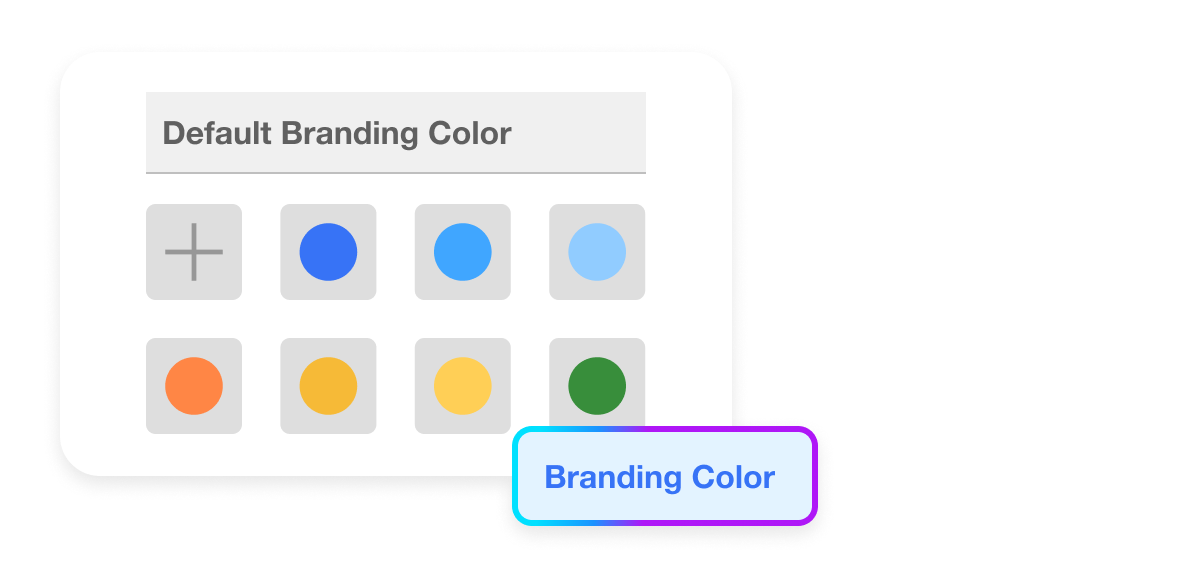
Choose your brand colors
Store your full palette for quick access. Pick colors using our intuitive selector or enter hex, RGBA, or any format you prefer. Having your brand colors ready means no more guessing or mismatched shades.
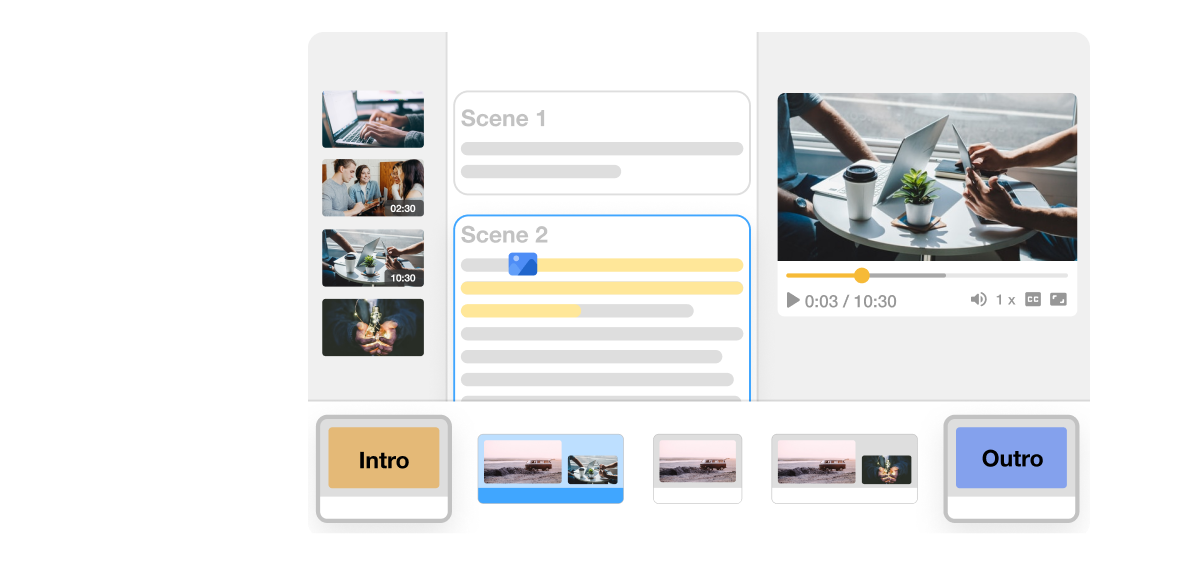
Add your intro and outro videos
Start and end with impact. Import or upload your brand’s intro and outro clips, then apply them to any project or clip. Consistent intros and outros help your videos feel polished and professional.
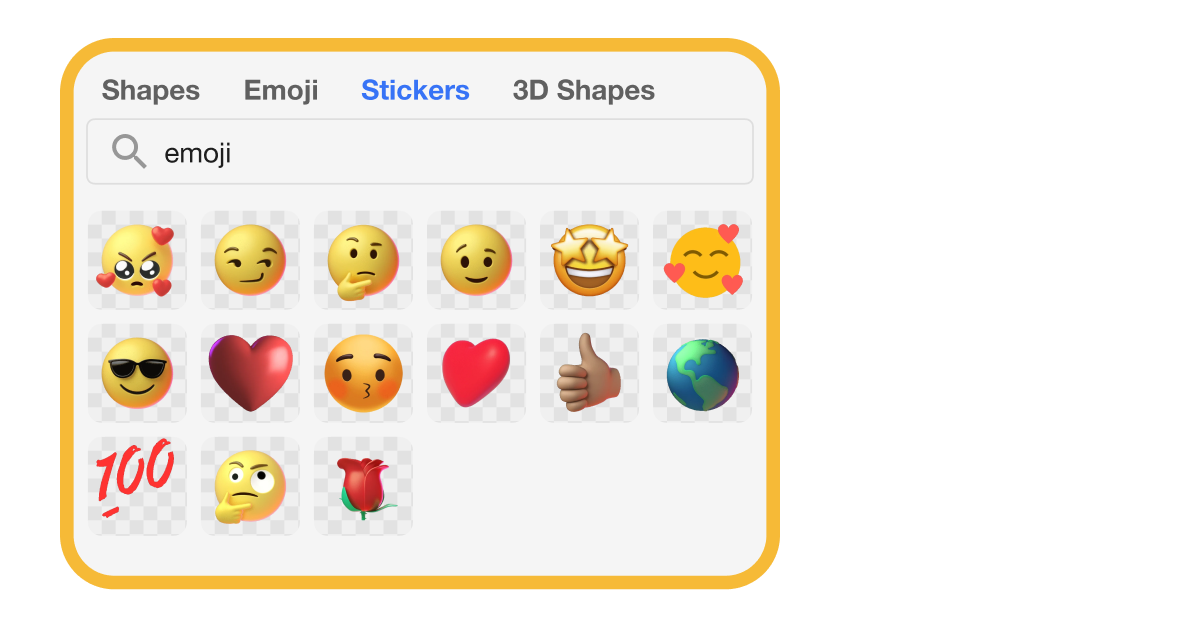
Add brand-specific stickers
Make your videos more fun and unmistakably yours. Upload PNG, JPG, JPEG, or GIF files (under 4MB) to use as stickers in our scene-based editor. Perfect for adding a signature flair or special stamp.
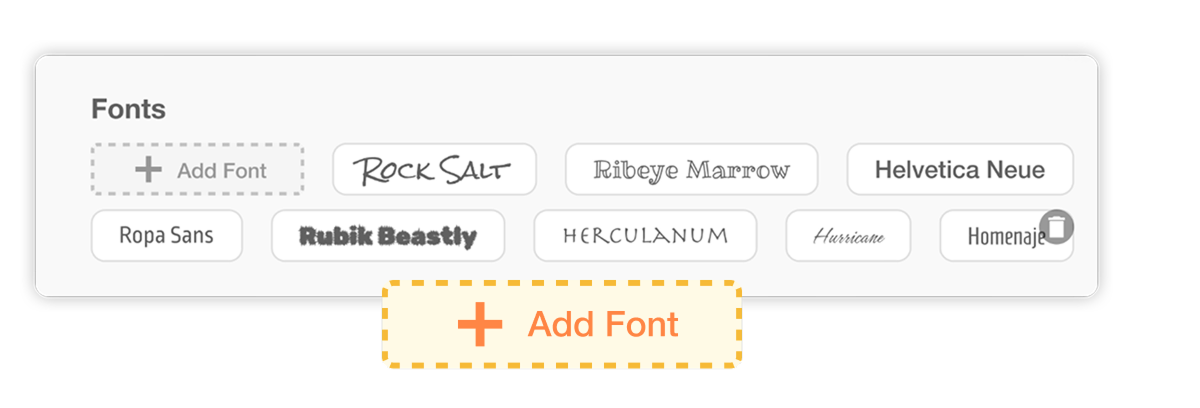
Upload your brand fonts
Keep your typography consistent. Upload any font file (.ttf) so all your video text matches your brand’s voice and style.
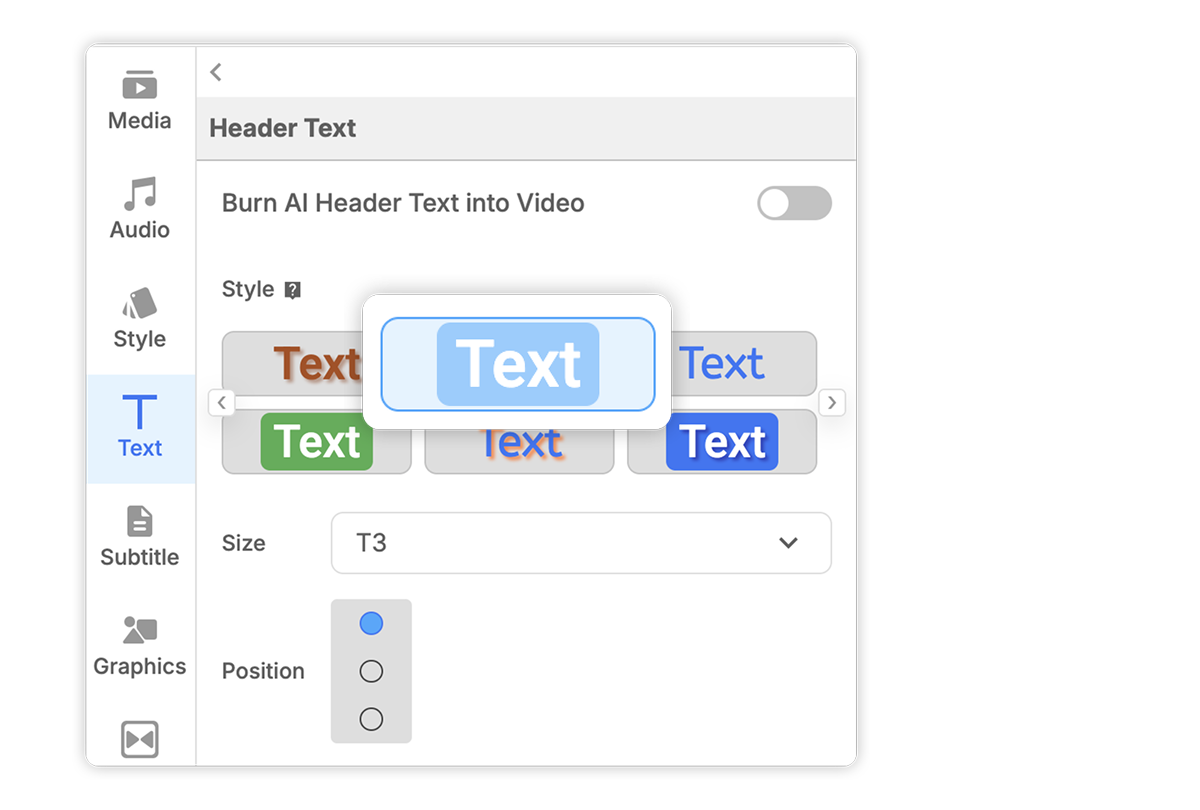
Style your text
Control every detail of your on-screen text, from font and case to color, outlines, and shadows. Apply your custom text styles across all headings, captions, and body text for a unified look.
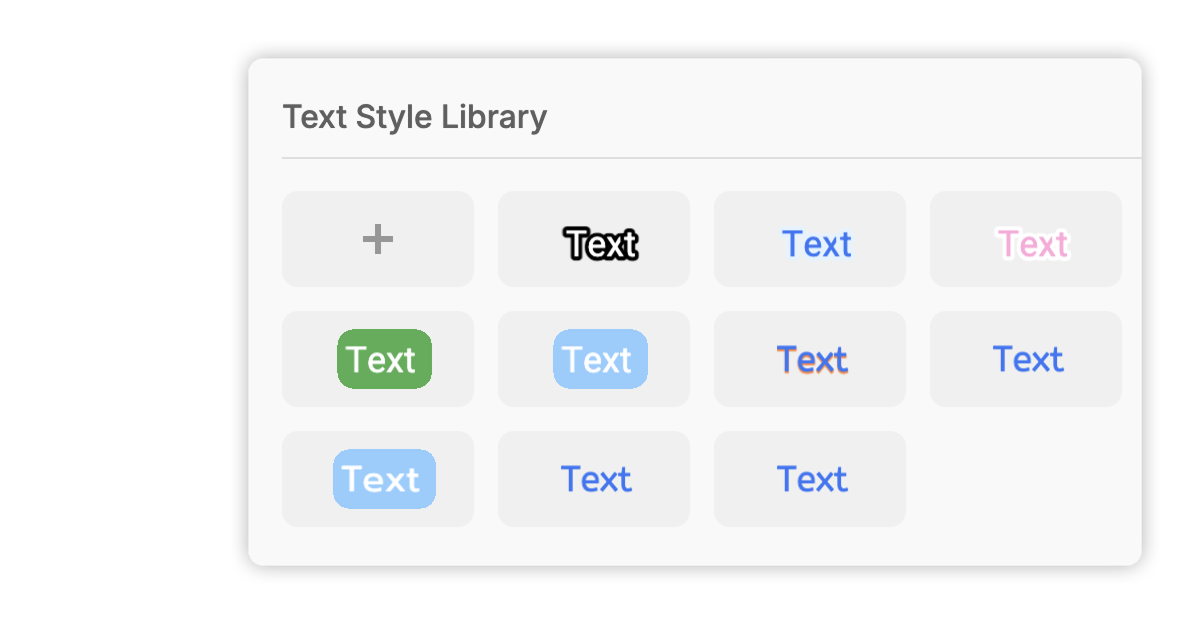
Use our subtitle style library
Choose from our extensive subtitle style options, including fonts, colors, outlines, shadows, and highlight animations. Customize as needed, so even your subtitles feel on-brand.
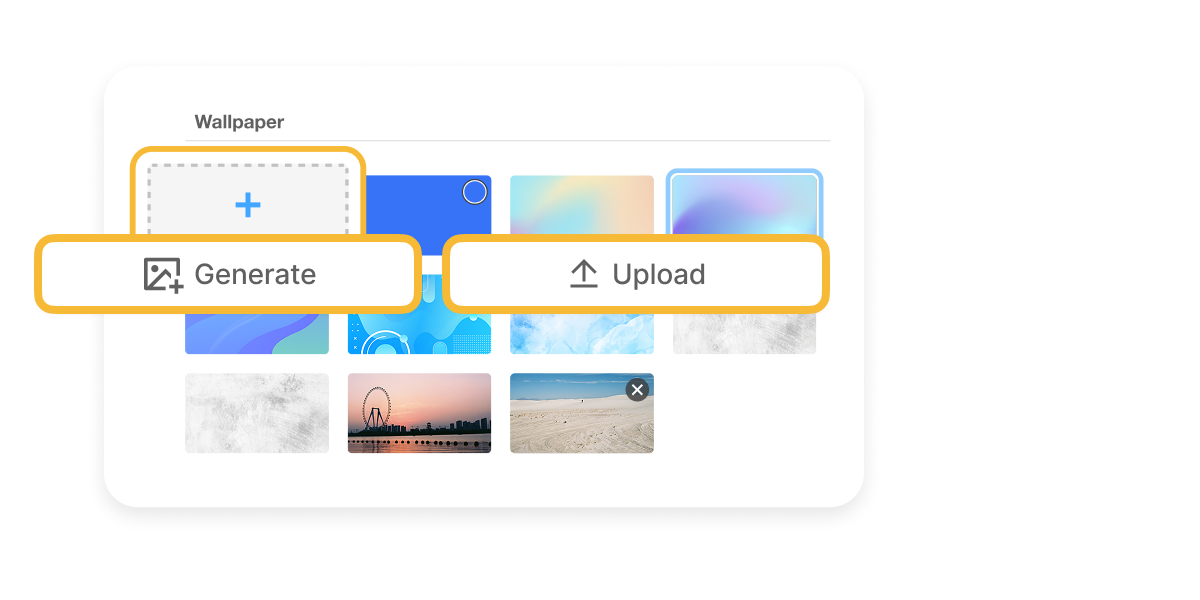
Customize your wallpapers
Need a specific background for certain moments? Upload custom wallpapers to replace b-roll or fill scene gaps. It’s an easy way to add visual consistency.
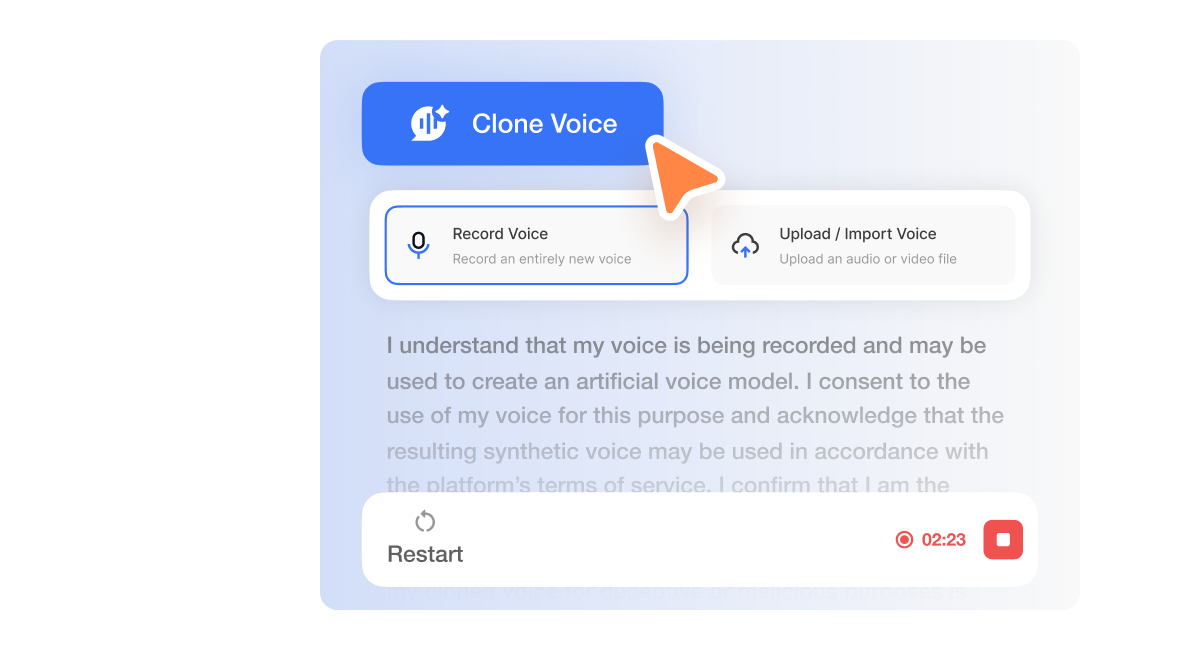
Clone your voice with AI
Sound just like you, without recording every line. Clone your voice to create authentic, brand-consistent voiceovers for any project. Ideal for scaling content while keeping your unique sound.
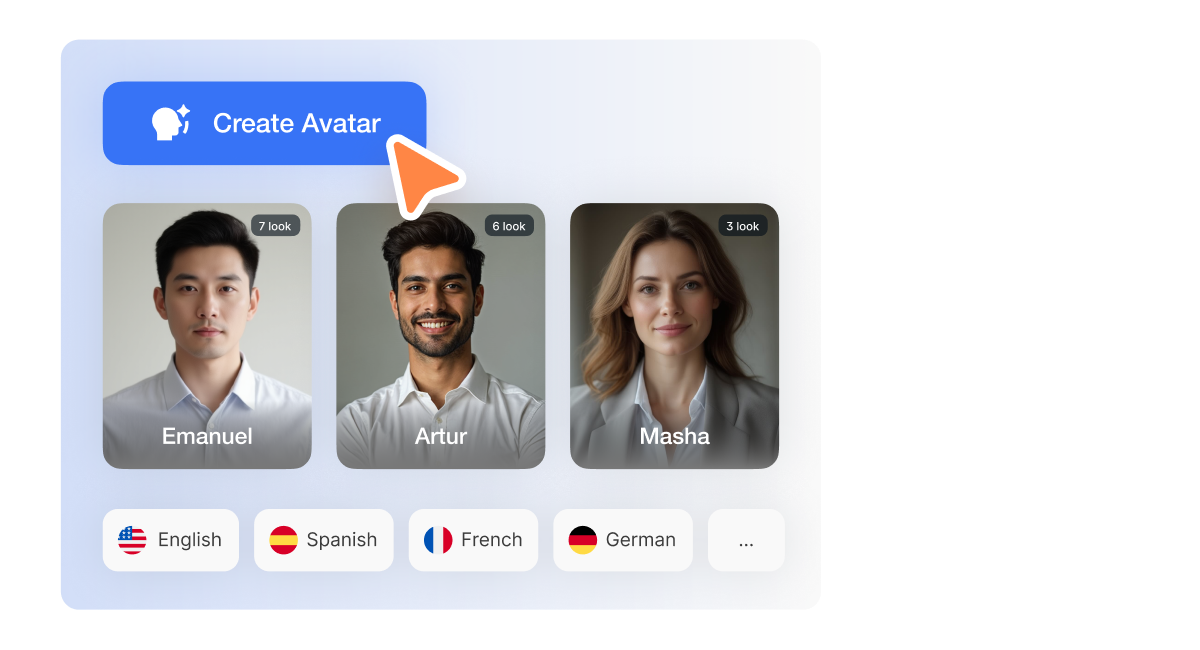
Create custom AI Avatars
Put a friendly face to your brand, literally. Design AI avatars that represent your team, your spokesperson, or your brand personality, and use them to connect with your audience in a more personal way.
How to set up your brand kit in Visla
1. Sign up
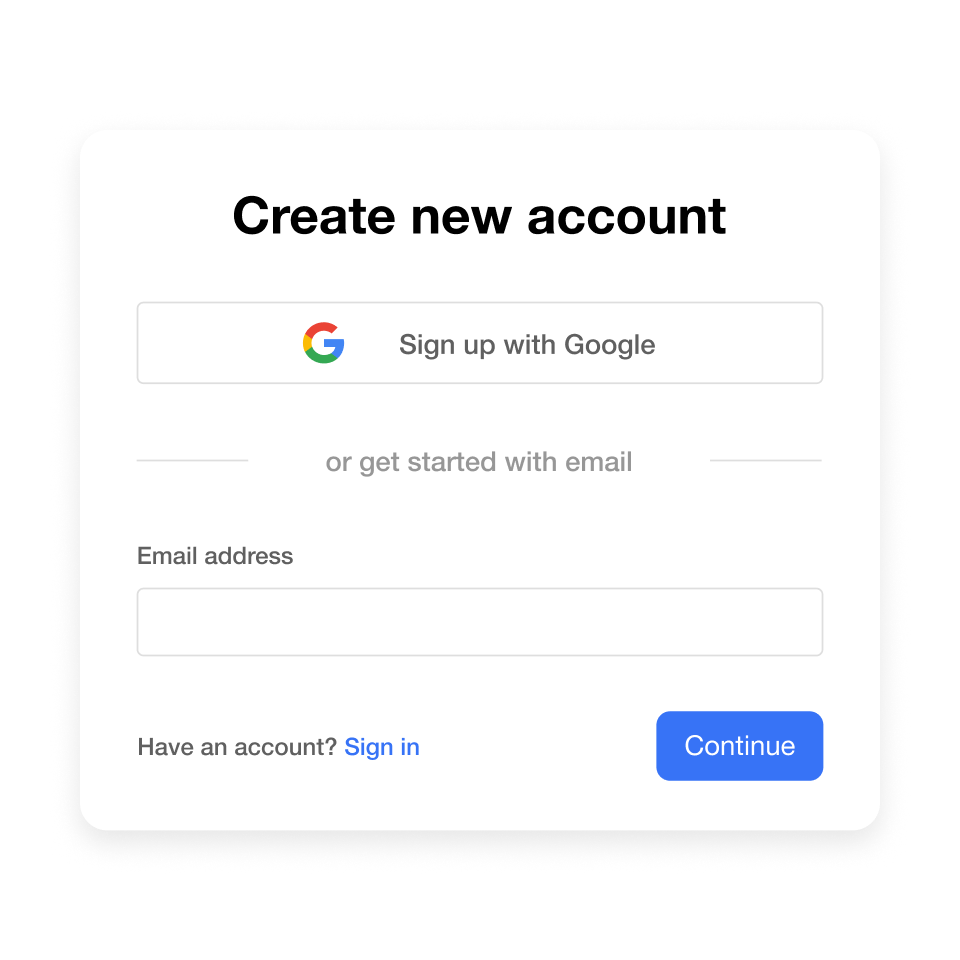
Create your Visla account to unlock branding tools and all the other video creation features. You can start for free, and your brand kit will be ready to customize right away.
2. Go to your Workspace Settings
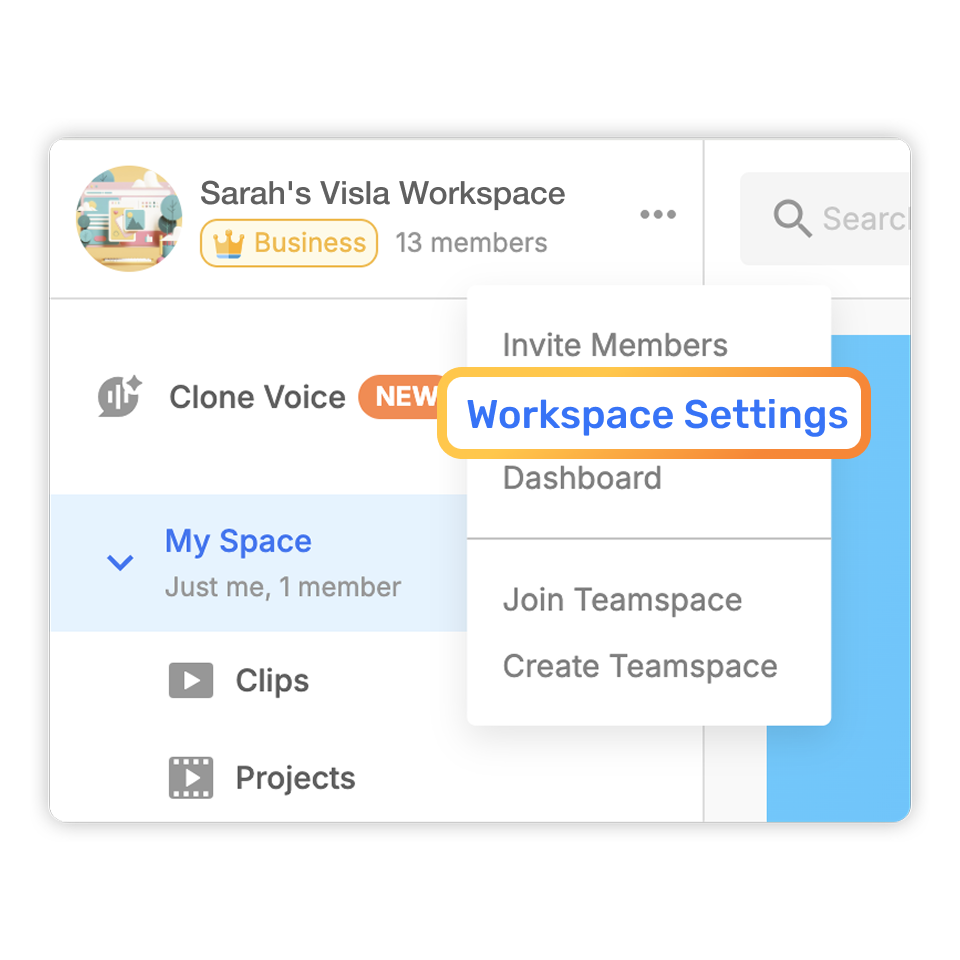
Once you’re in, head over to the Workspace Settings. This is your central hub for managing how your brand looks and feels across every project.
3. Customize your branding options
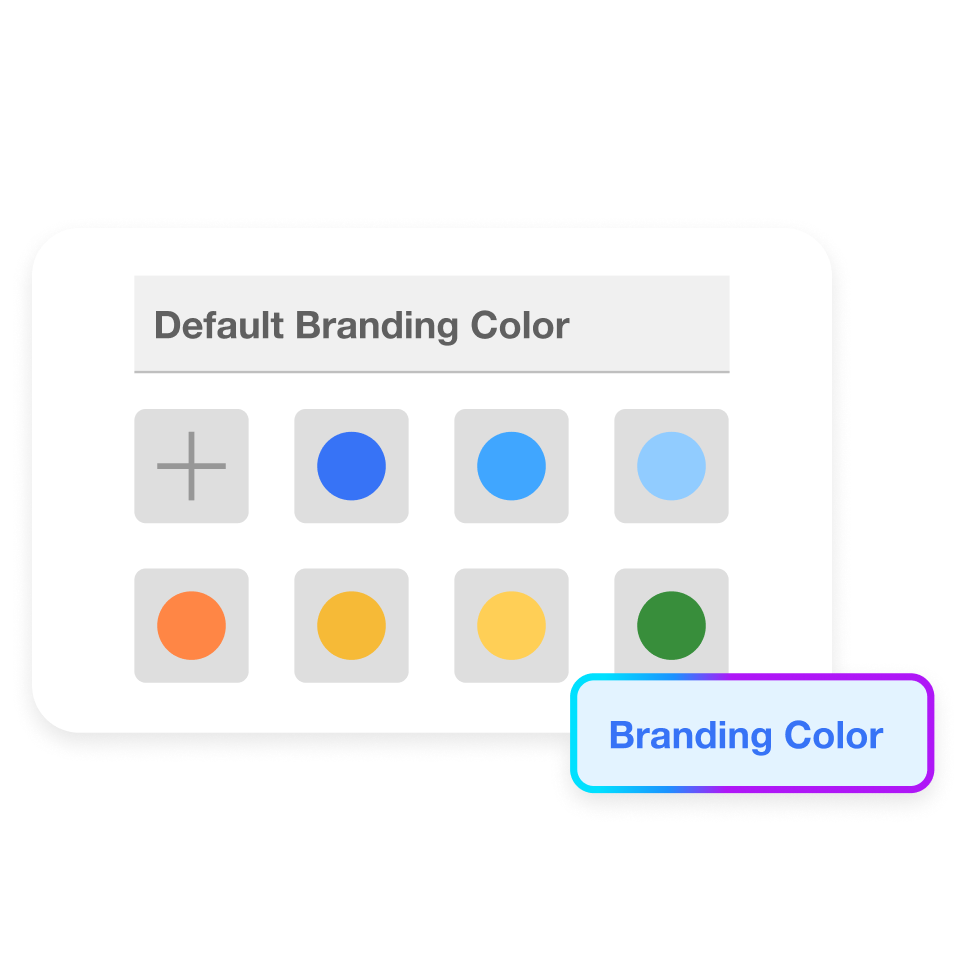
Here’s where the magic happens. Upload your logo, set your brand colors, add fonts, and store intro/outro videos so they’re ready to drop into any clip. The more details you set now, the more effortless your editing will be later.
Branding Perks by Plan
 Branding Branding | ||||
Global Branding  Apply consistent branding settings across all your videos. Ensure uniformity and brand recognition by setting global preferences for logos, colors, and text styles. |  |  |  |  |
Project-Level Branding  Customize branding for individual projects. Tailor logos, colors, and text styles to fit the specific needs of each video project, ensuring flexibility and brand consistency. | Partial | Partial | Full | Full |
Intro Customization  Upload a custom intro with brand logos, colors, and text for a professional and branded start to every video. Ideal for enhancing brand identity and making a strong first impression. |  |  |  |  |
Outro Customization  Upload a custom outro with brand logos, colors, and text for a professional and branded conclusion to every video. Ideal for reinforcing brand identity and leaving a lasting impression. |  |  |  |  |
Logo Overlays  Add your brand logo to videos to enhance brand recognition and maintain a professional look. Perfect for ensuring consistent branding across all your videos hosted on Visla platform. |  |  |  |  |
Branding Colors  Set brand-specific colors for text and subtitles. Ensure all video content aligns with your brand’s visual identity, enhancing professionalism and viewer recognition. Perfect for maintaining brand consistency across all your videos. |  |  |  |  |
Text Styling  Customize fonts, colors, and effects for text overlays. Ensure all text elements align with your brand’s visual identity, enhancing the professional appearance of your videos. Perfect for maintaining brand consistency and visual appeal. |  |  |  |  |
Subtitle Styling  Adjust the font, color, and effects of subtitles to match your brand. Ensure all subtitle elements align with your brand’s visual identity, enhancing the professional appearance of your videos. Perfect for maintaining brand consistency and visual appeal. |  |  |  |  |
Visla Watermark Removal  Paid users can remove the Visla watermark from their videos to use their own branding and maintain a professional look. Free plan videos will carry the Visla watermark. |  |  |  |  |
Frequently Asked Questions
What is video branding?
What is a branded video?
What is Visla Video Branding?
How do I add branding to a video?
What are the benefits of using Visla Video Branding?
Can I customize my branding options on Visla?
Is Visla Branding available for all plans?