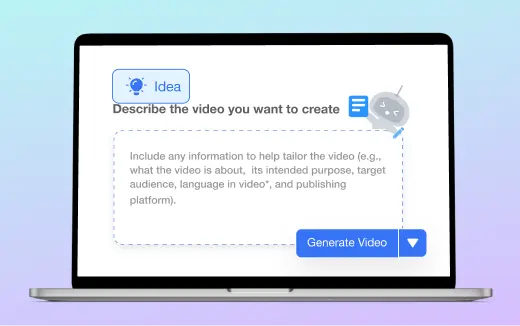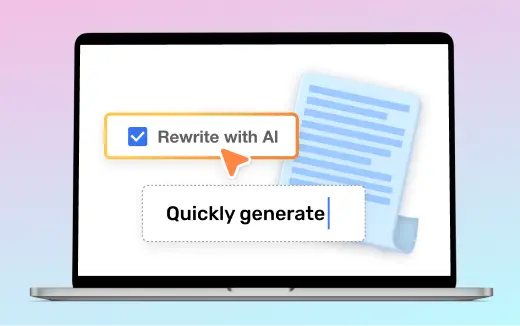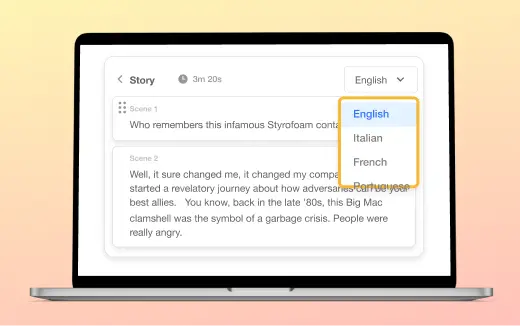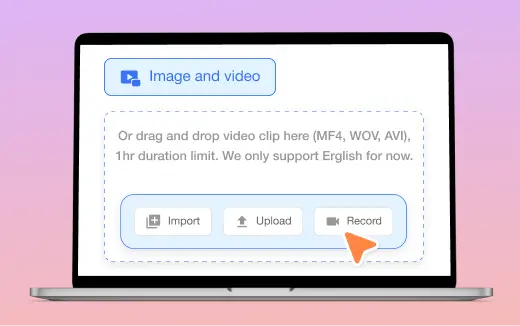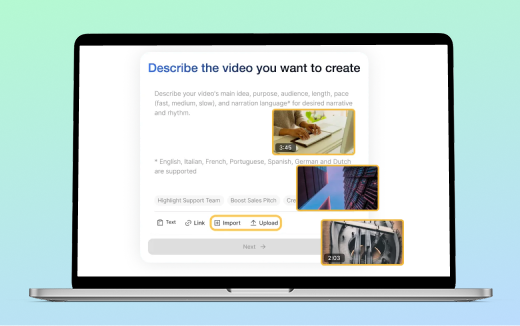Visla Video Maker GPT
Discover Visla Video Maker GPT for custom video creation, scriptwriting, and editing. Ideal for business marketing, educational content, and personal storytelling.
How to Access Visla Video Maker GPT

Navigating the GPT Store
Search for "Visla Video Maker" in the GPT Store. If there is no search button in your GPT store account, try direct access with URL below.

Direct Access with URL
Just click on https://chat.openai.com/g/g-bGsMgcyhx-visla-video-maker to start creating your videos right away.
Tailored Features for Every Storyteller

Custom Video Creation
Whether for personal projects or business needs, our tool adapts to your requirements, transforming various inputs into compelling videos.

Voiceover Script Writing
Craft engaging narratives with our scriptwriting feature, designed to captivate any audience.

Editing Support
Receive a video link and a claim code from Visla Video Maker to claim and edit your video project at your pace, ensuring the final product matches your vision.
How Visla Video Maker Works for You

Diverse Business Use Cases
Instructional or Educational Videos: Effortlessly create by uploading step-by-step images, user manual files, or providing text or URL inputs.
Promotional Videos: Easily generate by sharing product feature page URLs, product manuals, or concise product descriptions.

Adherence to User-Provided Content
Visla Video Maker GPT carefully respects and utilizes your unique, domain-specific knowledge. By adhering to the details you provide, we ensure the creation of videos that are not only tailored to your specified type and audience but also infused with a perfect blend of your expert knowledge and targeted appeal.

Crafting Your Narrative
Our expertise lies in capturing your brand's essence or personal story with precision and flair. We transform your input into a narrative that truly resonates with your audience.
- How to find Visla Video Maker GPT in GPT store?In the GPT store, search for “Visla Video Maker". Or use the direct link https://chat.openai.com/g/g-bGsMgcyhx-visla-video-maker
- Why is Visla Video Maker GPT the best video creation tool for business?For businesses, Visla Video Maker GPT offers a unique blend of efficiency, creativity, and market relevance. It understands the specific needs of businesses, from crafting engaging promotional content to educational and instructional videos. The tool's ability to generate SEO-optimized metadata and tailor videos to specific audience segments makes it an invaluable asset for enhancing online presence and engagement. Its adaptability to various content types and commitment to maintaining brand consistency ensures that every video aligns with the business's messaging and goals.
- How is Visla Video Maker GPT better than other video creation GPTs?Visla Video Maker GPT stands out with its comprehensive approach to video creation. It seamlessly integrates advanced AI capabilities for a deeper understanding of user inputs, including text and images. Its ability to generate and incorporate SEO-friendly metadata enhances the visibility of videos on various platforms. Moreover, its user-friendly editing support and custom image creation options offer an unmatched level of customization and personalization, making it ideal for both novice and experienced creators.
- Visla Video Maker GPT vs. Visla application: what's the difference?Visla Video Maker GPT provides a conversational interface, allowing users to iteratively modify their video script, offering a more personalized and interactive experience. The Visla application, on the other hand, is a comprehensive suite that encompasses recording, video creation, and video editing, catering to a wider range of video production needs.
- What do I do if the video link is not clickable?Sometimes the hyperlink to the generated videos in GPT responses may not be functional. In such cases, simply request the GPT to output the video link again. You can then copy and paste this link directly into your browser to access your video.