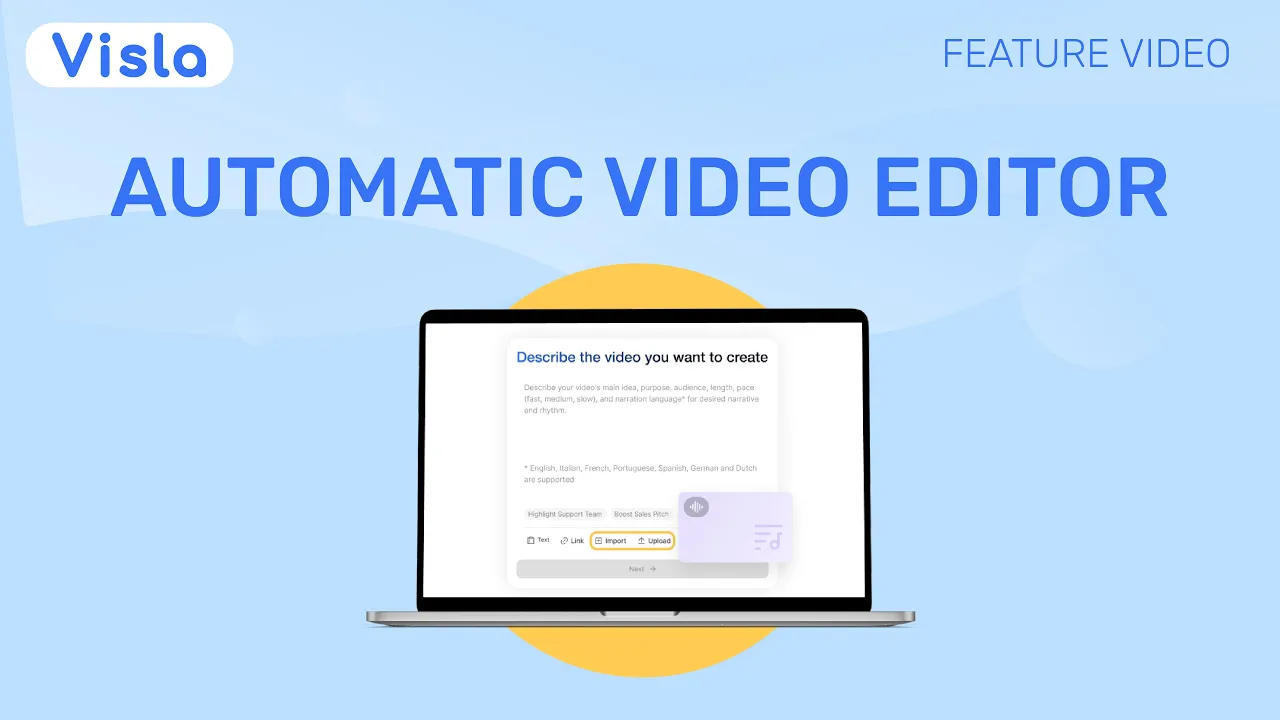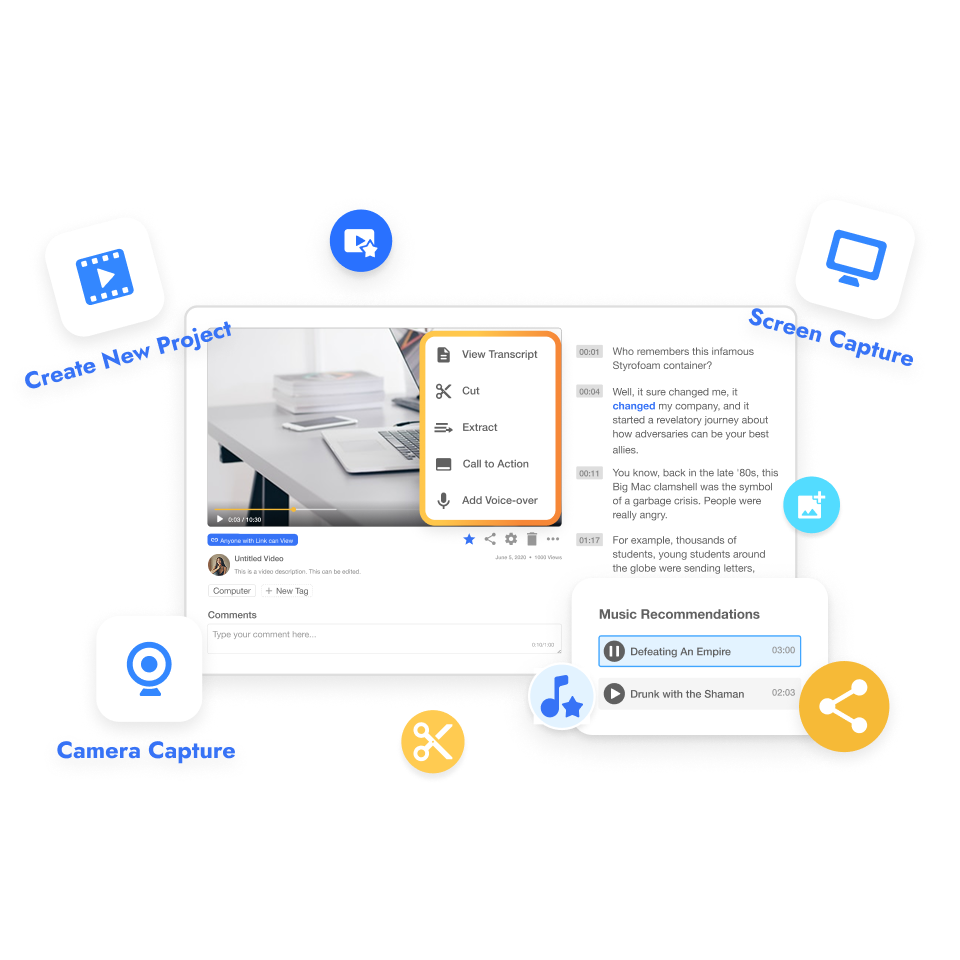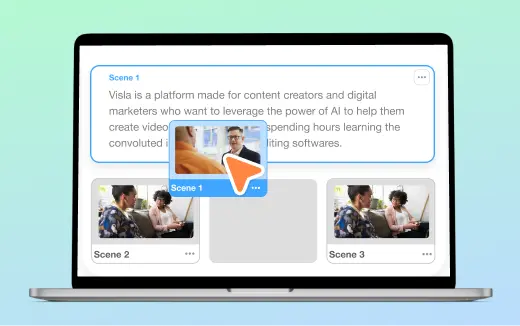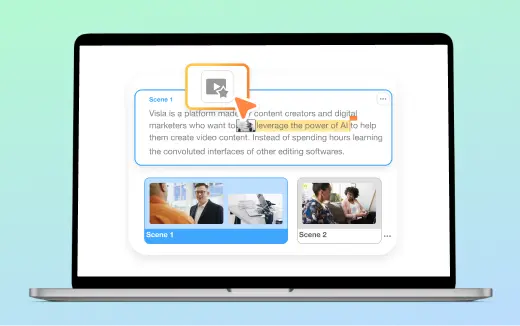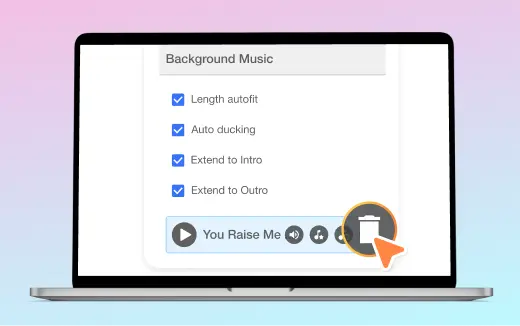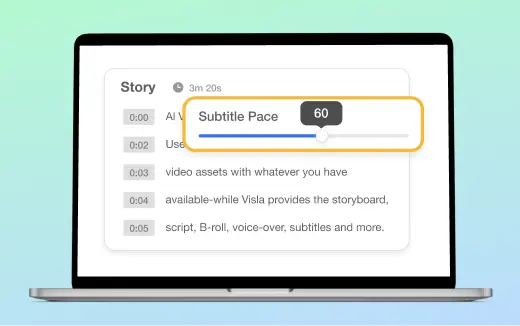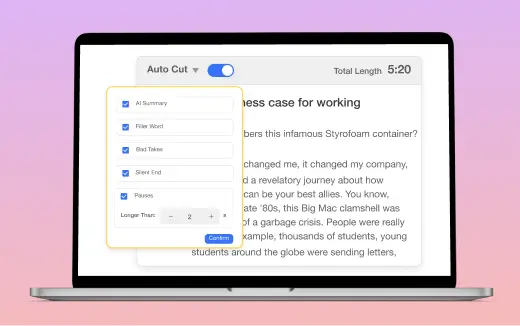Automatic Video Editor
Easily transform your clips to videos.
How the Automatic Video Editor works
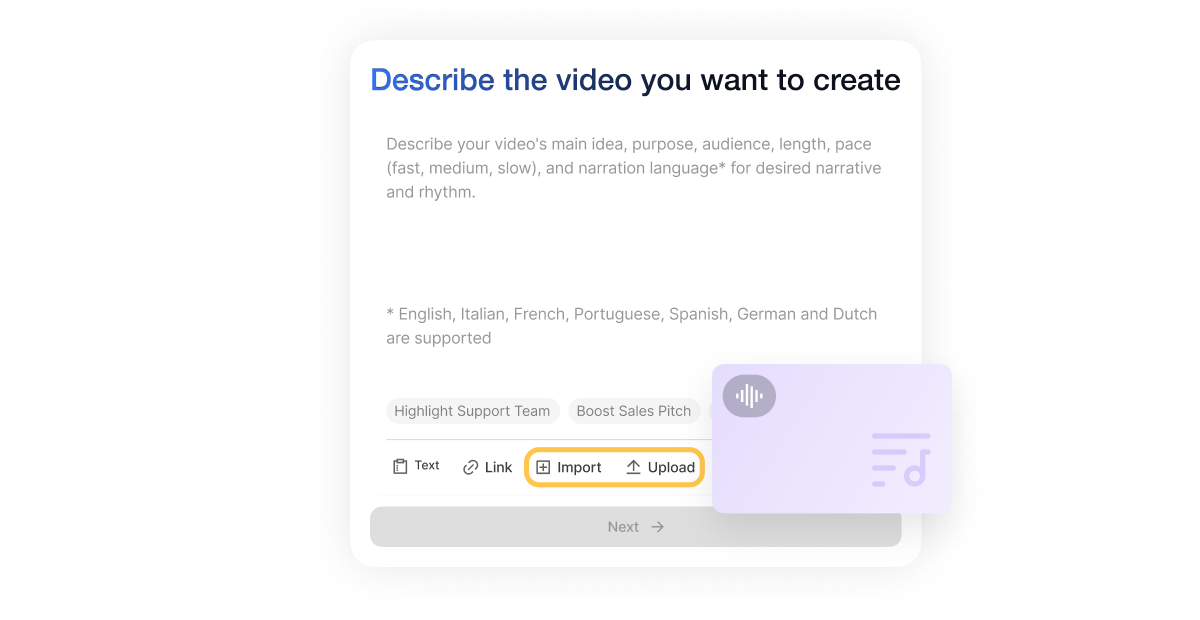
Upload the footage you want to edit
Upload your footage directly from your computer, or grab videos already stored in your Visla Workspace.
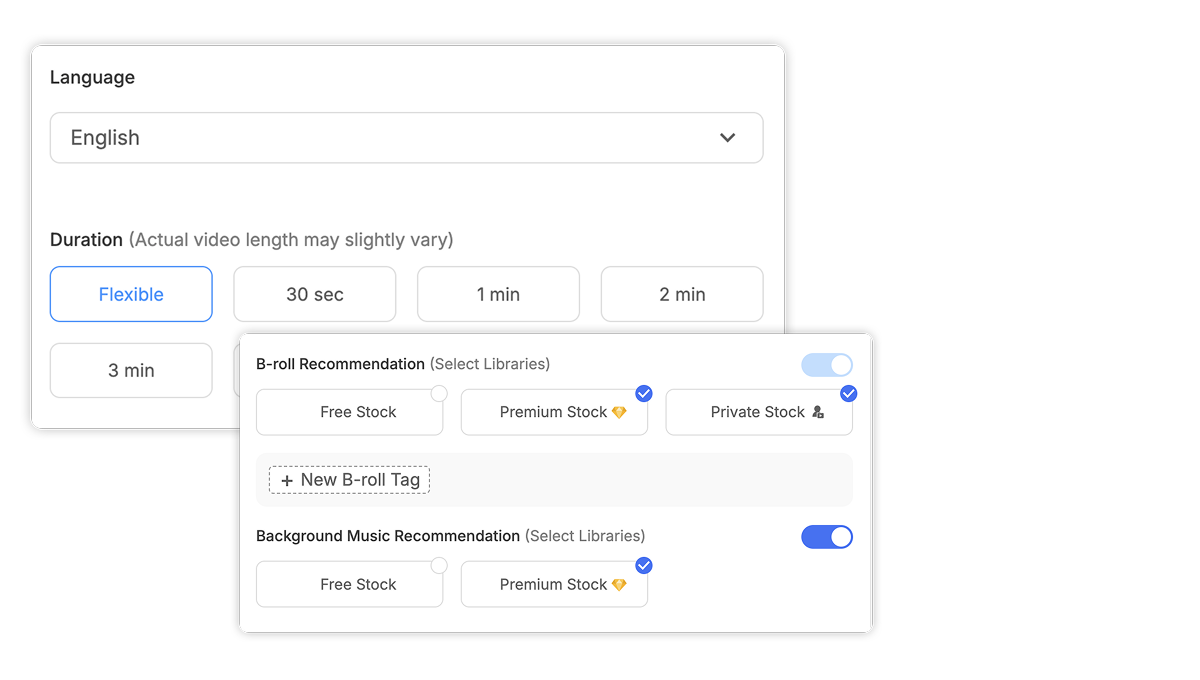
Customize your video project
Use AI to shape your video how you want it. Choose the voiceover, language, speed, layout, music, and visuals. You stay in charge.
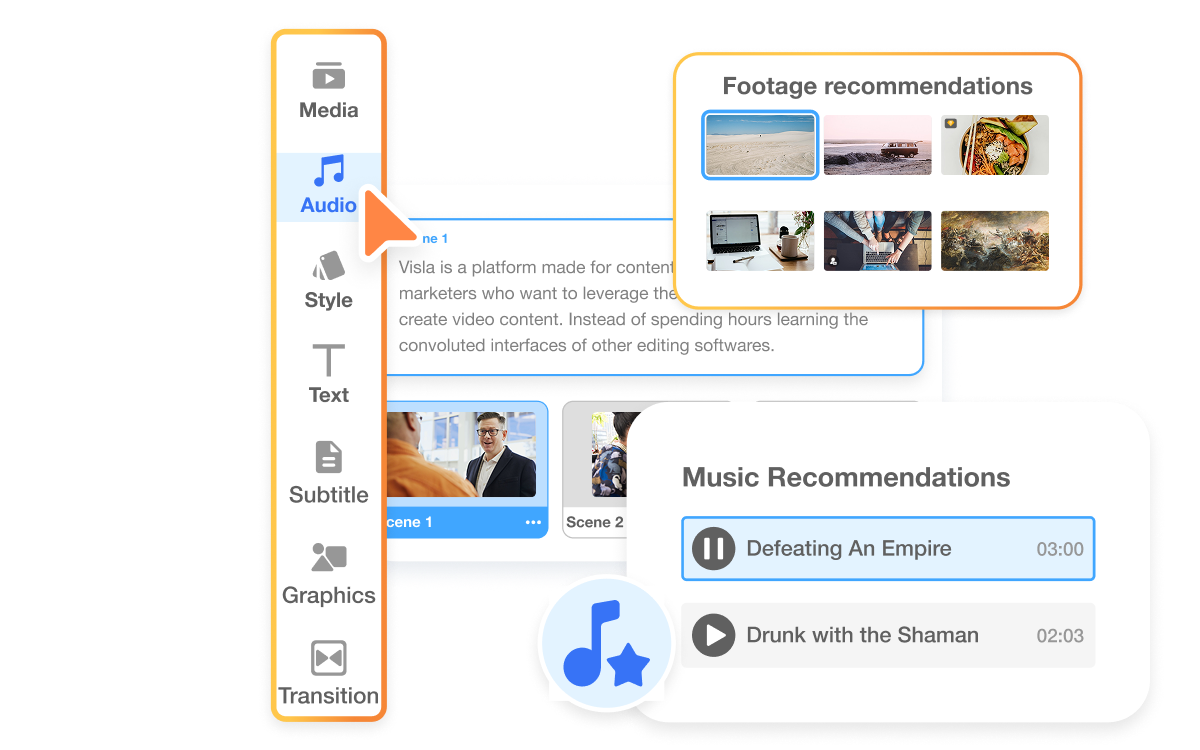
Our AI edits your video
After your video gets reviewed or summarized, tell our AI to create a full video. It will pick matching scenes, add music, and include a voiceover.

Edit whatever you want
Once you’ve got your video draft, tweak it however you like. Change clips, adjust voiceovers, update your branding, or drop in things like text, emojis, and simple effects. The editing tools are clear and easy to use.
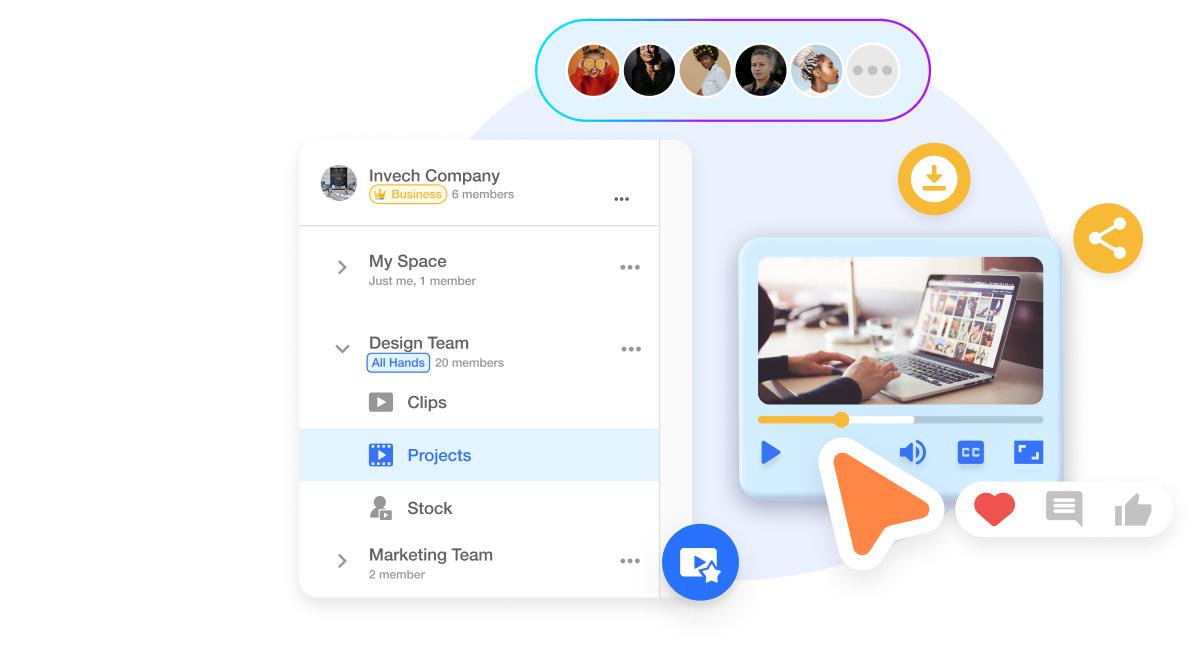
Work with your team
Visla Workspaces let your team handle everything in one place. Upload footage, leave notes, edit together—all without endless emails and multiple versions.
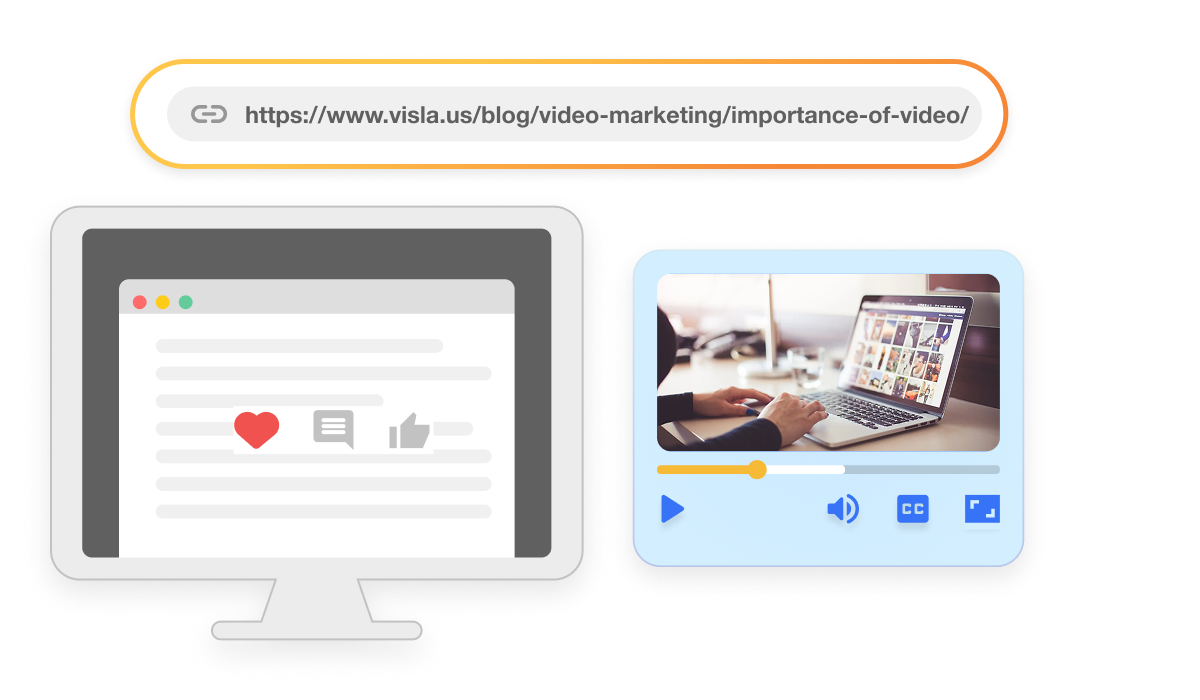
Share your video
When your video is ready, get it out fast. Download it, grab a link, or embed it wherever you need. It’s all quick and simple.

The teams that benefit from our automatic video editor
Training & learning teams>
Training teams can use screen recordings, walkthroughs, and demo clips to create structured how-to videos. Clear stories help learners stay engaged and understand each step without confusion
Sales teams>
Sales teams can take product clips or customer testimonials and turn them into sharp, targeted pitches. Storytelling keeps the message focused and makes it easier for prospects to see real value.
Frequently Asked Questions
What is Visla's Automatic Video Editor?
How does Visla's AI select the best parts of my footage?
Can I customize the AI-generated video?
What types of footage can I upload to Visla?
Does Visla provide stock footage and music recommendations?
How can Training & Learning teams benefit from Visla's Automatic Video Editor?
What pricing plans does Visla offer?
Is there a free trial available for Visla's Automatic Video Editor?
Can I change anything the Automatic Video Editor does?
Does the Automatic Video Editor handle different ratios
Can I edit subtitles created by the Automatic Video Editor?
How long does it take the Automatic Video Editor to edit a video?