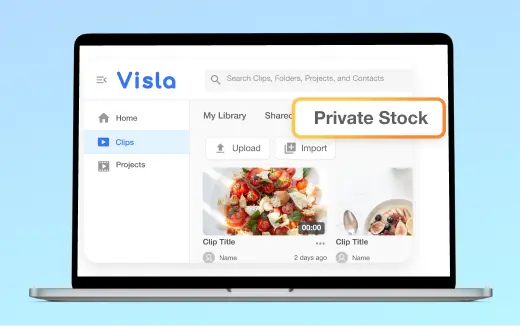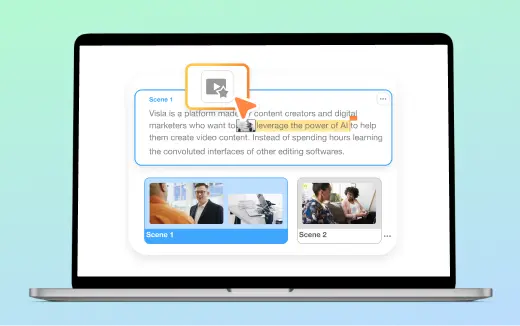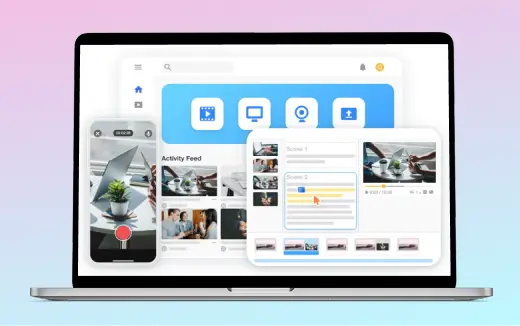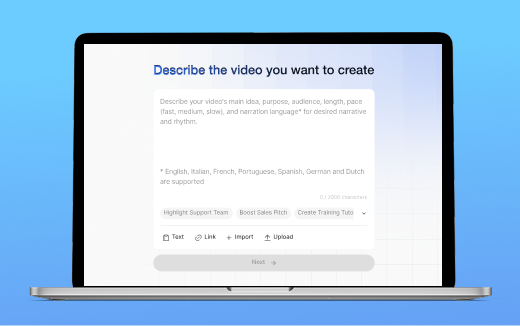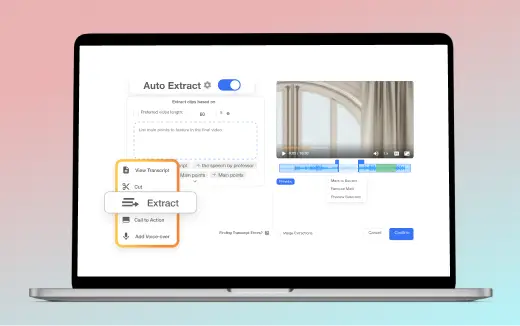Private Stock Collections
Create labeled collections of your best clips so Visla can find, reuse, and pull them as on‑brand b‑roll in seconds.
Get Started for Free💡 Why you should organize your stored footage with Private Stock Collections?
When you’re organized, you save time, protect your brand look, and ship more videos. When you group your footage into clear Collections, you cut the time spent hunting clips and raise the quality of your videos. Plus, our AI pulls the right footage without guesswork, so every video project stays consistent.
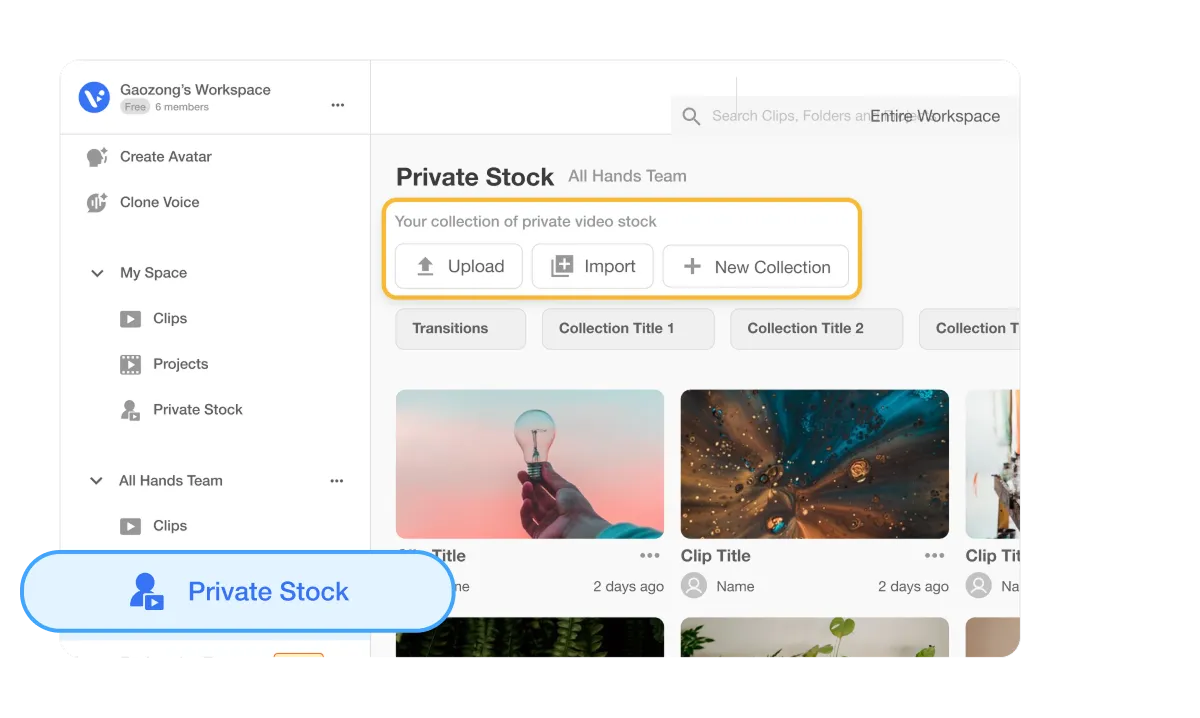
What is Visla Private Stock?
Private Stock is your team’s personal footage library inside Visla. You upload or record, and our smart AI automatically adds tags that make those clips easy to search and reuse. Then, you can drop those clips into your video projects or let our AI Video Agent pick the best b‑roll for you.
The benefits of Private Stock Collections
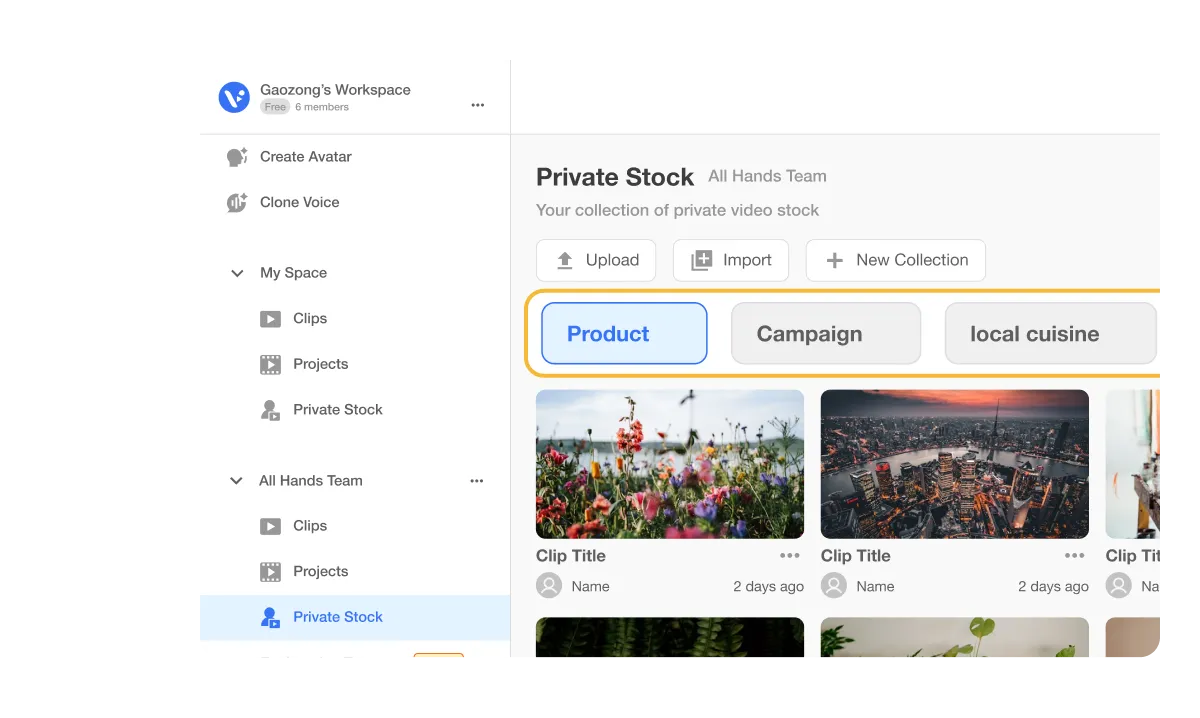
Organize your Private Stock
Group related clips by product, campaign, location, or team. You keep everything tidy and easy to scan so that everyone on your team knows where to look and what to use.
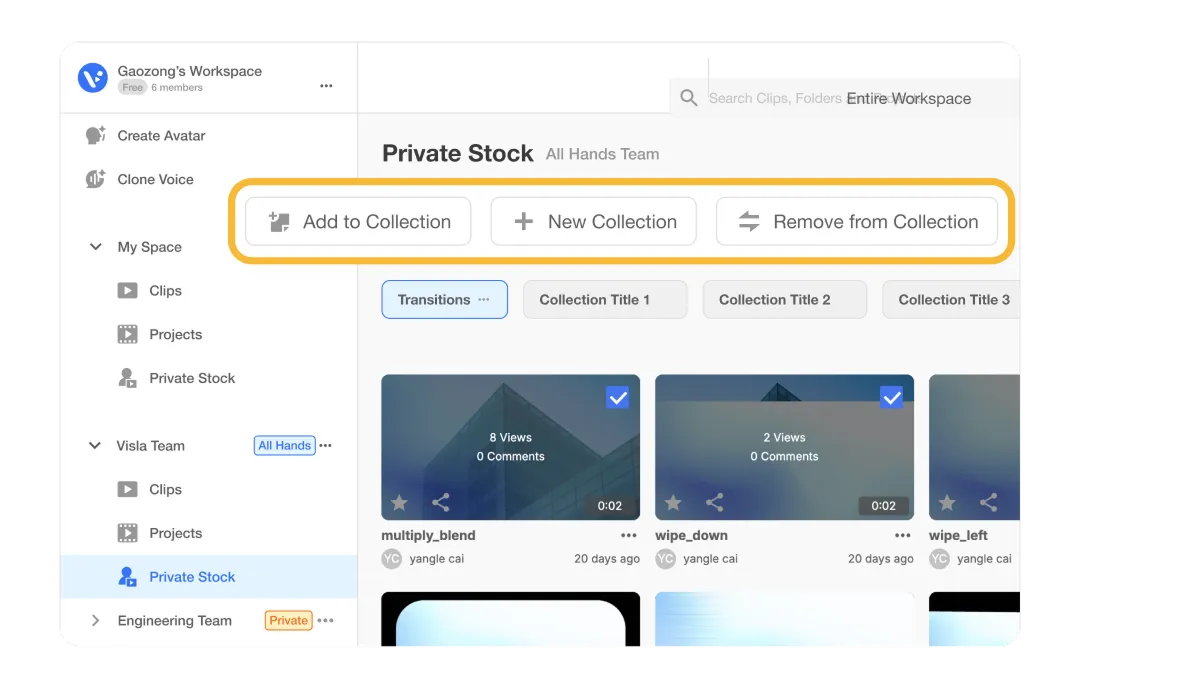
Make video creation even easier
Select one or more Collections when you generate a video with our AI Video Agent. Our AI only pulls b‑roll from those sets, so your video draft starts on brand and on topic. You edit less and publish faster.
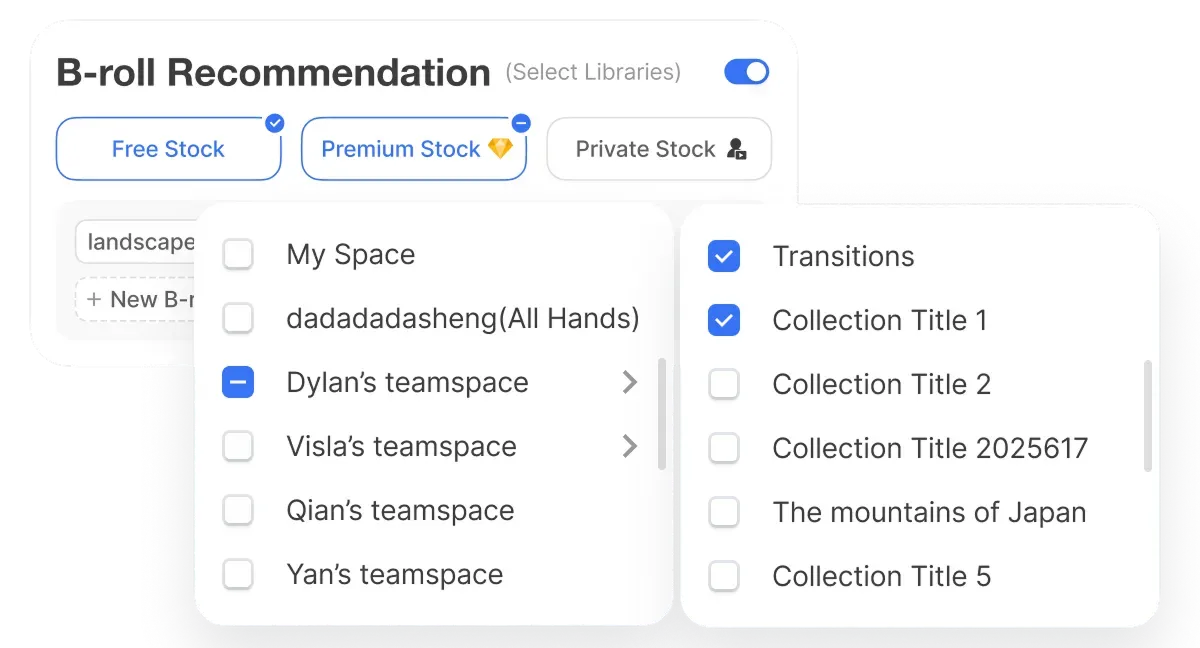
Find footage more easily
Powerful tags and simple filters help you surface the right shot right away. Even big libraries feel light when your best clips live in Collections. You stop scrolling and start creating.
How to create a Private Stock Collection in Visla
1. Navigate to your Private Stock
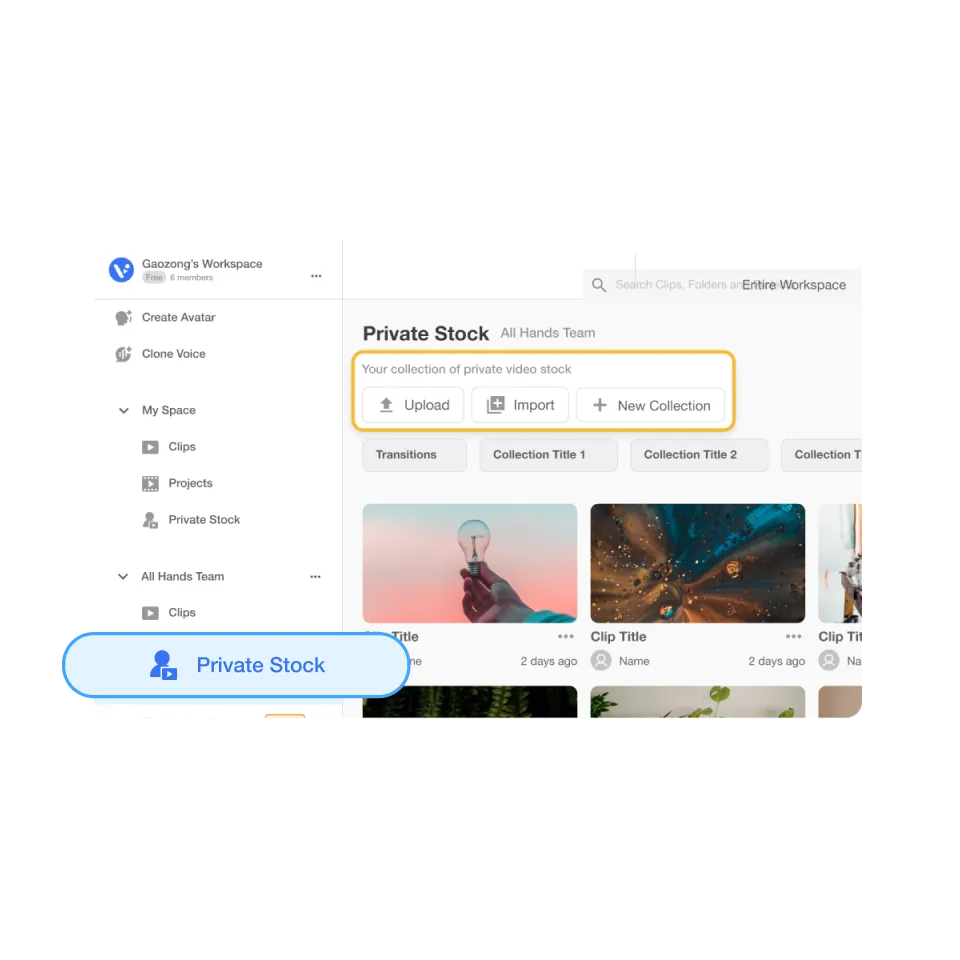
In the left sidebar, open the Teamspace that holds the clips you want. Expand that Teamspace and click Private Stock.
2. Create a Collection
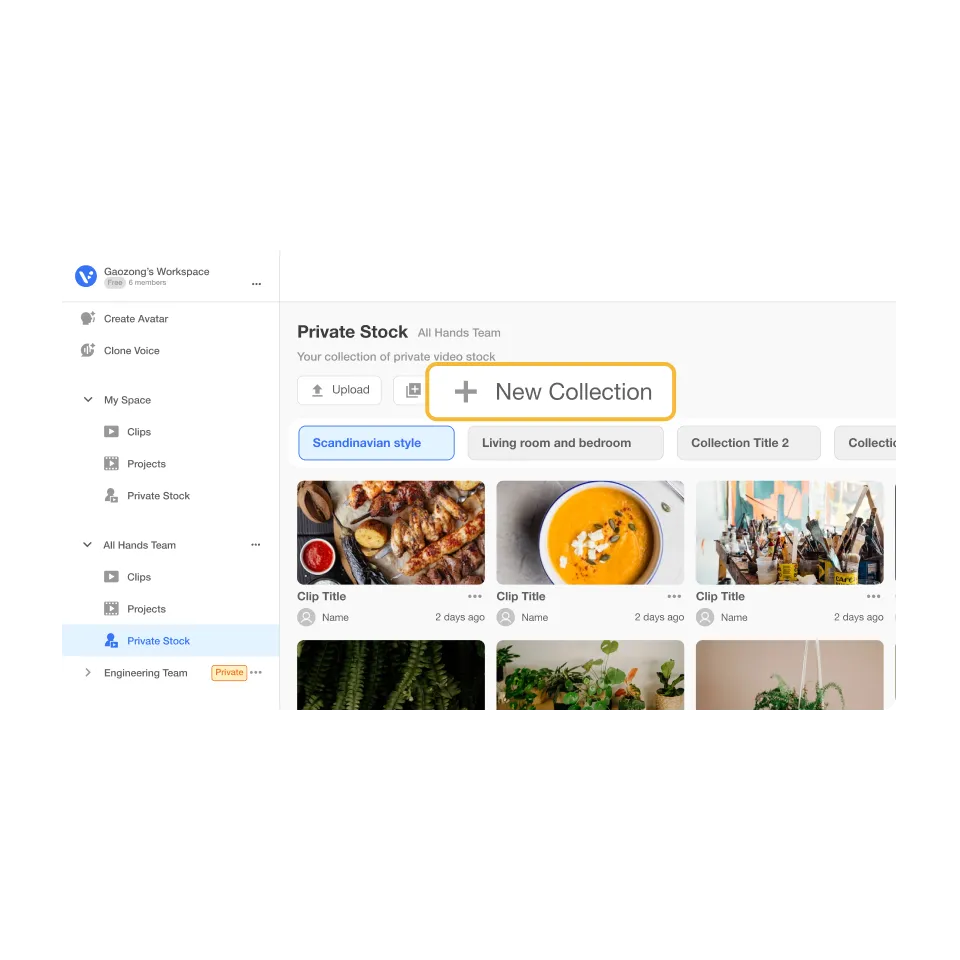
Click New Collection. Name your Collection so teammates know when to use it, like “Product Launch Q1 B‑roll” or “Customer Stories – Healthcare.”
3. Add Private Stock to your Collection
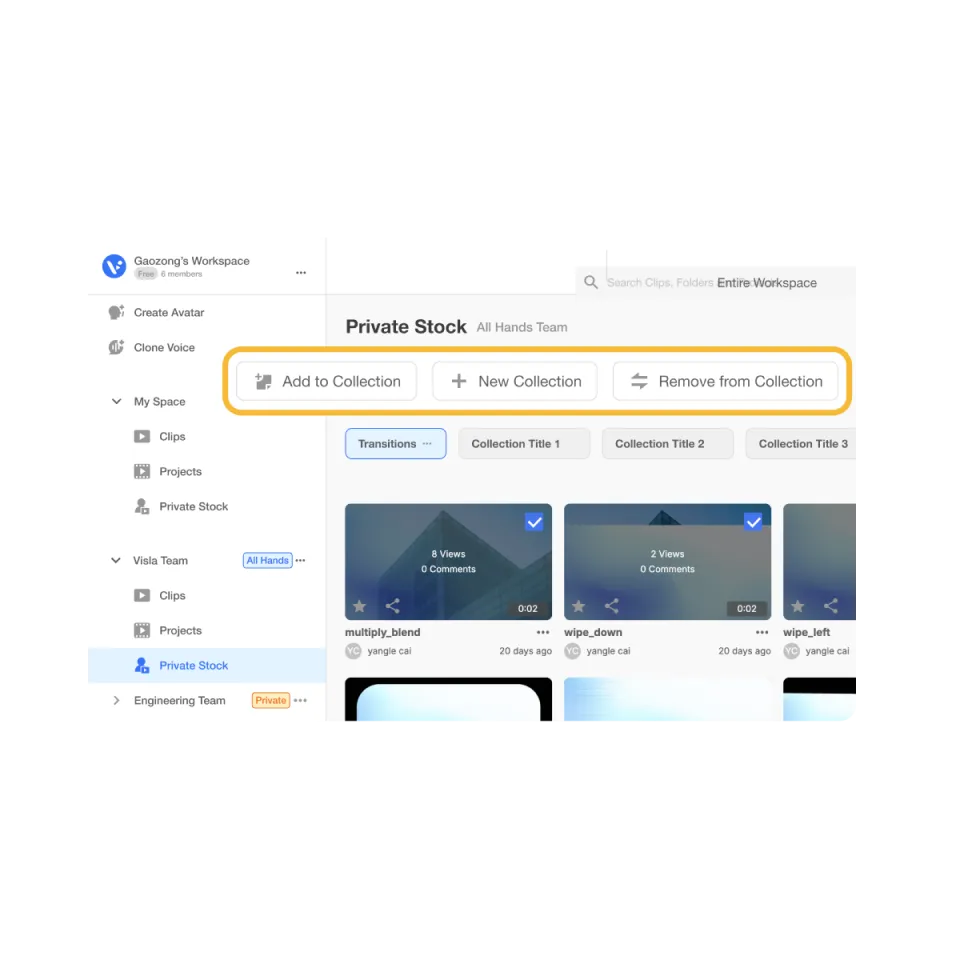
Select one or many clips using the checkboxes in the upper right of each thumbnail. Click Add to Collection, then pick the Collection you want. You can add the same clip to multiple Collections for flexible reuse.
4. That’s it!
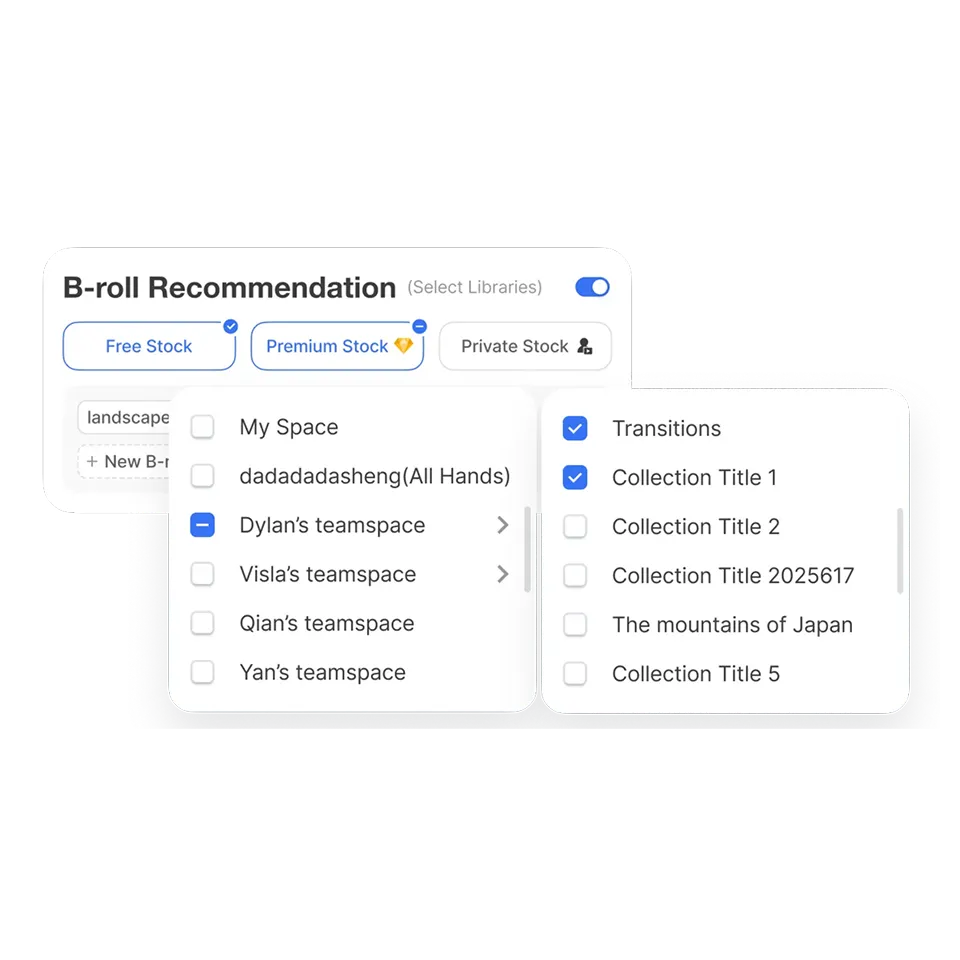
Your Collection is ready to go. Next, choose it during AI generation or when you assemble a project, and let Visla bring the right footage to the timeline.
What teams benefit from Private Stock Collections?
Marketing Teams

Use Collections to keep launch footage, product shots, and brand stories in one place. Pick the right sets during generation, and our AI Video Agent pulls on-brand b‑roll for ads, teasers, and social cutdowns. You ship more campaigns with fewer edits.
Sales Teams

Build a library of feature tours, customer quotes, and industry examples by segment. Then pull a Collection per prospect to spin up tailored demos and follow‑ups in minutes. You keep every pitch sharp, approved, and consistent.
Training and L&D Teams

Organize onboarding clips, SOP walk‑throughs, and micro‑lessons by role and region. When policies change, update one Collection and your next videos stay current. New hires learn faster, and trainers save hours every week.
Frequently Asked Questions
How should Private Stock Collections for b‑roll be named?
Can Collections improve on‑brand b‑roll for AI‑generated videos?
What does “good” b‑roll look like inside a Collection?
What’s the fastest way to migrate our scattered drives into Private Stock?
How often should we clean up our Collections?