Presentation video creator
Make your slides unforgettable with the help of AI.

How video can transform your presentation delivery
Video brings your message to life. It helps your audience retain information better and keeps them engaged longer. Plus, you’ll look polished and professional every time.

How to create a presentation video
2. Guide our AI with your preferences>
Tell Visla your vision: choose a voice, pace, and how long it should be. You can even select which libraries stock footage and music come from.
3. Let Visla work its magic>
Now sit back. Visla transforms your slides into scenes, complete with voiceover and visuals. It’s lightning fast and gives you a polished draft in no time.
4. Polish in our Scene-Based Editor>
Fine-tune every moment with Visla’s scene-based editor. You can swap visuals, tweak timing, and add overlays or effects with ease.
Why you’re going to love Visla
Record anything
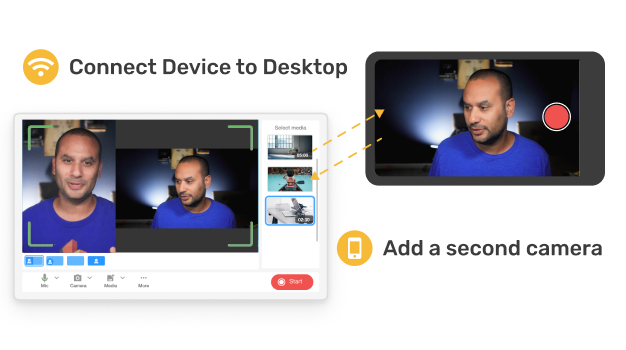
Capture yourself presenting, record your screen, or layer in extra visuals. You can even use your phone as a webcam or record in segments for more control.
AI video editing
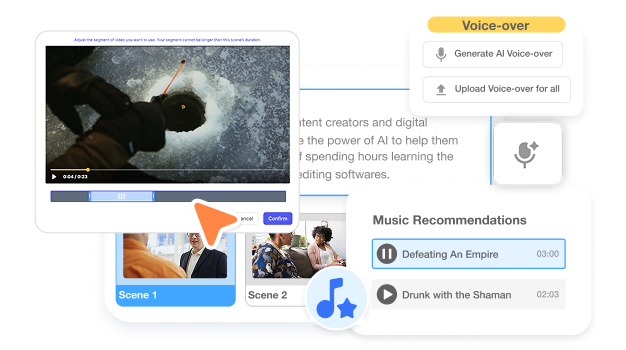
Visla’s AI handles the heavy lifting, from organizing your slides to adding music, voiceovers, and scenes. Editing is just like moving blocks on a storyboard.
Better team collaboration
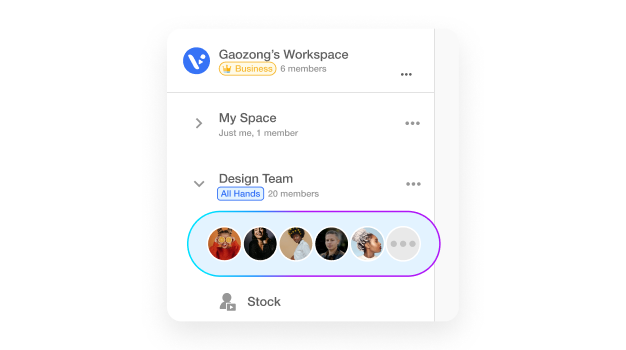
With shared Workspaces and Teamspaces, your whole team can review, edit, and comment in real time. Everyone stays aligned, no matter where they’re working from.
Beyond a presentation video creator
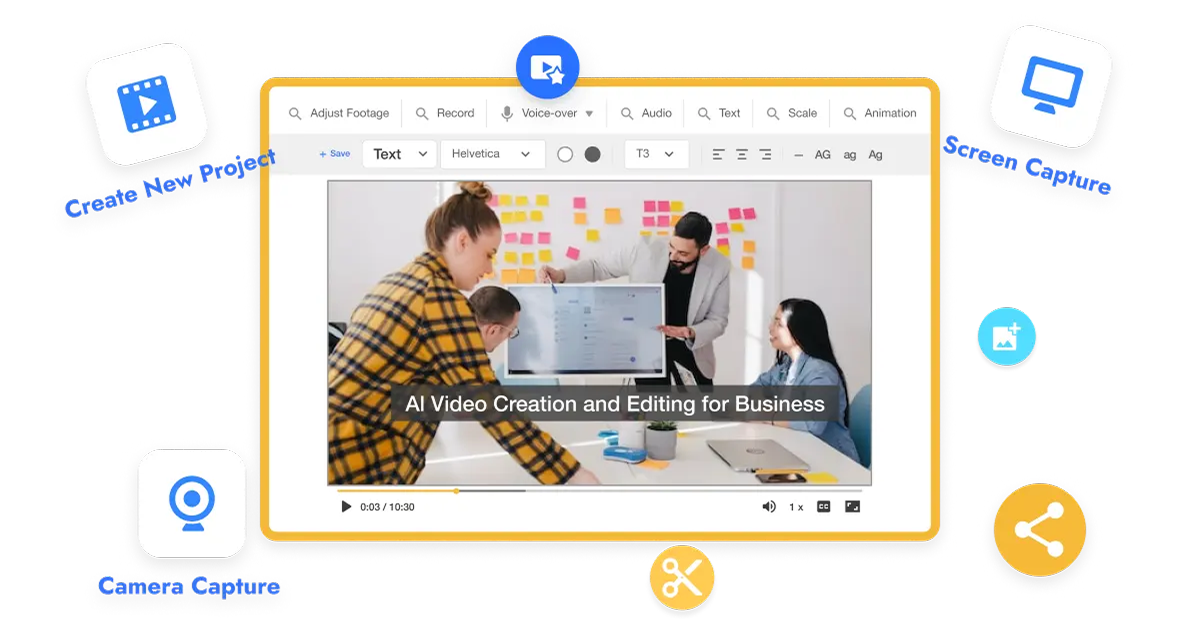
Do it all with Visla
Visla can do so much more than make onboarding videos.
Visla is your all-in-one video solution. Record, edit, collaborate, and create with ease.
That means you can also make welcome message videos, team intro videos, IT setup walkthrough videos, benefits and perks explainer videos, workplace culture videos, and more. Create more videos. Create better videos. All with Visla.
Frequently Asked Questions
Can I use Visla with PowerPoint files?
How does Visla add voiceovers to my slides?
Can I edit the video after it’s created?
Is it possible to add my own branding?
Can my team help edit the video?



