Breaking news video creator
For journalists. Makes news clips fast and save time with the help of AI.
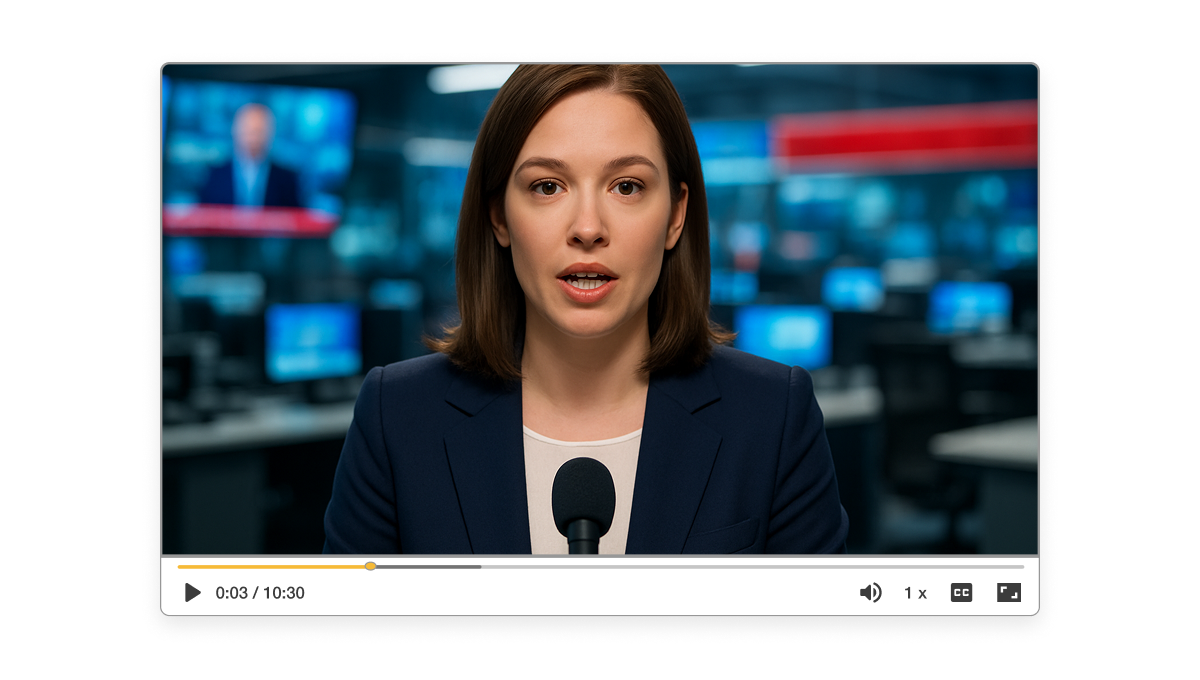
How AI could help you deliver breaking news faster
Timely updates build trust and keep your audience hooked. Fast, polished videos stand out on social feeds and news sites alike. Visla’s tools cut production time so you can focus on reporting the truth, not fighting tech.

How to create breaking news videos
2. Refine your AI instructions>
Clear direction helps shape your update exactly as you picture it. Use the settings to lock in content, timing, duration, and where our AI selects stock and music from.
3. Let AI draft your video>
Speed is key in news, so automation gets you there first. Visla’s AI stitches clips, voiceovers, and music for a draft you can tweak fast.
4. Edit with our Scene Based tools>
Stay in control of every frame and fact. Visla’s Scene Based Editor makes it simple to trim, shuffle, and polish each update quickly.
Why you’re going to love Visla
Record anything
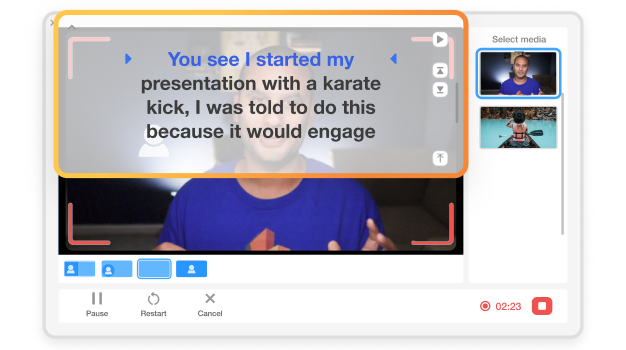
Capture statements, press conferences, or screen recordings without hassle. Visla works on desktop and mobile, so you can grab content on the go. Perfect for newsrooms that need footage fast.
Easy video creation
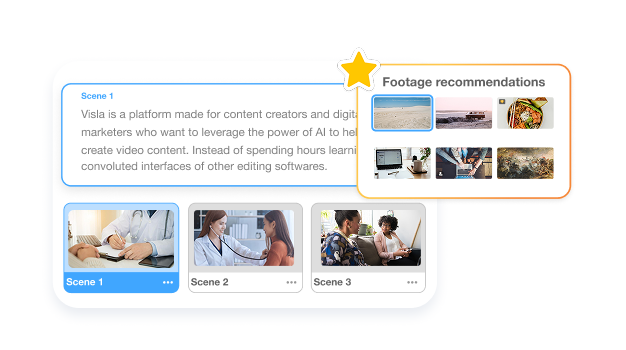
Turn fresh info into compelling news clips with AI support. Our tools handle edits, voiceovers, and summaries so you spend less time cutting and more time breaking news. Even beginners look pro.
Better team collaboration
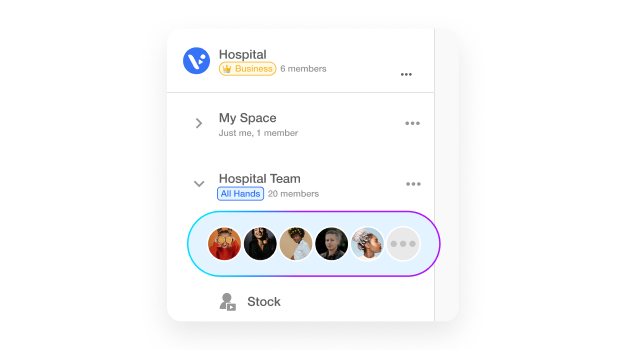
Journalists, editors, and producers can co-create updates inside Visla Workspaces. Share footage, comment on scenes, and approve changes together. No lost files or messy threads.
Beyond a breaking news video creator
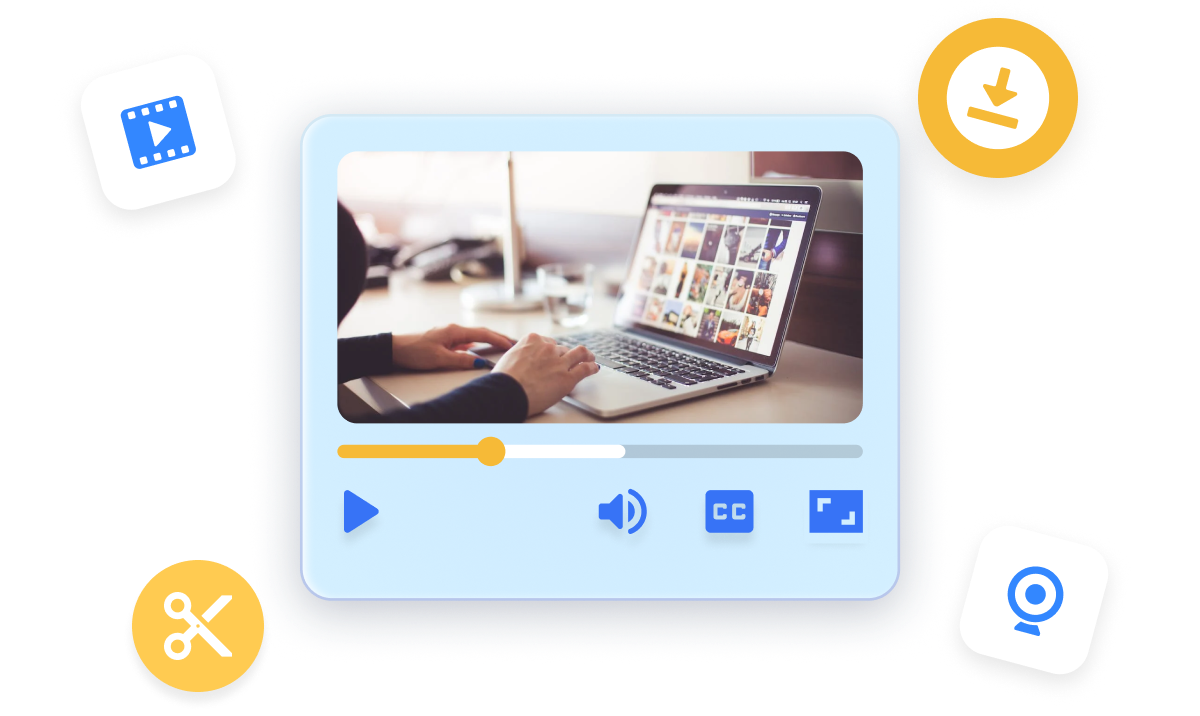
Do it all with Visla
Visla can do so much more than make breaking news videos.
Visla is your all-in-one video solution. Record, edit, collaborate, and create with ease.
That means you can also make event recap videos, urgent weather alert videos, press conference videos, community incident report videos, daily news roundup videos, and more. Create more videos. Create better videos. All with Visla.
Frequently Asked Questions
How fast can I produce a breaking news video with Visla?
Can I use my own footage for breaking news videos?
What makes scene-based editing useful for news updates?
How does Visla ensure my updates look professional?
Is Visla good for small newsroom teams?



