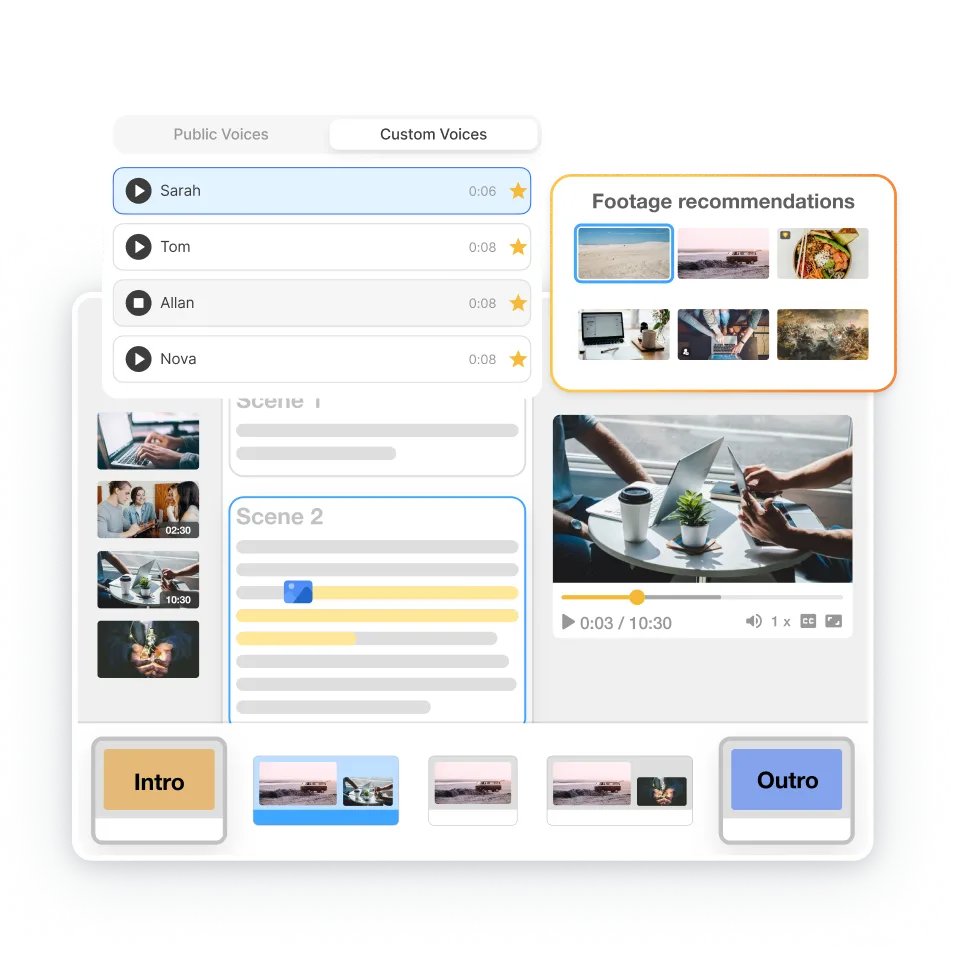How can you make classroom tutorials that students love?
Visla helps educators create polished, easy-to-follow tutorial videos with AI-powered editing.
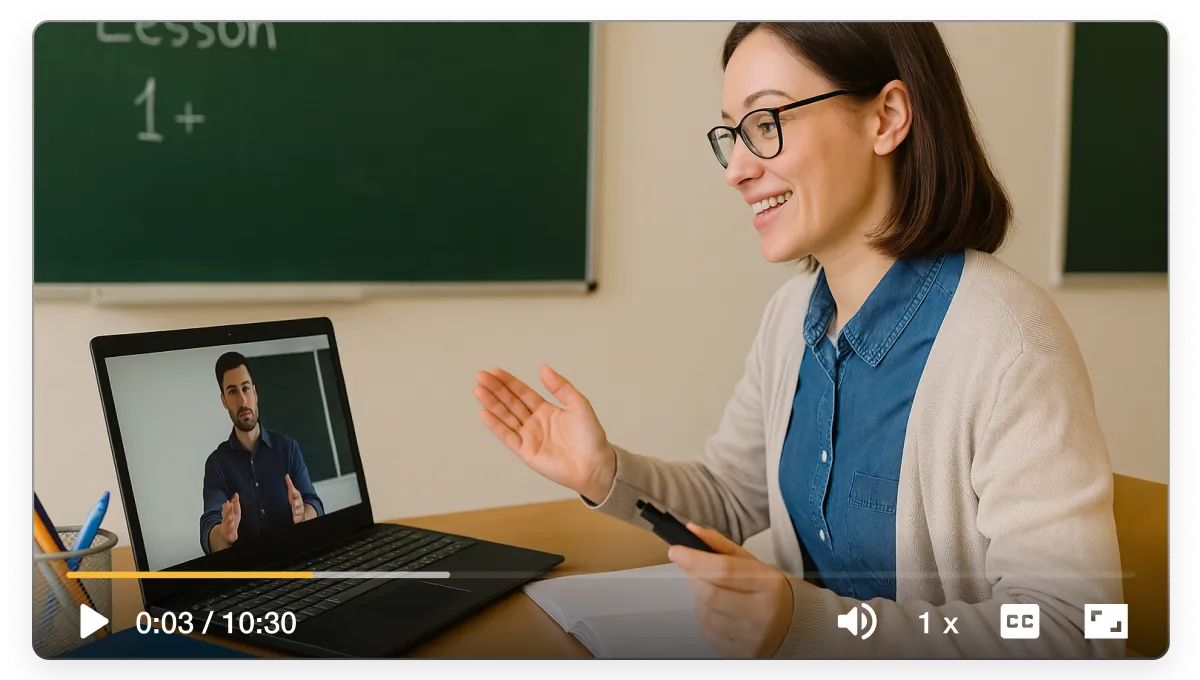
How video could transform your teaching
Tutorial videos make classes easier to follow and review. Instead of hour-long recordings, you can deliver short, structured lessons that fit how students actually learn. With Visla, you can trim recordings, remove distractions, and add clear captions. The result is content that helps students focus, saves you time, and is simple to update.

How to create tutorial videos for your classes
2. Upload your footage>
Bring in recordings from your Visla Workspace or upload from your device. Make sure the footage includes clear speech so our AI can transcribe and edit.
3. Choose advanced mode>
Select "Advanced Editing Mode" for full AI features. This gives you the power to summarize, cut filler words, and edit your video like a text document.
4. Clean up your video>
In Advanced Editing Mode, let AI handle the heavy lifting. It removes pauses, bad takes, and repeated words, leaving only sharp, clear instruction.
5. Refine your scenes>
Click "Refine Video" to open the Scene-Based Editor. Here, you can adjust pacing, swap visuals, and polish your tutorial for a professional finish.
How you can use tutorial videos in real life
Chemistry Professor
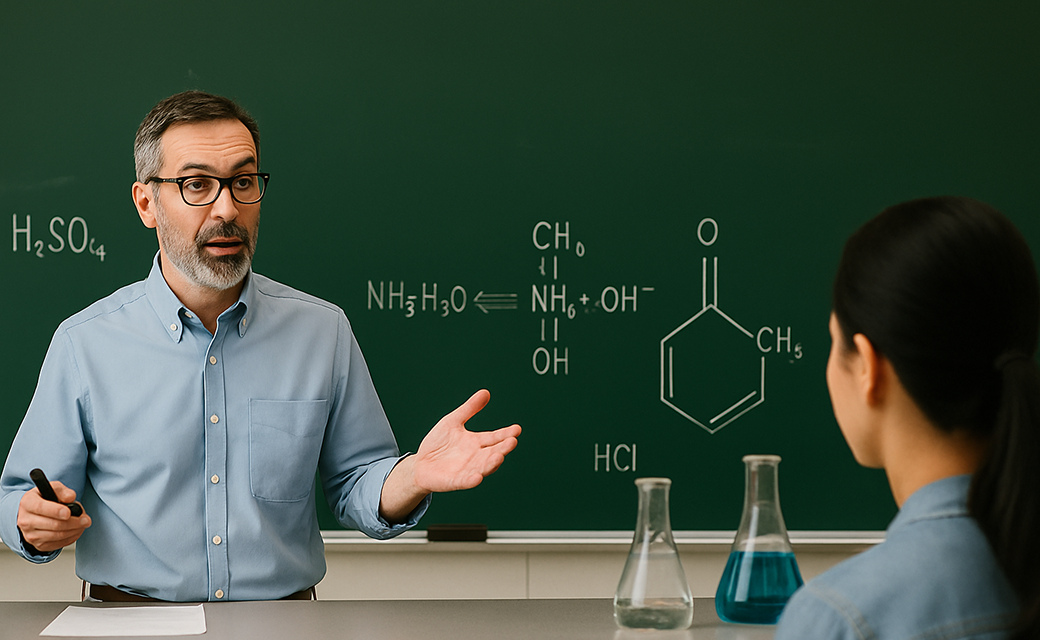
Scenario: Needs to split a three-hour lecture into short lab tutorials so students can review only the section they need.
• Scene-Based Editor: Break long lectures into clear, chaptered segments.
• Auto Subtitle Generator: Add accurate captions to improve accessibility and comprehension.
• AI Filler Removal: Automatically cut pauses and distractions for concise lab tutorials.
• AI Avatar: Add a teaching avatar for clear, engaging explanations alongside lab visuals.
• AI Summary: Generate concise takeaways or chapter notes so students can quickly review key concepts.
Engineering TA

Scenario: Updates tutorials each semester without re-recording, trimming outdated sections and adding new steps quickly.
• Advanced Editing Mode: Edit tutorials like text, deleting outdated lines and inserting new instructions.
• Version Control in Workspace: Keep recordings organized and up-to-date each semester.
• Collaboration Tools: Allow TAs or co-instructors to leave comments and suggest edits in one place.
• AI B-roll Recommendations: Instantly suggest relevant supporting visuals to enrich tutorials.
• Auto Cut: Automatically detect and remove silences or repetitive segments for faster editing.
Why you’re going to love Visla
Record anything
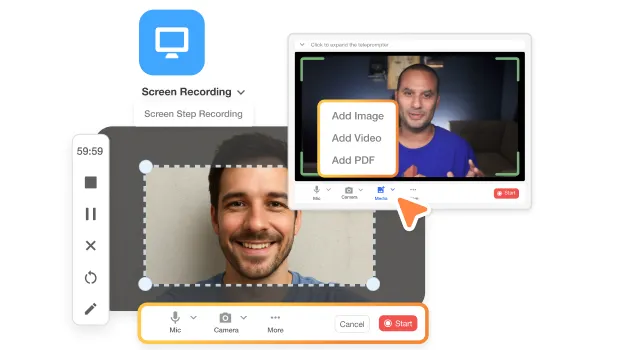
Capture your screen, your camera, or both at once. Add annotations or notes while you record to make concepts even clearer. Whether you’re on Mac, Windows, iOS, or Android, recording is simple and flexible.
Easy video creation
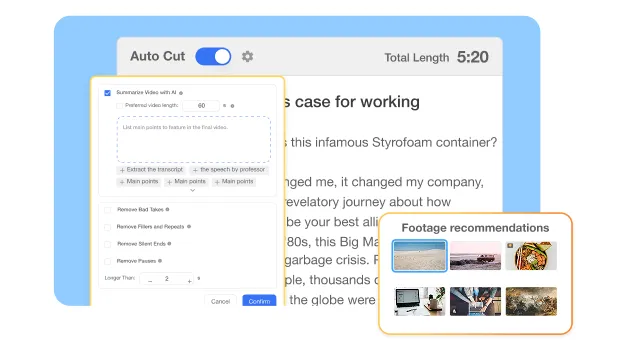
Visla’s AI takes care of the busywork. It removes filler words, cleans up pauses, and suggests b-roll to match your content. You get a polished video in less time, without struggling with complicated tools.
Better team collaboration
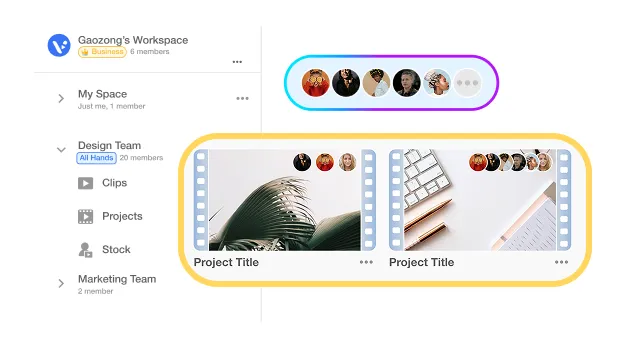
With Workspaces and Teamspaces, you can invite TAs, co-instructors, or even student assistants to help. Everyone can upload footage, leave comments, and approve edits in one place. Collaboration is fast and organized.
Beyond a tutorial video creator

Do it all with Visla
Visla isn’t just for class tutorials. It’s an all-in-one video platform that takes you from recording to editing to sharing. Whatever type of content you need, Visla has you covered.
Other video types you can make with Visla:
Student onboarding videos
Course promo videos
Training and SOP guides
Research explainer videos
Event recaps
Frequently Asked Questions
What makes a good class tutorial video?
How do I make tutorials easy to update each semester?
Can I add captions to my class tutorials?
Do I need to be good at editing to use Visla?
Can students access my tutorials easily?