FAQ walkthrough video creator
For support teams. Makes FAQ videos easy, boosts clarity, and works instantly.
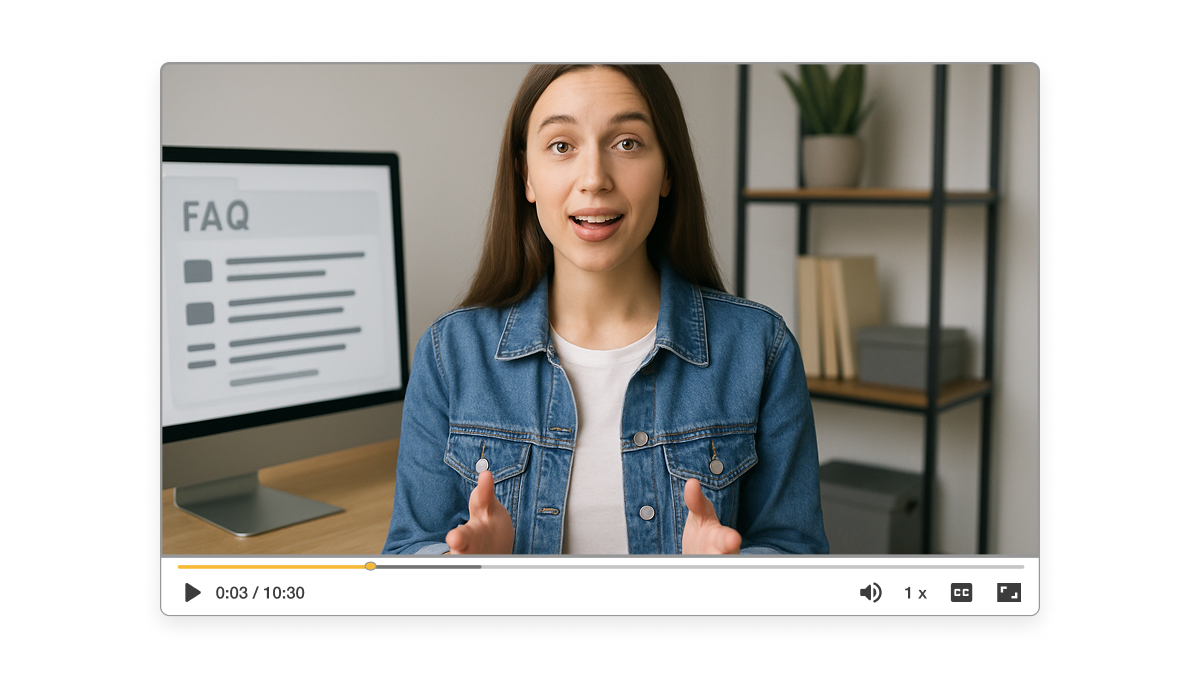
How video could make your FAQ support way easier
Video answers feel more personal and easier to follow than walls of text. They reduce back-and-forth, cut support tickets, and build trust fast. And when you use Visla, they’re a breeze to create, edit, and share and no team of editors needed.

How to create an FAQ walkthrough video
2. Edit your video in our Scene-Based Editing interface>
Your answers should look as good as they sound. With Visla, you can trim scenes, rearrange steps, and add text or visuals for extra clarity.
3. Share your video>
The faster your audience gets answers, the better. Visla gives you instant share links so your FAQ videos are live and helping in seconds.
Why you’re going to love Visla
Record anything
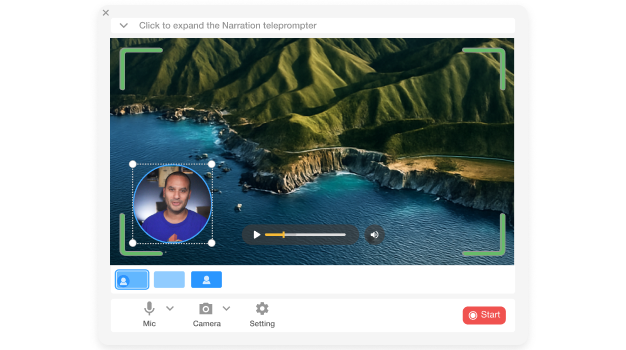
You can record your screen, your face, or both. Need to show how a tool works? Just walk through it live: Visla captures every click, scroll, and swipe. And if you want to zoom or highlight something, our AI recorder makes it simple.
Easy video creation
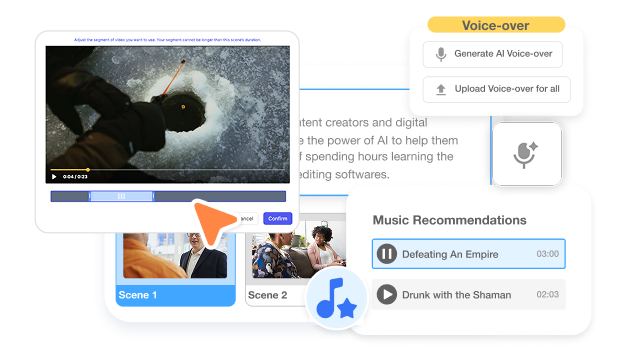
Visla’s AI handles the hard stuff. It turns screen actions into clean tutorials, cuts filler moments, and suggests b-roll, text, and music. Editing feels more like tweaking a doc than wrangling a timeline.
Better team collaboration
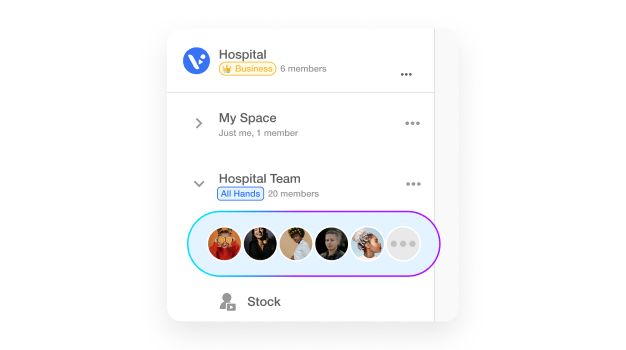
Visla Workspaces keep your FAQ videos organized and easy to access. Everyone on your team can jump in to review, comment, and edit. It's all built for quick, clear teamwork, with no long email threads or version chaos.
Beyond an FAQ walkthrough video creator

Do it all with Visla
Visla can do so much more than make FAQ walkthrough videos.
Visla is your all-in-one video solution. Record, edit, collaborate, and create with ease.
That means you can also make onboarding videos, troubleshooting videos, product explainer videos, how-to videos, customer support videos, and more. Create more videos. Create better videos. All with Visla.
Frequently Asked Questions
What is an FAQ video, and why should I make one?
Can I use Visla to record my screen for FAQ answers?
What if I need to update part of a video later?
How do I share my FAQ videos once they’re done?
Can my team work together on these videos?


