Feature walkthrough video creator
For product teams. Build better video walkthroughs fast, with AI.
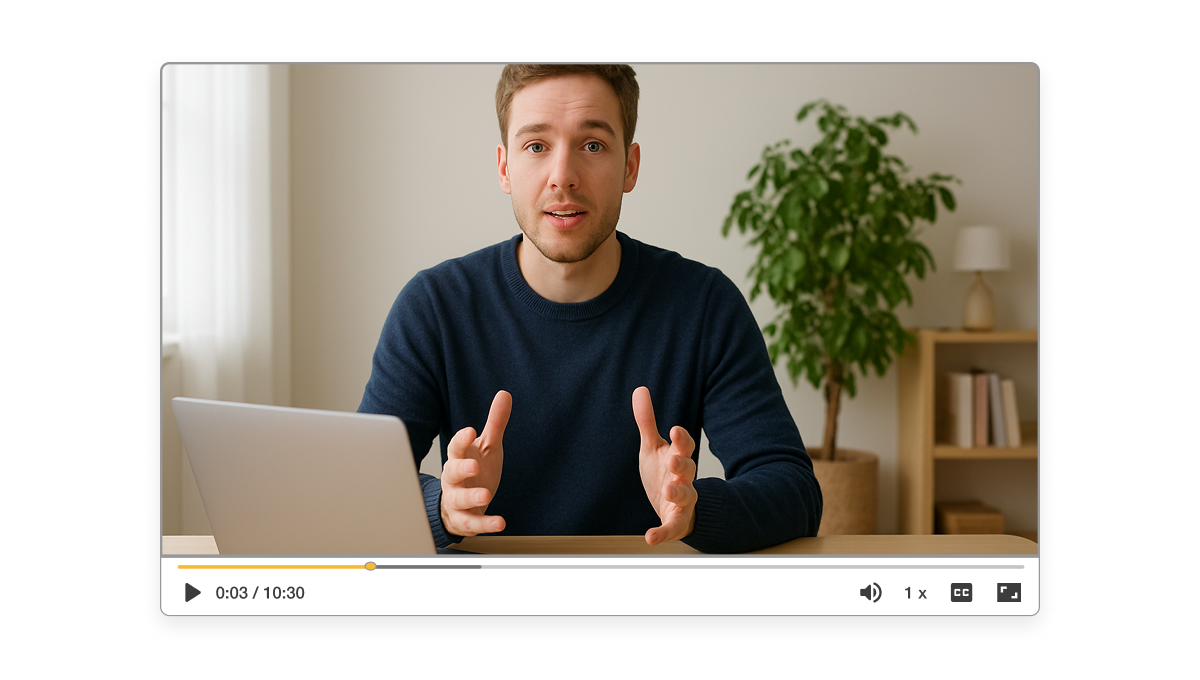
How video could help you showcase features better
When you need to explain a product feature, words alone aren’t enough. Videos help users understand what your product actually does. They build confidence, reduce support tickets, and keep users engaged. A feature walkthrough video answers questions before they’re asked.

How to create a feature walkthrough video
2. Start your video project>
This is where your walkthrough starts to take shape. Click “Create Video” in Visla, then upload your clips. Everything you’ve recorded is ready to use right away.
3. Guide the AI with your vision>
You know your feature best, so it’s important to set the tone and flow. Visla’s AI lets you fine-tune details like video length, background music, and even the AI narrator’s voice.
4. Let the AI build your first draft>
Now sit back and let the magic happen. Visla’s AI generates a full video draft using your settings, clips, and voiceover preferences.
5. Polish scenes with precision>
A great walkthrough needs clean transitions and a logical flow. Our scene-based video editor lets you trim, rearrange, and perfect each section of your video fast.
Why you’re going to love Visla
Record anything
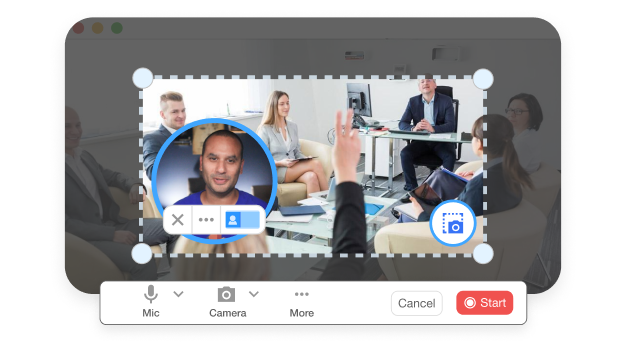
Record your screen, webcam, or both. Whether you’re demoing a dashboard or explaining face-to-face, Visla’s recording tools give you pro-level quality without the learning curve. Record in segments, use picture-in-picture, or even add your phone as a second cam.
Easy video creation
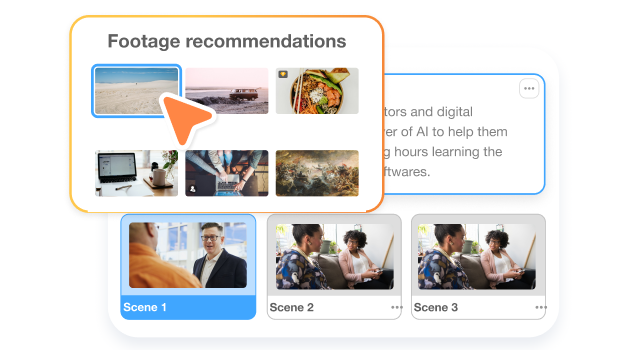
Visla’s AI does the heavy lifting, from summarizing long clips to generating voiceovers and adding music. You control the vibe, and our tools make it fast and easy to bring your idea to life. No editing experience needed.
Better team collaboration
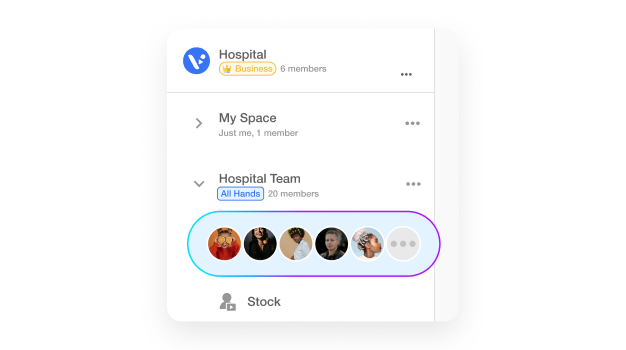
Feature videos are rarely solo projects. With Visla Workspaces and Teamspaces, your team can leave comments, edit together, and approve drafts in one place. It’s smooth, organized, and totally remote-friendly.
Beyond a feature walkthrough video creator
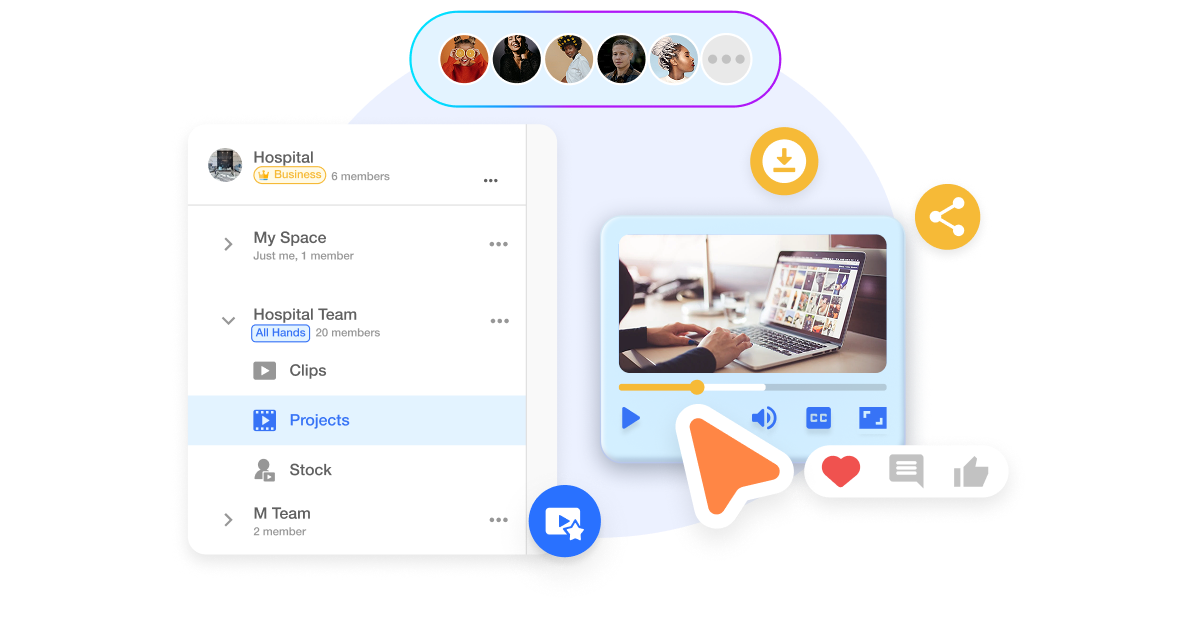
Do it all with Visla
Visla can do so much more than make feature walkthrough videos.
Visla is your all-in-one video solution. Record, edit, collaborate, and create with ease.
That means you can also make customer onboarding videos, feature announcement videos, tutorial videos, release note videos, product tour videos, and more. Create more videos. Create better videos. All with Visla.
Frequently Asked Questions
What is a feature walkthrough video?
Do I need to be on camera to make one?
Can I add voiceovers or subtitles?
How long should a walkthrough video be?
Can my team collaborate on walkthrough videos?




