Health education campaign video creator
Bring health education messages to life with AI-created video.
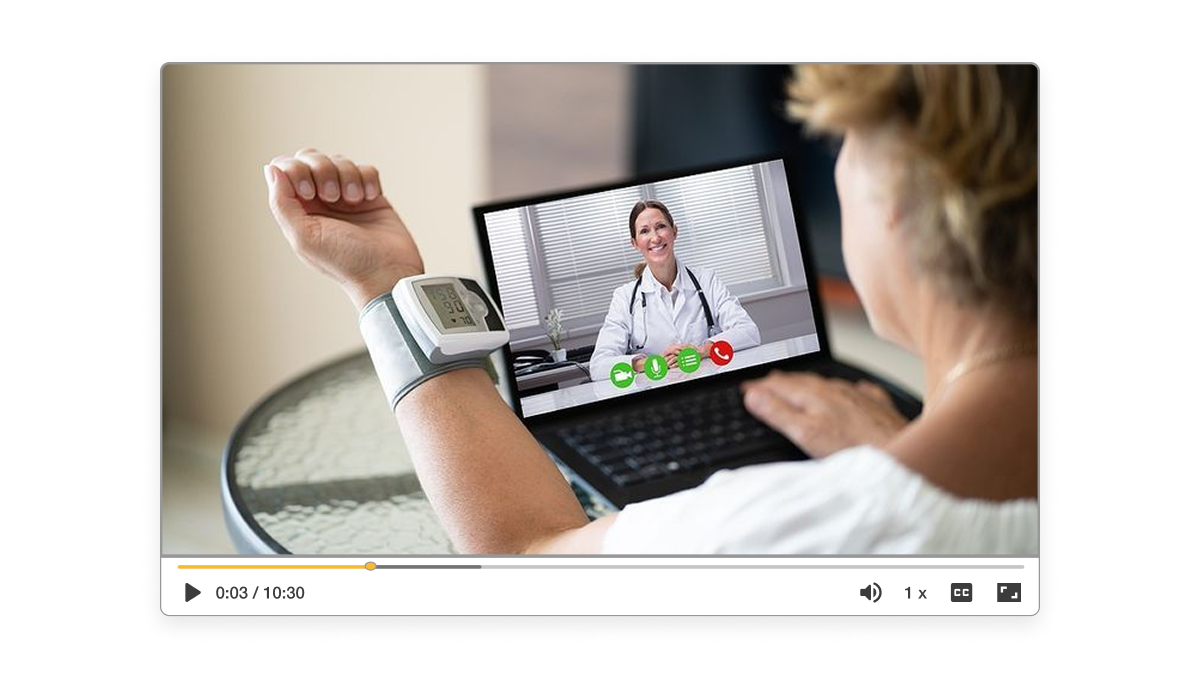
How video could boost your health education goals
Video connects faster than flyers or walls of text. It grabs attention, keeps it, and helps people remember what matters. Clear visuals and voiceovers make tough topics easier to understand.

How to create a video for health education campaigns
2. Upload your PDF or PPT>
You need to bring in your educational content so the video can teach clearly and effectively. Visla’s AI reads your file and preps it for editing, cutting down your setup time.
3. Select "Create presentation video">
This format works best for breaking down health messages in a step-by-step flow. Our video types are smartly tailored: presentation style is perfect for campaigns with slides or structured talking points.
4. Customize your video settings and click "Generate Video">
Set the tone, pacing, music, and voiceover so your message lands with the right vibe. Visla’s AI takes your preferences and builds a professional draft automatically.
5. Edit and refine with Scene-Based Editing>
Fine-tune each moment to get your story just right. This is where good becomes great. Visla’s Scene-Based Editor helps you rearrange, tweak, and polish quickly without losing creative control.
Why you’re going to love Visla
Record anything
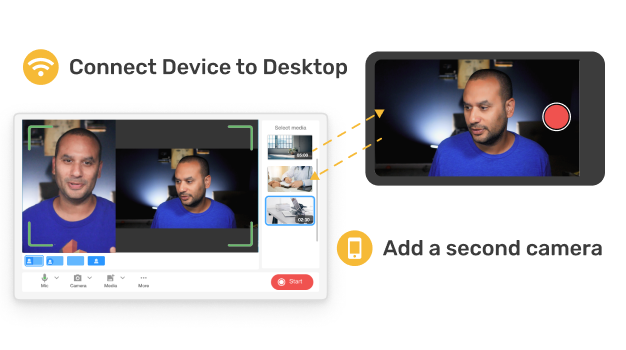
Capture your webcam, screen, or upload materials, all in one app. Visla even supports multi-cam recording, letting you blend different angles or show supporting visuals as you speak. Add custom backgrounds or use our teleprompter so your message feels polished and personal.
AI video editing
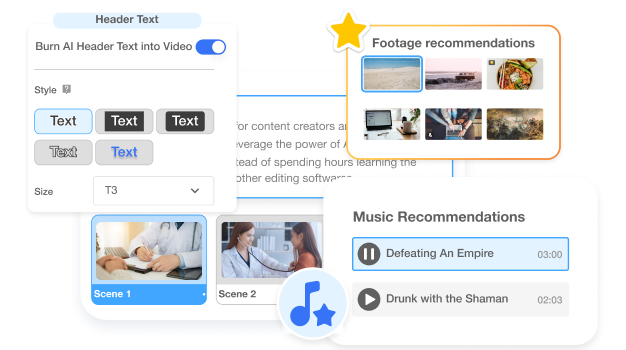
You can turn a script, PDF, or just an idea into a ready-to-watch video in minutes. Visla’s AI helps you generate scenes, music, voiceovers, and subtitles automatically. Want to tweak it? Our scene-based and transcript editing tools make it super simple, even for first-timers.
Better team collaboration
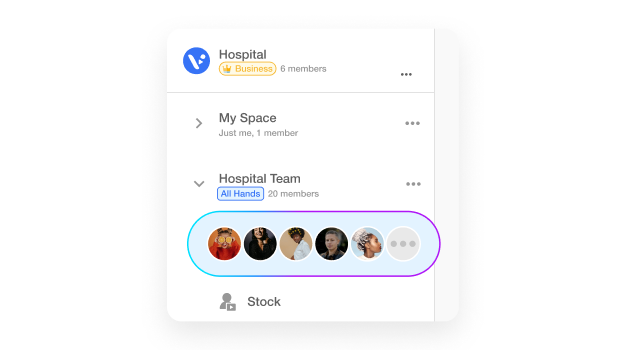
Health campaigns often involve multiple voices, soVisla keeps everyone aligned. Create Teamspaces, assign roles, leave comments, and approve edits all in one spot.
Beyond a health education campaign video creator
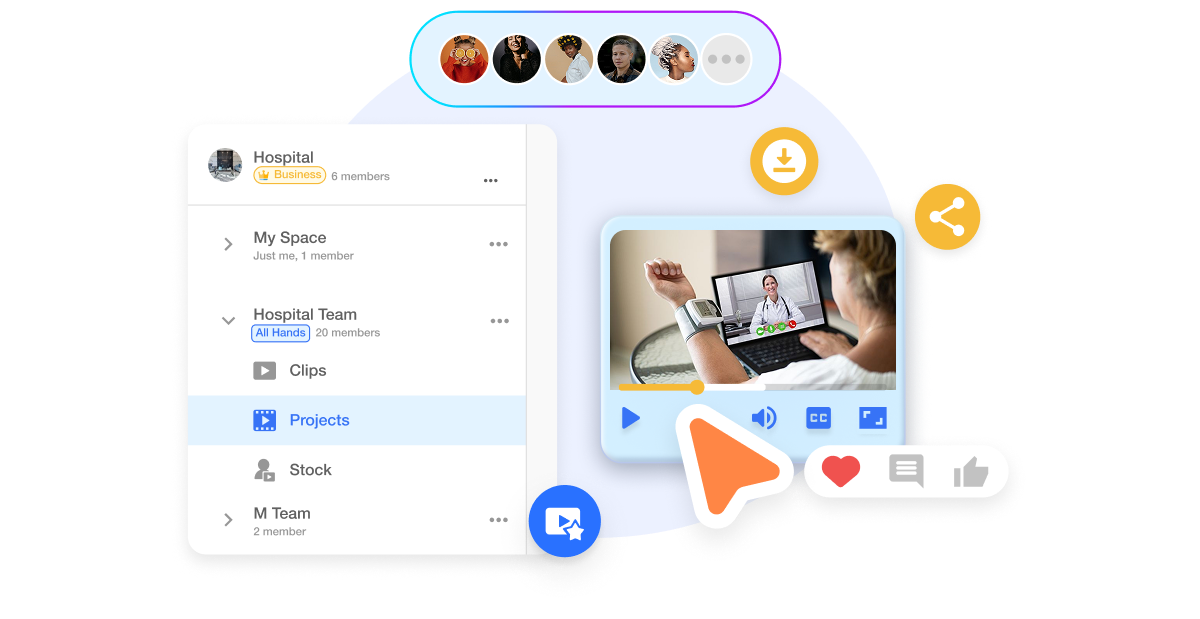
Do it all with Visla
Visla can do so much more than make demo videos for medical devices.
Visla is your all-in-one video solution. Record, edit, collaborate, and create with ease.
That means you can also make health app video tutorials, wellness explainer videos, local vaccination awareness PSA videos, mental health check-in tip videos, nutrition basics videos, and more. Create more videos. Create better videos. All with Visla.
Frequently Asked Questions
What types of health content can I upload to Visla?
Do I need video editing experience to use Visla?
Can I make videos in multiple languages for wider reach?
How long does it take to create a video?
Can I collaborate with public health teams or partners?




