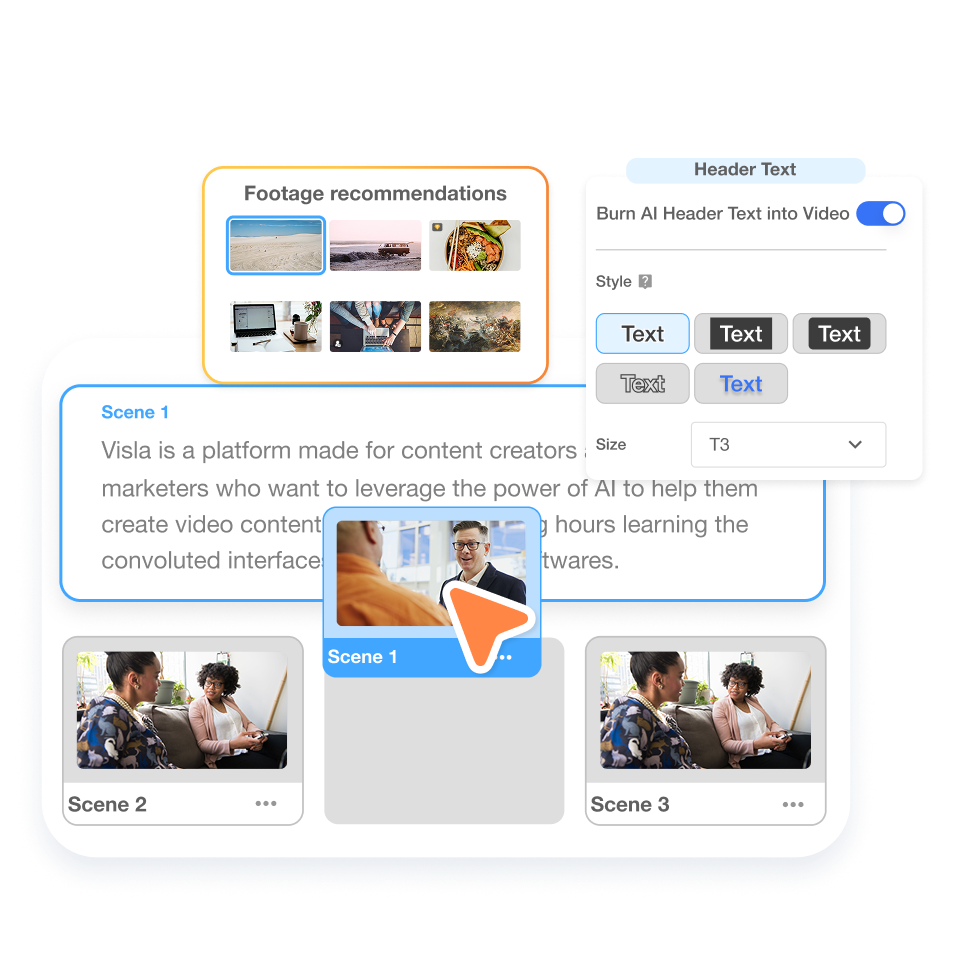How can you turn IT runbooks into quick videos?
For IT teams who want to cut tickets and save time, Visla transforms static runbooks into clear, shareable videos using AI.
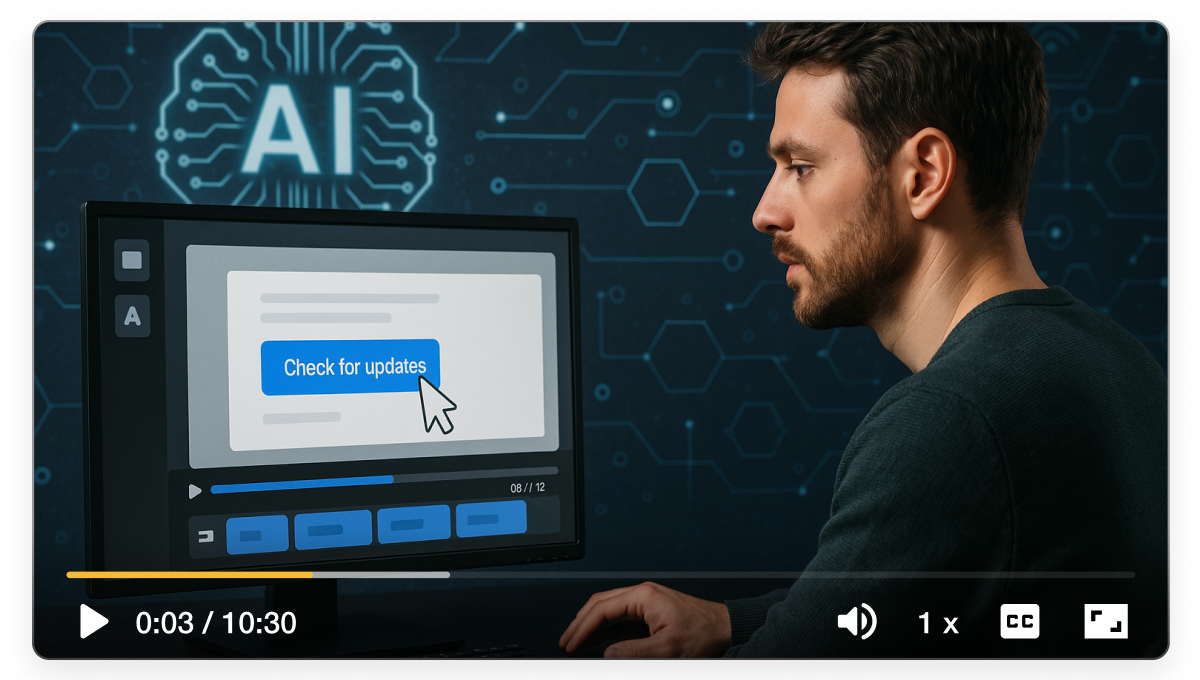
How video could streamline your IT runbooks
Traditional runbooks are hard to follow and often outdated. With Visla, you can turn them into short, chaptered videos that your team actually watches. These videos are easy to update, quick to share, and safe for internal use. The result? Fewer tickets, faster onboarding, and a team that’s always in sync.

How to create IT runbook videos
2. Upload your runbook>
Click Upload and select your PDF. Our AI will process it into a format that’s ready to become a video.
3. Choose your video style>
When prompted, select Create presentation video. This format is perfect for step-by-step IT instructions.
4. Customize your draft>
Tell our AI exactly how you want the video built. Pick the duration, pace, aspect ratio, background music library, and AI voice. Then click Generate Video to let our AI do the heavy lifting.
5. Edit with precision>
Your video draft opens in our Scene-Based Editing platform. Rearrange, trim, and polish every scene until your runbook video is ready to share.
Real IT runbook scenarios powered by Visla features
Reduce HR tickets

Scenario: Every Monday, HR gets flooded with password reset and provisioning issues. Instead of pointing people to long PDFs, share a 2-minute video walkthrough for Okta/SSO provisioning.
• AI Step Recorder: Capture step-by-step IT workflows like password resets or provisioning tasks.
• PDF to Video: Turn static runbook PDFs into short, narrated walkthroughs with visuals—no re-writing needed.
• Scene-Based Editor: Highlight only the relevant parts of the workflow in a short, clear clip.
• Auto Subtitle Generator: Add accurate captions so employees can follow along without sound.
• AI Avatar: Narrate the process with a professional on-screen guide to make videos more engaging.
• AI Summary: Auto-generate a quick recap and key steps to paste into Slack, email, or the ticket portal.
Keep documentation fresh

Scenario: IT PDFs are often outdated within weeks. Updating a video in Visla takes minutes, so your team always has accurate steps.
• Advanced Editing Mode: Edit videos like text, trimming outdated instructions and inserting new steps instantly.
• Version Control in Workspace: Maintain the latest version of every runbook video without losing older edits.
• PDF to Video: Convert static IT documentation into short, visual runbook videos.
• AI Step Recorder: Record IT processes directly and save them as reusable step-based tutorials.
• Auto Cut: Automatically remove obsolete or repetitive clips to keep content concise.
• AI Summary: Generate quick overviews or change notes to share with the team when an update is made.
Boost internal training
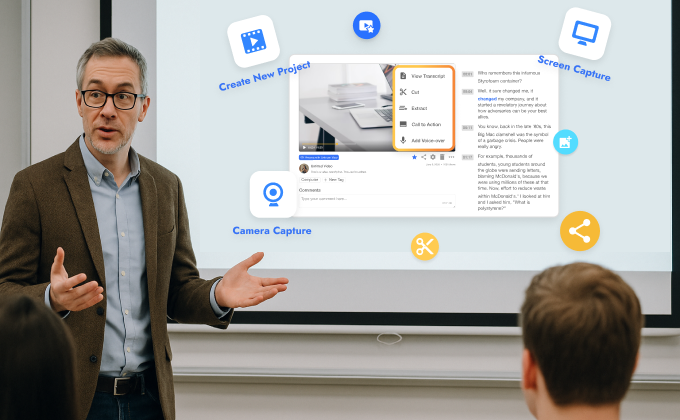
Scenario: New hires ramp up faster when they see processes explained in video form rather than reading dense documents.
• AI B-roll Recommendations: Add contextual visuals (like login screens or dashboards) to make tutorials clearer.
• Collaboration Tools: Allow IT managers and trainers to review and annotate videos together.
• AI Avatar + Voiceover: Deliver training in a consistent, branded style across all onboarding videos.
• Scene-Based Editor: Break training into short, chaptered segments for easier learning and review.
• AI Step Recorder (Export to PDF): Capture onboarding steps as a video and instantly export them into a shareable PDF guide.
• AI Summary: Provide a quick recap of training content so employees can review key points faster.
Why you’re going to love Visla
Record anything
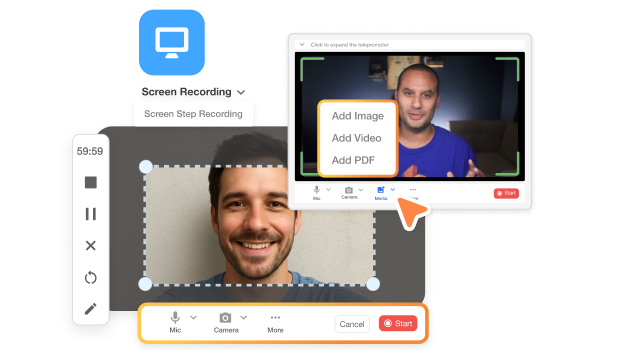
Capture your screen, system audio, or webcam at the same time. Record entire workflows or just the steps that matter most. You’ll always have the right footage for your runbook videos.
Easy video creation
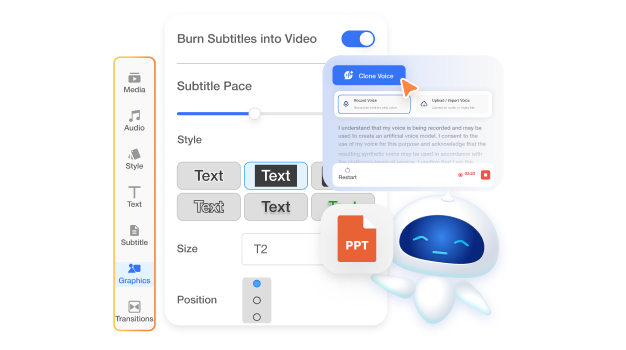
Our AI automates the busywork. It turns PDFs, scripts, or raw clips into polished drafts with voiceovers, music, and subtitles already included. You just guide the creative decisions.
Better team collaboration
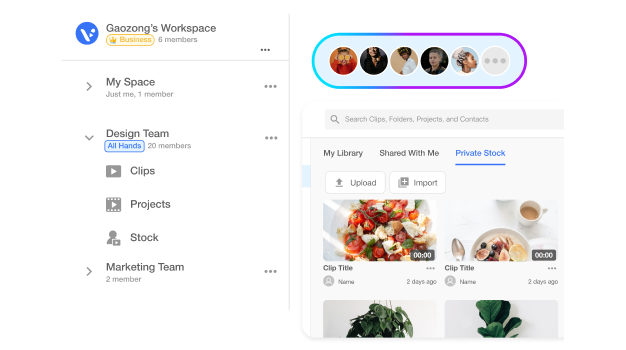
Workspaces and Teamspaces keep IT, HR, and operations aligned. Share assets, comment on exact video moments, and approve edits in one secure hub. Everyone stays on the same page.
Beyond an IT runbook creator

Do it all with Visla
Visla is more than just a runbook video tool. It’s your all-in-one platform for recording, editing, and sharing any type of video content.
Other video types you can create with Visla:
Onboarding videos
Training tutorials
Product demos
Customer support guides
Internal communications
Frequently Asked Questions
What makes video better than PDF runbooks?
Can I keep runbook videos internal only?
How often can I update my IT runbook videos?
Do I need editing experience to use Visla?
What tools can I integrate with runbook videos?