Product demo video creator for medical devices
Demo your medical device product with total clarity through AI-created video.

How video could boost your medical device sales
Videos build trust. When buyers see how a device works, they understand its value fast. A polished demo reduces sales cycles and boosts confidence. Plus, video helps reps stay consistent across every pitch.

How to create a product demo video for medical devices
2. Upload your PDF or PPT>
Your product materials hold all the key info, so uploading them saves tons of time. Visla's AI reads the file, understands the content, and gets your video started instantly.
3. Choose "Create presentation video">
Presentation mode helps tell your story clearly, ideal for walking through medical device features. Visla guides you into a project style tailored for clarity and professionalism.
4. Customize your video settings>
You know your audience best, so choose the pace, music, AI voice, and layout that match. Visla's smart controls put you in charge while the AI does the heavy lifting.
5. Refine with Scene-Based Editing>
Now fine-tune each moment so your demo flows naturally and looks sharp. Visla's scene-by-scene editor lets you rearrange, trim, and enhance easily, no editing skills required.
Why you’re going to love Visla
Record anything
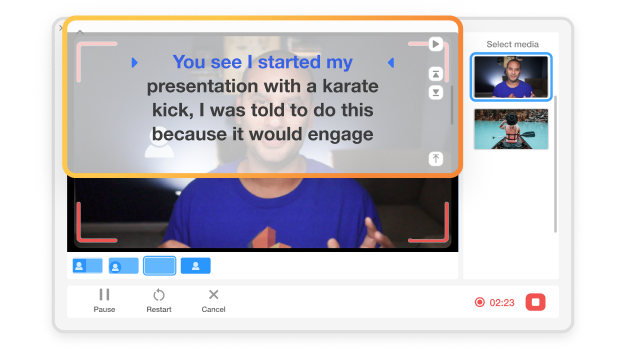
Capture exactly what matters, from a full product walkthrough to close-ups of key features. Visla supports multi-cam recording, built-in screen capture, and even lets you use your phone as a second camera. It’s easy to keep everything crystal clear and professional.
AI video editing
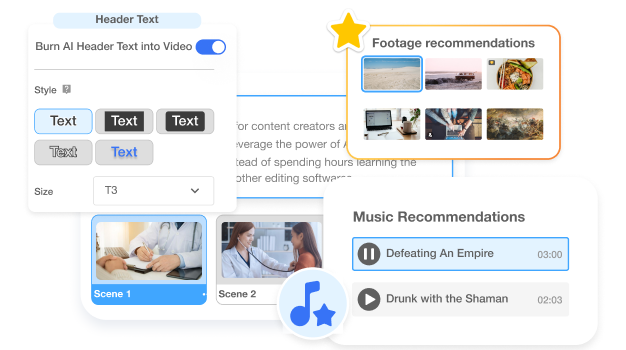
With Visla’s AI, you skip the complex stuff. Upload a PDF, pick your video style, and let our engine do the rest. Scene-Based Editing, voiceovers, and audio tools make it a snap to polish and publish.
Better team collaboration
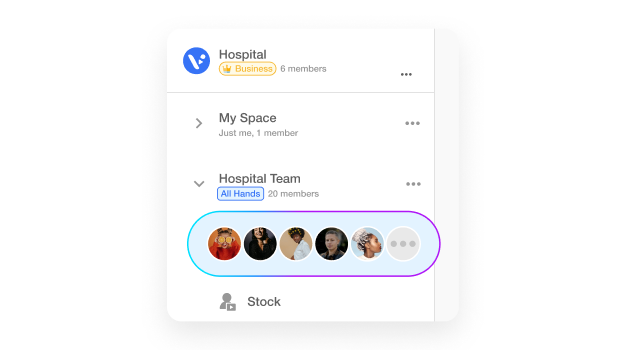
Everyone can contribute with Visla’s Workspaces. Upload assets, leave timestamped comments, and keep versions clean. Your whole team stays synced, no matter where they are.
Beyond a medical device demo video creator
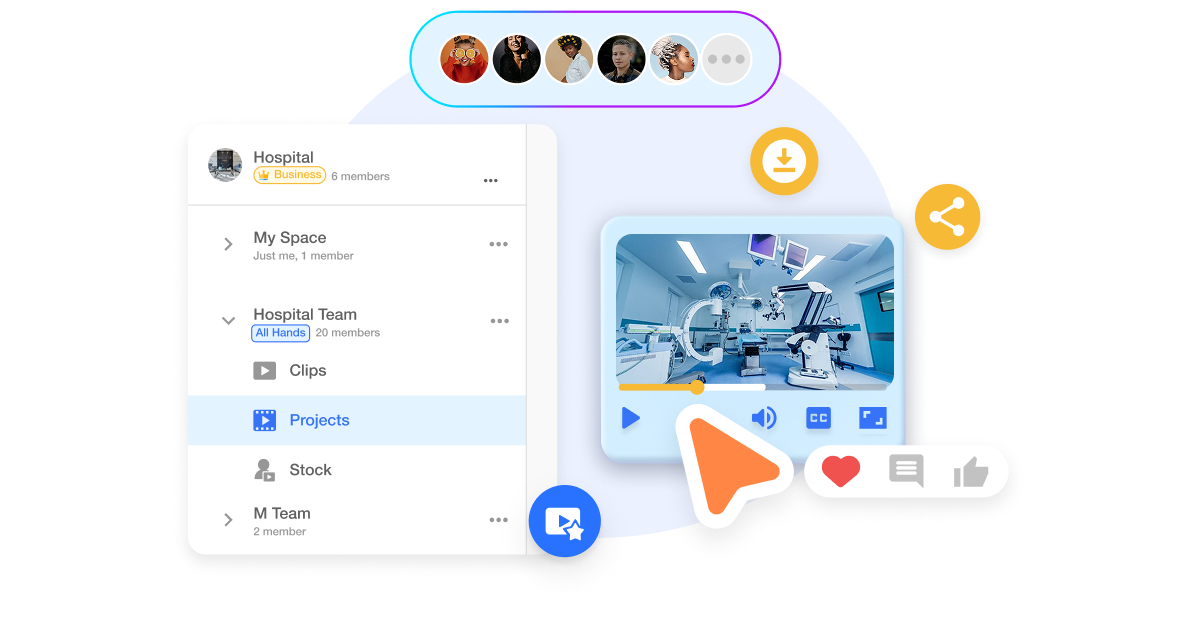
Do it all with Visla
Visla can do so much more than make demo videos for medical devices.
Visla is your all-in-one video solution. Record, edit, collaborate, and create with ease.
That means you can also make how-to tutorials for surgical tools, internal training videos, patient-facing explainer videos, setup guide videos for hospital equipment, compliance walkthrough videos and more. Create more videos. Create better videos. All with Visla.
Frequently Asked Questions
What makes Visla good for medical device demos?
What if I need to update product details later?
Is Visla secure enough for regulated industries?
Do I need to be a video editor to use Visla?
What if my team needs to review the video before it goes live?




