Multilingual instructional video creator
Teach the world, one video at a time, with the help of AI.

How video could boost your instructional reach
Video speaks louder than a slideshow, especially in multiple languages. With multilingual support, your lessons travel farther and connect with more people. Clear voiceovers and on-screen text help users follow along easily.

How to create a multilingual instructional video
2. Add a prompt>
Your prompt shapes the content. Visla’s AI uses it to build a smart video draft.
3. Set your preferences>
Customize your video’s format, tone, and structure here. The AI follows your lead for a perfect fit.
4. Edit by scene>
Break your video into easy-to-manage scenes. Rearrange, trim, and tweak each part in seconds.
5. Switch the language>
Pick a different language from the dropdown above your scenes. Visla updates the voiceover and subtitles instantly with AI.
Why you’re going to love Visla
Record anything
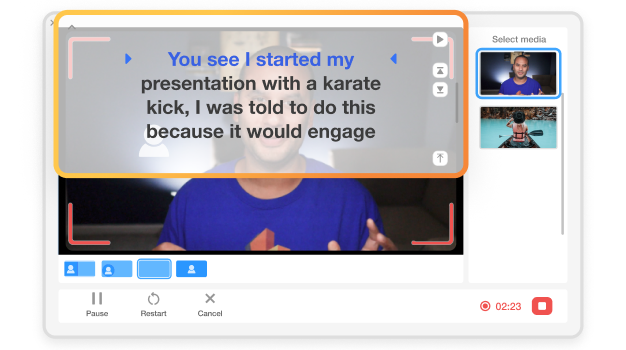
Record your screen, webcam, or both, whatever fits your lesson. Add custom backgrounds or segment your video into smaller chunks with multi-segment recording. Use the built-in teleprompter to stay natural and fluent while speaking.
Easy video creation
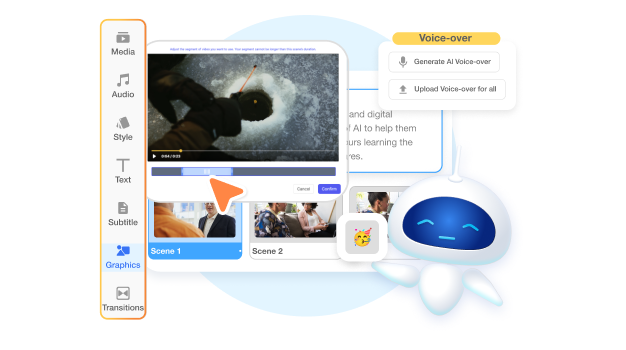
Visla’s AI takes your prompt and runs with it, turning ideas into structured videos in minutes. Choose footage, music, and voiceovers, or let our AI do it all for you. You can edit everything with simple text or scene-based tools, no experience needed.
Better team collaboration
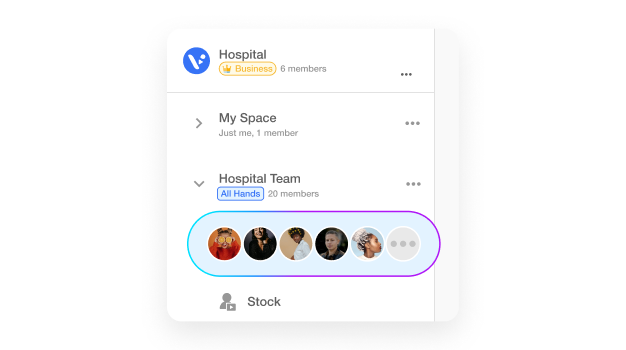
Work together in shared Teamspaces to create, comment, and revise. Everyone stays synced, even across departments or clients. Feedback happens right in each video project, with nothing lost in email chains.
Beyond a multilingual instructional video creator
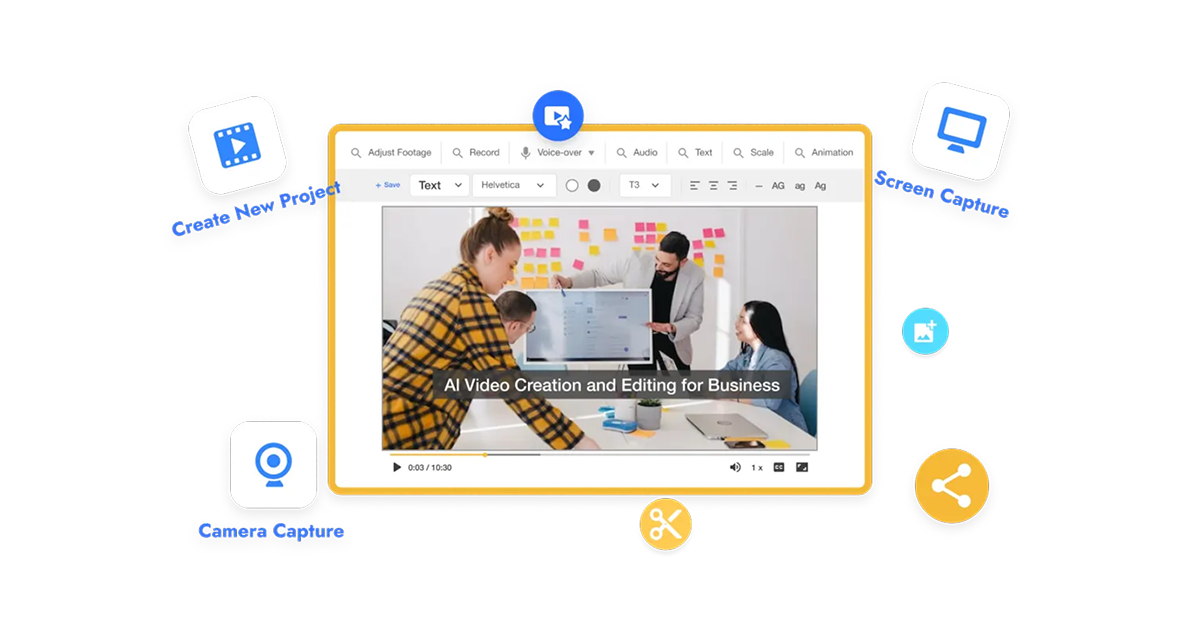
Do it all with Visla
Visla can do so much more than make multilingual instructional videos.
Visla is your all-in-one video solution. Record, edit, collaborate, and create with ease.
That means you can also make online course tutorial videos, language learning lesson videos, teacher training videos, classroom tech how-to videos, parent communication videos, and more. Create more videos. Create better videos. All with Visla.
Frequently Asked Questions
Can I change languages after I create the video?
Does Visla translate my spoken video recording into another language?
What languages does Visla support for voiceovers and subtitles?
Can I upload text or slides in one language and get the video in another?
Is there a limit to how many languages I can create per video?




