Onboarding video creator
Welcome new hires with great video creating using Visla.
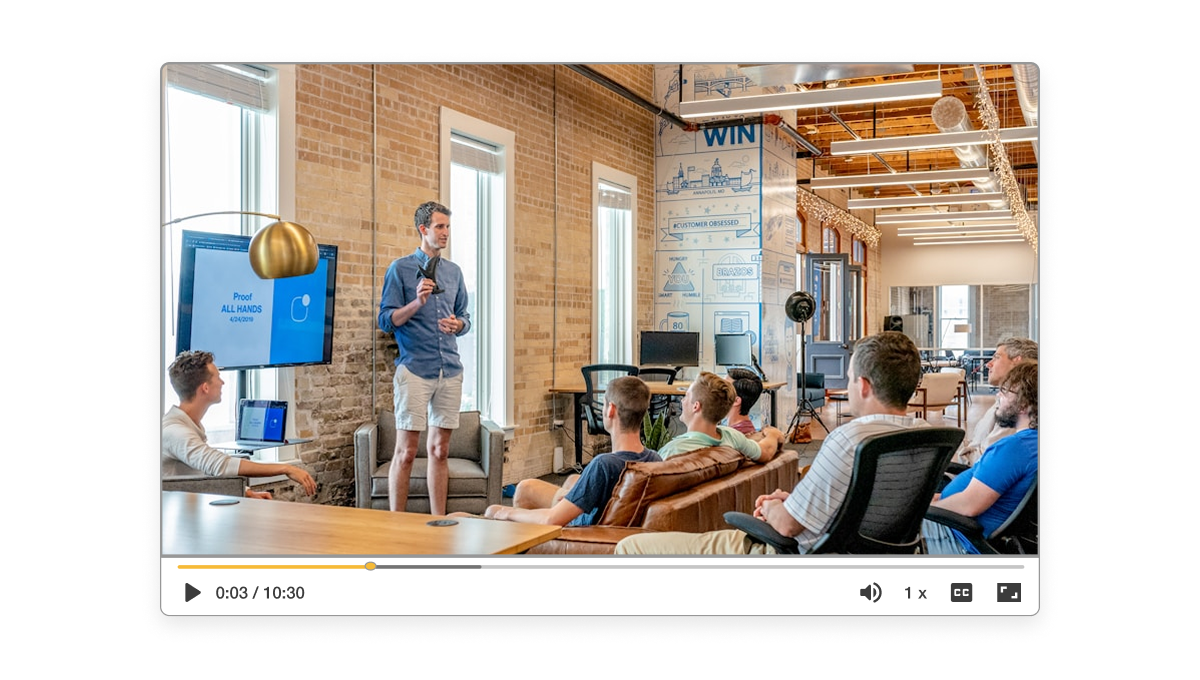
How video can improve your onboarding goals
Video makes your onboarding feel more human and scalable at the same time. Visla helps you deliver consistent, engaging training that new hires can watch anytime. No more scheduling headaches or boring docs.

How to use an AI Video Agent to create a video for sales
2. Click on "Create Video">
This is where the magic starts. Launch Visla’s AI video generator and drop in the clips you just recorded.
3. Refine the AI instructions>
The better the input, the better the video. Tell Visla exactly what tone, pace, and footage style you want. Our AI handles the rest.
4. Let AI build your draft>
Skip the time-consuming editing grind. Our AI stitches your clips together, picks matching music, and creates a polished draft in minutes.
5. Fine-tune in our Scene-Based Editor>
Want to tweak a scene or adjust pacing? Visla’s scene-based editor lets you cut, move, or rework scenes without starting from scratch.
Why you’re going to love Visla
Record anything
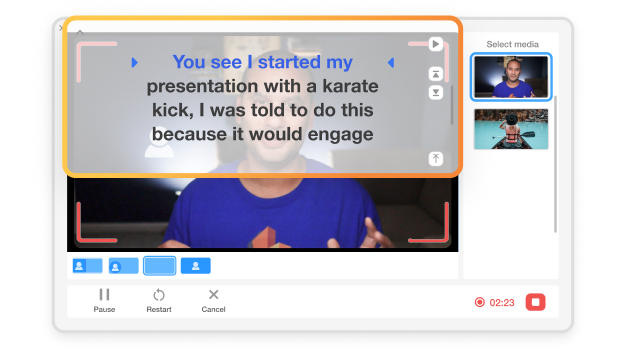
Capture yourself, your screen, or both. Add multiple cameras, virtual backgrounds, and even a teleprompter for smooth delivery.
AI video editing
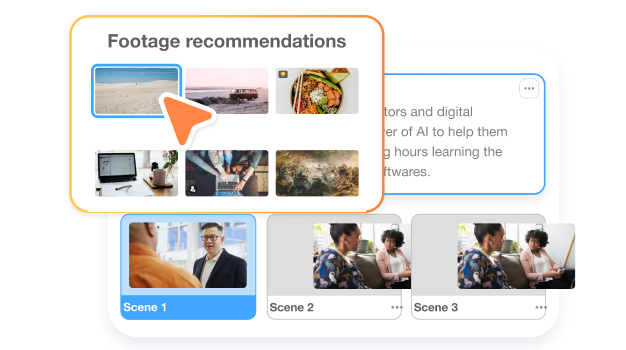
Visla’s AI handles the busywork, from trimming clips to suggesting b-roll, so you can focus on content, not complex editing tasks.
Better team collaboration
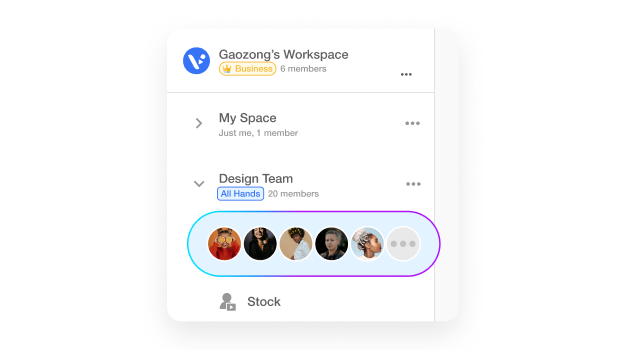
Teamspaces let everyone review, comment, and approve video edits in one spot. No email chains. Just real-time teamwork.
Beyond an onboarding video creator
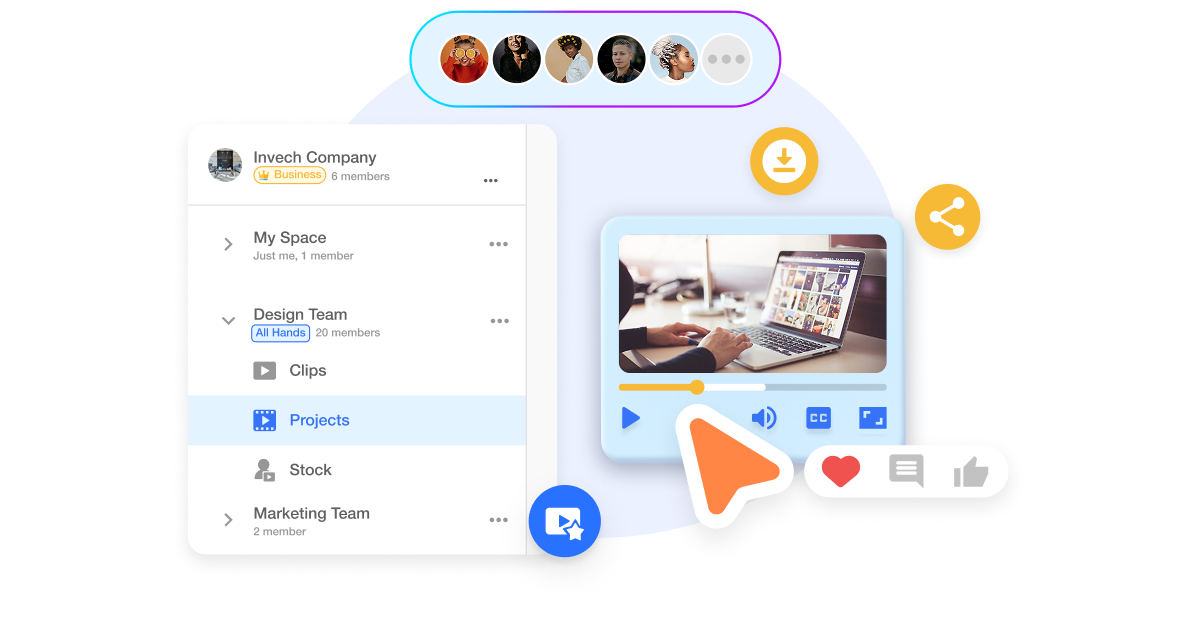
Do it all with Visla
Visla can do so much more than make onboarding videos.
Visla is your all-in-one video solution. Record, edit, collaborate, and create with ease.
That means you can also make welcome message videos, team intro videos, IT setup walkthrough videos, benefits and perks explainer videos, workplac culture videos, and more. Create more videos. Create better videos. All with Visla.
Frequently Asked Questions
Can I use Visla to record both webcam and screen?
Do I need editing skills to create onboarding videos?
How long does it take to make a video?
Can my HR team collaborate on videos?
Is my content stored securely?




