Patient onboarding video creator for healthcare professionals
Create onboarding videos in minutes with the help of AI.
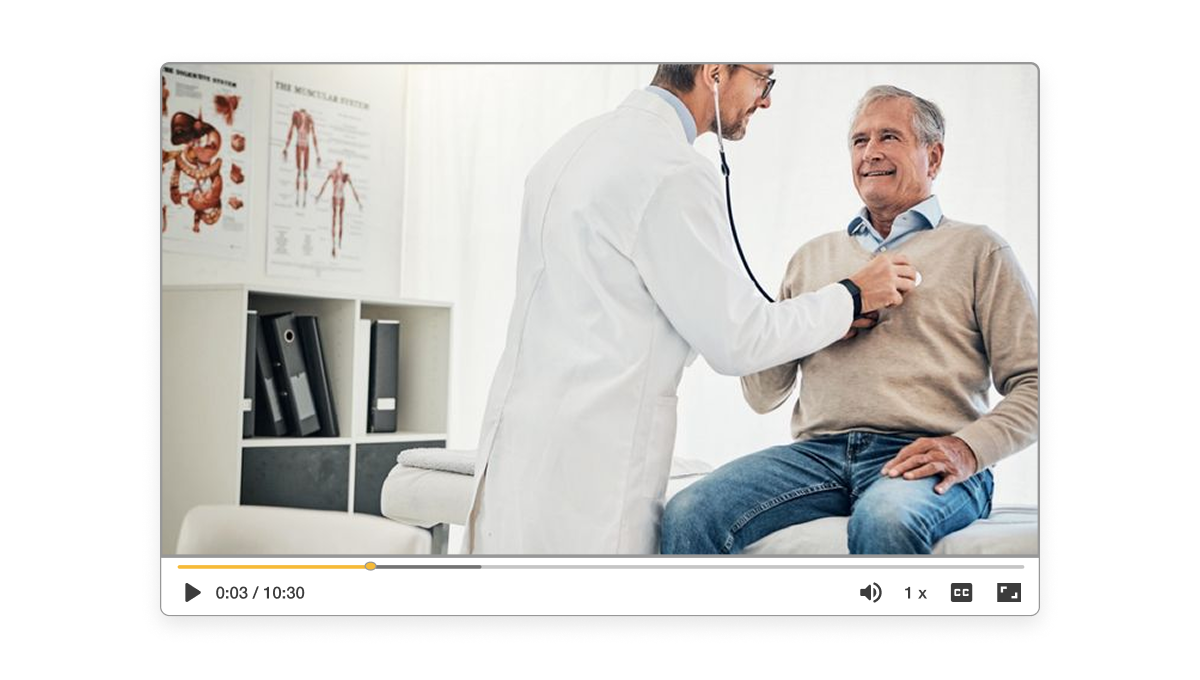
How video can transform your compliance goals
Video creates a warm, clear welcome before a patient ever steps inside. It simplifies paperwork, explains care steps, and puts faces to your team. That builds trust and saves time at check-in. Plus, it ensures consistency across every new patient journey.

How to create a video for physician training and onboarding
2. Upload your patient onboarding footage>
Sharing key details visually builds trust with new patients. Visla’s AI studies your clips and sets the stage for smart edits.
3. Customize with AI-driven video settings>
This step matters—it aligns your video with the tone and clarity patients expect. With Visla, you guide the AI on everything from voiceover style to music and pace.
4. Let our AI generate your first draft>
Now your rough idea becomes a real video. The AI handles things like subtitles and smooth transitions so you don’t have to.
5. Refine with Scene-Based Editing>
This is where you polish and personalize. Visla’s scene editor lets you add motion effects, text guides, and pacing tweaks—perfect for keeping patients informed and engaged.
Why you’re going to love Visla
Record anything
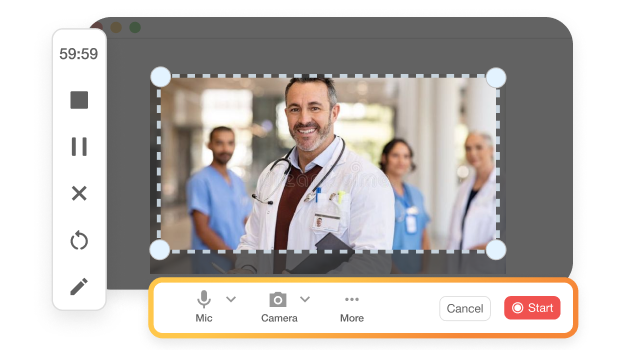
Whether you're showing how to fill forms or introducing the care team, Visla helps you capture it clearly. Use screen recording or your webcam, or both. Add picture-in-picture, control audio, and even blur backgrounds to keep attention focused.
AI video editing
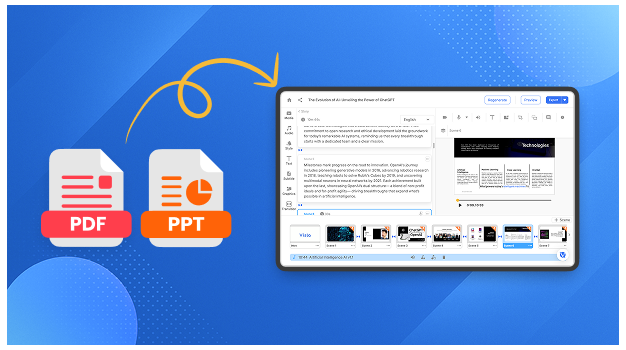
Creating great content doesn’t have to be hard. Visla’s AI Video Generator turns scripts, clips, PDFs, PPTs, and more into videos in minutes. Plus, you can easily adjust scenes, swap music, or add subtitles to make things just right.
Better team collaboration
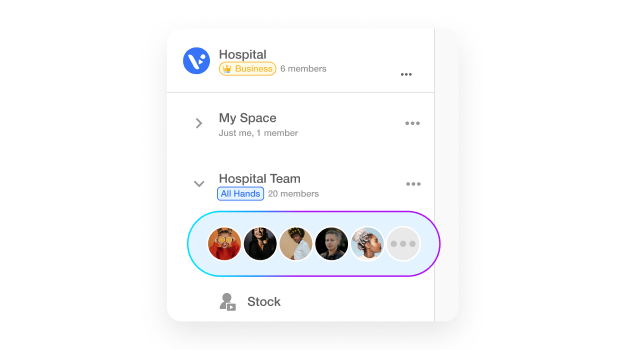
Visla Workspaces let your staff upload footage, leave comments, and approve edits, all in one place. No more back-and-forth emails or lost files. It’s built for teamwork, even across departments.
Beyond a patient onboarding video creator
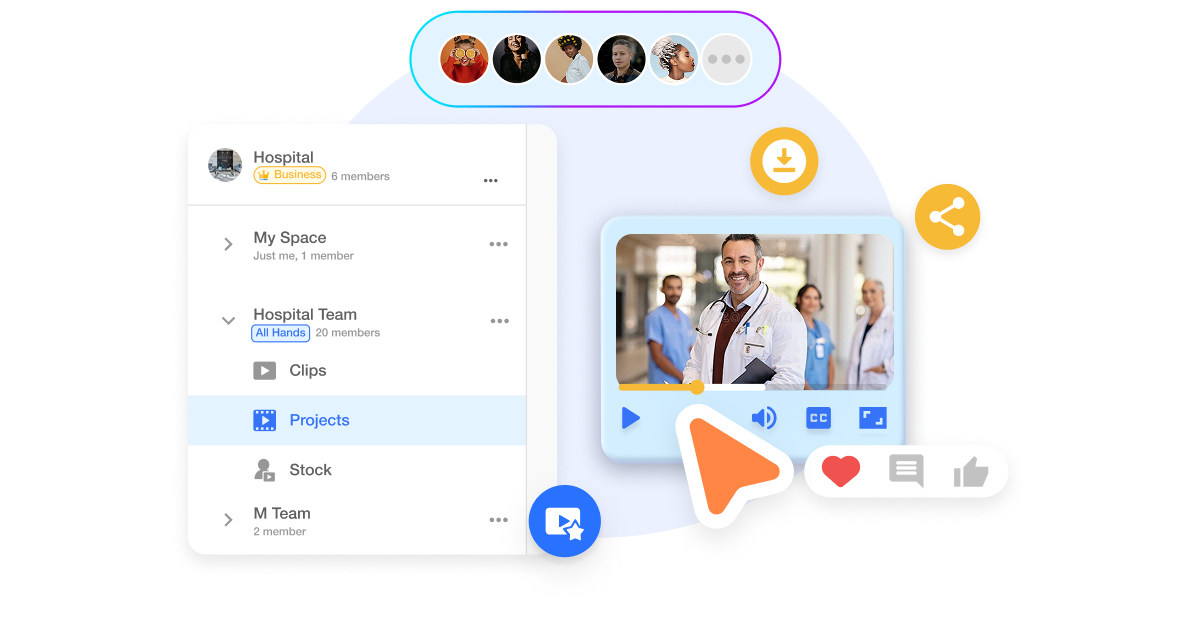
Do it all with Visla
Visla can do so much more than make patient onboarding videos for healthcare professionals.
Visla is your all-in-one video solution. Record, edit, collaborate, and create with ease.
That means you can also make new patient welcome videos, clinic tour videos, post-visit care instruction videos, explainer videos for billing and insurance, HIPAA and consent form video walkthroughs, and more. Create more videos. Create better videos. All with Visla.
Frequently Asked Questions
What types of footage work best for patient onboarding videos?
Can I include my practice’s branding in the video?
How can I make sure the voiceover sounds natural?
Can I update the video later if our process changes?
Is this secure for handling patient-related content?




