Physician onboarding and training video creator
Train physicians faster with AI-created video.
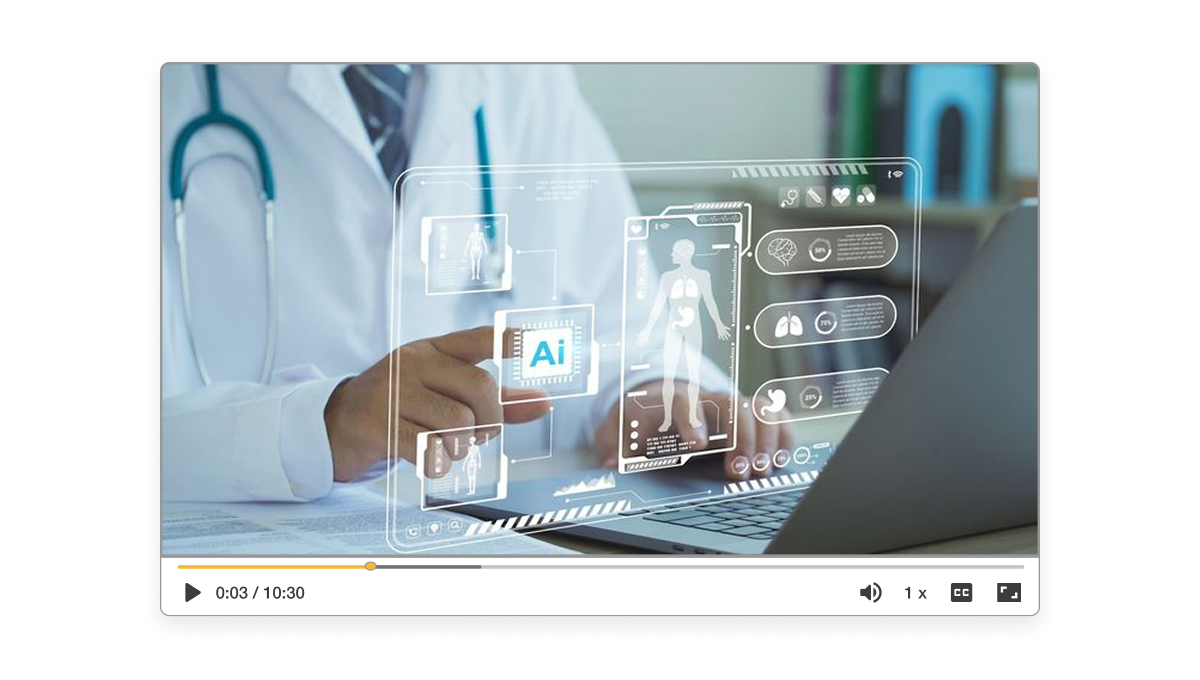
How video could boost your physician onboarding/training goals
Video brings consistency to your onboarding experience, no matter where your new doctors are. It’s faster to produce than live sessions and easier to update than printed manuals. Plus, it blends visuals and voice to make complex info easier to understand. The result? Confident, better-prepared physicians from day one.

How to create a video for physician training and onboarding
2. Click on "Create Video">
Now you're kicking things off. With Visla’s AI Video Generator, you can drop in footage from your Private Stock and instantly start shaping your content.
3. Refine your instructions>
This step sets the tone and structure for your training video. Use Visla’s customizable AI prompts to control everything: video length, pacing, tone, voice style, and media sources.
4. Let our AI build your first draft>
This saves tons of time. Visla’s AI generates a polished video based on your instructions, complete with music, voiceover, and perfectly matched scenes.
5. Edit your video>
This is your chance to fine-tune each scene. Use Visla’s scene-based editor to adjust pacing or add a custom voiceover to explain complex topics more clearly.
Why you’re going to love Visla
Record anything
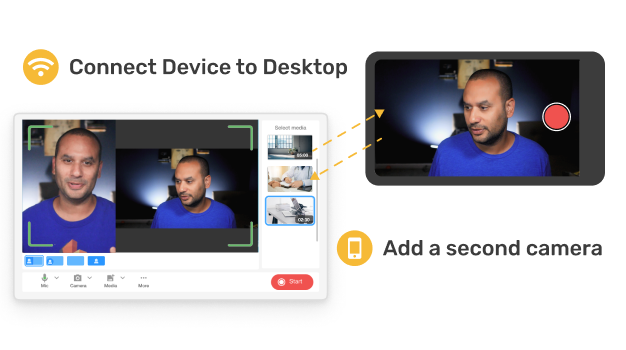
Visla’s recording tools work across desktop and mobile, so you can capture real-life scenarios, patient interactions, or EMR walkthroughs with ease. Use features like multi-cam, screen recording, and teleprompter support to ensure your delivery is clear and engaging. You can even zoom, pan, and annotate while recording to highlight key details on screen.
AI video editing
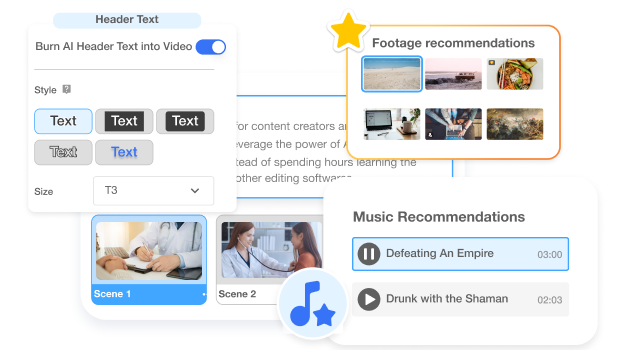
From idea to video, Visla’s AI handles the heavy lifting: cutting filler, adding subtitles, and choosing the perfect B-roll. Whether you start with a script or a quick prompt, you’ll have a solid video draft in minutes. Customize everything from voiceover style to branding in our intuitive scene-based editor.
Better team collaboration
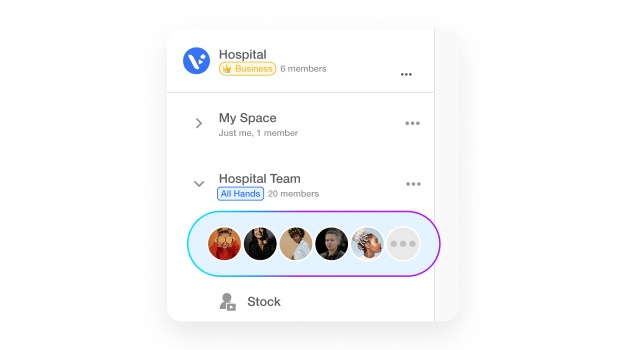
Teamspaces let medical educators and training leads build videos together in real time. Comment on clips, manage footage, and keep branding consistent, all inside Visla. Assign roles, streamline approvals, and share instantly without juggling files or feedback threads.
Beyond a doctor training and onboarding video creator
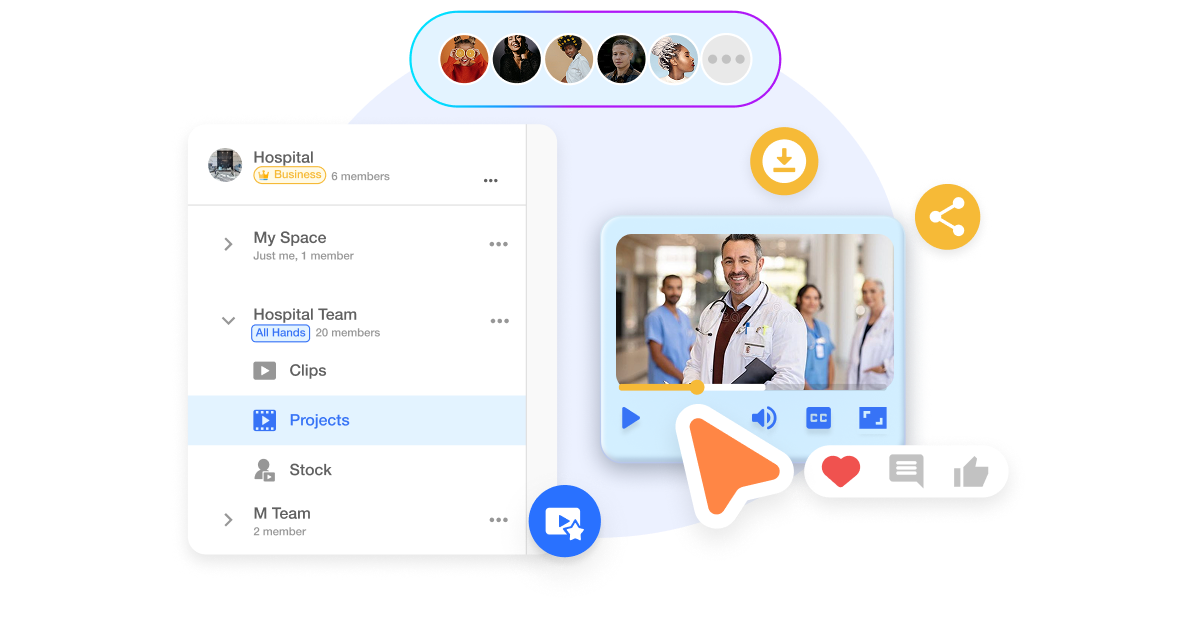
Do it all with Visla
Visla can do so much more than make patient onboarding and training videos for physicians.
Visla is your all-in-one video solution. Record, edit, collaborate, and create with ease.
That means you can also make resident onboarding walkthrough videos, EMR system training videos, compliance refresher videos, procedure explainer videos, virtual shadowing session videos, and more. Create more videos. Create better videos. All with Visla.
Frequently Asked Questions
How do I organize training videos for multiple specialties?
Can I make EMR walkthroughs or procedure demos?
Is there a way to keep videos on-brand across departments?
Can I track which doctors have watched the training?
Do I need editing experience to use Visla?




