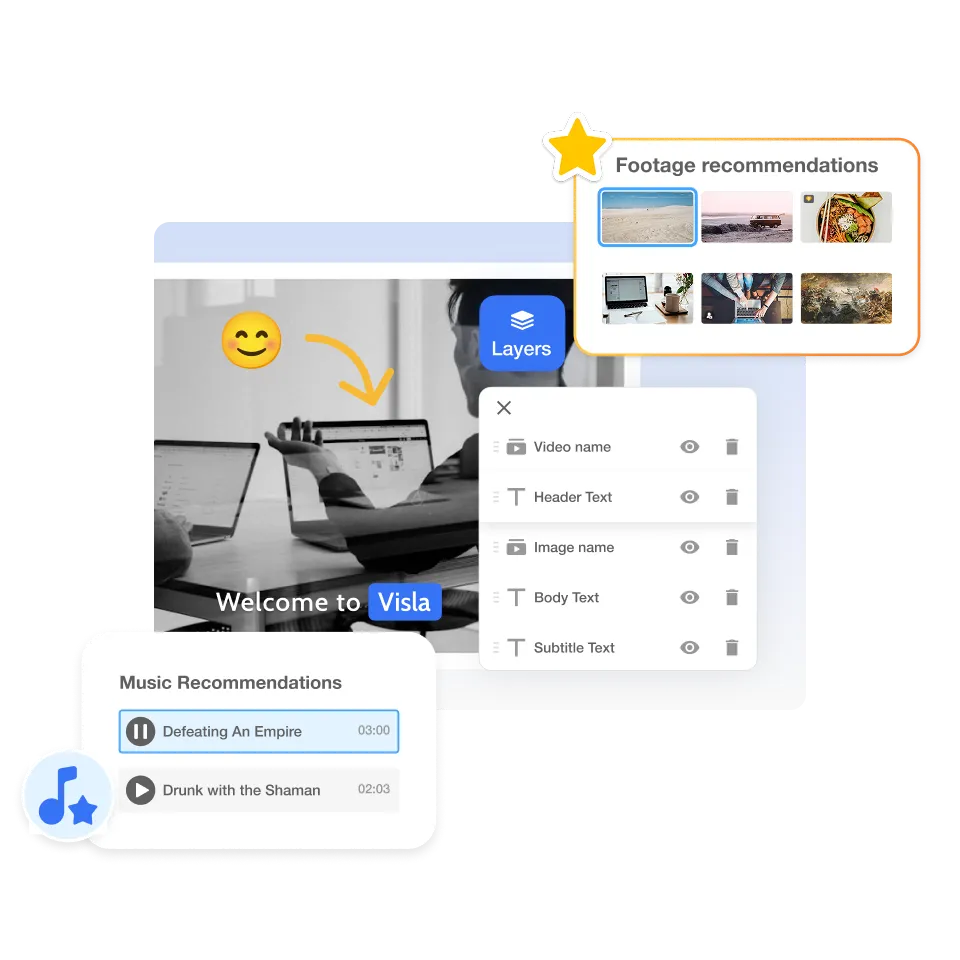Roadmap update video creator
For teams: make easy roadmap video updates with AI help.
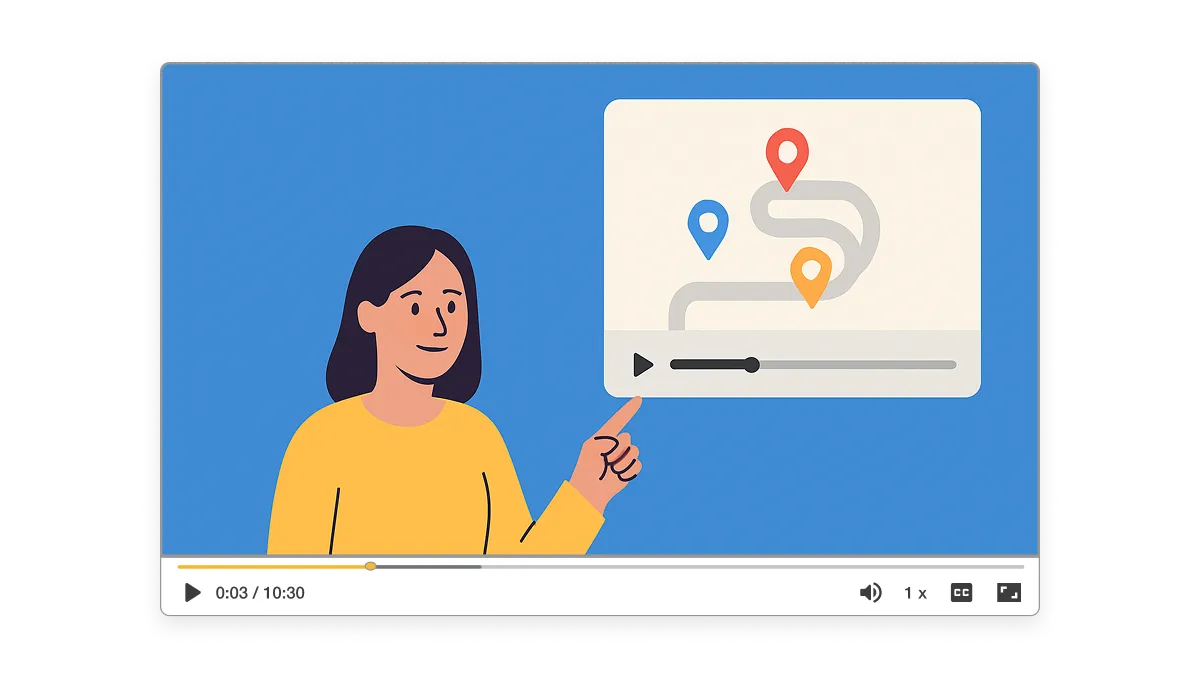
How video could keep your roadmap updates clear
Roadmap videos help everyone stay aligned on what’s next. Visual updates reduce confusion and keep teams motivated. With Visla, creating updates is so simple you’ll never miss a milestone again.

How to create a video for roadmap updates
2. Click "Create Video">
Kick off your update with a fresh project that brings all your recorded footage together. Visla’s AI video creation lets you drop in your clips and get started fast.
3. Refine your instructions to AI>
Make sure your roadmap video hits the right tone by fine-tuning AI instructions. With Visla, you control pacing, voiceovers, and which footage or music our AI picks.
4. Let AI generate your draft>
Save hours of manual editing by letting Visla’s AI do the heavy lifting. It builds a polished first draft, pulling your footage and voiceover together seamlessly.
5. Edit with scene-based tools>
Perfect each update scene so your message stays clear and organized. Visla’s scene-based editor makes rearranging, trimming, and polishing quick and easy.
Why you’re going to love Visla
Record anything
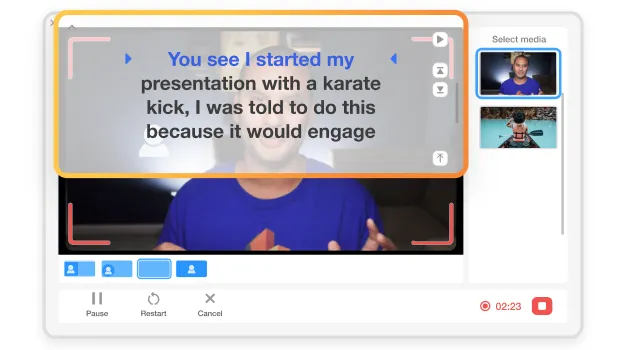
Capture your screen, your voice, and your face in one go. Record in segments if you need multiple takes, then store everything securely in your Visla Workspace. Switch layouts, add your phone as a webcam, and use a teleprompter to look smooth and confident.
Easy video creation
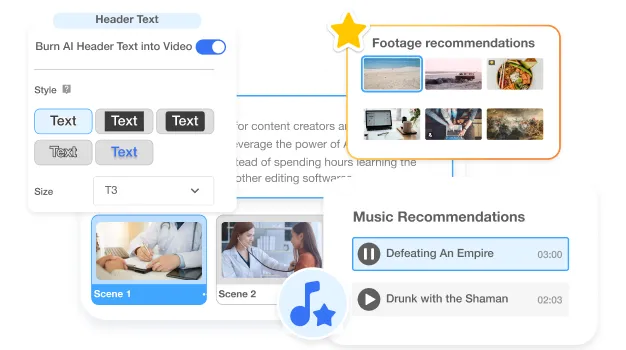
Bring ideas to life fast with AI-powered video generation. Just drop in your recordings and watch Visla stitch it all together. Refine every detail with text-based edits, scene swaps, and stock footage suggestions.
Better team collaboration
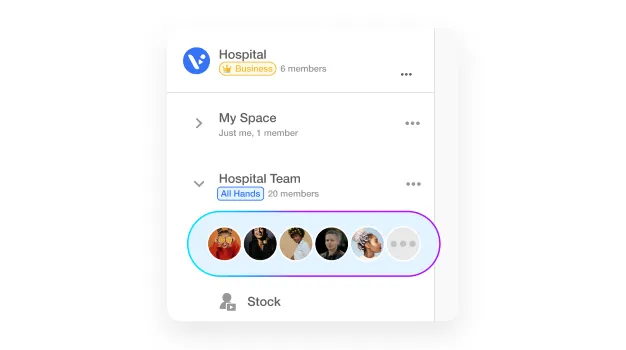
Teams work smarter together with Visla Workspaces and Teamspaces. Share drafts, comment right on video scenes, and get feedback fast. Everyone stays on the same page, and your roadmap stays on track.
Beyond a roadmap update video creator
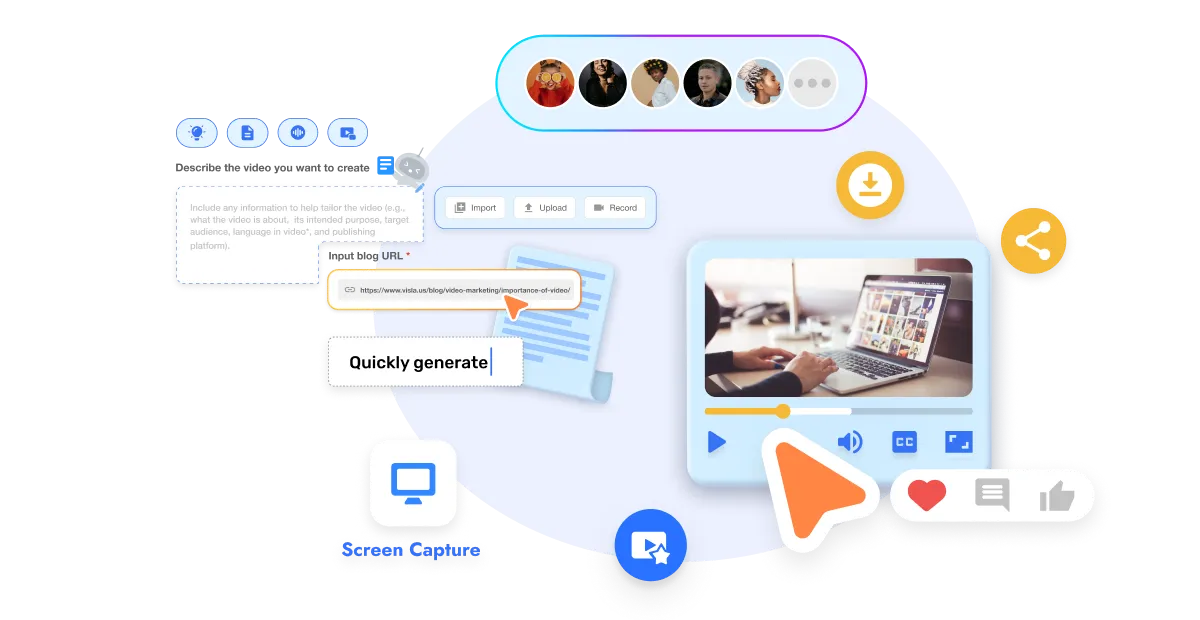
Do it all with Visla
Visla can do so much more than make roadmap update videos.
Visla is your all-in-one video solution. Record, edit, collaborate, and create with ease.
That means you can also make monthly progress recap videos, feature release videos, team goal alignment videos, stakeholder update videos, executive quarterly videos, and more. Create more videos. Create better videos. All with Visla.
Frequently Asked Questions
How do I record a roadmap update video?
Can I update my roadmap video later?
Do I need video editing experience?
How do I share my roadmap video?
Is Visla secure for sensitive roadmap details?