Student feedback video creator
Showcase feedback, the smarter way: with video.
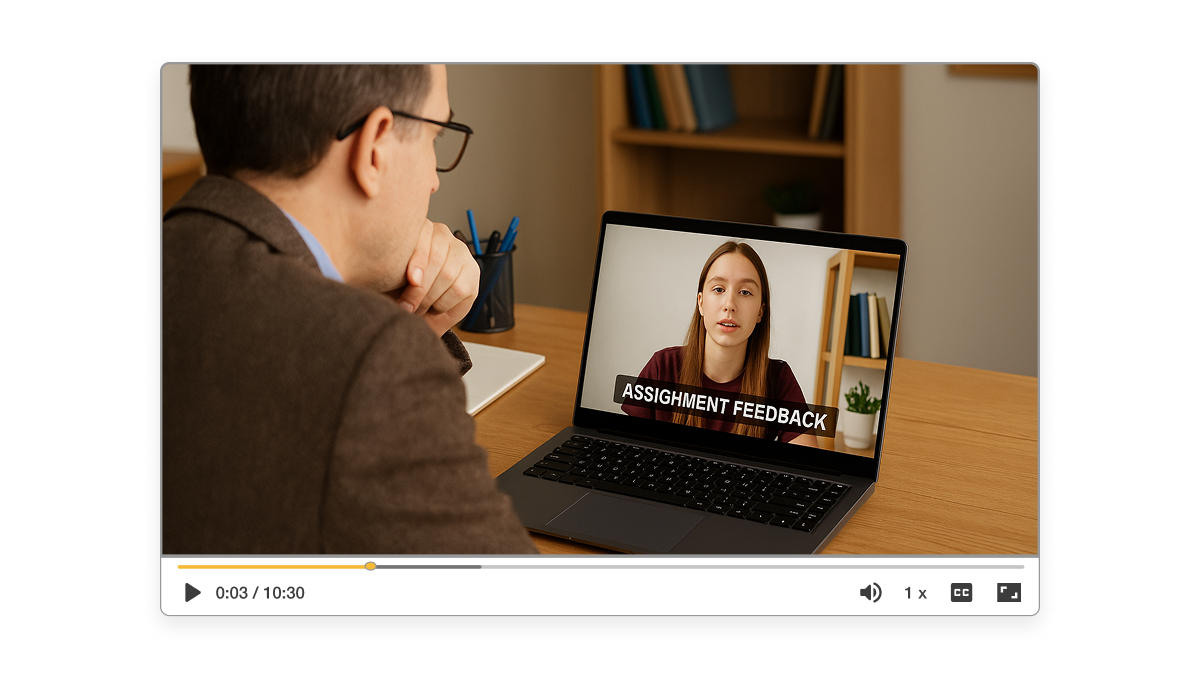
How video could improve your student feedback
Video brings your students’ voices to life. It creates an emotional, personal connection that static text just can’t match. With video, you can turn testimonials into trust-builders and engagement drivers. And with Visla, it’s fast, easy, and seriously impressive.

How to create a student feedback video
2. Click "Create Video" to begin>
Start the video-making magic in just one click. Visla’s AI pulls in your recorded footage and sets the stage for fast, smart editing.
3. Refine your AI instructions>
Control the look, sound, and feel of your final video. Customize voiceovers, pacing, clip selection, and more, all guided by your prompts and powered by AI.
4. Let AI generate your first draft>
This is where things get fun. Visla’s AI stitches together your content into a complete video draft, using your instructions as a blueprint.
5. Edit in the scene-based editor>
Now, fine-tune it all: cut, rearrange, or adjust each scene exactly how you want. Visla’s scene-based editor makes polish easy without slowing you down.
Why you’re going to love Visla
Record anything
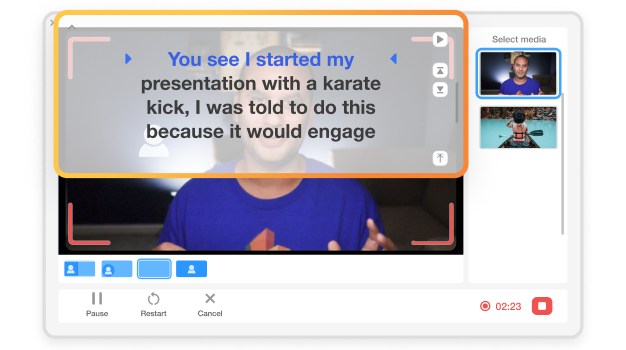
Record with your webcam, add a second camera, or even use your phone. Capture polished footage in segments for full control over your takes. Visla’s built-in teleprompter helps you stay on message while keeping eye contact with your audience.
Easy video creation
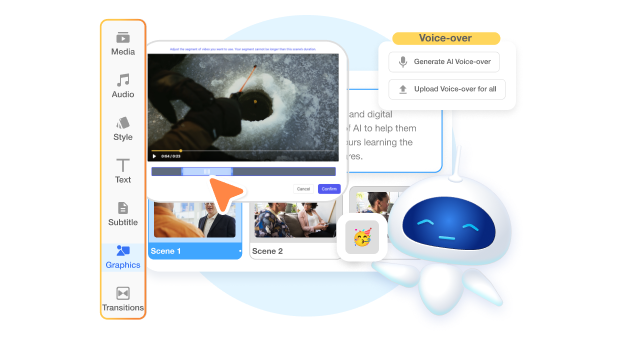
Visla’s AI handles the heavy lifting, from selecting music and visuals to syncing voiceovers. Just tell it what you want, and it builds a draft in minutes. Then you can refine your scenes, trim clips, and personalize every detail.
Better team collaboration
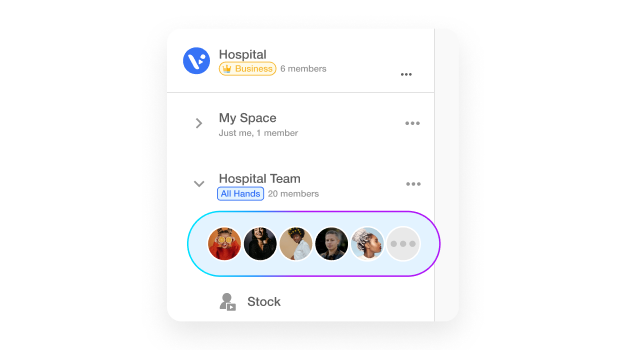
Create, comment, and approve videos together in Workspaces and Teamspaces. Your team can upload clips, edit scenes, and give feedback right in each video project. Real-time comments and easy version control mean everyone stays aligned.
Beyond a student feedback video creator

Do it all with Visla
Visla can do so much more than make student feedback videos.
Visla is your all-in-one video solution. Record, edit, collaborate, and create with ease.
That means you can also make alumni success story videos, course review videos, peer-to-peer learning testimonial videos, instructor shoutout videos, end-of-semester student reflection videos, and more. Create more videos. Create better videos. All with Visla.
Frequently Asked Questions
How do I collect and use student feedback in a video?
What makes a good student feedback showcase?
Can I add subtitles and music to my showcase?
How long should a student feedback video be?
Can my team help edit the student showcase video?




