URL to news video creator
Perfect news videos instantly, with the help of AI. Enter your URL, customize, create. Simple!
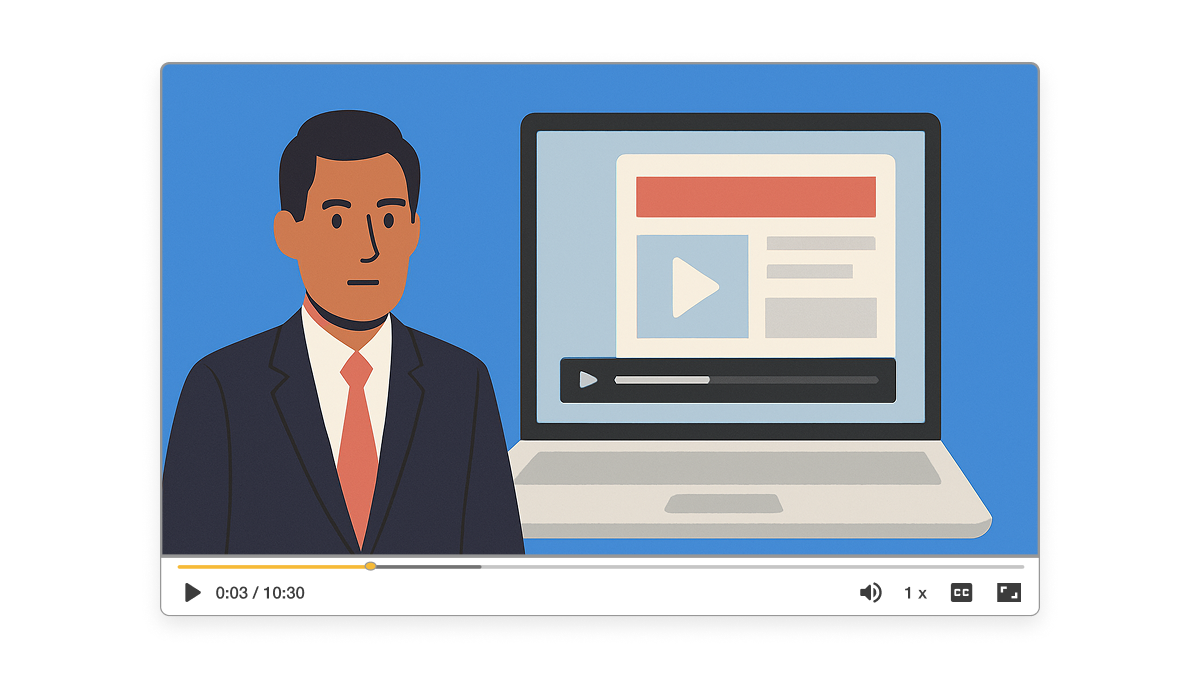
How video could turn your webpage into engaging news
Visla’s video tools can help you amplify engagement with current news stories. Whether it’s breaking news, analysis, or commentary, video enhances the storytelling experience and captures attention quickly.

How to create news videos from URLs
2. Customize the AI instructions>
Now, customize the AI for your video. Choose the length, pacing, and voiceover type, whether it’s a preset AI voice or your own cloned voice.
3. Our AI will generate your video>
Sit back and relax as Visla’s AI takes over. It will analyze the input and create a video draft based on your instructions, combining footage and music from selected libraries.
4. Edit in our scene-based editor>
Fine-tune your video with Visla’s easy-to-use scene editor. Rearrange scenes, swap out visuals, adjust the text, or even redo the voiceover.
Why you’re going to love Visla
Record anything
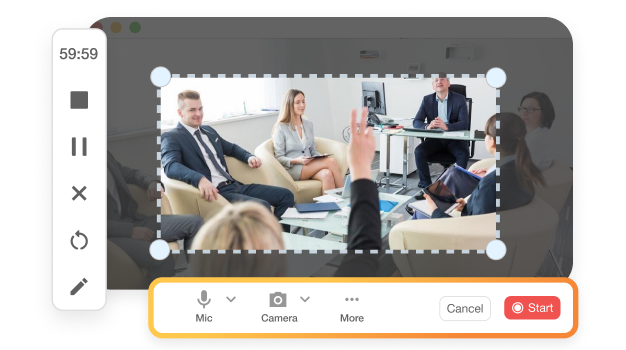
Easily capture your screen or video feeds, whether it's live broadcasts or prerecorded content. Visla's flexible recording tools make it easy to get the perfect footage every time.
Easy video creation
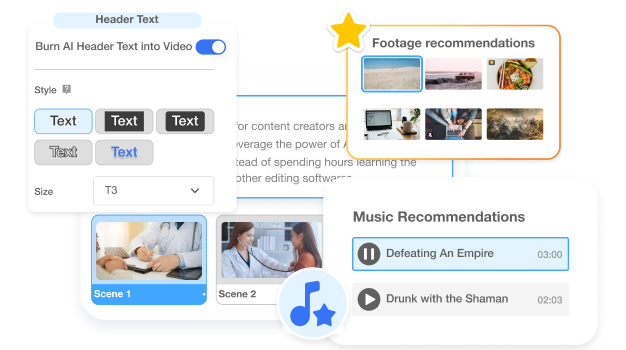
Visla’s intuitive AI and editing tools allow you to transform any URL into a polished news video with just a few clicks. You get professional results without the hassle of traditional editing.
Better team collaboration
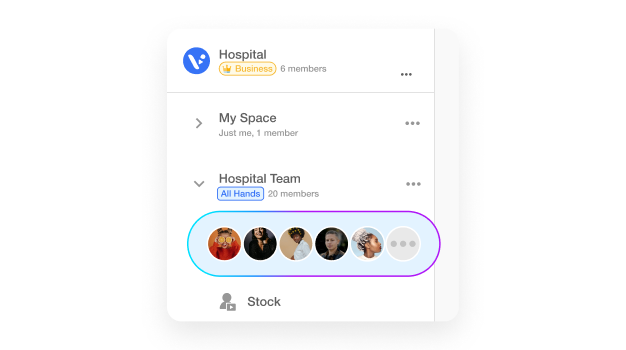
With Visla’s collaboration features, your team can work together on video projects, leaving comments, sharing assets, and adjusting the video in real-time.
Beyond a URL to news video creator
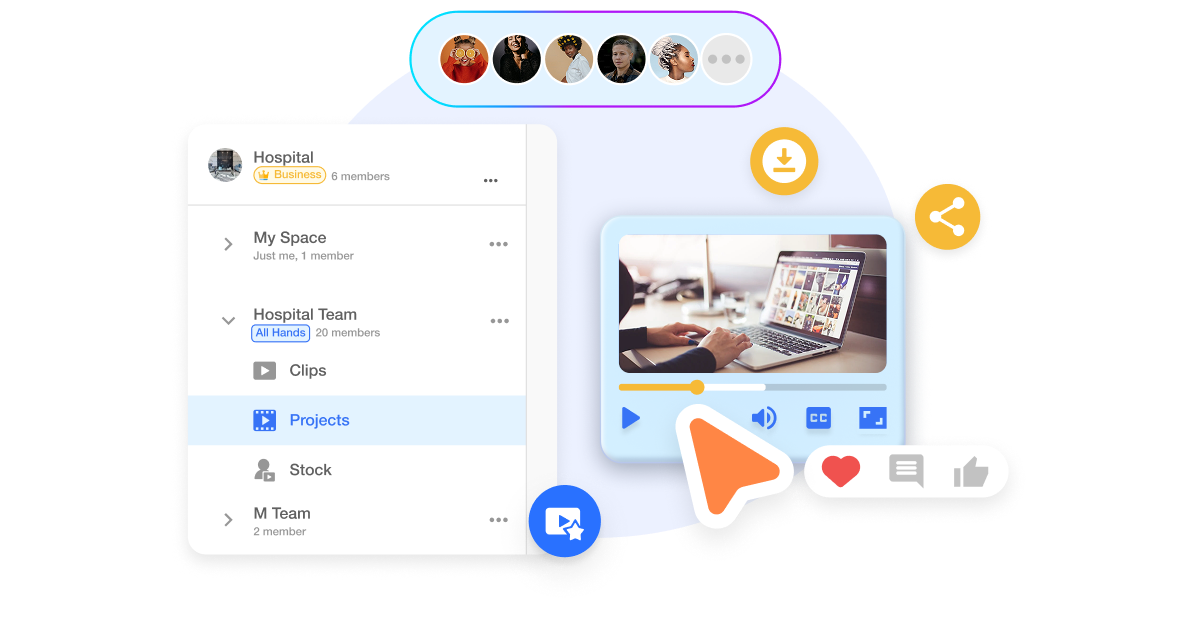
Do it all with Visla
Visla can do so much more than make news videos.
Visla is your all-in-one video solution. Record, edit, collaborate, and create with ease.
That means you can also make social media news videos, breaking news recap videos, explainer videos, live news commentary videos, behind-the-scenes news videos, and more. Create more videos. Create better videos. All with Visla.
Frequently Asked Questions
What types of videos can I create with Visla’s AI tools?
Can I customize the voiceover in my news video?
How long does it take to generate a news video?
What if I want to edit the video after the AI generates it?
Can Visla handle large video projects?



