Open the subtitle menu
In your video project, find the "Subtitle" option in the left side bar. Click it to open up your subtitle tools.

A flexible subtitle style library for creators and teams, with ready-to-use designs and full customization to keep every video on-brand.
Get Started for FreeDifferent subtitle styles let you match the mood and message of each video. One day you might need something bold for a product launch, and the next you’ll want clean, simple subtitles for a training session. Plus, switching styles keeps your audience engaged and your brand feeling fresh.

Visla offers a wide variety of professionally designed subtitle presets that make it easy to keep your videos looking sharp and consistent. Choose a style that matches your brand, and your captions will instantly stand out without extra effort.
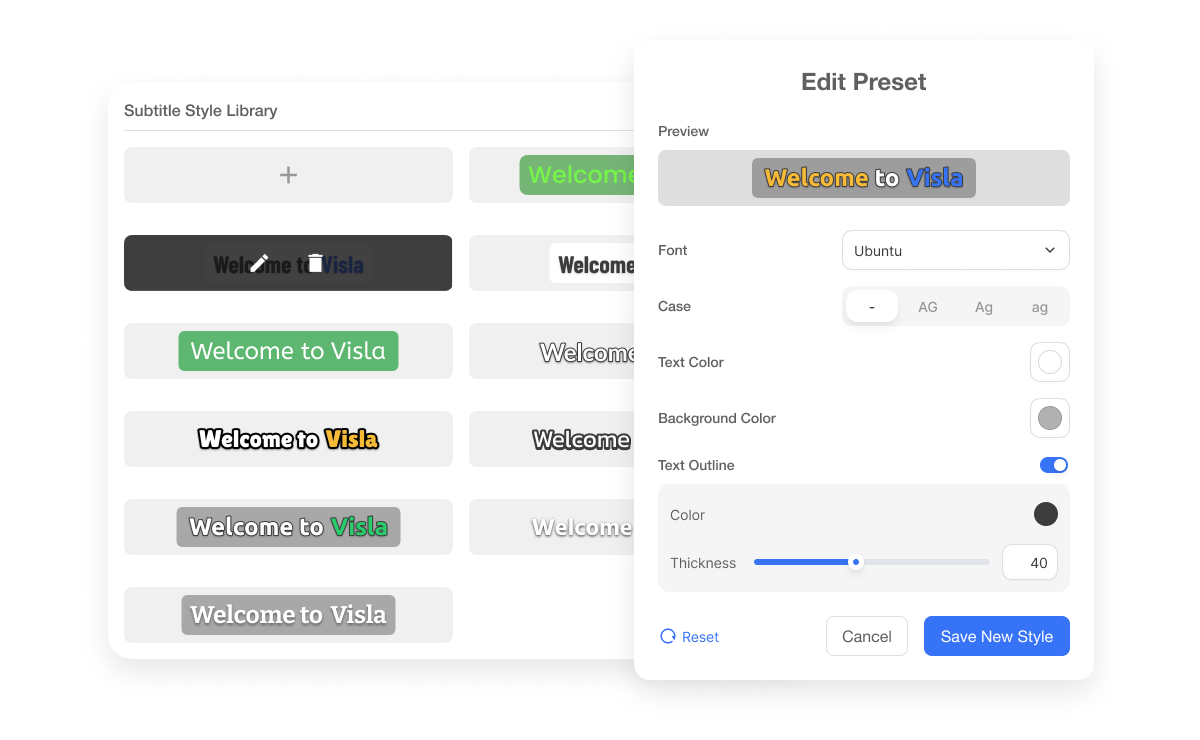
Within your branding kit, you can customize every element of your subtitles. Adjust the font, size, color, background, outline, and shadow. You can even add animation to your subtitles, from simple word or box highlights to an eye-catching popping-up effect. Any subtitle style you create is automatically shared across your Workspace, so your team stays in sync.
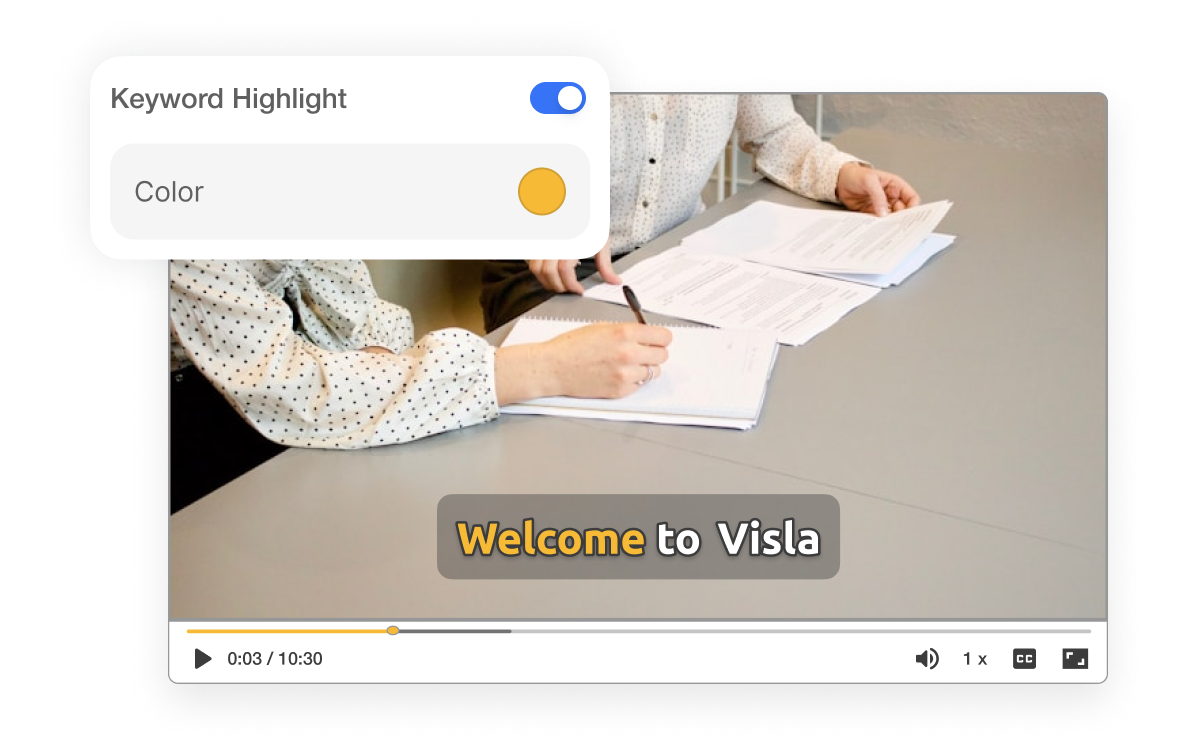
Visla’s AI can automatically highlight important words in your subtitles to emphasize key points. You can also choose to highlight each word manually, giving you complete control over how your message grabs attention.

Upload your own video or create one right inside Visla, and our AI will instantly add subtitles to your project. You can quickly review and edit them so every word is spot on.
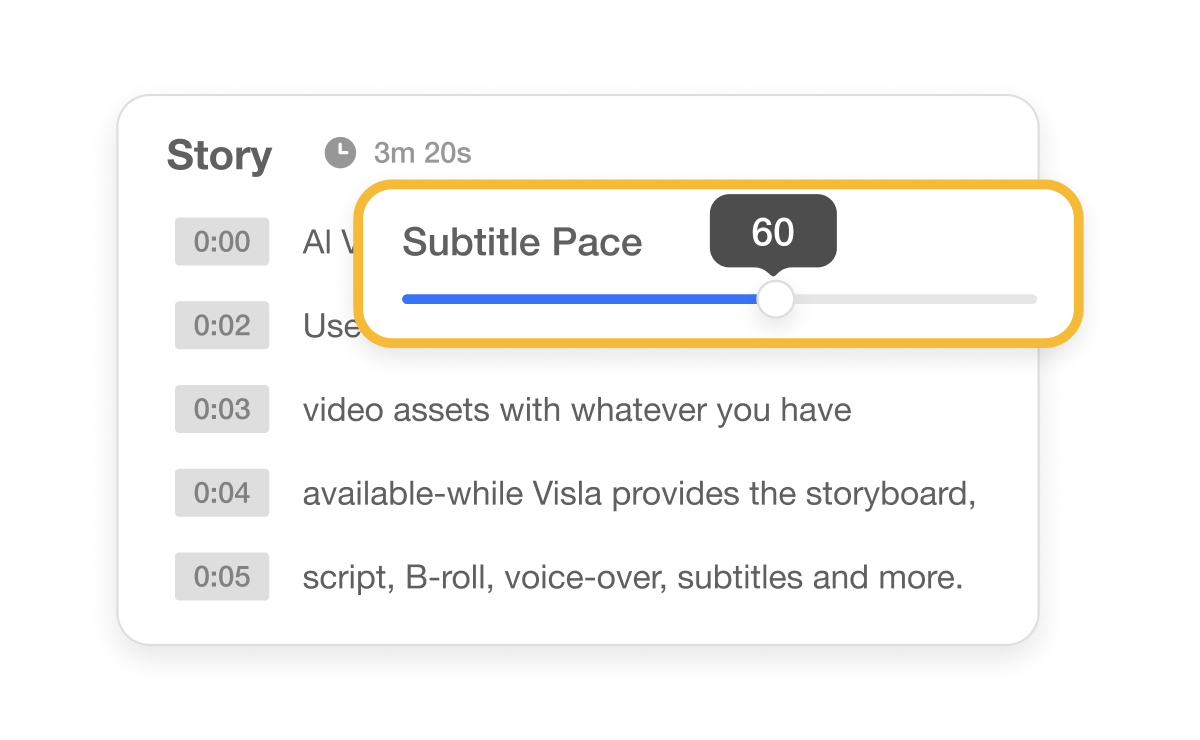
With Visla’s subtitle pacing controls, you decide how quickly your captions appear on screen. Set the perfect speed for smooth, easy reading.
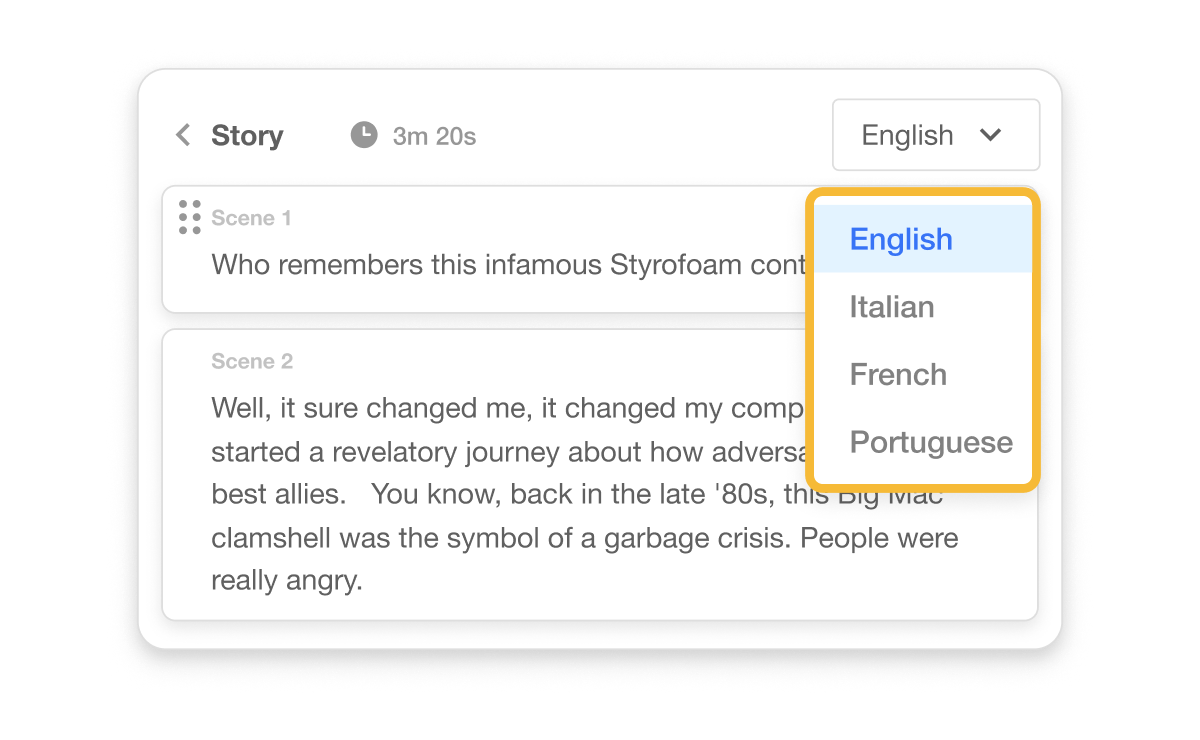
Visla’s AI can translate your subtitles into English, Italian, French, Portuguese, Spanish, German, or Dutch. It is a simple way to reach a wider audience without extra effort.
In your video project, find the "Subtitle" option in the left side bar. Click it to open up your subtitle tools.
Scroll through the available styles until one catches your eye. Click it to apply the look to your subtitles.
Click "Edit" in the upper right corner of the style to customize it. Adjust the details until it feels just right.
 Can I use subtitle styles on any video in Visla?
Can I use subtitle styles on any video in Visla? How much can I customize a subtitle style?
How much can I customize a subtitle style? Can I translate my subtitles into other languages?
Can I translate my subtitles into other languages? Will changing a style affect all my past videos?
Will changing a style affect all my past videos? How do I make sure my subtitles are easy to read?
How do I make sure my subtitles are easy to read?